Admin WordPress Plugins
Even though your visitors can’t see what’s going on in the backend, that doesn’t mean you should neglect the admin pages. There are plenty of plugins that can help you customize the WordPress admin pages; add or remove features, style it differently, optimize tables, manage redirects, and so much more.
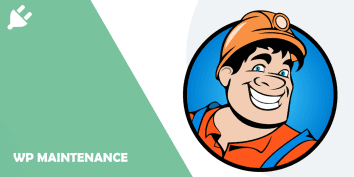
WP Maintenance
Maintenance is an awesome plugin that will help you a lot when you need to put your website in mainteanance mode or you need to create a temporary landing page.

WPSmartContracts Review
Make your very first steps on this brand new, rapidly evolving market with the WPSmartContracts plugin.

Preferred Languages
Preferred Languages is a simple WordPress plugin tasked with tackling a particular issue, language preference. Also, by installing this plugin, you'll be able to set your language preferences in any order you prefer.

Customize WordPress Emails and Alerts – Better Notifications for WP
It is essential always to notify your team members about important changes. But, be careful. Please don't overdo it!

wpForo Forum
Known as relatively comprehensive compared to some of its competitors, wpForo Forum is the perfect choice if you are looking for help designing your forum!

Manage Notification E-mails
Constantly receiving e-mail notifications? There is a solution! Take a look at Manage Notification E-mails.
Favicon Rotator
Want to customize your site's favicon? Doing so is very easy if you use the Favicon Rotator plugin.

PDF Forms Filler for Contact Form 7
If you are looking for a plugin that will enable Admin Panel users to add fillable PDF attachments to email messages and form submission responses of Contact Form 7, then this plugin right here is all you need!

Buttonizer
If you want to add floating action buttons in under 10 seconds then Buttonizer is the plugin for you. Keep reading to learn how you can boost your interactions and conversions with this versatile plugin!

Design Experiments
For prototyping designs right form your Admin dashboard there isn't a more convenient tool than the Design Experiments plugin.

If Menu
Changing your menu so that it fits your customer's needs can be great for UX, but also time consuming, unless you have the If Menu plugin!

WP Post Page Clone
If you need an easier way to test the posts on your site, without manually copy-pasting them, then WP Post Page Clone is your best friend. Here is why.