Better Notifications for WordPress allows you to supercharge the notification emails that WordPress sends out. You…
Have you ever been in a situation where there are just too many WP e-mail notifications to go through? Sure, some of them may be important, but others are, well, useless. All they do is clog up your inbox and make you scroll through them for ages to find those that are important to you. We’ve all probably done this at some point, as most of them are essentially pointless, but letting those useless e-mail notifications pile up can only make you miss those important ones.
While this isn’t by any stretch of the imagination one of the top problems site owners or marketers has to deal with, it would be nice to manage notifications better. Simply for ease of use and sticking to things that need your attention.
So, how about a plugin that could do just that? Something simple that makes your day a tiny bit easier. You may not have even thought about this ever in your life, but why not giving it a try. So, let us introduce you to the Manage Notification E-mails WordPress plugin.
What is Manage Notification E-mails?
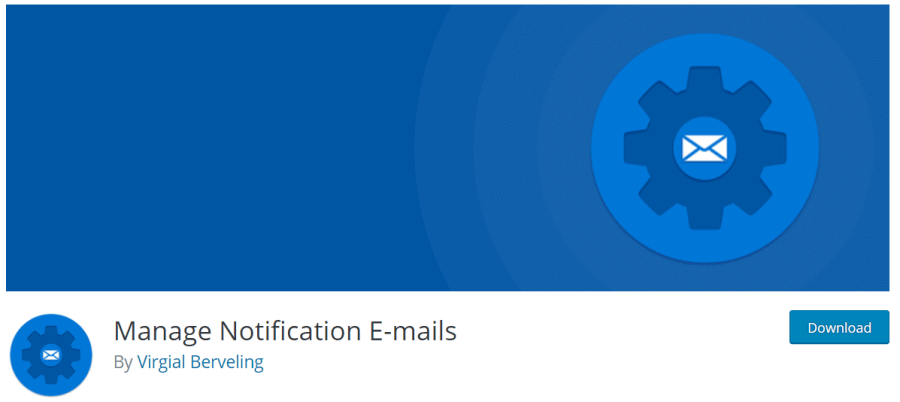
Manage Notification E-mails is a super simple WP plugin designed to switch different WP e-mail notifications on and off. As one could assume from what it does, it’s straightforward easy to use. In essence, if you’d like to stop those annoying e-mail notifications of a password change or a new user, with this plugin, you can. Moreover, you don’t have to switch everything off, just what you want at the moment.
To make things even better, if you ever wish to turn some of the notifications back on, you can do it. It is also possible to combine it with pretty much any other plugin on your site.
This plugin is perfect for all WordPress admins that allow people to sign up to your site and get a seemingly unending onslaught of e-mail notifications telling you that a user either changed or forgot their password. So, let’s see how this plugin can help you with that.
How Does It Work
Up until discovering this plugin, every tutorial we were able to find online about managing user notification has had something to do with modifying the code, and not everyone knows how to do this. It can be quite a process to learn that as well, and you sure aren’t going to do it only to manage your notifications. Luckily, with this plugin, all you’ll have to do is check boxes in your Settings. Sounds unbelievable? And we are just beginning to tell you all the benefits.
The installation process is pretty much the same as any other WP plugin you download from the WordPress directory. And after you install it, all there is to do is navigate to “Settings” and find ” Notification e-mails.” Once you click on it, you will soon be introduced to a simple list of notifications you can enable or disable.
Every option and feature is located here in one of the three menus. Whatever you need to do, you’ll check-in either with Core Options, Modules, or Network Options. So let’s briefly examine each of the categories.
Core Options
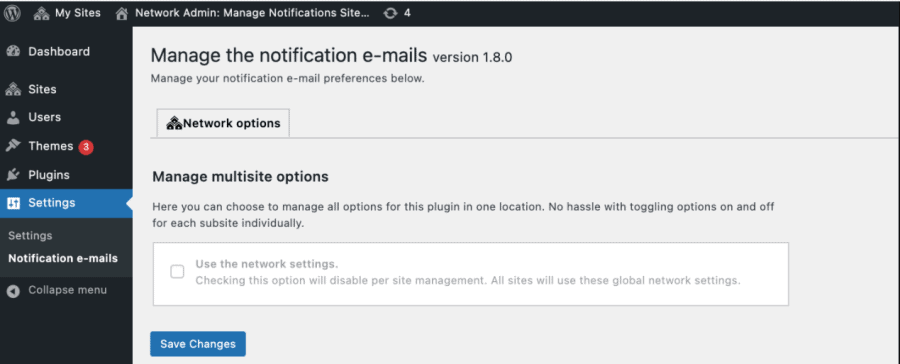
Core Options is the primary location for most of your features, and it will manage most of the notifications for you.
All of the notifications you can manage from here are:
- New user notification to both admin and user
- Notify the post author and moderator
- Password change notification to both admin and user
- E-mail address change notification to user
- Forgotten password e-mail to both user and admin
- Automatic WP core, theme, or plugin update e-mail
Modules
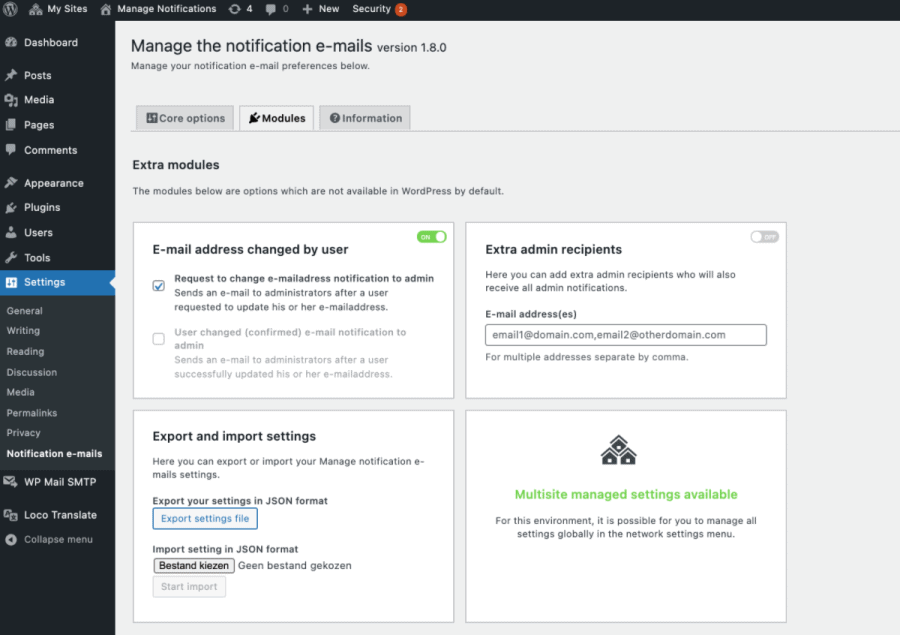
This one is for those who want to control notifications about password changes etc.
Here’s what you can control:
- E-mail notification when a user requested a password change and when it’s changed
- Export and import settings
- Add extra admins who will also receive notifications
Network Options
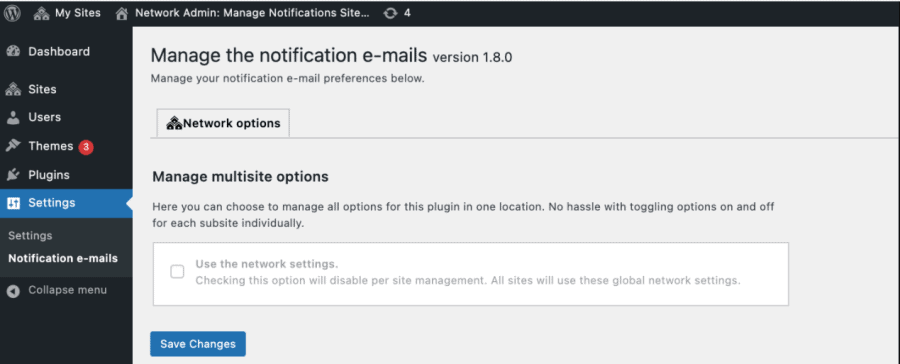
This feature is convenient for all those that run multiple websites, as you can configure your setting for one site and have them be the same for every single website you run. It’s an excellent little addition and a great time saver to have in your pocket.
Cost, caveats, etc.
Manage Notification E-mails is compatible with WordPress versions 4.0.0 or higher, so if you’ve updated recently, you should be good to go.
It’s also completely free, so you don’t have to pay a dime to manage your e-mail notifications.
Before we wrap up this review, it is also worth mentioning that even though this plugin is free, it still has some pretty incredible support and is updated regularly.
We highly do recommend you to give it a try; you won’t regret it!






