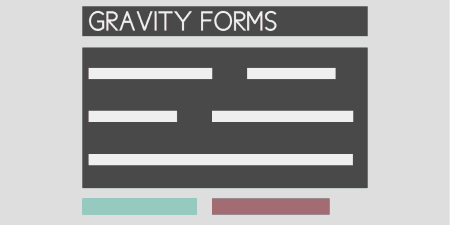In a nutshell, Gravity Forms allows you to add forms to your website, complete with…
WordPress is a very popular and famous platform on which you can create your own site. It is home to something around 455 million sites (which is huge), and that makes up 35% of all sites on the internet.
At times, I don’t even know what features are a part of WordPress and which features are a part of a plugin (yes, I have that many plugins installed).
People create these plugins to make other people’s lives easier, then other people come out with an addition to that plugin, and that is exactly what the plugin we are covering in this article is!
So, what is PDF Forms Filler anyway?
PDF Forms Filler is an additional plugin that you can download and install after you have installed Contact Form 7 (let’s just call it CF7 from now on). And it basically gives the WordPress Admin Panel users the ability to add PDF attachments that can be filled out to email messages and form submission responses of CF7.
What are the potential uses for this plugin?
For the most part, it can be used for, let’s say, 6 things:
- The ability to auto-fill hiring and rental applications
- Filling registration forms
- Generating certificates
- Preparing contracts
- Creating estimates and quotes
- Filling out government forms.
So, if the PDF that you have attached has a PDF form then you have the ability to add files to the CF7 form and link them to fields in the PDF.
You can also go ahead and embed an image in the attached PDF files which are supplied by the CF7 form fields. On top of all that, you can save the filled PDF files onto your web server.
How to install this plugin
You install this plugin as you would any other plugin in WordPress. Simply go ahead, download the plugin and then upload it to your /wp-content/plugins/ directory.
Or just install it through the WordPress Plugins tab.
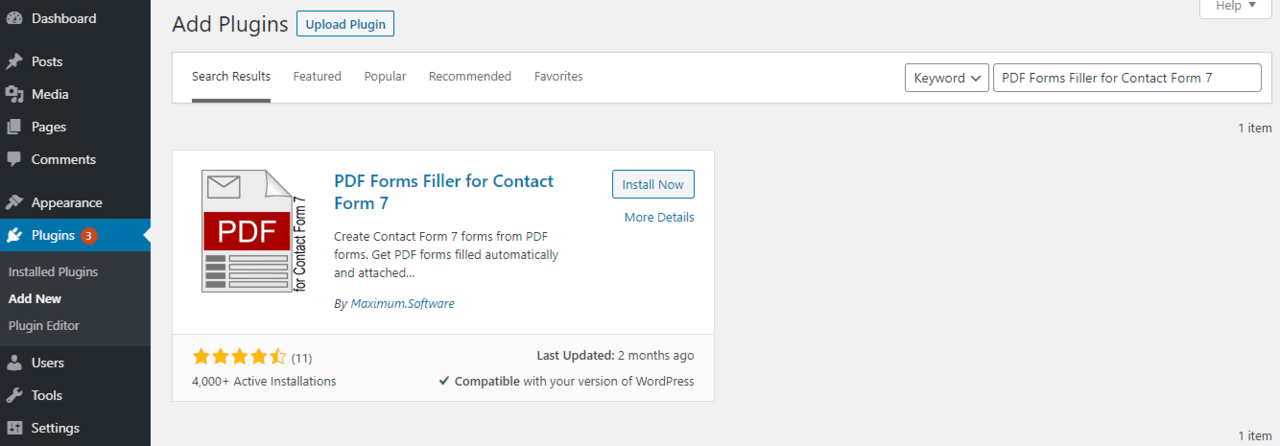
After all of that is out of the way, just go ahead and simply activate the plugin through the already-mentioned Plugins tab. And that’s about it! You are now ready to use the “PDF Form” button in the CF/ form editor.
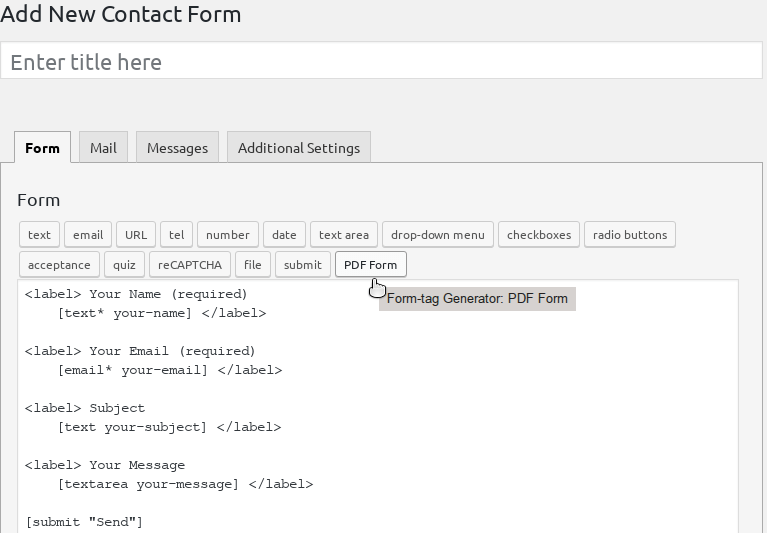
How to use this plugin
Go to “Add New Contact Form”, and at the end of the list of things you can add, you will see the “PDF Form”, click on it. Now you can fill out the “Form-tag Generator: PDF Form”.
There you can choose the PDF file that you want to upload and attach. You can also add mappings, make an “insert & link”, and embed an image of your choosing.
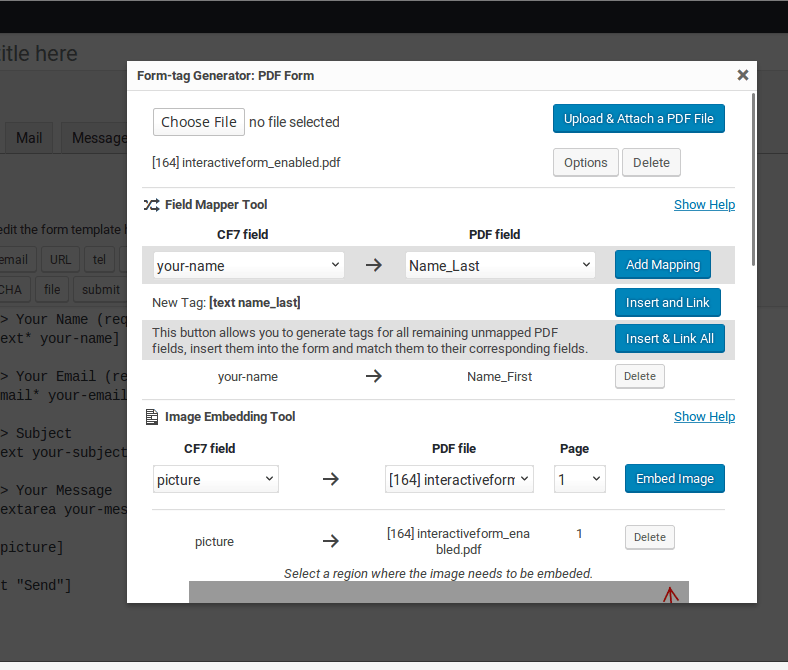
Costs, caveats, etc.
The plugin is completely free for you to use. The only issue here is that if you want some additional features, or if you want the watermark to be removed, then you will have to go to the Pdf.Ninja API website and check out the Enterprise Extension plugin.
There is also the question of whether this plugin allows website users to work with PDF files. The answer is no.
This plugin adds features to the Contact Form 7 interface in the WordPress Admin Panel only.
Also, you should watch out because there are a few plugins out there that are incompatible with this one. Those plugins being:
- Contact Form 7 Live Preview
- Open external links in a new window
- Contact Form 7 Multi-step Pro (partial compatibility)
- WordPress Multilingual Plugin
- Contact Form 7 Skins.