Widgets WordPress Plugins
Widgets are elements of a graphical user interface which allow users to interact with the website. In WordPress, widgets are usually found on the sidebars and footers. Since you get to control them, it is nice to know there are plugins that will extend widget possibilities. Add new widgets, manage old ones or edit the way widgets behave on your site with these plugins.

Enhanced Text Widget
Don't like the default WordPress text widget? No problem, just create an enhanced version of it using the Enhanced Text Widget plugin!

Awesome Weather Widget
If you are looking to add a weather forecast to your website, the simplest and most beautiful way to do so is using Awesome Weather Widget. Here is why.

Organic Builder Widgets
Organic Builder Widgets is a simple page builder for WordPress which comes with 12 elements you can use on any page you want. The widgets are displayed as full-width content sections and are completely customizable.

WooCommerce Product Table WordPress Plugin Review
WooCommerce Product Table plugin creates interactive tables that boost sales and increase the conversion. It displays your products in a table format that store visitors will simply adore.

Responsive Widgets
A simple and straightforward new plugin that allows you to add responsive widgets to your sidebar, targeting different device sizes.

Google Places Reviews Pro WordPress Plugin Review
Pull reviews automatically from Google Places and show them anywhere on your site with a widget or shortcode. And from now until the end of January, use a special code to get 53% off.

List Category Posts
Add posts from a category to any post or page right in the post editor using an included shortcode or widget. Lots of options and customizations.

Zendesk Chat (previously Zopim Live Chat)
A third party service which allows you to add customizable live support and chat to any WordPress site, and respond to questions on their dashboard.
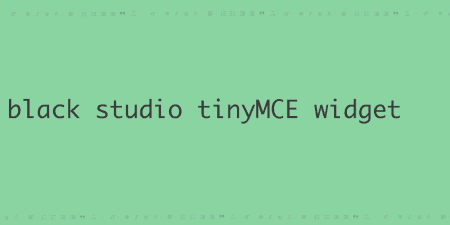
Black Studio TinyMCE Widget
Add a visual editor, like the default WordPress post editor, to any widgetized sidebar using drag and drop and a familiar interface.

Custom Post Widget
Create small blocks of modular content, then output them anywhere on your site using a widget or shortcode button.

Restrict Widgets
Easily control which pages, categories, or post types widgets will be shown on, and control whether logged in users or guests can see each one.
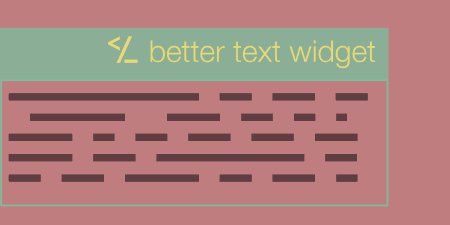
Better Text Widget
Automatically add a unique CSS class name to every text widget in your site. The class name is derived from the title of the widget for customizing styles.