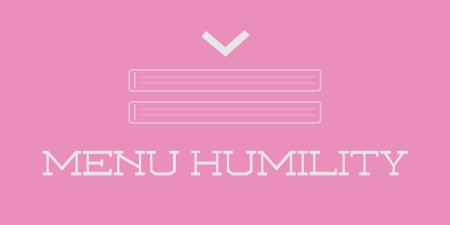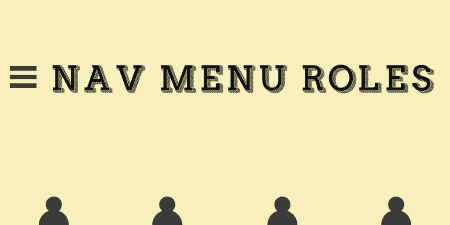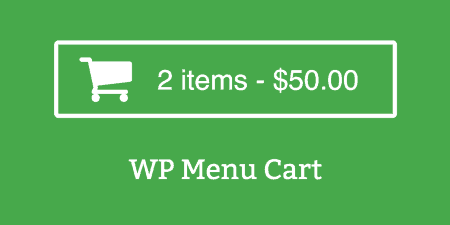Some presumptuous plugins out there inject themselves at the top of the WordPress admin menu,…
I love diversity, don’t you? The more I can edit and manipulate a specific thing, the better because it gives me many more options and customizability to create a really nice site.
When I started off creating a site on WordPress, I opted to use simple tools and make things generally more easy and simple. Nowadays, I’m on the lookout to try and find plugins and ways to further complicate things, which will, in the end, make for a much better site with more functions.
A simple example is: If the user is from France, then show the language in French. This opens a whole lot of opportunities for developers because it gives them the opportunity to edit and create special user experiences that make the site seem more professional and legit.
Now that all of that is out of the way let’s dive into a plugin that gives you the opportunity to easily and quickly set up such functions on your site.
So, what is If Menu?
If Menu is, as the name implies, a way for you to give the site the If function to your menus. With this plugin, you can create custom and special user experiences with a couple of clicks. Things like showing that the user is logged in to the site (If the user is logged in, then show new category or menu item).
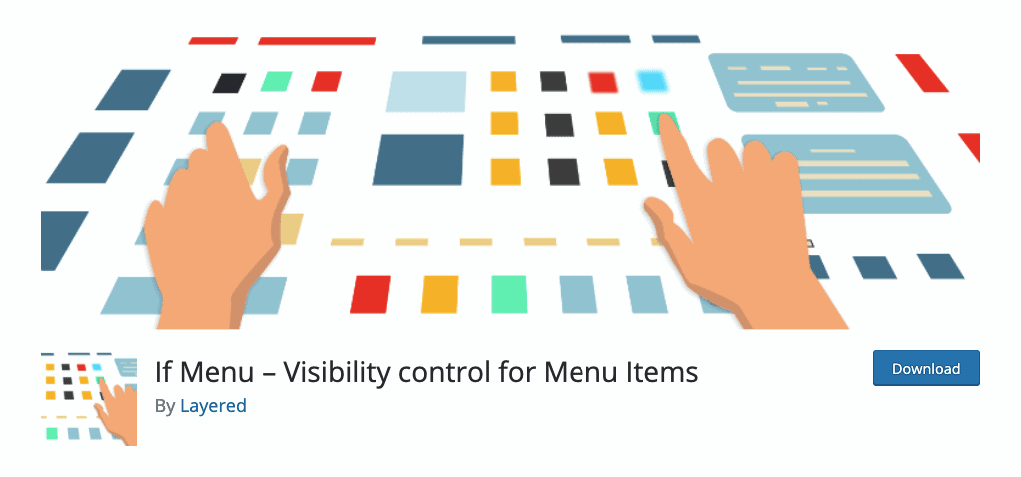
You can additionally make a new special menu item that will be shown only to those users that have a membership of sorts or are VIP. Heck, you can remove the register link if the user is already logged in.
You can also additionally add certain menus that are only visible to admins, authors, and editors of the site.
Main features
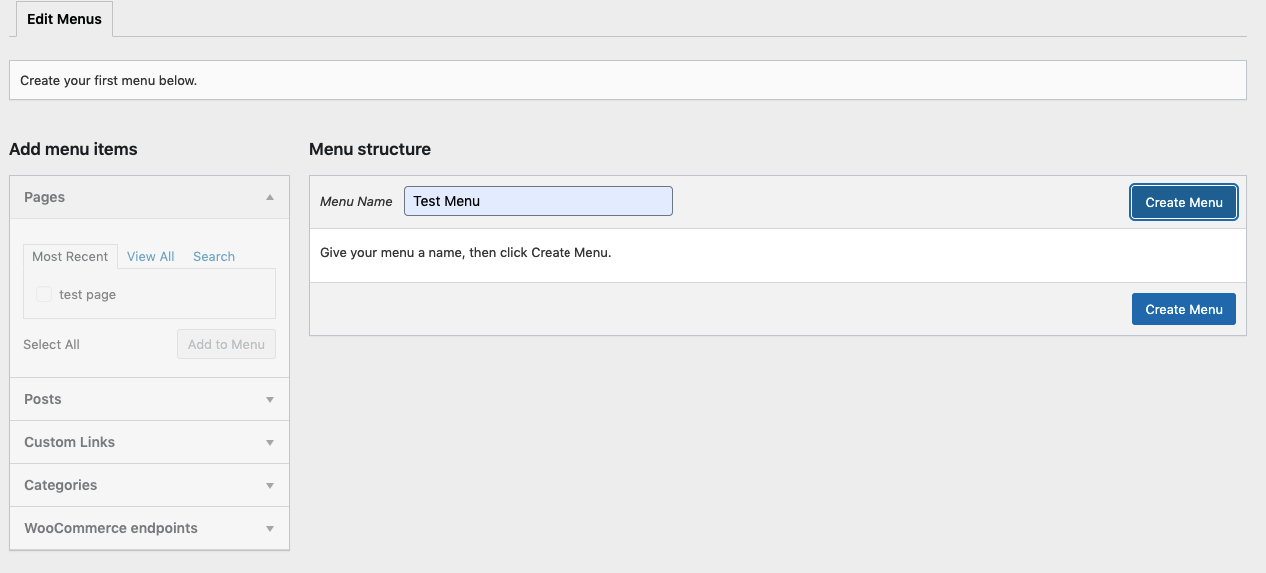
The biggest one (for me) is that you can make an If function if the user is on mobile because, as we all know, more people will be visiting the site on their mobile devices.
This allows you to have much more customizability when it comes to that, and you can create a unique user experience for people who are using mobile devices.
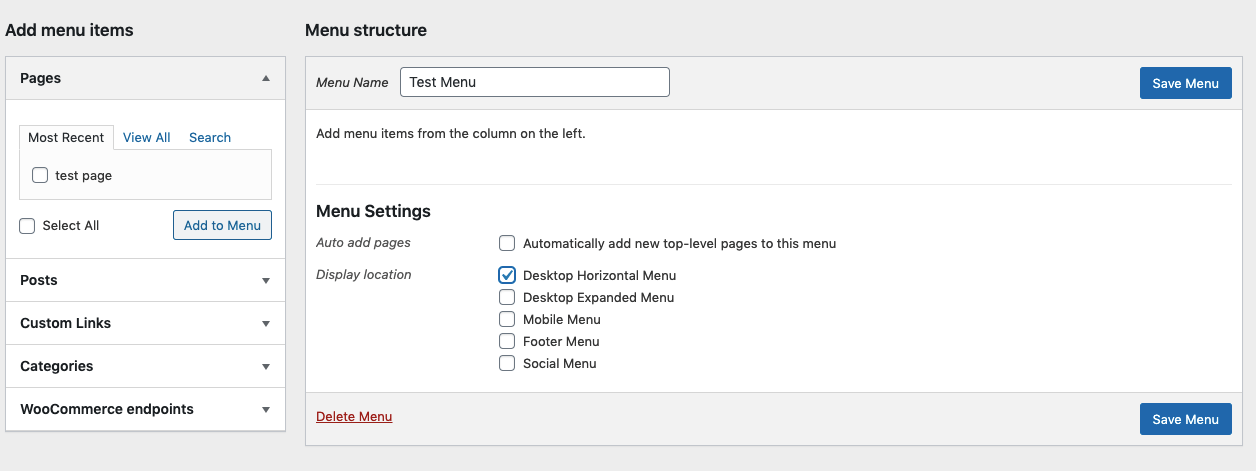
It poses a whole slew of visibility rules that you can take to your advantage, things like author, subscriber, editor, admin, logged in, customer, from a specific country, administrator, and a couple more.
Maybe now you are starting to see how much power this plugin offers you. You can combine so many things with each other and, in the end, make it look like a lot of work went into it even though it only took you a couple of clicks!
Main pro features
You can make a set of If function depending on the country from where the user is.
You can also make it so that plugin can use and detect the language that the user is using. This is perfect, especially if you are running an online store that has customers from multiple countries speaking different languages.
How to use If Menu
For those of you who already understand how If functions work, there is no need for me to explain this, and if you have been reading this up to this point, then you get the general idea of how it works.
First of all, you have to install the plugin. It is installed like any other plugin on WordPress: download, install, and enable it.
Then go-ahead to the plugin and choose how you want the menu to be named. Then go ahead and choose which If function you want to use for this menu in order for it to show up. (Example: If the user is logged in; if the user has any subscriptions; if the user is from Spain, and so on.)
After you have chosen your function, then you can decide where you want this menu to appear. And that’s all folks; you have successfully created an If function on your site with little to no effort in record time!
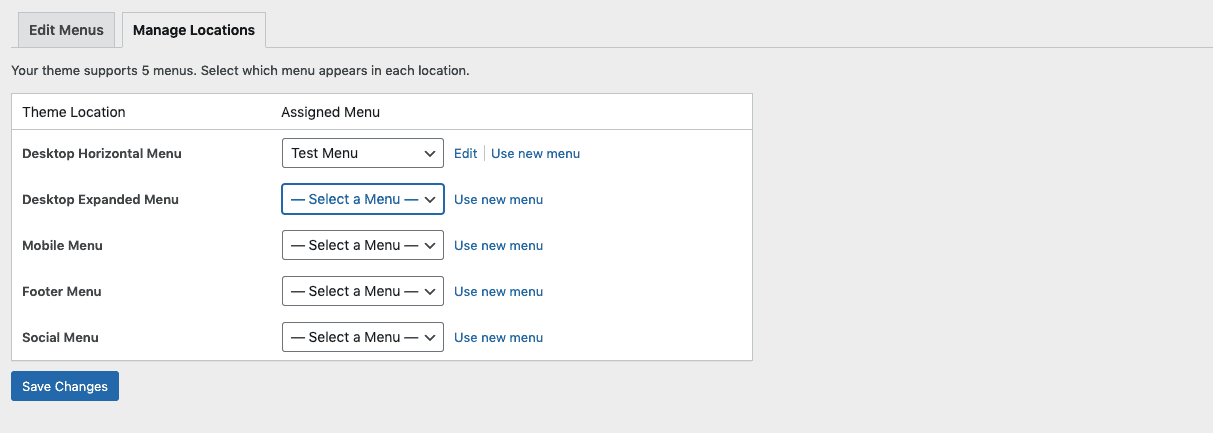
You can go wild and use PHP to further customize and edit how things work, but for that, you should go to the customer support or Google it.
Costs, caveats, etc.
The plugin is completely free for you to use and customize as you wish. It can also be further edited by using PHP, which gives you a lot more options and opportunities.
As far as the pricing is concerned, if you have only one site to manage and so on, then the price amounts to something like $1.66 a month, which is peanuts compared to other similar plugins (the price is actually $20 a year).
Unlike other plugins, this one is actually quite compatible with a whole lot of other plugins and themes, which make this an even better option compared to other similar plugins.