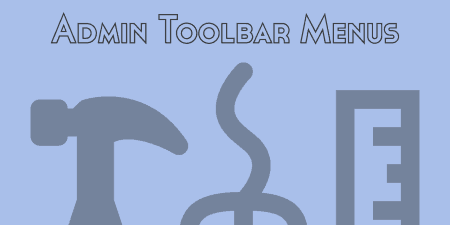Having an online shop is not as easy as it seems. Just because you were able…
While WordPress is a great CMS all around and provides a million customization options through plugins and add-ons. However, its default version is not the best for creating a community-based site with a forum. You most likely want a site that’s all about community and communicating with others, or just simply add a forum feature so your visitors could interact more easily.
But, whatever the case may be, WordPress, as it is, isn’t going to provide you with that option. But, luckily, like with any other add ons, you can add new functionalities through plugins. There are many to choose from. As per usual, and today we’ll be introducing you, in detail, to one of the more well-rounded ones we were able able to find called wpForo Forum.
What is wpForo Forum?

wpForo Forum is a viral WP plugin designed to help you create, and you guessed it, forums. It’s relatively comprehensive compared to some of its competitors. And yet, it manages to remain lightweight and relatively easy to navigate. However, which is one of the primary reasons we chose to showcase it today.
Another thing worth mentioning right off the bat is that it comes with man layouts and styles for your forums, all of which are modern and aesthetically pleasing. So, no matter what kind of a site you’re running, you should be good to go, Since there is plenty to choose from.
In addition to all of this, it’s fully GDPR compliant and offers a handful of valuable integrations like Buddy Press and Ultimate Members. However, it works well for large forums with many active members and smaller ones just starting due to its many features. So, no matter how big the platform becomes, this plugin can help you with any issue.
However, if you want to see all of its features and what it can honestly do, buckle in. Today, we’ll show you how it works. Let’s get started.
How Does it Work
When it comes to the installation process, it is mainly the same as with any other WordPress plugin. Simply search for it, download, and activate. Once complete, the plugin will create a handful of menus under the central “Forum” menu found on your WP dashboard.
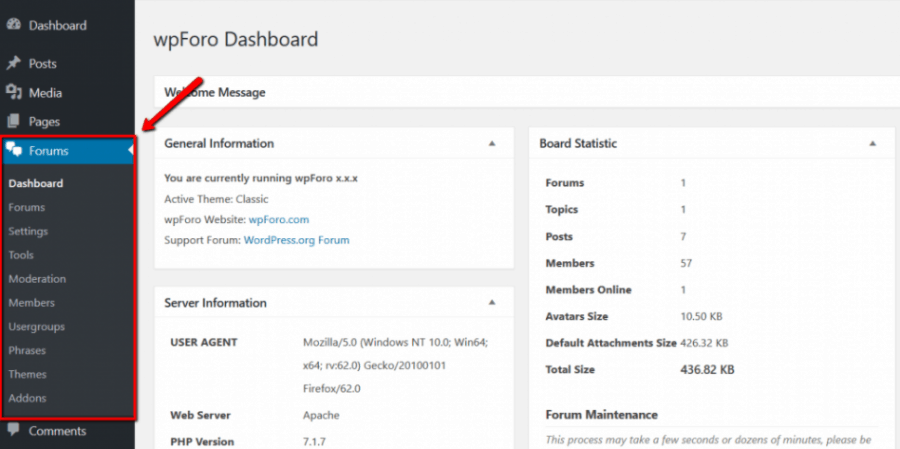
Also, there are three main features of the plugin. These features are, in essence, creating a forum, setting it up, and customizing it. As well as user management, so let’s briefly go through each one.
Creating a Forum
It is pretty self-explanatory. All you have to do is click on “Forums” and customize all the settings. The plugin features a drag-and-drop tool that makes the whole thing incredibly easy. You can choose three main types of forums from extended layout, Q&A layout, and simple layout. You can change the form at any point, so if you decide later that something suits your forum better, there’s no need to worry.
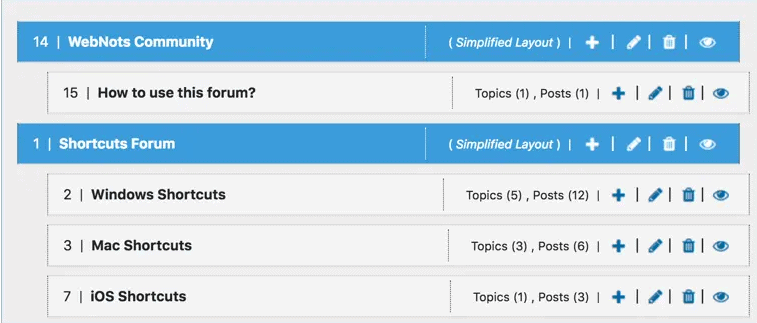
Setup
The “Settings” menu offers many different customization options. Generally speaking, once you activate the plugin, it will create a forum page on your WordPress site. So, you can tweak whatever you want and have it match your site and vision perfectly.
The first thing you can change is the URL, as the default will look something like this “mywebsite.com/community.” You can change the URL under the “General” tab that also contains the shortcode. The “General” tab also lets you change the forum title, add a description and change its position on the menu board.
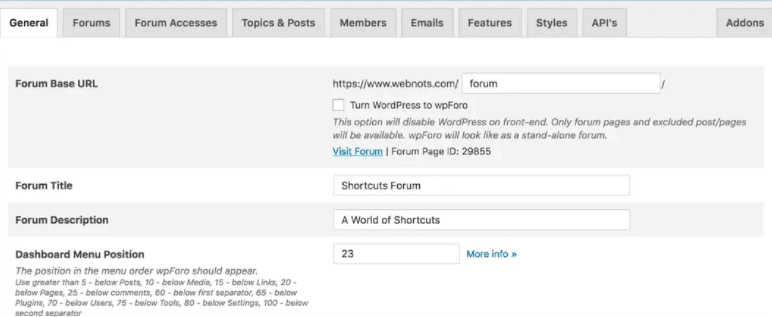
Also, you can change the color scheme, menu items, sidebar widgets, etc. But, in essence, this forum has virtually everything you need. So, instead of explaining like this step, everything is pretty much forum design. We’ll just list the helpful forum features you might want to take note of.
Important Forum Features
- Marking topics as hot, sticky, solved, private or closed
- Searching the forum for keywords and viewing recent posts
- Inserting shortcodes from other plugins
- A choice between a WordPress avatar or a custom one
- Seo titles
- Caching
- Creating sub-forums, groups, or categories
- Uploading basic attachments
- Use @ to mention the name of a specific user
- View activity feeds
To customize and edit any features, navigate to “Features” under “Settings.” Also, if you have limited experience with plugins and configuring them, it might take you a hot minute to get around everything. But, once you figure it out, it’s pretty simple.
User Management
One exciting feature wpForo offers that some other free plugins lack is setting up a custom login and registration URL. It also comes with a unique rating system.
It will allow you to have different ratings for every one of your members based on the number of posts.
However, there are also option to show each member’s reputation, badges, and groups below their user name in each category.
Other Features
Considering that this plugin does come with quite a lot, we can’t detail everything. So, here’s a short list of other notable features you might find interesting or valuable.
- Allows you to migrate from other forums
- Forums are responsive on all devices
- It comes with built-in search engine pings and a sitemap
- Aksimet and antispam are included
- Moderation from the front-end (posts and topics)
- A user group system
- Share button for various social networks
- Four different sidebar widgets
- Four different layouts
- Access and Permission features
Costs, Caveats, Etc.

Overall, wpForo Forum is a great plugin, and once you get the hang of it, it’s relatively simple to set up and manage as well. It’s also completely free. However, a pro version comes with more add-ons and handy features.
Some of them are private messages, advanced attachments, polls, embeds, user custom fields, etc. If you need these features and cannot do without them, an upgrade to the PRO will be necessary. If not, the free version stands on its own two feet quite well.
The great thing about this plugin is that it’s fully integrated with WordPress, comes with a whole heap of features.
It even includes SEO Titles and caching, which can be hard to come by in a free plugin. In addition, the forums created with it look great, and there’s a lot that can be customized. But it is worth noting that the forum topics and post replies are not custom post types.