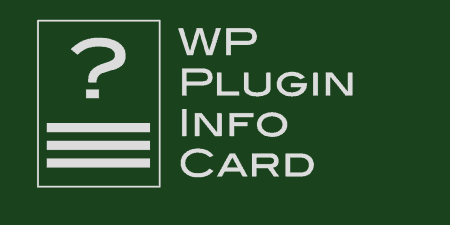In WordPress 4.0, the team introduced a new way of viewing and installing plugins that…
Owning a website is a must in these modern times where, if you don’t have an online presence, your business suffers and stagnates. This tells us that having a website is a great thing to have easier representation of your business, products, and services and have efficient communication with the clients. This being said, website developers often have to ‘go in maintenance mode’, and temporarily shut down the website and its services, for whatever reasons.
To do the maintenance on your website or some of its features, but still retain customers, and keep them informed about current events, the WP Maintenance plugin is there for you! WP Maintenance is a widely-used plugin for this kind of purpose with over half a million active users! It comes both in free and paid versions and allows you to enable the ‘famous’ 503 Service Temporarily Unavailable indicator. Installation is very easy and simple – find it, enable it, and activate it on your WordPress dashboard where you will also regularly update the plugin.
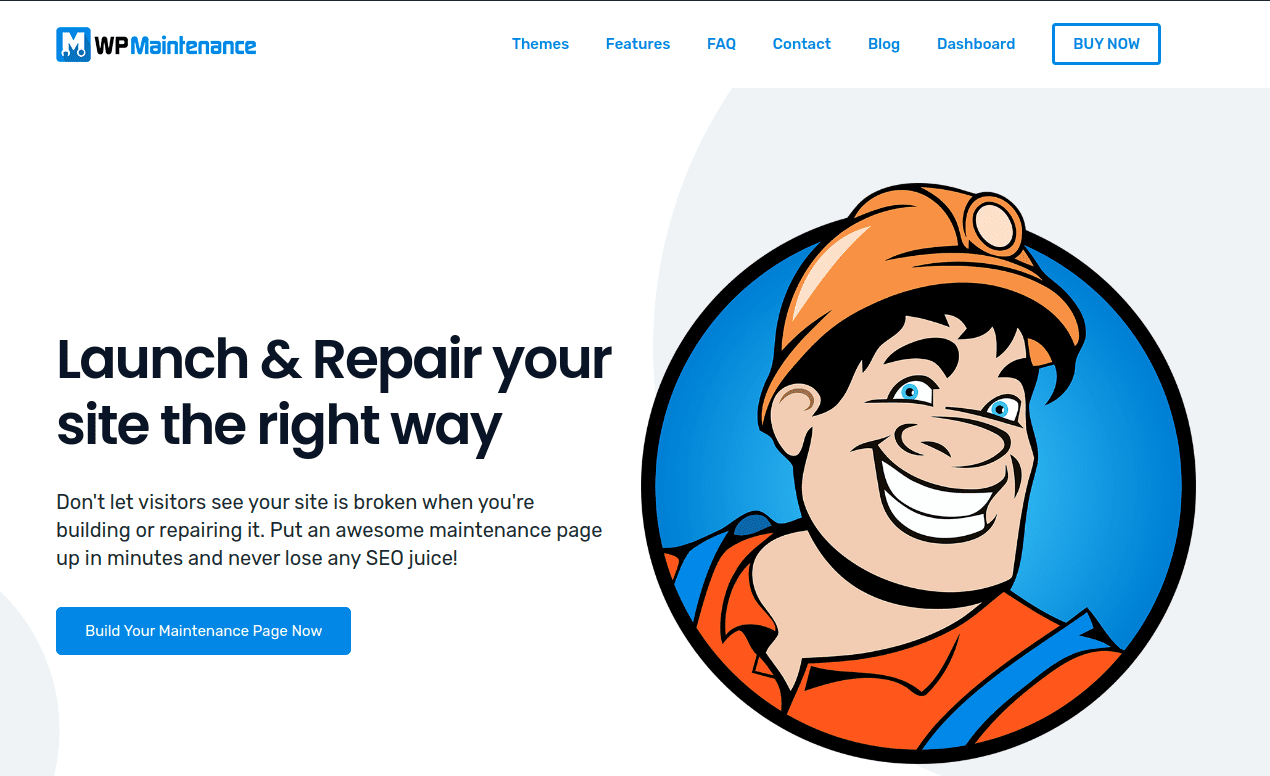
What is the 503 Service Temporarily Unavailable indicator?
The message ‘503 Service temporarily unavailable’ is used to inform users that the server/page is now unavailable because of maintenance work or because the server is simply overburdened with traffic.
The plugin as such is highly customizable and sophisticated; it comes with a bunch of pre-installed themes that perfectly fit any kind of device (from PC to mobile screens).
PRO version and its features
WP Maintenance PRO version offers you to create a maintenance page in a matter of seconds! It comes with more than 20 themes you can modify and customize to your needs saving that way a bunch of your valuable time. In addition to this, the plugin offers you SEO services with built-in tools to help you optimize the site and place it on top of users’ search lists.
One of the main features this plugin has is definitely our favorite website build principle which is a drag-and-drop system. Not only does it save you time but it helps you to create your maintenance mode page fast and simple.
Keeping up with your customers during the maintenance works on your page is something we must look up to and the plugin has you covered here, too. It works perfectly in symbiosis with the leader autoresponders, CRM, webinar, and marketing software that will help you collect the e-mails and all sorts of data from your clients.
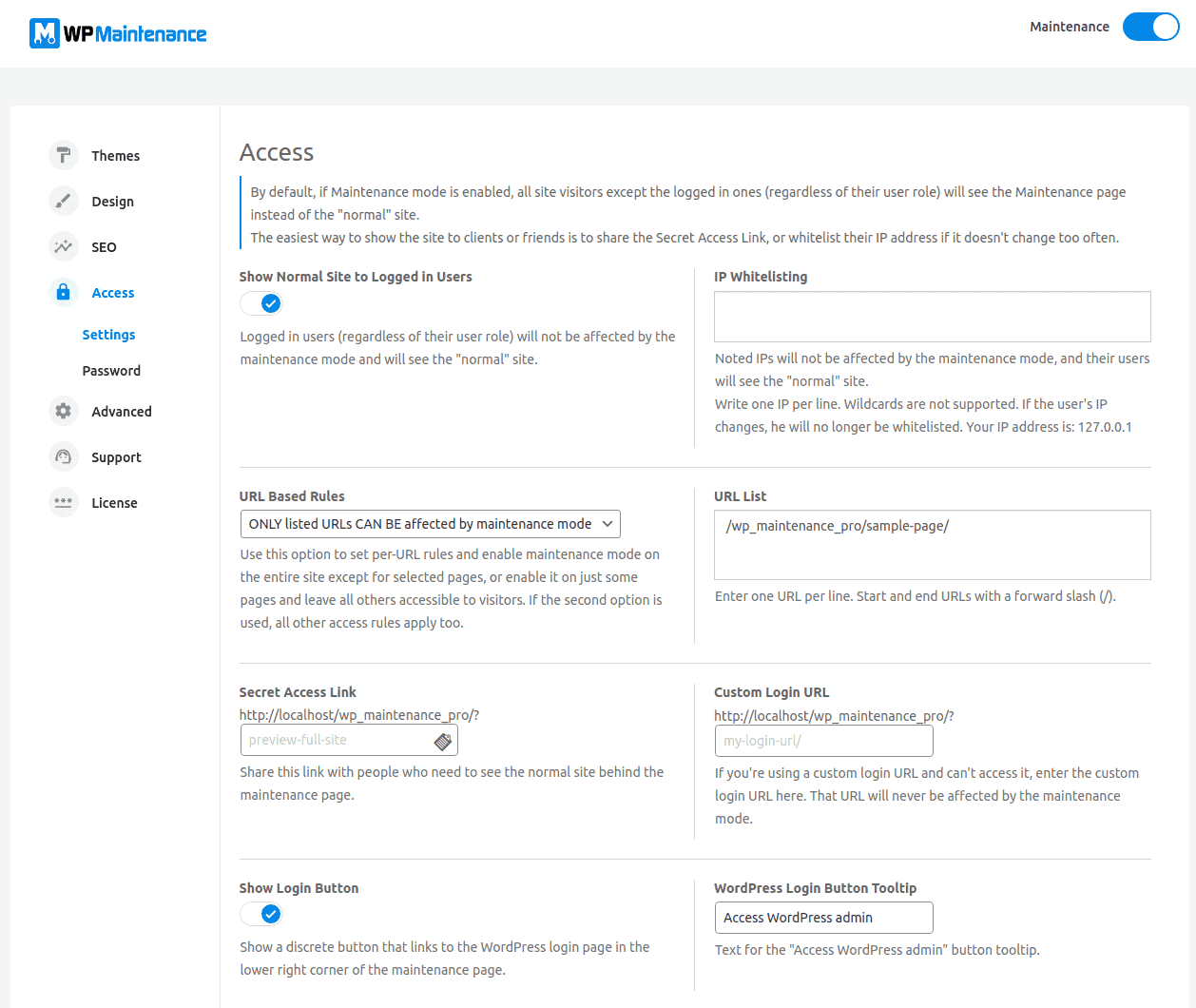
Another noteworthy feature this one has is a database with almost four million free HD images! Simply pick some of them you consider the most fittable, and implement them on your site without any copyright troubles, whatsoever.
The Secret Access Link is a feature that lets only you and the members of your team have insight into the actual website during maintenance.
‘Sophisticated’ is an epithet that perfectly describes the WP Maintenance plugin – you do all the customization, change the plugin name, its logo, color scheme, text, and pretty much everything from the centralized dashboard without actually writing a single line of code! The dashboard is a thing that adorns the plugin the most as it allows all your purchases, sites, and licenses to be managed from one location – the dashboard!
Themes and setting everything up
The WP Maintenance plugin abounds with numerous great themes our designers made to save your time starting everything from zero, and in the next photo, we will present just some of them.
Installation and implementation are trouble-free; you find the theme that looks great for your needs, simply press the ‘Install’ button and you are good to go!
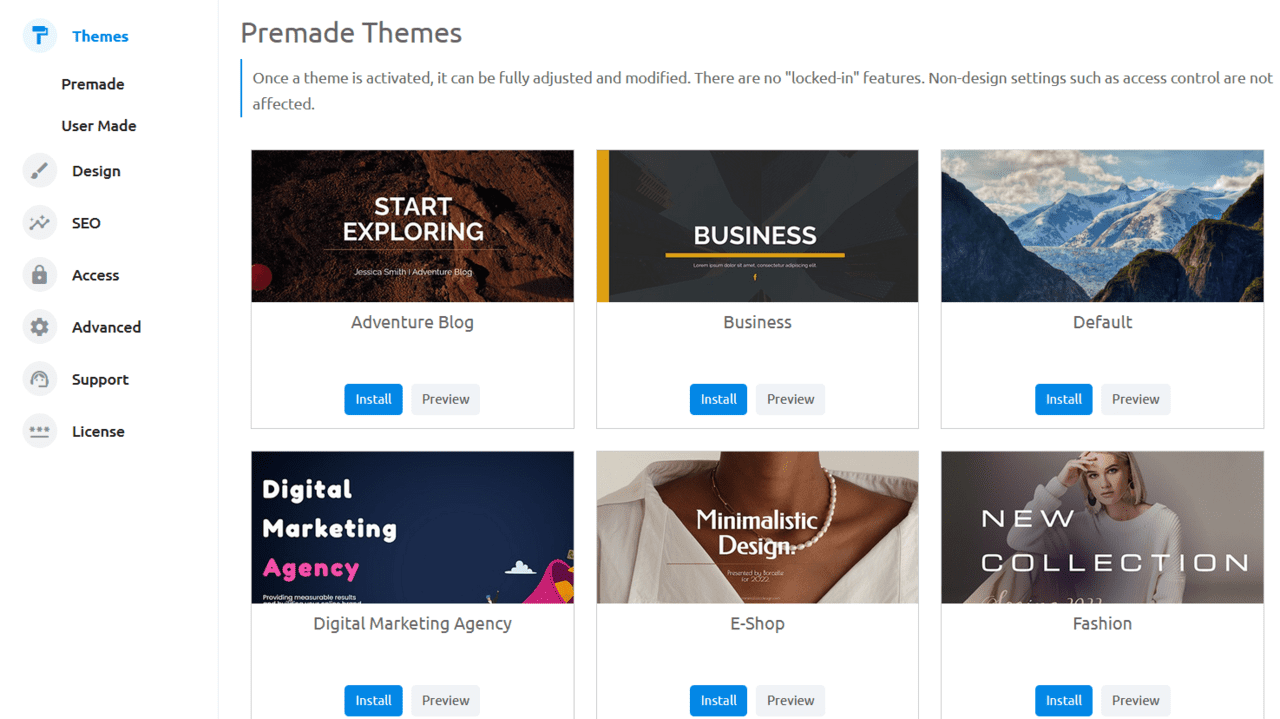
As we said, everything that can be modified, we modify with ease and minimal effort. You simply pick one of the pre-made themes and click on the ‘Edit’ button which leads us to the screen from the photo above.
Here we can customize the theme we chose, and modify almost every module. From the logo, header, and footer, columns with content, add forms, videos, countdown timers, add our social profiles, implement the progress bar to represent visually our progress, and more! The modules we pick are located on the left-hand side, and on the right side using the drag-and-drop system, we move or remove the modules.
Whenever we slide the module to the right-hand side, another wizard window pops up where we modify the specific module. For example, we added the countdown module, and now we must enter the necessary information such as the timer’s end time, and its look with editing color, font, line height, padding, margin, and background, as well.
In the Background option of our Design panel, we can change the background image that came with the theme. Here we can upload our own image or choose one from the database, edit its size, and set the blur percentage, or its position. We may as well set the background to be the solid color of our choice.
Starting from the scratch
If you don’t find the best theme solution for you, the plugin offers you to create your own one from the start.
In the ‘Themes’ tab, under the ‘Premade’ option, you will find the ‘User Made’ option. Here you can edit, export, or delete your own one. As was the case with customizing the premade themes, the effort you must put to create your own theme is minimal!
Once you hit that edit button, the well-known creator screen jumps in. Here you can add everything we already mentioned above, from the left-hand side, using the drag-and-drop system. After you are satisfied with what you have done, at the bottom of the screen you will find the control buttons; press the ‘Save as new theme’ and you will find it in the library where you can publish it, edit it again, or export it.
Retina logo
With WP Maintenance, you have the possibility to upload the best version of your logo due to the plugin’s retina preferences.
The retina logo represents your original logo modified by the plugin for higher pixel density screens. For example, when the user’s entering the website from different devices, the plugin automatically adapts the logo without any quality losses so the feeling of the logo at its highest quality has to be the same on every device no matter its size. This saves you a lot of time you’d usually spend resizing the logo for every screen dimension possible.
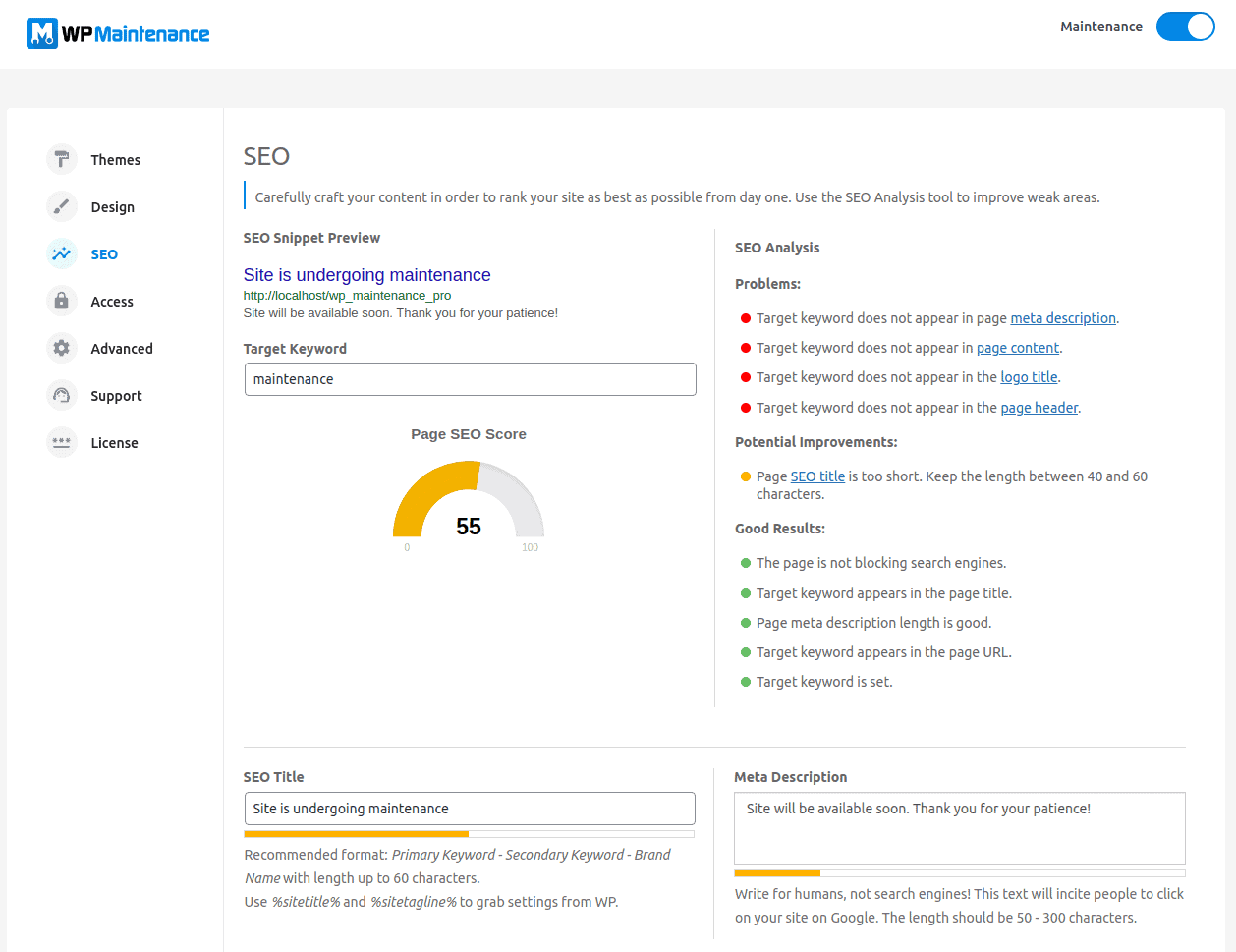
SEO tool
We have mentioned that the WP Maintenance plugin comes with a great SEO tool that will give you a detailed analysis, and your SEO score based on the content on your website. With this one, you can improve your SEO score and rank your site as best as possible on people’s searches.
Besides the aforementioned features, this one offers you an assist with the website’s name, meta description, favicon image uploader, and a lot more.
Pricing
Regarding the price, the WP Maintenance mode ranges from $59, $69 to $119, respectively. The actual difference between the three of these plans is in the limitation of some features, e.g., the basic plan doesn’t let you manage more than one site, a white-label mode, and rebranding. The Team Lifetime plan (second) lets you manage up to five sites with white-label mode included but not rebranding. With the third plan, so-called Agency Lifetime, besides having all the features unlocked, you have the possibility to manage up to one hundred sites. It also comes with a free version.
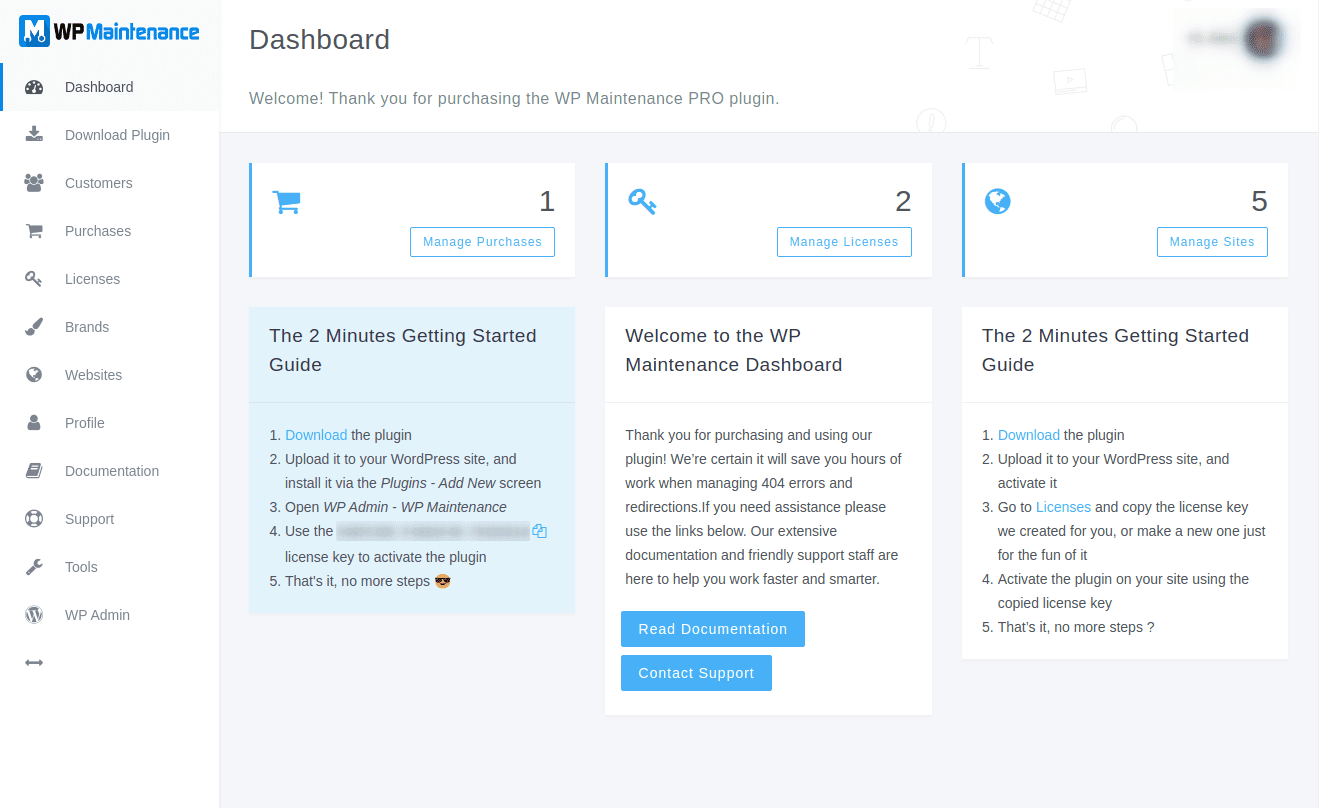
Conclusion
Setting your maintenance mode page has never been easier than using the WP Maintenance plugin that has everything you need to set up a nice page in a matter of minutes. It is so simple to set things up that you only need to know how to install the plugin; that’s all! The majority of the job you do is on the minimalistic and easy-to-read dashboard.
Besides this one, we would also like to mention its alternatives such as Under Construction Page and Coming Soon plugins that are also sophisticated and easy to navigate and use but they have minor differences compared to the WP Maintenance one. Both of them have different sets of premade themes and different editors but, in general, the principle is the same between these three – all of them use drag-and-drop editors with a good set of features that are the same like the countdown timers, contact, and subscribe form, buttons, and the media, for instance.
To the very end, we would like to express the fact that this plugin has gained over 700.000 users since its publishing a decade ago! This is actually the best recommendation anyone can give you.