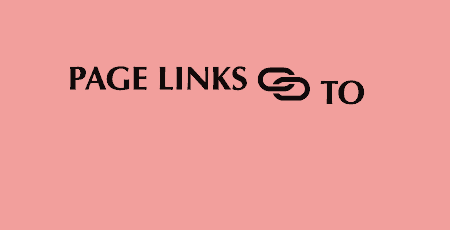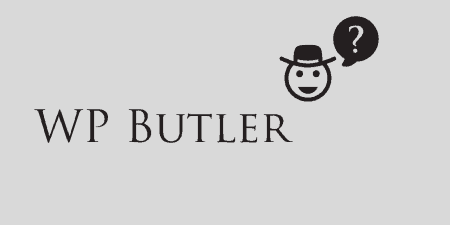I went over Quick Page/Post Redirect before, which is great if you have to set…
If you have been working on your WordPress site for some time, you have probably come to the conclusion that there should be more simple tools. Small, simple, and easy to use tools or features are always needed, especially those that would make your life much easier when you are developing your site, plugin, or theme.
Whenever you need to make a new site from scratch, you first go and download a couple of plugins without which you simply could not function because you regard them as essential tools needed for developing a WordPress site.
The people working at WordPress can’t come up with all of the teeny-tiny features that some people think are essential. That’s why there are other people who develop all kinds of plugins that will make your life a whole lot easier.
The plugin that I will be discussing does something that you would expect WordPress to have as an integral part of creating a website, and that feature is the ability to copy and paste posts or pages!
What is WP Post Page Clone?
WP Post Page Clone does exactly what the name implies – it clones posts or pages. It is very simple to use and set up. With just a simple click, you can copy (or should I say clone) a post or a page.
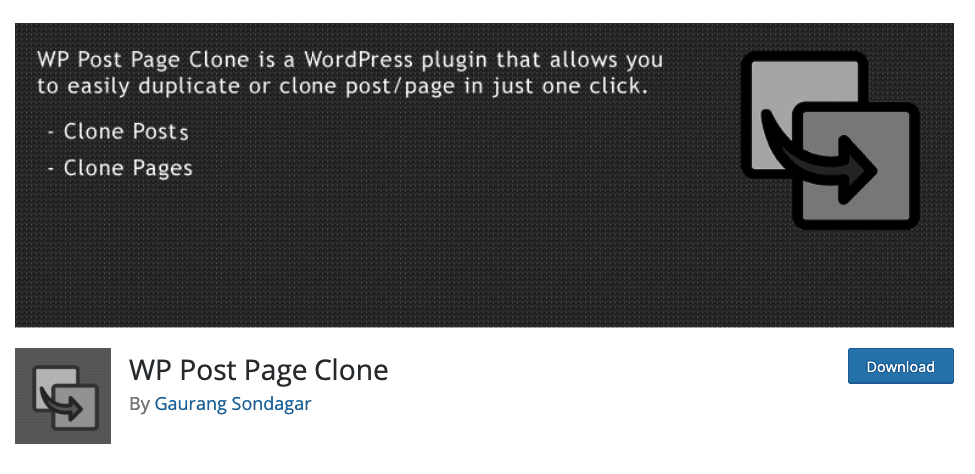
There aren’t a whole lot of things to talk about and discuss here. The plugin gets the job done pretty well (not that there is a whole lot for it to do). So, it basically makes a duplicate of the page or post of your choice with ease. It’s fast, reliable, and quick to set up, and that’s all we need, right?
How to Install and Use WP Post Page Clone
Well, first of all, you have to install the plugin before you use it. Just download it, install and enable it in your plugin section.
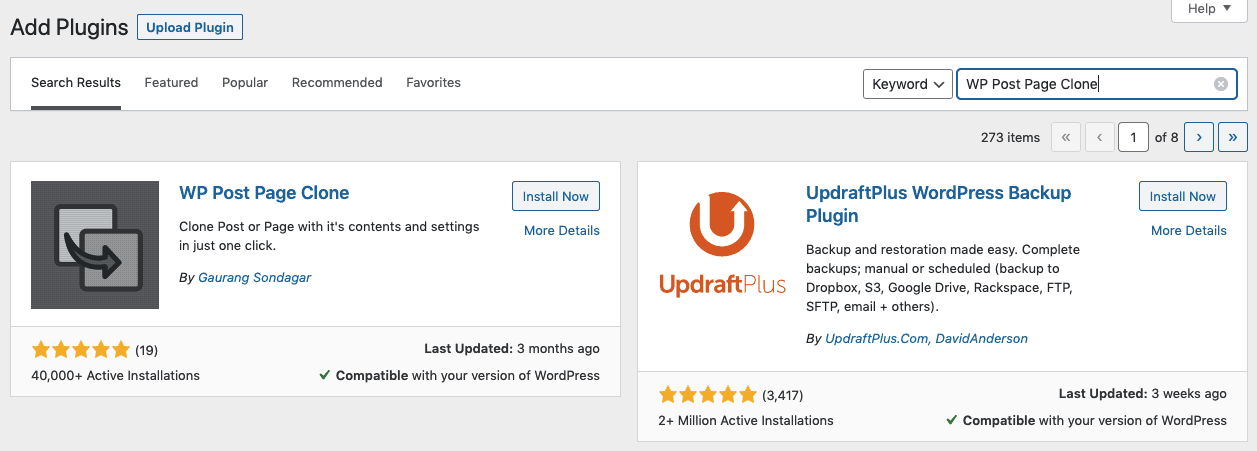
When all of that is done, you go to your Dashboard, and you will see the option to clone the post or page. That’s it! You are all set to use this plugin with just a few simple clicks!

Costs, Caveats, etc.
When I first laid my eyes upon this plugin, I immediately knew that I would be using it a whole lot. That is why I have it on all of my projects. It is pretty handy when you want to test something out without jeopardizing the post or page, and most importantly it is completely free!
It is also good when you want to make comparisons of slightly different designs by cloning the page and changing it up a bit and then proceeding to compare them to see what looks better!