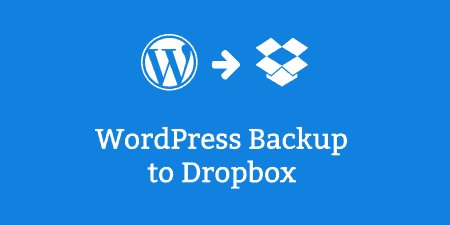Backing up your WordPress website is important and having the added security of storing backups…
In the last couple of years, there’s been a lot of new terms that have popped up in everyday conversations that most of us have never heard before.
Things like blockchain, bitcoin, smart contracts, etc., have all become very interesting because of the potential profit you could gain by involving yourself with them. Regardless of how complex the running processes were, many people jumped on board, essentially creating a whole new, highly relevant financial market.
Whenever there’s a need for service on the web, the market will provide one – this was proven several times. With a large influx of newcomers to the field, there is a demand for software that will assist them in grasping this new trend.
One of these solutions is the WPSmartContracts plugin for WordPress, which will help bring newcomers into this new and exciting venture.
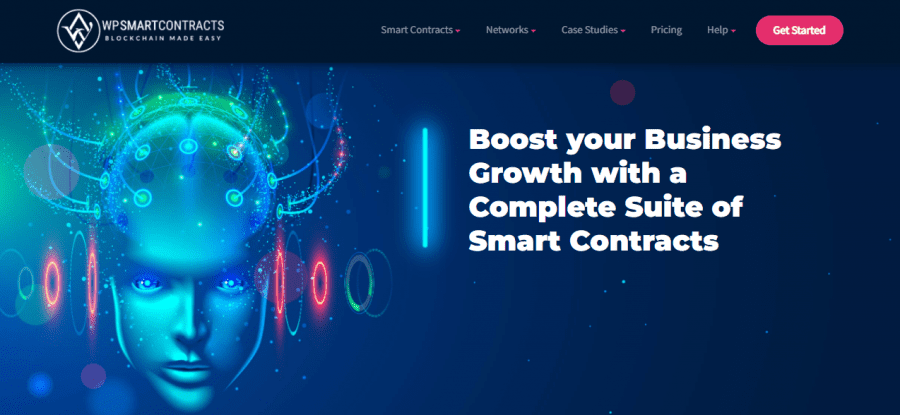
What Are Smart Contracts?
Before you do anything, first, you need to know what you’re dealing with. Let us explain it to you as you’re five. Smart contracts are programs that are stored on a blockchain and are activated when certain conditions are met.
Typically, they ensure the automatic execution of an agreement immediately visible to all participants while moving the workflow forward to the following action.
The performed actions can be any number of things that vary from transferring funds to simply issuing notifications. The main advantage of smart contracts is that the action is completed immediately when the condition is met.
You can’t change them once they’re uploaded, and only the parties involved have access to the results of every aspect of the transaction(s).

Why You Should Use Smart Contracts
Now that you know a little more about smart contracts let’s see why you should use them. They’re extremely fast, instant, and there’s absolutely no time lost for the actions or transactions to do what they’re supposed to once the condition is met.
That’s because they’re fully automated, so no manual input is required after we add them to the blockchain.
There are usually many people involved where transactions are involved, bringing a whole new set of problems. Smart contracts provide complete transparency.
This means that there is no third party involved, and the data is encrypted so that it is shared only among direct participants. Because no one else is involved, the participants save money they would have otherwise spent on various intermediaries.
Finally, all blockchain transactions are highly secure. On top of the highly effective encryption, each record is connected to others on the chain, so a hacker would have to alter the whole chain to affect a single “link.”

What is WPSmartContracts?
As previously stated, this is a WordPress plugin that allows you to create a smart contract in a much simpler manner, making them more accessible to the general public. To make matters as streamlined as possible, you’ll be able to go through a creation wizard that guides you through the whole process, step by step.
We can divide this process into four steps where you first choose the smart contract type, followed by flavor, which is then finalized by selecting the blockchain network and finally deploying the smart contract.
How Does It Work?
There are four types of smart contracts you’ll be able to create – Cryptocurrency (ERC-20, BEP-20), Stakings, Crowdfundings, and NFT (ERC-721). Once you’ve chosen the type, you’ll need to settle on a flavor. This is just the designation for their purpose.
Cryptocurrency
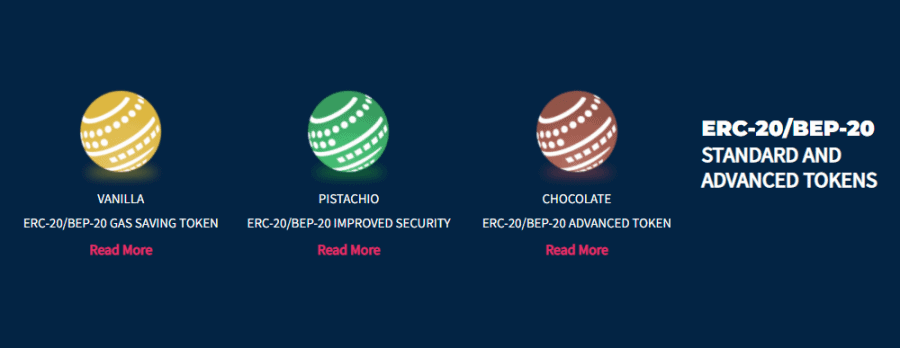
For example, Cryptocurrency has three ERC-20 coins to choose from – Vanilla, Pistachio, and Chocolate, all of which have predetermined designations.
Vanilla is a gas-saving token; Pistachio is an improved security token; while Chocolate is an advanced token that offers a couple of extra features the other two lack.
Whichever you choose, you’ll need to add some essential values to the coin through the Wizard. Like filling in the name, symbol, initial supply, and balance of the creator’s account.
The next step is to choose a network – there are many options here, such as Ethereum, Binance Smart Chain, Polygon, etc. all of them as main or testnets. Also, keep in mind that not all network options will be available everywhere. Some are only available in certain flavors.
Once you’ve selected the network, add it to your Metamask and deploy, and the transaction is finished. Through the deployment process, you can either use the native coin of the selected network or WPIC WPSmartContracts native tokens.
If you’re using the native coin of a given network, you’ll pay with those – if you chose Ethereum, you’d pay in Ether.
If you select Polygon, you will pay in Matic, etc. Don’t worry; regardless of your preferred network, you will always be prompted for the equivalent value in dollars.
NFTs

Let’s say you want to set up NFTs. The process is very similar but with different values and functions. Again, collections are divided into three flavors – Mochi, Matcha, and Suika.
The first part of the process is the same before deployment. So you’ll need to set up the name, symbol, image, etc. Furthermore, before deciding on a network and deployment, there is an additional step to consider the security options. You’ll need to determine:
- Who can mint (i.e., create) NFTs within the collection (either it’s everyone or just the contract owner)
- What roles can create NFT (WordPress specific roles you’ve already assigned),
- Who can edit the NFTs (The default setup is that only the author can edit. However, you can change it so that every user can edit any NFT,)
Afterward, it will direct you again to choose a network upon which the collection will be deployed, add it to your Metamask, approve the operation and deploy. The same network coin rules apply – Ether payments for Ethereum, etc., with the balance, always displayed in dollars.
Once you have an NFT collection, you are free to mint individual NFT items. Images, videos, audio, documents, and 3D models can all be used as NFTs. Users with authorized accounts can create these items and then transfer, sell, or auction them (individually or within collections).
When discussing NFT things that are part of a collection, the collection’s general rules are applied to each item contained within.
Crowdfunding

We’ve all heard of crowdfunding platforms like Kickstarter or GoFundMe. Within the WPSmartContracts plugin, you’ll get to create your very own smart contract for raising funds. The Mango Safe Crowdfunding option campaigns are ready to go in a matter of minutes.
The main parameters you’ll need to define are the minimum donation amount and the percentage of donor approvals required to spend the funds. The minimum contributions are set in the native coins of the network and can go as low as a few decimal points, such as 0.01 if you choose so.
Of the total number of contributors, you’ll be able to pick a percentage from 10% to 50% that needs to approve your request for the funds to be released. Be careful what number you go with here. Because you can risk the funds being potentially tied up, waiting for approval that’s not coming.
Once these two parameters are set, the rest of the process is the same as previously described. Select a network, add it to Metamask, approve, and deploy.
Staking
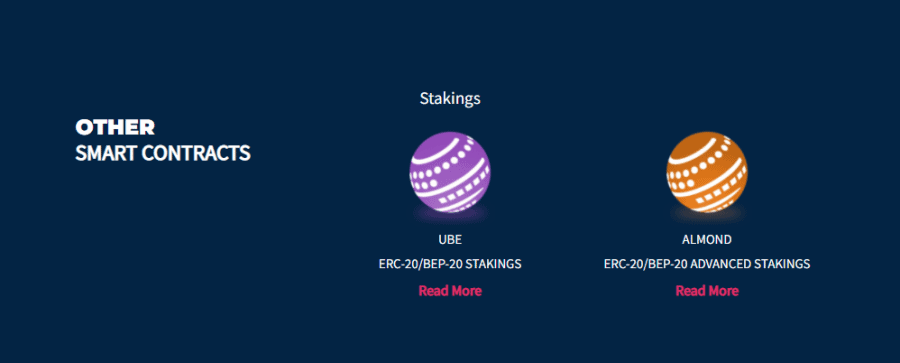
Think of staking contracts like savings accounts – you’re essentially locking token funds into smart contracts that, over time, return interest.
Naturally, you’ll be able to specify the minimum required deposit as well as the minimum time required before you can withdraw, interest rates, penalties, etc. Everything is very similar to the savings account mentioned above, except you are the bank this time.
There are two flavors to choose from – the Ube Staking Contract and the Almond Staking Contract. Both are the same thing, with the only difference being in quantity. Ube lets you stake only one token, while Almond enables you to stake one token and gain interest in another.
Once you have all the parameters defined, you’ll need to go through the, by now, the well-known process of deployment.
Summary
We have to admit that the whole blockchain process and everything that accompanies it can seem confusing. Therefore some are reluctant to have anything to do with it.
Tools like the WPSmartContracts plugin make the subject matter more approachable to the average user.
With the WPSmartContracts plugin, you’ll be able to make your very first steps on this brand new, rapidly evolving market. Also, it will enable you to bring home a share of all the profits everyone’s talking so much about in the last couple of years.