Better Notifications for WordPress allows you to supercharge the notification emails that WordPress sends out. You…
As an owner of a WordPress site, you probably know that notifications and emails sometimes get a bit too annoying and too much to handle. Sure, some of them are important, and you don’t only receive notifications occasionally; you have to send them to your team as well.
You should notify your team members right away if any significant changes are going on with your site, and that way, keep them informed. But, you should also notify those to whom that information is essential, and the default notifications offered by WordPress just don’t do a great job at that.
Luckily the WordPress plugin repository is massive, and there is absolutely no shortage of plugins that can help you customize alerts, emails, notifications, etc. To make your day a bit simpler, we’ll be reviewing one such plugin today. Let us introduce to you Customize WordPress Emails and Alerts.
What is Customize WordPress Emails and Alerts?
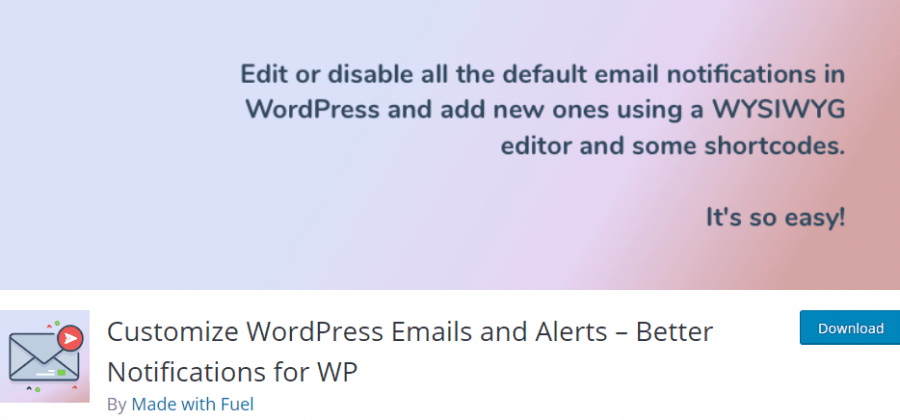
Customize WordPress Emails and Alerts – Better Notifications for WP is a simple plugin dedicated to customizing email notifications using shortcodes and the WYSIWYG editor. All of the default notifications become customizable thanks to this plugin. Also, some special ones are available, with many more to come.
You can also send the notifications to individual users, all users sharing a role or multiple users. Pretty much whatever your heart desires. You can even send your default emails through your WP website. Also, if this way of sending default emails suits you, you can keep it that way. But if not, Better Notifications for WP allows you to start sending them via SMTP or a third-party app of your choice.
Do you want all of the editors on your site to receive a personalized version of an email featuring your logo and the author’s name whenever a new post is up? That is not a problem; all there is to do is enter the dashboard and set it up. In addition, some of the features are even available purely through using a shortcode. Furthermore, if you’d like to know the complete list of available shortcodes, consult this link.
But to truly show the capabilities of any plugin, we must see it in action and examine its features in detail. So, buckle up, and let’s get straight into it. We promise you you won’t regret it!
How It Works
This plugin comes with seven different types of notifications you can customize. These notifications include admin, transactional, posts/ custom post types, pages, media, posts, custom post types, and multisite (requires a premium add-on) notifications.
In essence, there isn’t much to be explained when it comes to the inner working of this plugin. Once you install it, all you have to do is go under “Notifications” on your WP dashboard and select when you want to send a notification and to whom. After you do that, you can easily customize the notification by choosing between HTML and text formatting. You can even add recipients, manually entering the message and the like. It is simple as that.
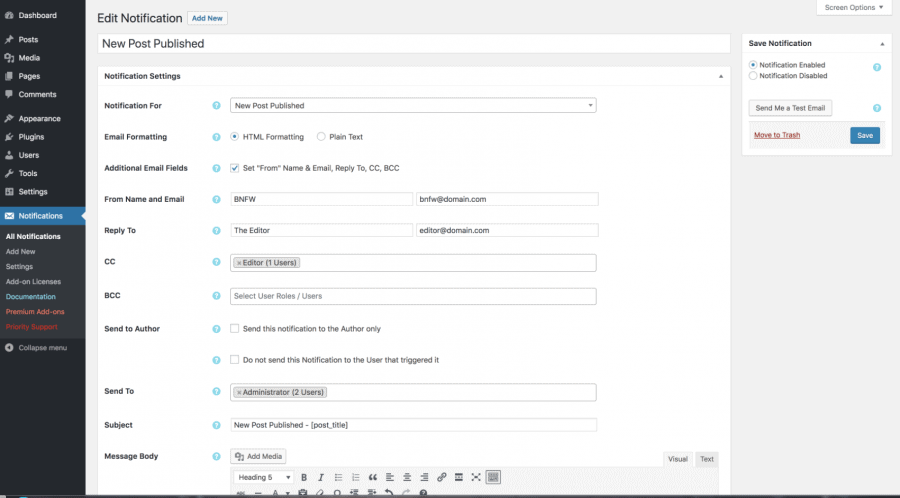
This way, sending notifications becomes semi-automated and feels much like writing an email. You have to do it just once and never again, which can save a lot of time in the long run.
Now that you know how to customize your notifications, it’s time to see which notifications you can customize by category.
Admin
- For Admin – new user lost password; password changed, email change or role change
- WordPress Core automatic updates
- Privacy – Confirm Action – data export or erase data
Transactional
- For user – new user registration, the user lost password, password change, user email changed, user role changes, user logged in
- Comment Reply
- Privacy – Confirm Action – export or erase data request – for user
Posts/Custom Post Types
- New – post published, private post, comment, a comment that needs moderation, trackback, pingback
- Other – post pending a review, post schedules, the published post moved to trash, comment approved
Pages
- New – page published, private page
- Page – update, page pending a review, page schedules, new comment, comment approved, comment replied
Media
- New media published and media updated
- Comments – new comment, comment awaiting moderation, comment approved.
Posts
- New – category, tag
Custom Post Types
- New term
Costs, Caveats, Etc.

Overall, this plugin is rather handy, and if you’re working with a team, it can be very beneficial.
Another essential thing to mention when it comes to this plugin, it is entirely free to download from the WordPress repository.
However, this does mean that there is no dedicated support.
Multisite features are also available but require a premium add-on. In addition to just multisite features, there are quite a few premium add-ons that you can get and enjoy this plugin. This plugin is quite handy, but the last thing we’d like to mention is to use it with caution.
Firstly, put yourself in your team’s position, and don’t send millions of notifications each day. You probably wouldn’t want to receive them yourself, so don’t do it to your team either. As long as you don’t go wild with it, it’s great for working in a group.






