Mailto link is a special type of HTML link enabling you to activate a default…
In today´s article, we would proudly like to present our new WP Links plugin. We have put a lot of thought and care into this plugin, and we hope it will serve you well. The plugin is made to make sure all of the links that you are using on your site work perfectly, control icons, and make sure if the links should open a new window or tab.
Easily said it takes care of everything that is links related on your site. The tool will for sure help you take care of your links, with only a few simple clicks. This article will serve you as a guide through this plugin, so if you are ready let us get started.
How to control links
The first feature is external and internal links. Internal links are links that take your visitor to a certain part of your site, and not exit it. While external links take you to a completely different site. This feature helps you edit anything that is related to both internal and external links. You can modify almost everything. The first option is choosing how you want your external links to be opened; you can choose between four options like the same window, same tab, or so on. You can also specify if you want your links to be followed or nofollow.
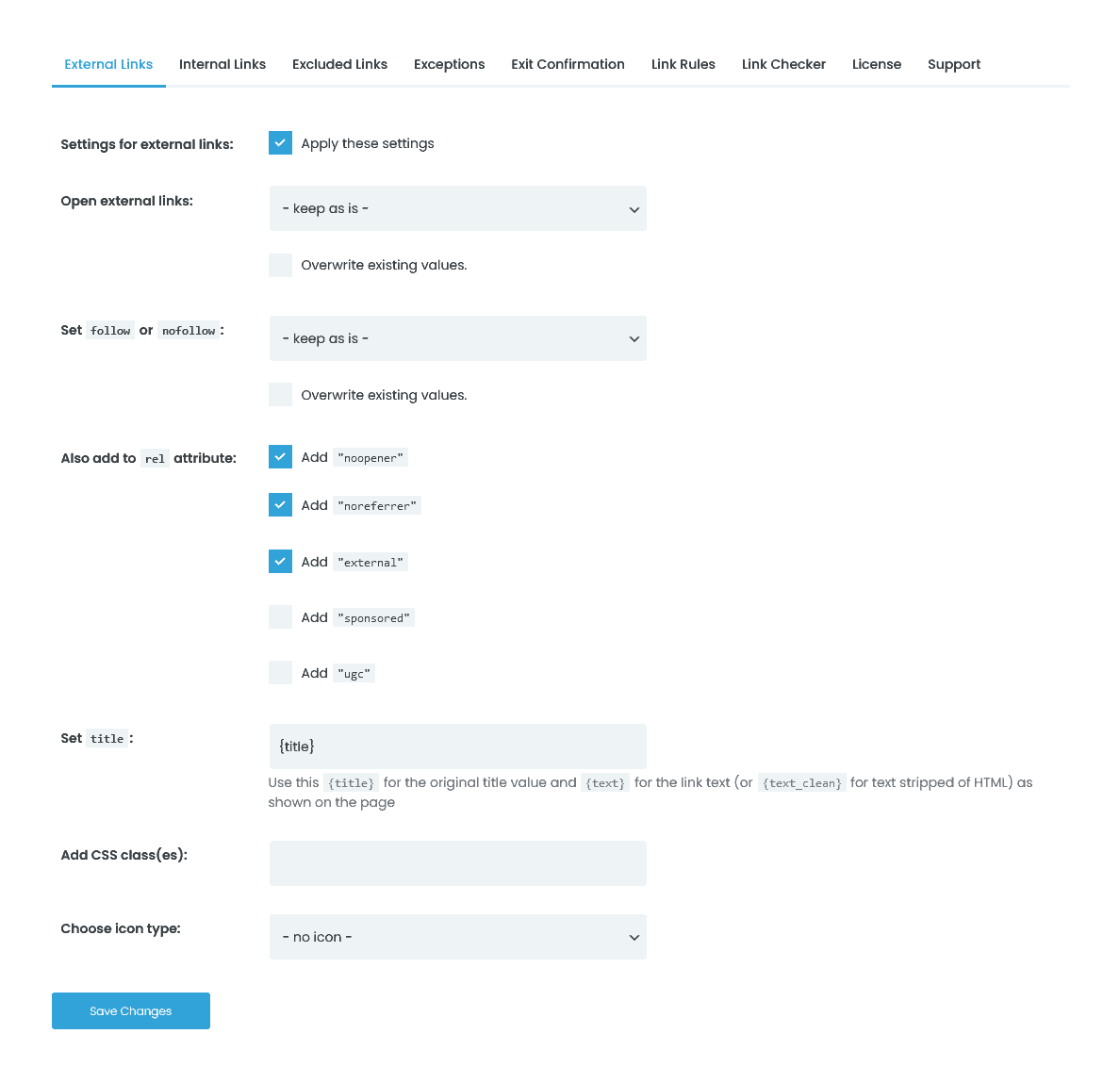
Other options include setting titles, adding CSS classes, and so much more. When it comes to internal links you can do the same thing, but instead of follow and nofollow option, you choose between noopener and norefferer. You also have the possibility of adding certain icons to your links. This way, they will for sure catch the viewer´s attention, but also look more presentable. You can choose between an image, dashicon, and font awesome.
Exceptions
All of the features that we have mentioned above can have their exceptions. This means if you want a certain link to be different than the rest that you have made, this tool will allow just that. So, for example, you can choose on which content you would like the setting to be applied, skip certain pages or IDs for which these settings will not be applied, include external links by providing an URL, and so on.
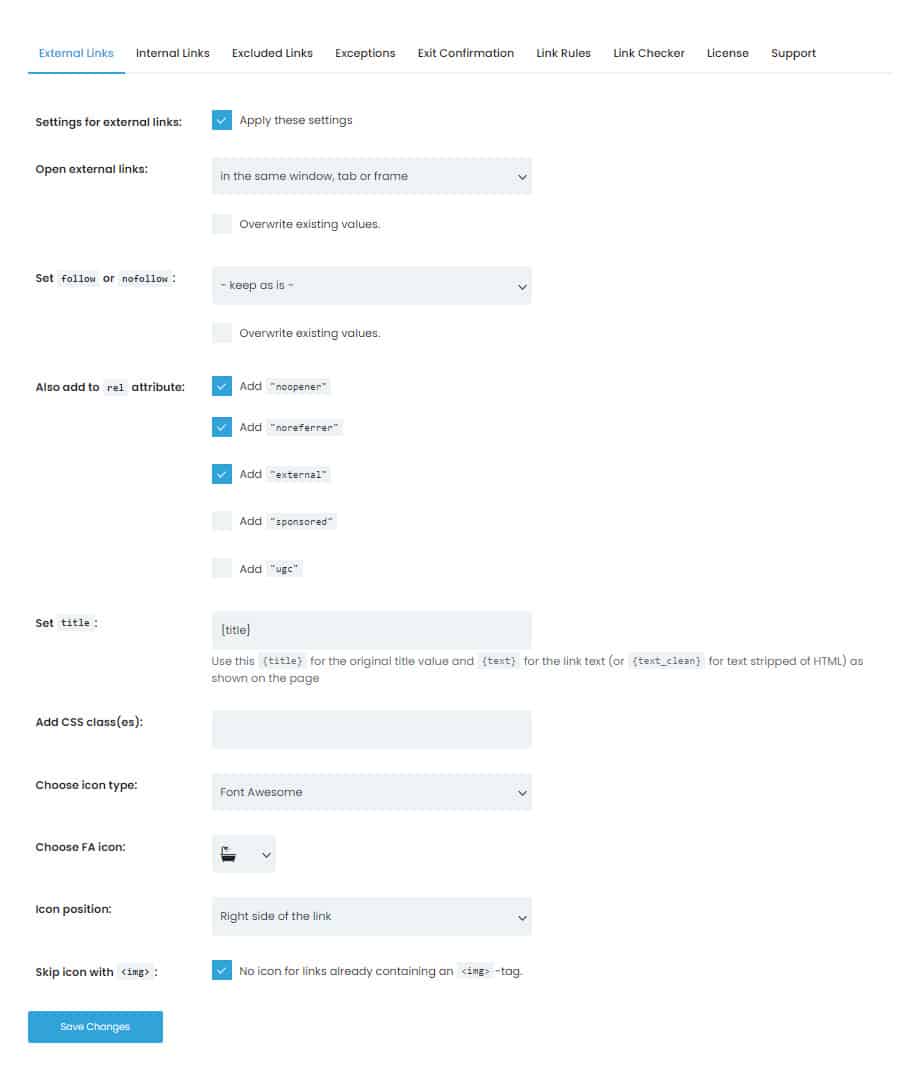
You can even set a certain CSS class, and any element that has that class will not have the same setting as the other ones. This is really helpful since sometimes we want a certain link to stand out, and simply not do the same as all the other ones. You can even add a whole list of URLs to which the setting should not be applied. This saves you tons of time, and you just have to copy certain URLs.
Exit confirmation
When a person that is using your site, and clicks on an external link that will take them to a completely different site, you want them to have a choice if they really want to open a new window, or tab and be taken to a whole different site. Exit confirmation does just that. Once a person clicks on the link, a short message will pop up asking them if they are sure they want to leave the current site. The best part about it is the fact, that you can fully customize the pop-up message, from the color of its font, font size, to its background, the color of the message itself, and so on. This way, the message can completely fit your site and its color scheme.
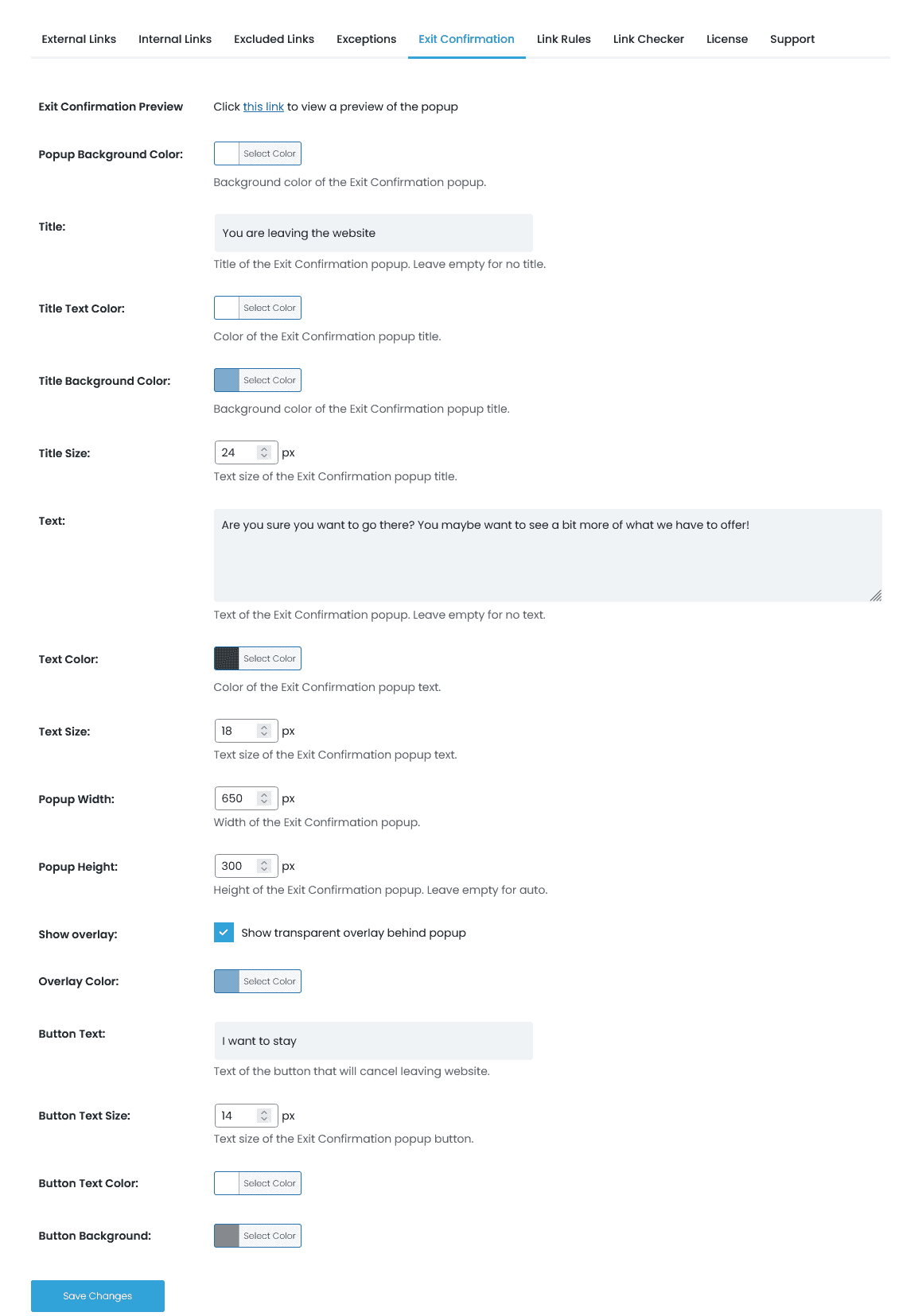
Link Rules
Another really useful, and easy-to-use feature that has a big impact. What it does is it can detect search for a certain word that is contained on your site, and then apply some rules that you have selected on them. So for example, depending on a single word you can choose if the link will be follow or nofollow, and apply any kind of settings that we have already mentioned above. So, for example, if you are talking about apples on your site, wherever the word apple is mentioned it will be added a link, and also applied to certain settings that you have previously set. This feature is really helpful and will save you time because you do not have to manually find words, and apply the settings to.
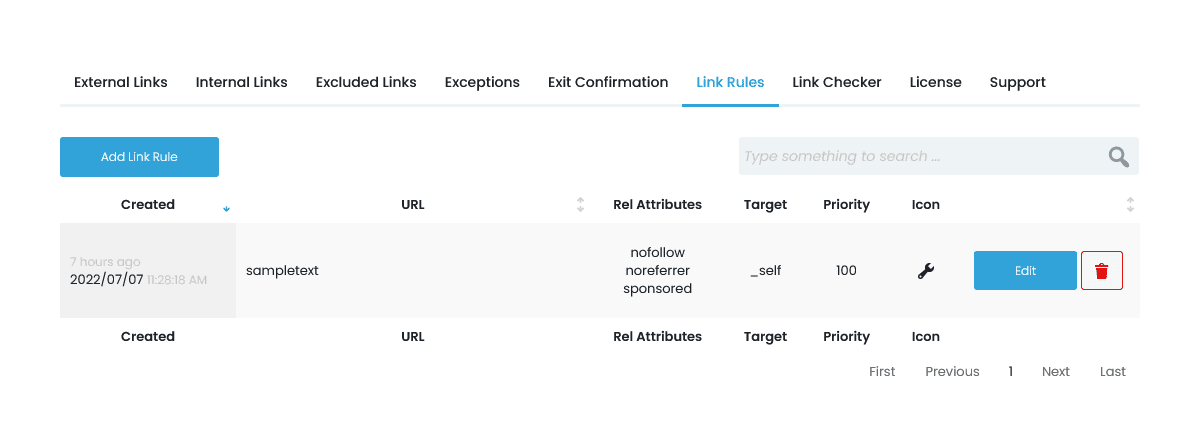
Link checker
It is easy to say that this feature is possibly the most important one. What it does is, it scans your site, and all of the URLs contained on your site. It makes sure if any of them is a possible threat, the ones that are redirected, links that are non-existent (the dreadful 404 page), any kind of malicious URLs, and so on. Why I said this is the most important feature is the fact that image putting a whole lot of work making sure you have added all of the links that are important to your site, and you find out most of them do not work and also find out a long time after you launch your site. This way, all you have to do is click on the feature, and it scans your site. It is really fast, and simple compared to checking all of the links yourself every once in a while.
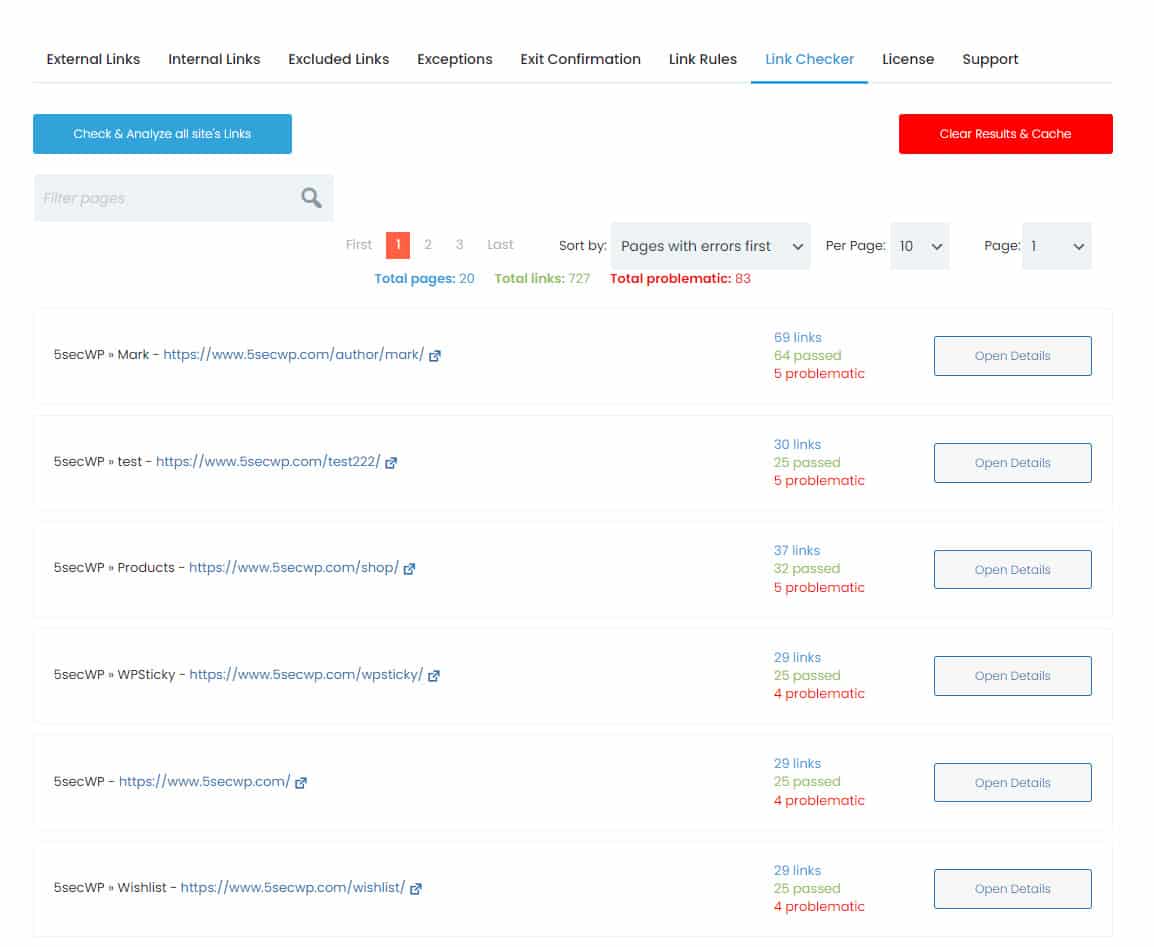
Conclusion
With this feature, we will finish our article. This plugin really does contain everything that you might need to take care of the links contained on your site. Each of these features is here to help you make your work easier, and more time efficient, and I can guarantee that it does just that.
We have gone through all of the features together, but if you do have some additional questions or something that is not clear, there is always additional help on the internet.
We hope that you have found this article helpful, and will serve as a certain tutorial to help you use this tool in the best way possible.





