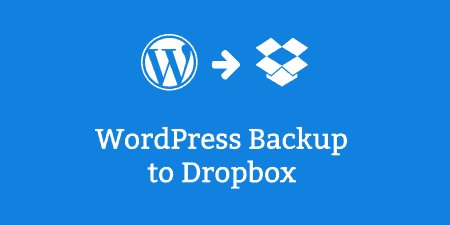If you have been working on your WordPress site for some time, you have probably…
As the digital landscape continues to evolve, ensuring the privacy and data protection of users has become paramount. The General Data Protection Regulation (GDPR) sets stringent standards for data privacy, impacting various aspects of online interactions, including the use of CAPTCHA systems. In this article, we’ll explore the significance of GDPR compliance in CAPTCHA solutions for WordPress and shed light on how WP Captcha can serve as a reliable and privacy-conscious choice.

1. Understanding GDPR and Its Impact on CAPTCHA
a. GDPR Overview
– The GDPR is a comprehensive data protection regulation enacted by the European Union (EU) to safeguard the privacy and rights of individuals concerning their data.
b. Relevance to CAPTCHA
– CAPTCHA (Completely Automated Public Turing test to tell Computers and Humans Apart) systems, while essential for thwarting spam and automated attacks, can potentially collect and process user data. This raises concerns about compliance with GDPR principles, particularly the requirement for transparent data processing and user consent.
2. GDPR-Compatible CAPTCHA Criteria
a. Transparency
– A GDPR-compatible CAPTCHA solution must be transparent about the data it collects, processes, and stores. Users should have clear visibility into how their information is used.
b. User Consent
– Users should have the option to provide informed consent before their data is processed by the CAPTCHA system. This aligns with GDPR’s emphasis on user control and consent.
c. Data Minimization
– The CAPTCHA solution should practice data minimization, meaning it should only collect and process data that is strictly necessary for its intended purpose.
d. Security Measures
– Robust security measures must be in place to protect any data collected by the CAPTCHA system from unauthorized access or breaches.
3. Introducing WP Captcha: A GDPR-Compliant Solution for WordPress
a. Overview
– WP Captcha is a WordPress plugin designed to provide an effective and GDPR-compliant solution for combating spam and automated attacks while prioritizing user privacy.
b. Key Features
– Privacy-Focused Design: WP Captcha prioritizes user privacy by minimizing the data it collects and providing transparency about its processing activities.
– User Consent: The plugin allows website administrators to implement user consent mechanisms, ensuring that users are aware of and agree to the CAPTCHA process.
– Data Encryption: Any data collected by WP Captcha is encrypted to enhance security and protect user information from potential threats.
– Customization Options: Website owners have the flexibility to customize the appearance and behavior of the CAPTCHA to align with their site’s design and user experience.

4. Implementing WP Captcha for GDPR Compliance
a. Installation and Activation
– Install WP Captcha from the WordPress plugin repository and activate it within your WordPress dashboard.
b. Configuration
– Access the plugin settings to configure WP Captcha according to your privacy preferences. This includes adjusting the appearance, enabling user consent features, and customizing security settings.
c. Consent Mechanisms
– Utilize the built-in consent mechanisms provided by WP Captcha to ensure users are informed about the CAPTCHA process and have the option to provide consent.
d. Data Encryption
– WP Captcha employs encryption methods to secure any data it collects, safeguarding it from potential unauthorized access.
5. Advantages of WP Captcha for GDPR Compliance
a. User Trust and Transparency
– WP Captcha enhances user trust by providing clear information about its data processing activities. This transparency fosters a sense of trust and confidence in the website.
b. Customization for Brand Consistency
– Website owners can customize the appearance of WP Captcha to align with their brand, ensuring a consistent and branded user experience.
c. Reduced Risk of Data Breaches
– The encryption measures implemented by WP Captcha mitigate the risk of data breaches, adding an extra layer of protection to user information.
6. Best Practices for GDPR-Compliant CAPTCHA on WordPress
a. Regularly Update WP Captcha
– Stay informed about updates to WP Captcha and ensure that you are using the latest version to benefit from any security enhancements or GDPR compliance improvements.
b. Educate Users about CAPTCHA
– Provide clear information to users about the purpose of the CAPTCHA and how their data will be processed. Educating users contributes to a transparent user experience.
c. Periodic Privacy Audits
– Conduct periodic privacy audits to ensure that your use of WP Captcha aligns with GDPR principles. Regular assessments help maintain compliance and address any evolving privacy concerns.
As GDPR continues to shape the digital landscape, website owners must adopt solutions that prioritize user privacy while effectively addressing security challenges. WP Captcha stands out as a GDPR-compliant CAPTCHA solution for WordPress, offering transparency, user consent features, and robust data protection measures. By implementing WP Captcha and adhering to best practices, WordPress websites can strike a balance between security and privacy, fostering a trustworthy and compliant online environment for their users.