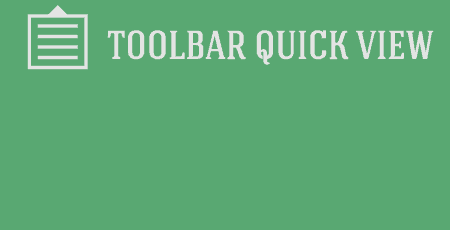Redirects are something that most sites will need but can be very clunky and unwieldy…
I went over Quick Page/Post Redirect before, which is great if you have to set up 301 and other redirects across your site. But if you’re just looking to quickly link an existing page to an external URL, Page Links To is the way to go.
What’s It Do?
Page Links To adds a new meta box to the post editor of every post, page and custom post type. From there, you can choose an option to link the page out to a custom URL in a simple text field. The URL can redirect the page anywhere, the URL doesn’t have to be something on your site. In fact, it probably won’t be. The plugin also ensures that any traffic that comes to the URL of the existing permalink of the post will be automatically to the new page that you specified. It doesn’t have any options, you can either turn it on or off.
How’s It Work?
After you install and activate the plugin, simply visit the post or page that you want to redirect to a new URL. At the bottom of the page, you will see a new meta box labeled “Page Links To:” with two radio buttons. The first is “Its normal WordPress URL.” This is the plugins default behavior and will not do anything, the post or page will be linked like normal.
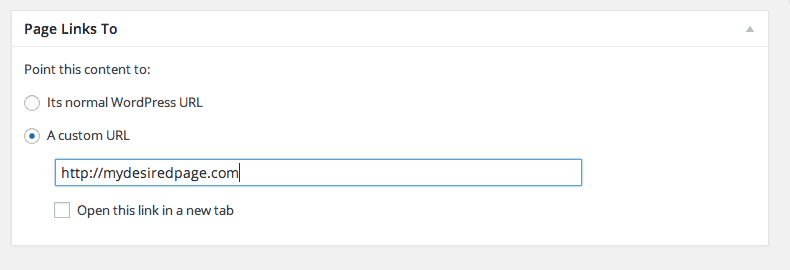
Simply choose where your page should link to
The second option is “A custom URL.” Check this button if you wish to redirect the current page. When you do, you will see a new text field where you can enter the URL you would like to link the page. If you are linking to somewhere external make sure to include the full path to the URL, including “http://” at the beginning. If you are linking to a page that exists on your site, you can use a relative URL instead (i.e. “/my-page”). There is also an option to “Open this link in a new tab” which you might want to check if you are linking to somewhere outside of your site.
After the page is published or updated it will start linking to the custom path you specified. And anybody that visits the URL of the old page will be redirected as well. If you want to disable this functionality in one fell swoop, simply deactivate the plugin.
Costs, Caveats, Etc.
Page Links To is free and updated now and again for small bug fixes and compatibility. As far as functionality, it is probably the furthest it will ever go, but it works great for what it does. If you are having a problem with the plugin, you can try the support forums for help.