My main goal at Tidy Repo is to protect you from all the problems that…
If you’re a WordPress developer, chances are from time to time; you just want a reset button. Something that nukes all of the content that exists on your site, but leaves all of your files intact. WordPress Reset gives you that button.
What’s It Do?
I’m only going to say this once, so listen up. This plugin was built for WordPress developers. If you don’t have any experience with development, this may not be the right plugin for you. It has very real and very permanent consequences for your site and will essentially erase all of your content. Please back up your site before using.
WP Reset adds a new Tool to the backend of WordPress that lets you “reset” your WordPress install. What this means in practice is that your entire database will be deleted and restored to its original settings. Plugin files, theme files, and media uploads will all be left intact. Only your content and settings will be erased.
How’s It Work?
Once you have installed and activated the plugin, you can use it by visiting Tools -> WP Reset. To actually reset your database, you will have to type the word “reset” into the textbox and then click the “reset” button. Then you can confirm in a pop-up alert box that you want to move forward with the reset. This is simply to ensure that a reset is never done by accident. Remember, this process is irreversible; once the database is reset and erased, it can not be brought back without a backup. WP Reset does NOT make backups!
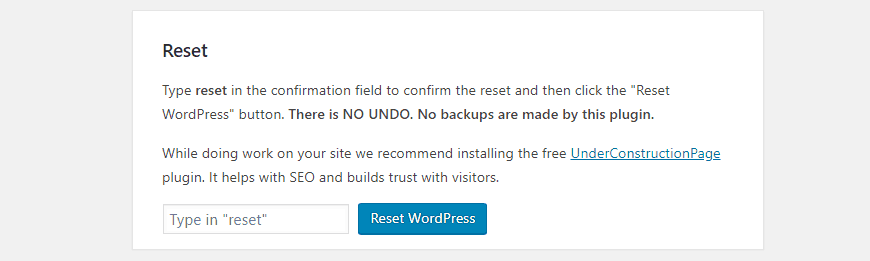
Just type “reset” to reset your whole WP site
It also boots full WP-CLI support for those devs that like typing more than clicking. By running “wp reset” in your shell, you can nuke the site even faster than with your mouse. Appropriate safeguards are in place here too but can be bypassed.
One nifty feature of this plugin is that the current administrator user will be automatically recreated after the database is reset. So your old admin username and password will work even after the site has been reset. This only works for administrators, other user roles (like editor or subscriber) won’t be restored.
That’s about it. If you have a site that you need to be able to “nuke” every once in a while as you are developing it, then WordPress reset works great. It’s also a valuable tool for testing and debugging plugins and themes.
Costs, Caveats, Etc.
WordPress reset works very well and is well maintained. If you need some help with the plugin or would like to request a new feature, visit the support forums.






