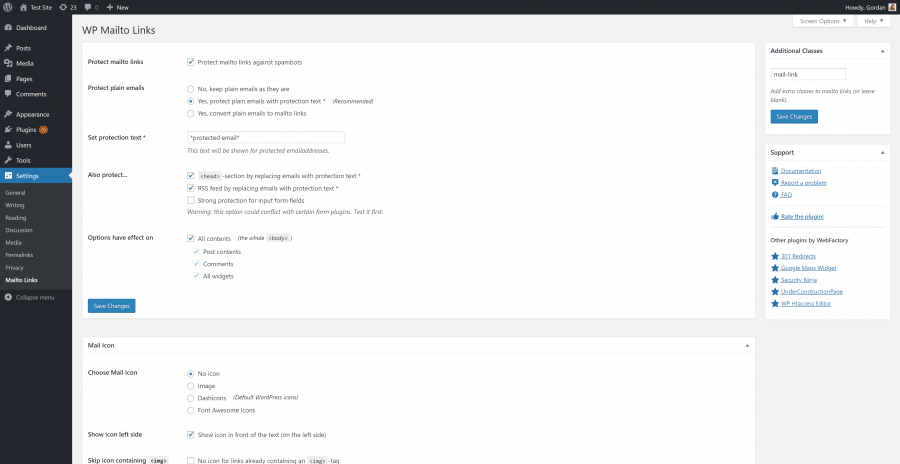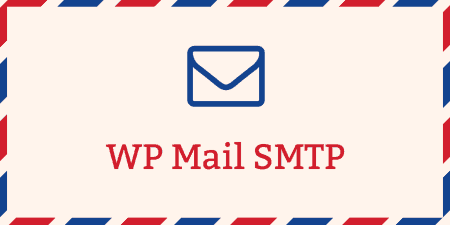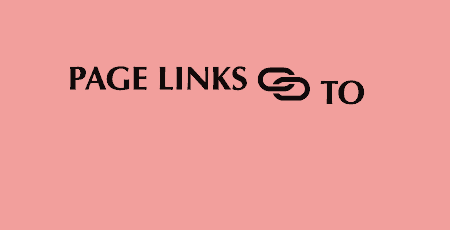If you find that you’re not receiving emails from your WordPress website, you might find…
Mailto link is a special type of HTML link enabling you to activate a default mail client for sending an email. Microsoft Outlook is, for example, the default mail client required by the web browser. It opens a new mail window after pressing such a link. Mailto links are a useful solution for the people who are already using some client app. The main advantage is spare of time in comparison to opening a blank email.
What Is WP Mailto Links Plugin and How to Install It?
WP Mailto Links Plugin is a user-friendly tool in protecting communication via email from spambots automatically. It doesn’t require any configuration. After activation, all options are set and ready to protect plain email addresses or to convert them to mailto links. Additional options are available to be set manually regarding a style or adding an icon. WP Mailto Links Plugin supports Font Awesome Icons and Dashicons and protects the RSS feed.
The installation of WP Mailto Links Plugin is fast and easy from the Plugins section of the Admin menu. You start the search by clicking on the Add new button after which you can either install it instantly, or you can upload a zip file. The last click on Activate plugin finishes the installation in seconds. Custom protecting options for your mailto links have been set by default, and the links will be scanned and protected automatically.
Security Features
The main feature of this plugin is the combination of the best email protection methods implemented by CSS or JavaScript techniques. There are many different approaches to email obfuscation with the same goal to protect email addresses.
Publicly displayed email addresses are always at risk of being harvested by spammers. A web-based contact form is convenient, the spam-free opportunity for contact pages, but its main drawback is that it needs more time to set up and test.
If you just intend to include an email address, WP Mailto Links Plugin is the best way to keep publicly displayed email address protected. All email addresses are hidden in the code on the backside of the page. When the user clicks on the mailto link on the page, the encoded email address transforms to a normal one. There is no possibility for spambots to reach out to the address prior to that action.
How does it work?
WP Mailto Links Plugin protects email addresses automatically out-of-the-box. Despite the default settings, there are two other options to create protected mailto links manually. You can use either shortcode support to create them within posts and pages, or you choose the template tags in theme files.
Mailto link attributes can be added like a target. If your choice is to create a protected mailto link in a template, filter given content enables you to change the output of the mailto link created by the plugin. Simply define the filter function in accordance with your preferences. After the activation of WP Mailto Links Plugin on your website, you can proceed to protect one or more email addresses in the theme templates or in the posts.
You can process all pages on the website, or you can exclude some by using the filter in just three steps. Add a condition to the filter, put the code in the functions.php and replace the values of $exclude page to the page ID you intend to exclude. Apply the procedure on as many pages you want.
WP Mailto Links Plugin works without any background difficulties. For those who want more, there is a variety of options one can choose from, but the default setting is perfectly operational. This could be the top quality of the plugin. If you need extra options related to mailto links lean on the precise documentation the plugin offers.
Open source Software that Improves Your Business
Mailto links might be important for getting effective feedback from website visitors. Fast and secure communication encourages comments, questions, and finding information that might not be visible at first glance. It also provides ongoing support.
By using WP Mailto Links Plugin to manage and protect email links, you make the communication with visitors or potential customers faster, and you initiate contact at least on the contact page. It is also an advantage for users who have properly set email accounts on mobile devices. This is open source software can seriously enhance your business without challenging you to master coding skills. The entire job has been done automatically after the activation with additional options at your disposal in case you want to change the default settings.