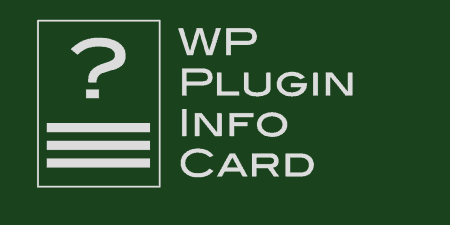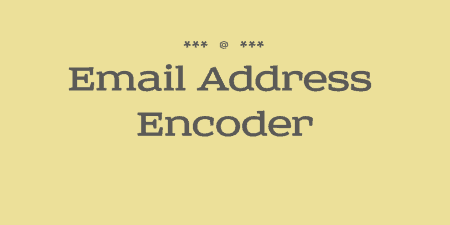If you're running a WordPress install as a membership site, with lots of users and…
If you find that you’re not receiving emails from your WordPress website, you might find this plugin worth installing.
What’s it Do?
Many hosting providers disable PHP’s built-in mail function (the software that sends emails from PHP applications such as WordPress) in an effort to reduce SPAM but that stop WordPress from sending emails. WP Mail SMTP remedies this by routing all outgoing mail from WordPress through an SMTP server such as the one supplied by your host or Gmail.
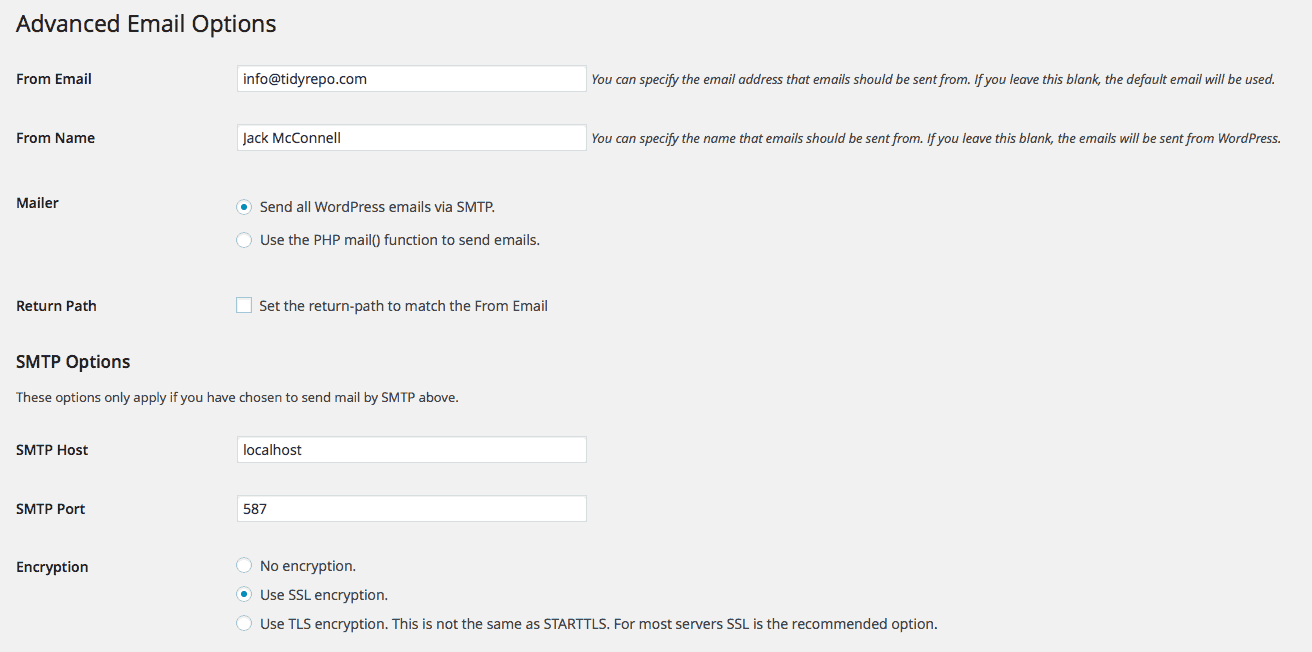
The plugin settings screen.
How’s it Work?
After installing the plugin, WP Mail SMTP gives you a new options screen under Settings > Email. Once here, enter your name, email address that you wish WordPress emails to be sent from and choose whether to route email through the PHP mail() function (possibly disabled by your host) or an SMTP server. Toggling between these two options will help to narrow down whether your server has a disabled PHP mail function.
The next step is to add your SMTP credentials to the site which you may need to get from your host if using your own email but the process is the same listed for Gmail below. If you’d like to route email through Gmail / Google Apps, enter:
- SMTP Host: smtp.gmail.com
- SMTP Port: 465
- Encryption: Use SSL encryption.
- Authentication: Yes: Use SMTP authentication.
- Username: Enter your full Gmail address.
- Password: Enter your Gmail password.
Once finished, click Save Changes.
You can now send yourself a test email to any address using the ‘Send a Test Email’ box. If you receive an email and the result at the top of the following output screen says ‘bool(true)’, you’ll know you’re set-up correctly. If you haven’t received anything and it says ‘bool(false)’, it’s worth going over the settings entered to ensure there isn’t a typo anywhere, then re-test.
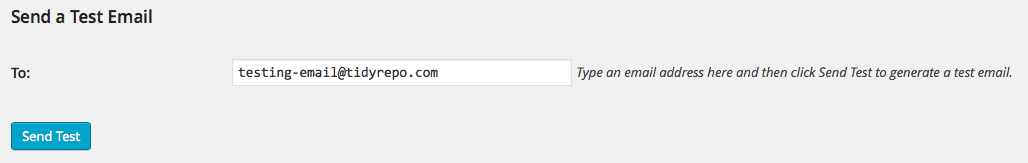
The ‘Send a Test Email’ box
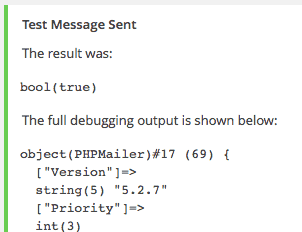
bool(true) – A successful test email was sent
Costs, Caveats, Etc.
The plugin is well maintained and works as advertised. My only gripe is that it shows the SMTP Password in a standard text input field as opposed to a password input field in the plugin settings and then stores it in the database as plain text instead of being encrypted. A single update to the plugin by the author addressing these points should remedy this however, this shouldn’t be an issue for most people and providing that you use strong passwords all-around, you shouldn’t be concerned.