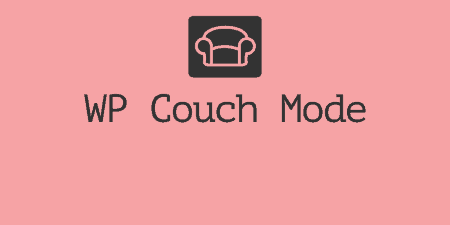I've been asked a few times if there are any good chat plugins out there.…
The conversion has been the talk of the day ever since people started making their websites and selling their product or service over the internet. It is no wonder, because everybody wants their work to pay off, and for people to buy what they are selling. Otherwise, why were you doing all the work?
How to turn website visitors into paying customers is the big question. The answer lies in a simple sentence.
Building trust is no small feat. Some companies pay big bucks for an exceptional marketing campaign. Many spend a massive amount of money on an excellent copywriter, willing to get to know the essence of the product or service and deliver it to the customers in a compelling way. Others offer a free trial or a refund policy.
Some of them are smart in their efforts and go for cheaper solutions for a smaller market. Many website owners know that customers have questions – and they do their best to answer them with a FAQ section. However, there is still a better, and even cheaper way.
Invest your time in your customers
No, we are not talking about going door-to-door and pitching to potential clients. We are talking to pitching to your website’s visitors. How? It is effortless to add a live chat to your site.
Live chat can be quite reassuring to your customers, as they get to ask you questions about your product. Each of these can be the question that could be standing in the way of them making a purchase. It could be that they need help using it after they have bought it, too.

Whatever the reason they have contacted you, it is the perfect opportunity for you to create more sales. Use the chat to assure your visitors that your solution is the one they need. Offer help and assistance so that they will come back to your website, or spread the word about how nice you are.
While talking to your customers could turn into a full-time job, setting live chat up and having people help you sell your product is as easy as it gets, and completely free. With the right chat plugin for WordPress, that is.
What is WP Live Chat Support?
WP Live Chat Support is the WordPress plugin to use when attempting to start a conversation with your visitors. Whether you are just starting and you only have yourself as a customer support agent, or you have 50 agents at your disposal, this plugin can help you out, entirely for free!
What are the features of WP Live Chat Support?
This plugin has all the necessary features you would otherwise have to pay a monthly subscription to use. All it takes is for you to dedicate approximately 30 seconds to install it. Add a bit more time to that if you want to use some of the useful customization options, and you are ready to start converting your visitors into customers.
Unlimitedness
With this plugin, there are no limits when it comes to talking to your customers. You can reply to as many customers as you can handle, as this plugin offers unlimited simultaneous live chats. You can also add as many agents to it as you would need so that you can answer to as many questions as needed! The agents can also discuss issues among themselves without any limits, too. You have to find another way to limit the gossiping!
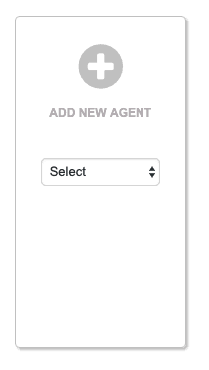
Speaking of limited, you can use limits to your benefit, though. If you have registered and non-registered users, you can limit the live chat only to the registered users, for example.
Fully customizable
To get you started on short notice, the plugin offers six predefined chat box themes at your disposal. However, you can twist and tweak everything until your chat box matches the overall design and vibe of your website.
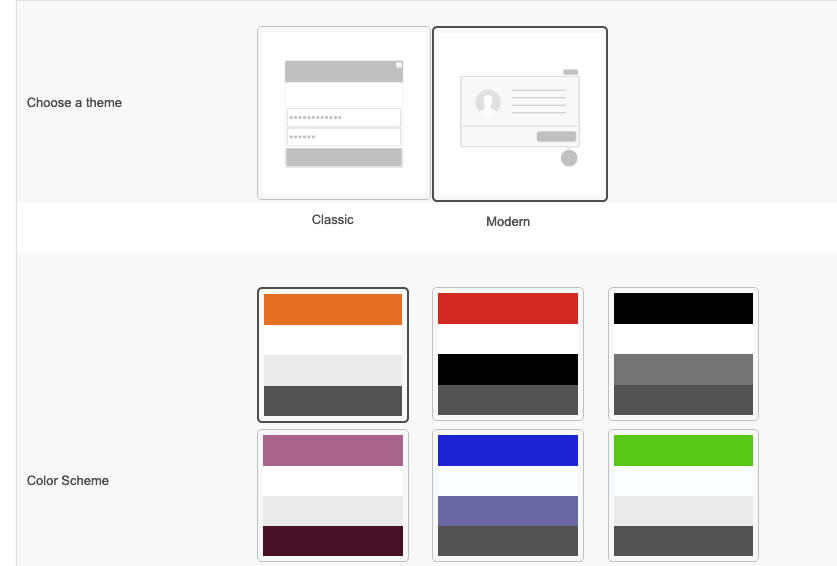
You can change the colors of the box, edit every text field shown, and add a photo or a logo to the chat window.
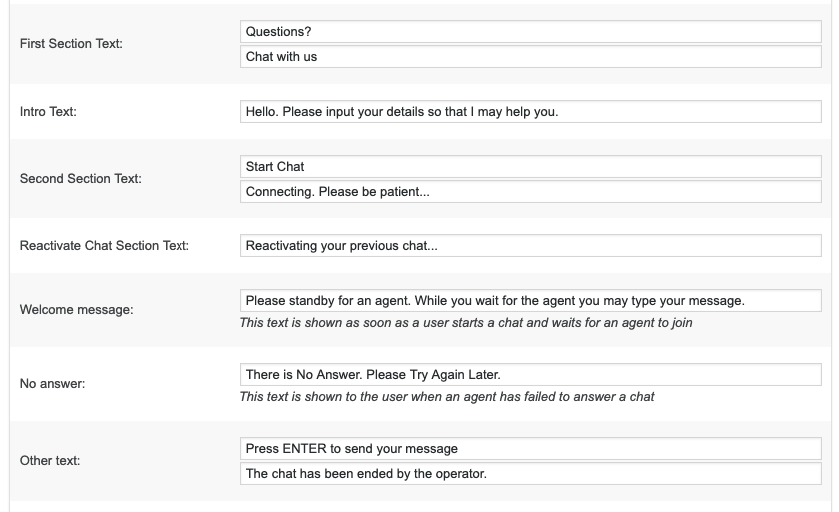
Adding a picture of the agent can help a bunch with much-needed credibility. If you need your chat box to have the razzle-dazzle effect, feel free to add animations to the chat window!
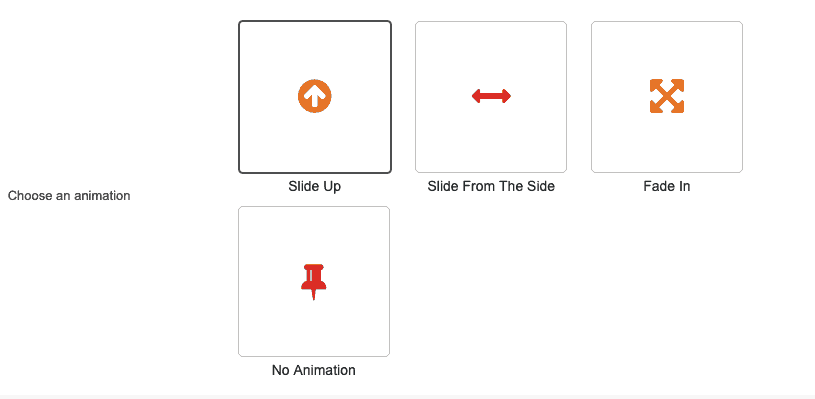
Never miss a message with this plugin
When just starting, if you are the only agent you have, you might end up losing one too many chats. Even with employees handling this task, all it takes is for them to hit the bathroom and the potential sale is out of the window.
Luckily, with this plugin, there are several ways to prevent this from happening.
The first and most important feature is the option to use desktop notifications to let you know someone needs your attention. So even if you are scrolling around, you can still notice the visitor and reply. Secondly, you can enable a sound notification, or disable it if it gets too much so that you are sure that you will notice if someone tries to contact you.
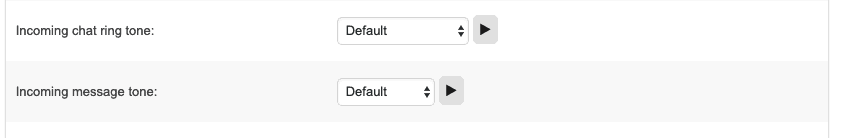
Be Proactive
Another way to not miss a visitor is for you to be the one to contact them! Better safe than sorry, right?
You can effortlessly set up your chatbox to pop up automatically, whenever a visitor comes to your site. If you think that is too much, use one of the predefined triggers, and let your chat box pop-up based on what your visitors are doing.
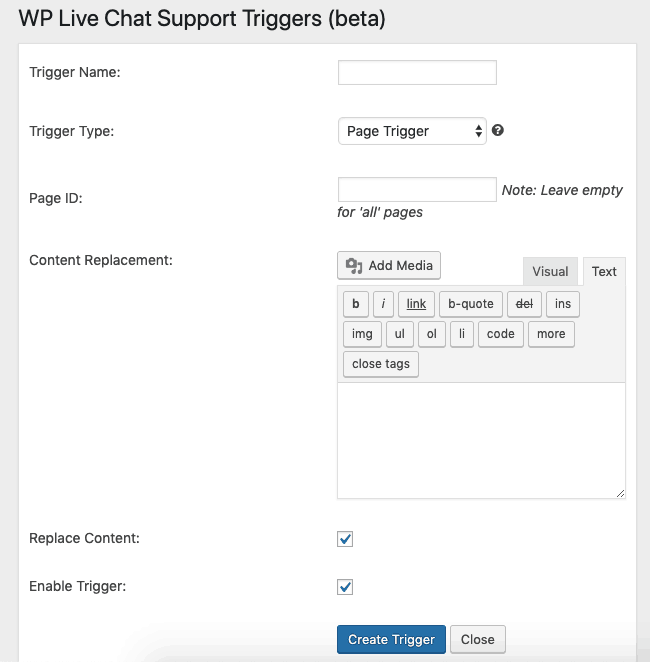
You can have your chatbox pop up if your visitors spend a particular amount of time on your site, if they try to leave it, or even if they scroll around it, too!
Or, the simplest solution is to set up Quick Responses feature, which will insert a predefined response of your choice into the live chatbox.
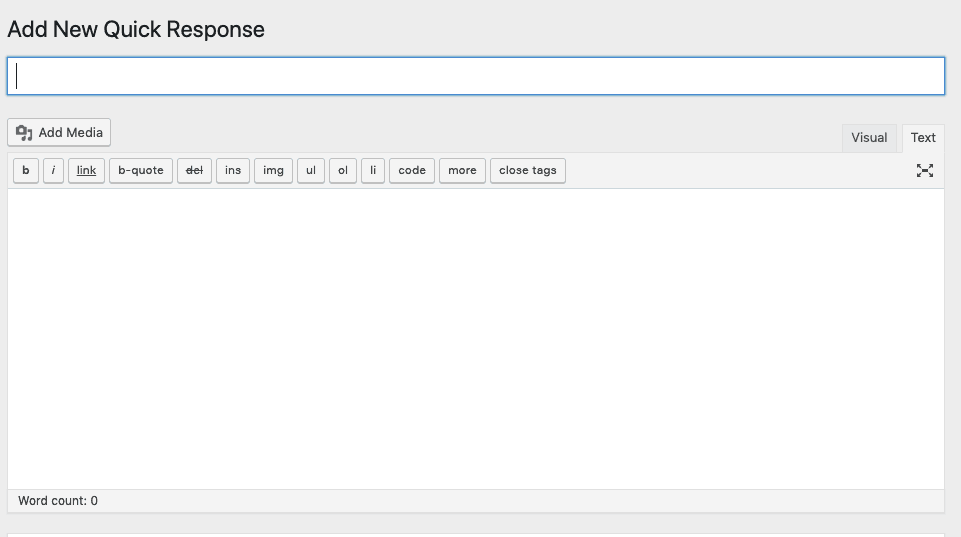
Missed a few?
The good news is that with this plugin, you can select when you are receiving messages.
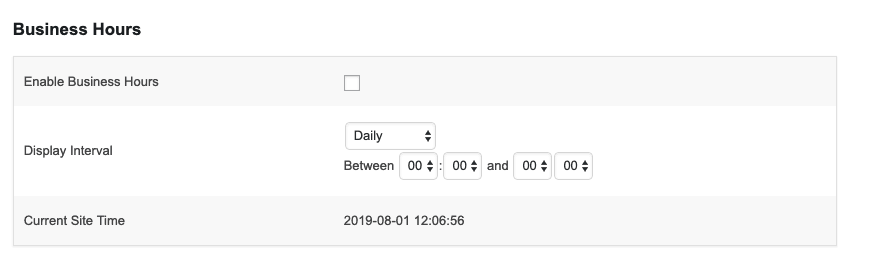
When you are offline and sound asleep, you can create a custom offline message form for your visitors to see, and fill in, so that you can get back to them.
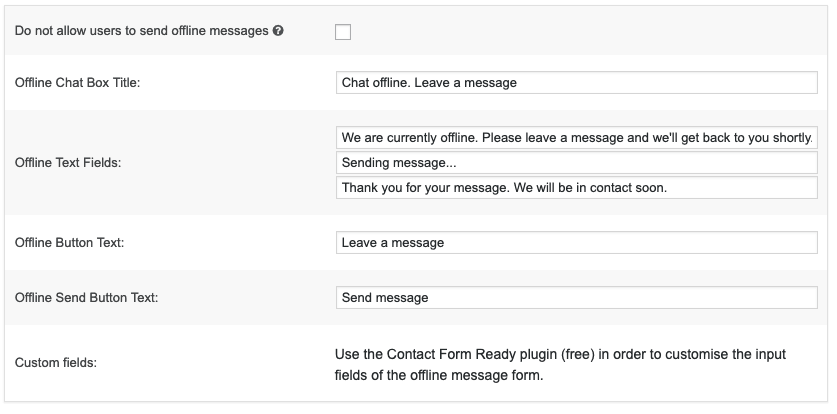
Still, no worries if you missed a few, you have to sleep, after all. For those you got while you slept, you can get the information you needed by checking the stored messages so that you can easily see any live chats you might have missed!
As for them
Your visitors are not robots; they have their features, too! The first and most playful option is that they can drag the live chat box around their page. This will keep them entertained and buy you some time!
You should also make use of customer satisfaction ratings for each session so that you know how well they reacted to the help you provided. You should also let them choose if they want to be private when it comes to the chat or not. Anonymity is an option, but you can also select whether you want your users to add their name and email address to be allowed to contact you.
Useful integrations
While all this is more than enough to help you convert as many people as you can, there are other useful features and integrations you can benefit from and earn more money.
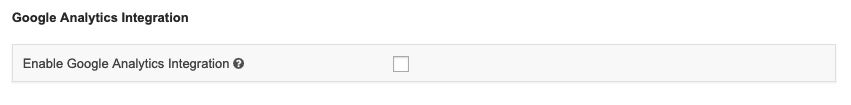
The one you will find the most useful is probably the integration with Google Analytics, which can help you check how well you are performing. You can also check your performance thanks to the reporting feature, which can show you chat status and stats, which pages are the most popular, and customer satisfaction ratings, for example. Within the same feature, you will able to track ROI and see reports on it.
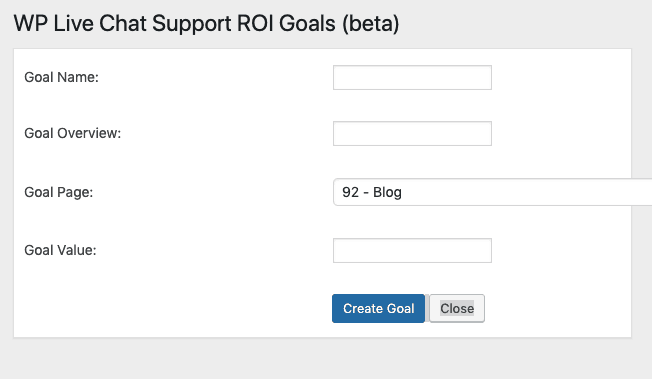
You don’t have to wait for your visitors to ask you questions, you can also use the tracking feature to check how your visitors are using your site, to prepare for potential issues. Both when they are on the site, and for future visitors. Do they usually scroll to the bottom of the page? How many views are individual pages are getting? See which aspects are getting more clicks than others, and make sure to modify your copy to get you even more conversions.
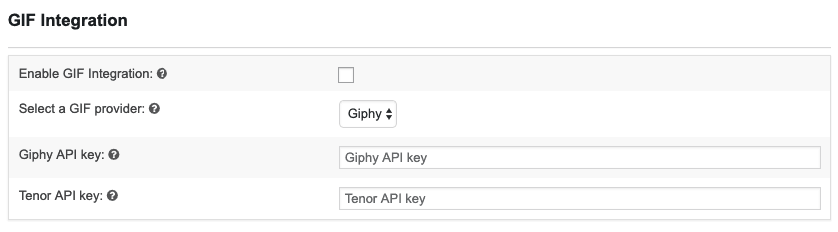
And last, but not the least, add the fun to your chats with the GIF integration! Yes, they were popular back in the day, but they are getting even more popular now, almost becoming an online communication standard! You should include them too, and with this plugin, it is rather easy to accomplish that.
Help your team win
Last, but not least, you should help yourself or your agents, and minimize the struggles they could be going through. Not everyone is fluent in English, which is why this plugin has been translated into almost 30 languages!
Make sure that from your side, everyone can understand what they are reading, and what options they can use to improve themselves as your agents. What’s more, you should ensure the same for your visitors. Your chatbox should be in a language they understand, just like your website, in case you are targeting the global market.
This plugin is fully compatible with all the translation plugins, so you can ensure that everyone understands what you are selling. This will further help with your conversions as you will eliminate the “I don’t understand what I am buying” factor.
Another great help for your agents is the fact that you can buy them the time they need with impatient customers. How? Just enable the option to see what your visitors are typing, even before they send the message! This way, agents can check in advance what is bothering your customer, and search for an answer beforehand, so that they can answer your visitors’ questions almost immediately. If you have ever wondered how come that the customer support on other websites is so active, this is the answer!
Costs, caveats, etc.
Conversions are much needed, yet they are not a small feat. Building trust in your services or product either takes a lot of time or a lot of money. Making sure that your customers recognize you as trustworthy and reliable will, in any case, take a lot of effort from your side.
You can either spend a lot of money on targeted marketing, improve your website, or pay an excellent copywriter to draft you an incredible copy. Or, you can download and install this useful plugin for free! If you are starting, or simply looking for a solution to cut down your bounce rate, the WP Live Chat Support could be the solution you need.
Pitch to those infidels as soon as they arrive at your site. Answer any questions and provide quick support to your customers without too much trouble. After all, make sure to use all of your sales skills to ensure that they don’t leave empty-handed!