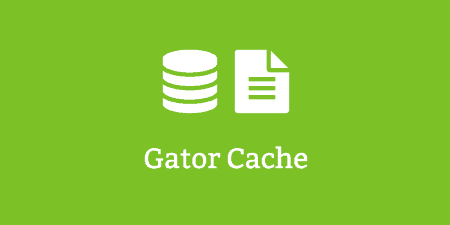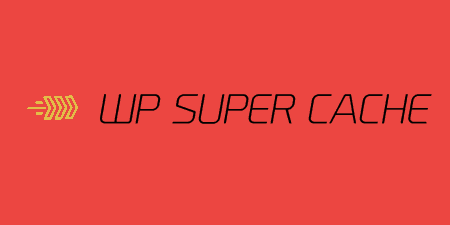Site speed is dependent upon a lot of different factors. On the front-end, there are…
You’ve done it. Your site has been published for some time, and everything is going great. There are just a couple of issues that are bothering you.
It can potentially slow down your site and more.
That is why you need a plugin that will do the deleting all by itself automatically after a certain condition has been met (like changing a theme and such).
So, what exactly is Proxy Cache Purge anyway?
It is more like a very nice interface that helps you out in the process of clearing the unneeded cache. It is very easy to use and very lite on your site (it makes it faster, to be frank).
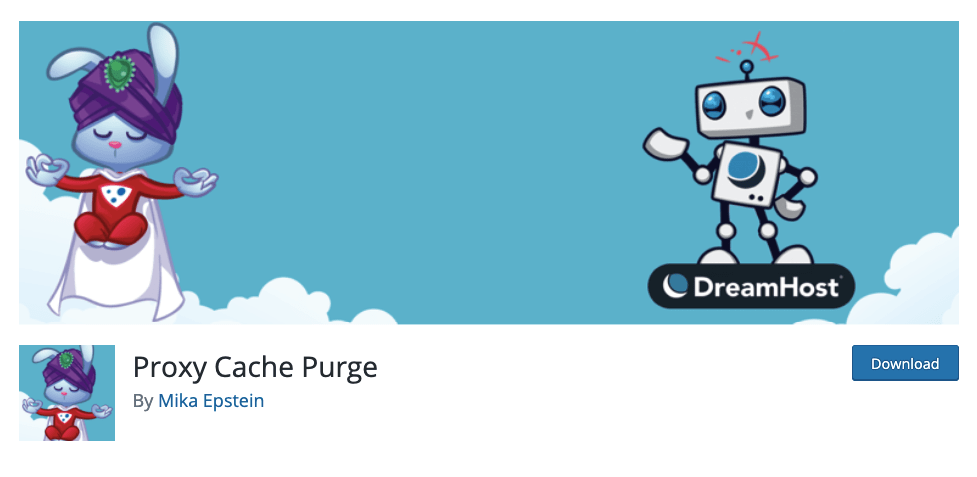
So, it basically sends a request to delete (flush) the unneeded cache data of a page or post every time it is modified. It does not make the site go slower because it does not delete the entire site’s cache in one go, but only certain segments of it at a time.
This is great because that means it can be fast at what it does, and it is also stable when it deletes the cache on demand because emptying too much cache can slow the server down.
What are the main features of this plugin?
The entire and I mean entire cache will be deleted on the following two actions:
- When you change the theme of your site
- When you click the empty cache button on the toolbar
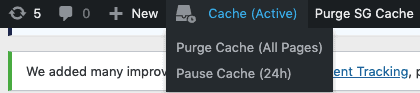
The second one is very useful when you just want all of the caches deleted whenever you desire so. It is quite handy and very fast, all things considered.
As you might have guessed, not all changes that are made on the site will make this plugin delete the entire cache. Only certain aspects will be deleted.
I will quote the developer on this one to make it more simple for you: “For example, when a post, page, or custom post type is edited, or a new comment is added, only the following pages will purge: The front page, The post/page edited, Any categories, tags, and/or custom taxonomies associated with the page, Related feeds, Associated JSON API pages.”
How to install and on what to keep an eye on
You install it as you would any other plugin of this kind. Download and install it on to your WordPress site and then enable it.
You have to keep an eye on if you have a third-party proxy service (something like Cloudflare or such) because you will have to add an IP address under the Proxy Cache > Settings page. Or you could just go ahead and add a definition to your wp config (for further details head on over to the plugin’s page).
Also, keep in mind that if you are using Nginx proxies, your IP will most likely be localhost.
Additionally, there are two requirements that must be met in order for this plugin to function normally. You have to enable “Pretty Permalinks,” and you need to have a server-based proxy cache service, something like Nginx or Varnish.
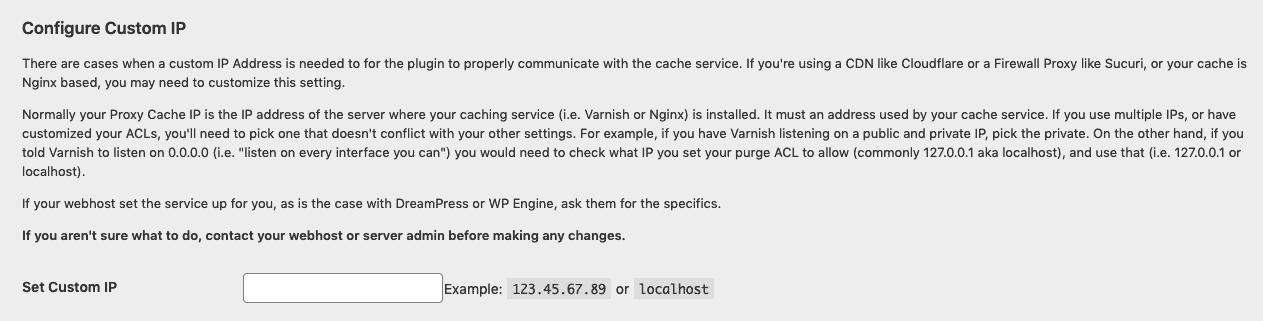
Costs, Caveats, Etc.
This plugin is completely free, and it has positive reviews on its plugin page. There are no outstanding issues with it. It is updated frequently, and the support section is very helpful and informative. Even in the FAQ, you can find a lot of answers to very important questions.
You will also be happy to know that no data is being tracked, nor are any personally identifying transaction data is stored or recorded (only the overall usage).
All in all, it does exactly what it says it will do. It really is quick and fast and will not slow down the site. It will delete only certain parts of the cache (but you can make it delete all of it if you so wish). It truly is a neat little plugin that adds that small little satisfying “automation” to your site!