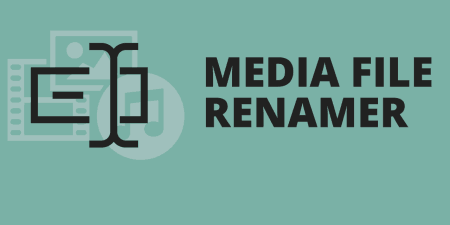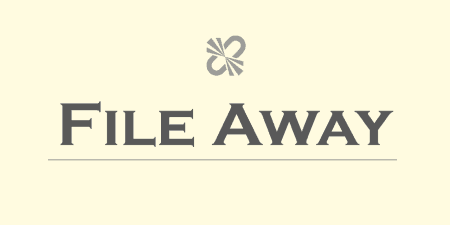Businesses are designed to look for the most cost-effective solutions. This is why they will…
Uploading files is a daily job of every WordPress website owner, blogger, or developer. There are many ways to increase the maximum value of the file size to be uploaded, but the main thing is to do it without compromising the website activity and its appearance.
In some cases, people choose between logging in to hosting provider, connecting to a server via FTP client and uploading directly from the WordPress Dashboard.
Or, they choose to upload via file manager for all other content other than media, themes or plugins. Regular uploads are simply navigated to the desired location within the Dashboard by using Add/Upload button or Drag and Drop. However, you will see that the maximum upload file size is 5MB.
If you think that the file limit would be higher for a theme upload, you are wrong. This applies to all kinds of content, but some hosting providers allow even less – up to 2MB.
The good news is that it is possible to increase the maximum upload file size.
Several Options to Increase Upload File Size
Advanced users and web developers wouldn’t hesitate to work with PHP settings and set more appropriate upload limit. The procedure requires creating or modifying PHP.Ini File. Some of them will use .htaccess. The inexperienced ones would modify a WordPress File, which is not really recommended.
One can also use built-in options some hosting providers offer for this purpose. In all these cases, prepare yourself for manual work, and be careful while working with the files. They are not only in charge of limiting the upload size.
For all of us who are common users and those who are determined to spare time and effort whenever possible, there is a great solution – a plugin which does the job perfectly.

What is Increase Maximum Upload File Size Plugin?
WordPress Plugin Directory offers Increase Maximum Upload File Size, open-source software which is compatible with the latest version of WordPress. You can install it directly from the Dashboard in a few simple steps. All you should do is start with Add New, and then activate it.
The next step is to enter a value in number for the new upload size. It couldn’t be simpler. The plugin works with a single click. It will automatically determine limits set by WordPress and hosting provider.
You can change displayed values to any other value that is in accordance with your needs. Keep in mind that you cannot change the maximum upload file size set by the hosting provider. Some hosting providers are responsive when it comes to maximum upload file size, and they are willing to increase the limit on your app if you ask them.
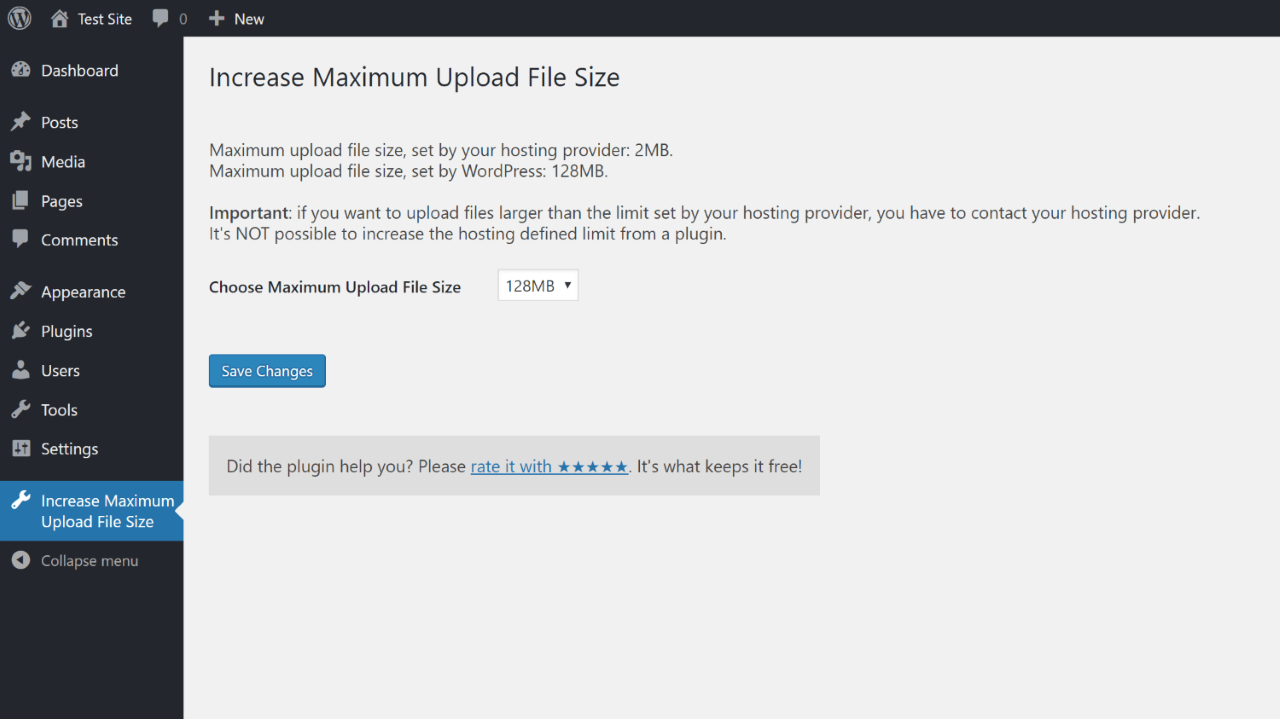
Through Increase Maximum Upload File Size plugin, you can increase the upload file size on your website with a single click
Increase Maximum Upload File Size plugin is compatible with all servers. Still, it is important to remember that the server limits cannot be changed from the plugin directly or from the WordPress Dashboard. What the plugin does is to tell you the exact values, but their change is up to the hosting provider.
Official plugin support forum is a place where you can find the right answer on every issue considering the plugin and its functions.
Why Is It Important to Take Care of Upload Limits?
The answer is simple. If the upload limit is too low, you can easily exceed the maximum size. That will directly affect the activity of your website and the quality of the content.
You won’t be able to upload files you need to illustrate the newest post or to use the most adequate theme for your topic. Some themes are large in size, as well as plugins you might need for your work. Any of these issues is a reason to check maximum file upload size and start thinking about how to increase it.
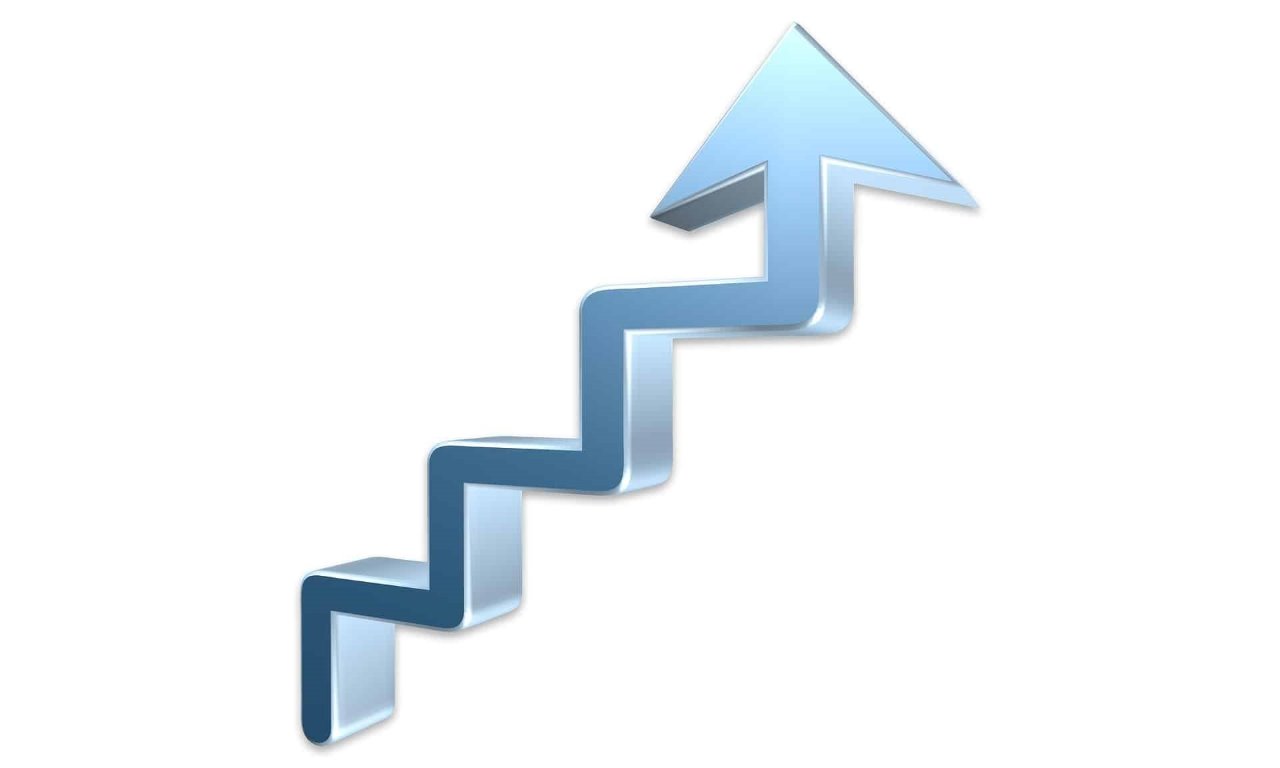
WordPress Dashboard will let you know the file upload size limit for your website under the option Media > Add New Page. If it isn’t sufficient to serve your needs, check the options to fix the issue. There isn’t only one solution, and in some cases, you will be obliged to ask your hosting provider for help. Some methods, such as Editing Theme functions.php File, Creating or Editing an existing php.ini file or .htaccess are not applicable to some shared hosts.
For non-developers, this plugin is rather handy
These solutions are appropriate for developers or advanced users with certain programming skills. For the others, it is recommended to stick to Increase Maximum Upload File Size plugin and take advantage of its simplicity. You can install it and activate like any other plugin from the WordPress Repository. It does all the job automatically after you have entered the new upload file size in the box.
The fact that hosting providers limit the maximum file upload size has a point. First of all, visitors and readers are sometimes willing to upload large files to your website, and if there aren’t any limitations, it can seriously slow down the website or harm it otherwise.
The side effect is that it also limits your activity on the website. You wouldn’t be able to install some plugins or themes or to upload useful multimedia files.
Web hosting providers offer a large variety of packages. The best is if you consider what matches your needs. If you intend to upload multimedia files, then plans offering the maximum upload size up to 2MB is not what you need. It might happen that the chosen plan doesn’t match your requirements after a while, but you can anytime ask the hosting provider and change the plan.
In the end
While their assistance can solve a part of the issue, but Increase Maximum Upload File Size plugin will help you to manage limitations within the WordPress Dashboard and without any coding skills required. Of course, for those who are challenged to deal with root folders, there is always the opportunity to change php.ini or .htaccess files, but for the others – the plugin remains simple and reliable solution.
To apply it, you don’t need to be a developer or to ask one for assistance. You can simply install it and activate it in a couple of minutes, and you will successfully increase the maximum upload file size.