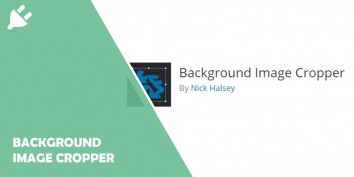We all love to read about ourselves – our traits, personalities, and overall savvy on…
Trying to find the best way to design and garnish your site without putting too much effort and time into it can sometimes be difficult. It is also not that easy to create a background layer, try to make it look good and also make it blend in with your theme and overall design of the whole site.
I have always preferred the block system that Gutenberg has to offer mainly because I have become accustomed to it when I was creating sites on other site builders. The whole drag and drop mechanism is just a must for me at this point in time. But don’t get me wrong, I still love how you can create complex sites on WordPress using shortcodes and all that (the more complex the better).
Now, when it comes to designing the background of your sites, I have come across this plugin called Gosign – Background Container Block, and I kind of like how easily and effortlessly you can create a background container in no time using it.
What is Gosign – Background Container Block
As the name implies, it is a container block that you can add to your WordPress site using which you can then create a background.
It contains 40+ background options with which you can play around with in order to create a background that is perfect for your site.
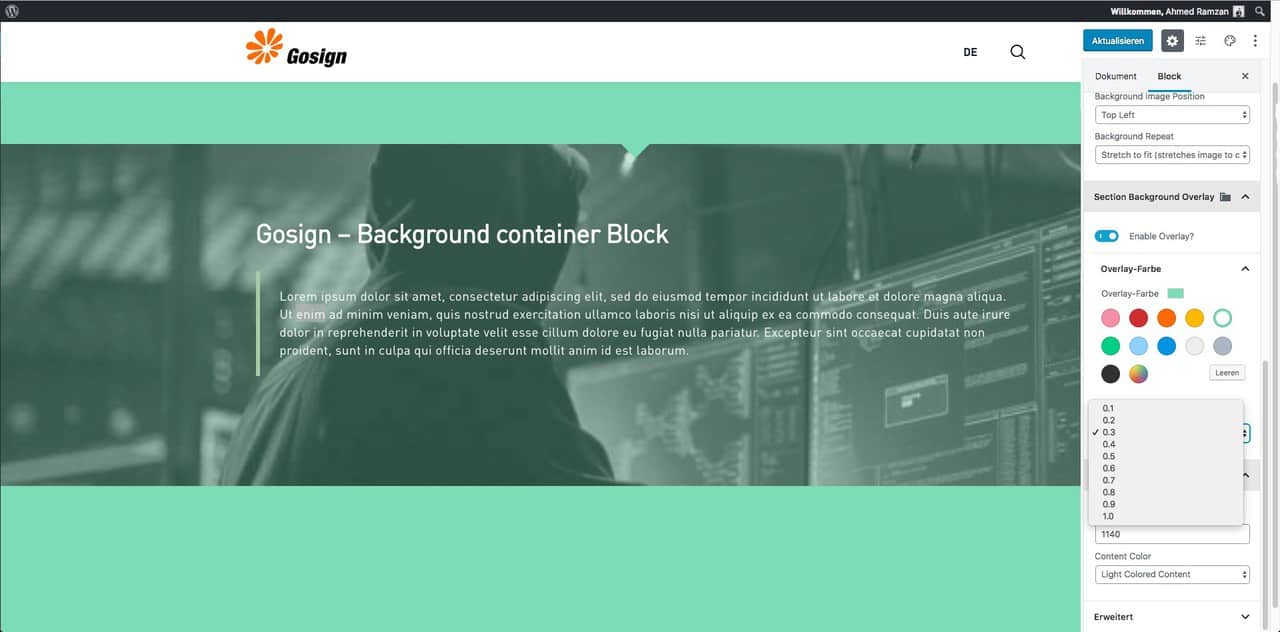
At first, I was skeptical because the images that they provided are kind of basic and overly simple in a way, so I didn’t have high hopes when I installed this plugin. Then again when I started to play around with it, I realized that it is actually not all that bad.
What are the features of Gosign – Background Container Block
It has a lot of options that give you the power and ability to go wild and create whatever you want with this simple block. I personally like the parallax effects that are quite handy, and really add that special something to your site when you are scrolling it.
Here is the list of features provided by the plugin’s creators:
- Creates background container block
- Full width and limited width options
- Parallax effects
- Parallax mouse effects
- Add background video
- Add background colors
- Add background images
- Set Focal Point Picker
- Background overlay with opacity
- Beautiful borders around grid (diagonal, arrows, shadows)
- Inside container styling options
- Custom margins and paddings
- Automatic and defined height options
- Multiple options to customize inside content elements
- PHP 7.2-support
- Full WordPress 5 (Codename: Gutenberg) support
So, as you can see the plugin has a whole bunch of features that allow you to fully customize the background of your pages.
How to install the plugin
Well, this one should be simple enough. You install it as you would any other plugin in WordPress. Simply download the zip file and upload it to your /wp-content/plugins/ directory. Then you can go ahead and activate the plugin through the “Plugins” menu in WordPress.
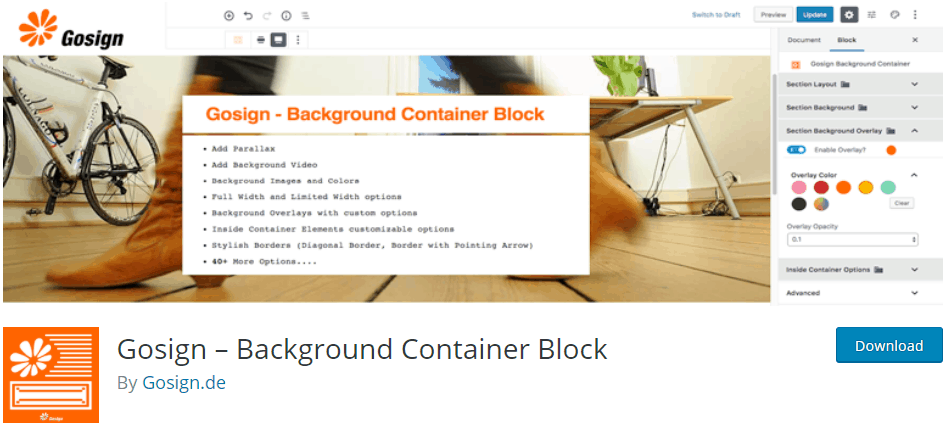
You can now add the Gosign background container block to any page of your site and you can start designing how you want your background to look like and how it is going to behave.
How to use the plugin
Just add the Gosign background container block to a page and then you can go wild on how you want the background of the page to look like and how it is going to behave.
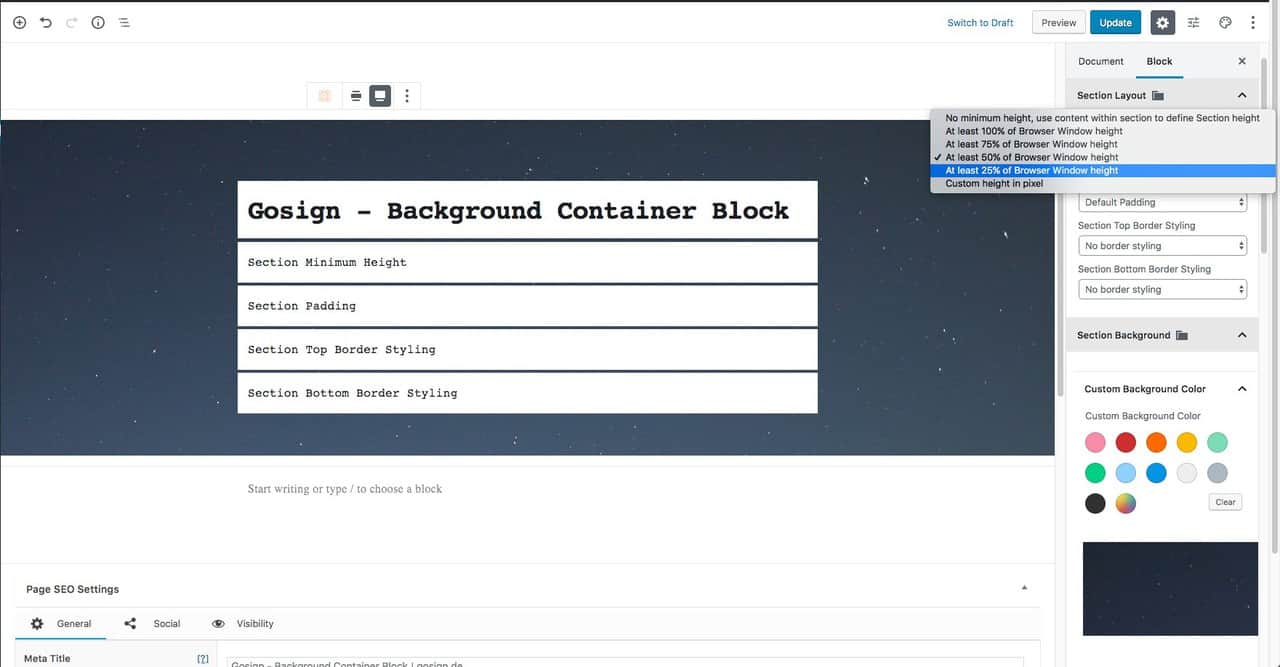
You can do a lot of things like changing the colors, adding borders, changing the position of the background, adding a parallax effect, arrow pointers, background videos, and so on.
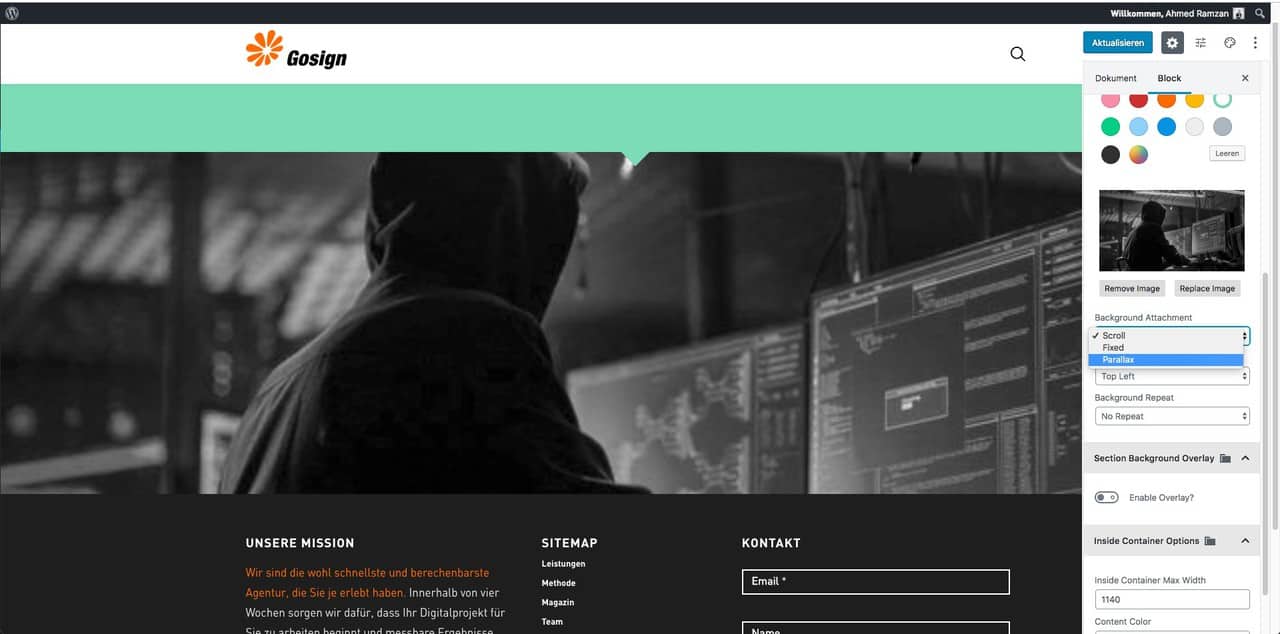
There is no point for me to start explaining how to use it because it all depends on how familiar you are with container blocks and Gutenberg. That is why I encourage you to go to the plugin’s site, check out the demo and play around with it to see how all of it works and then decide for yourself if this is a plugin for you.
Costs, caveats, etc.
The plugin is free to use. It does not have some spectacular features but the ones that it does have are well-polished and they work great on all systems and browsers.
The plugin is not small nor big, but it is rather just right. It has all of the necessary features that allow you to create very sophisticated and breathtaking backgrounds (if you have the time and patience to create such backgrounds).
All in all, I am very pleased and surprised with how this plugin works. So, I recommend it if you are starting off and want a simple and effective way of creating great backgrounds for the pages on your site.