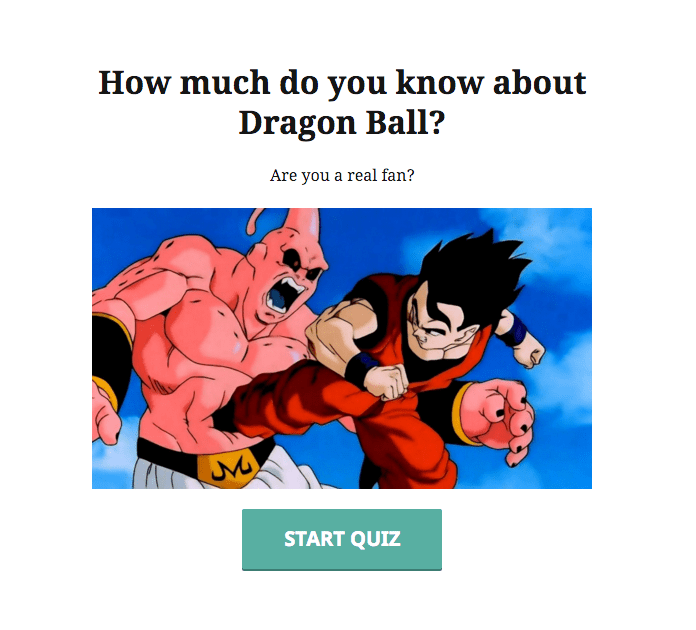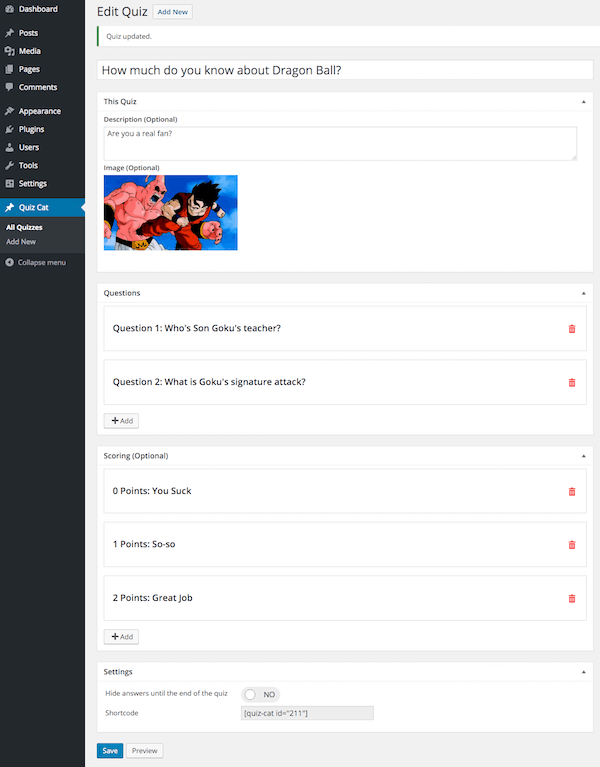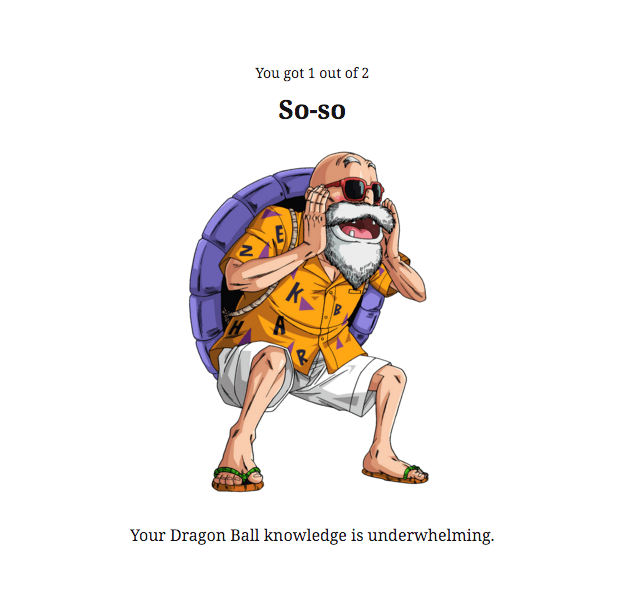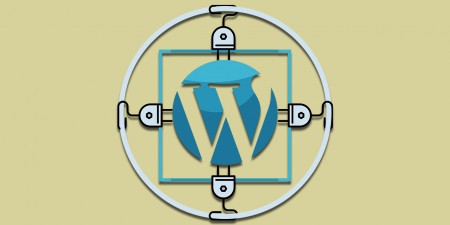If you're a WordPress developer, chances are from time to time; you just want a…
We all love to read about ourselves – our traits, personalities, and overall savvy on the trending topics are engaging traits that keep our eyes fixed on the display. Website owners have quickly grasped this concept and are all about exploiting it. In the sea of an entertainment website, the posts that focus on the subjects of interest are not sufficient for keeping the readers/ users/ customers’ attention and making them come back for more.
A quiz that promises a personalized instruction (such as, chose a picture that „speaks to you,“ and we will reveal what kind of person you are) are addictive. The quiz can be on any topic – from pop culture, personality traits, to shopping recommendations – and all are equally attractive. These quizzes engage the users to a new extent. For this purpose, the WordPress plugin has been developed – The Quiz Cat.
What is Quiz Cat
Simply put, Quiz cat is a plugin developed to create quizzes. It was designed to keep up with the trends of posting quizzes on Facebook, or BuzzFeed. It is an engaging activity that makes the users come back to a site again and again.
It may seem trivial and childish – but there isn’t a person online who hasn’t competed at least one online quiz. When put in that perspective, along with a chance to go viral – who wouldn’t venture into trying to make a quiz? The engagement that quizzes produce can be quite catching. Of course, this depends on the topics and questions in the quiz.
Features
The plugin has been designed to be user-friendly and comprehensible for use. To generate a quiz, the admin simply clicks on the Add New option. This opens a new Editor, where it is necessary to enter the title of the quiz, provide a description, as well as images. While on this section, the admin also simultaneously adjusts font, text alignment and links.
Next comes the fun section – input of the questions, and correct and wrong answers. The admin can add as many questions as they see fit, as well as re-order them simply by dragging them. Quiz Cat allows for creating unlimited quizzes, as many as the website owner wants.
The final step is configuring the results of the quiz. With Quiz Cat, the admin may input custom messages to display on completion. The results are based on the number of correctly answered questions, and the creator of the quiz has the liberty to choose how the results will be displayed – from fun and entertaining names, images, to suggestions for anything quiz-related. There are no template questions, answers nor results – the entire process allows for the owner’s creativity to take over.
An additional advantage of the plugin is that the quiz plugin randomly shuffles quiz answers. This feature ensures that the answer to question one isn’t always “A,” thus this answer may be the right answer this time, and “C” could be the correct answer in the next round. In this way, the users are prevented from simply memorizing a sequence of letters – the correct answers.
Once the quiz is ready to be published, Quiz Cat enables this with a simple shortcode. The shortcode is taken from the WordPress quiz plugin and pasted into any post or page on the website. An additional plus is the option to add a Quiz Block to the site using WordPress 5.0’s Gutenberg content editor.
How does it work
The demo of the plugin is available here. Quiz Cat stores personal data (such as names and emails) in the WordPress database. The plugin integrates with the WordPress GDPR privacy controls for data export and data deletion added in WordPress 4.9.6. Quiz Cat can be configured to connect to a 3rd party service provider, such as MailChimp; however, in this case, the personal data can also be shared with that party. The full privacy policy is available here.
A huge plus is a fact that all text strings support translation. On the frontend, the majority of the content can be changed to fit the target audience’s language. The plugin itself hasn’t actually been translated yet. The developers have invited all interested parties to help expand Quiz Cat’s multilingual support. Anyone can contact the support forum and inform the admins that they’d like to contribute to Quiz Cat.
Costs, caveats, etc.
The plugin is free. It is easy to use. It is fun to play with. The only demanding part of the entire process is thinking up questions for the quiz. However, the plugin itself is designed to assist in the entire creation process – from designing the format of the quiz (the number of questions, messages after the quiz, images, etc.) to publishing the quiz on the website.
Quiz Cat is a simple way to engage the users in the content of your site.
Add the option to share the quiz results on the social networks, and watch your entertaining quiz go viral and take the internet by the storm.