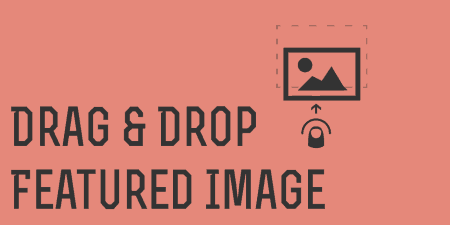If you're using the WordPress featured images feature, there might be a couple of reasons…
When you have a creative mind designed for writing, the ability to transfer your thoughts to a piece of paper (or a Word spreadsheet to be precise) gives you an ultimate satisfaction because you know that you are about to construct something exceptional. And when that surge of inspiration hits, the words start connecting themselves more and more until the end product is completed.
In that process, you lock yourself into „the zone“, and the content is the only thing that matters. Who cares about the formalities and rules when you have this masterpiece that can’t wait to be fed to the visitors. Right? Well, not exactly. There are quite a few elements that need to be taken into consideration for achieving true blogging success, and one of the most important ones is having a kick-ass featured image. You might think that I’m superficial, that I want to force you to use clickbait as a weapon for drawing attention but hear me out on this, I’ve got the facts your work deserves to make it even more extraordinary!
Fact number 1: People have an attention span of fewer than 9 seconds.
Therefore the text itself won’t cut it – but a tempting image that screams „click on me“ will do the trick.
Fact number 2: Pictures and text complement each other. People will remember the text by the image and vice versa, and by using a proper featured image, it will get embedded in their memory much easier
Fact number 3: „A picture is worth 1000 words”. My sincere apologies for using the cheesiest and probably the most worn-out proverb of humanity, but I just couldn’t resist the temptation because it fits so well in this scenario. Your text is 50% of the work; the other 50% belongs to the images.
The importance of visual representation is undisputed, but let’s face it; sometimes, you just don’t have the time or patience to find the perfect one. You need to handle a million other things, adjust, crop, advertise, write more content, not search through the endless sources to complete this important task. Then you remember you had that one amazing universal image that you could use, and the hunt through your folders begins. Where did you save it? Did you move it? Or maybe delete it? Allow me to break the hustle and introduce you to a plugin so simple you won’t believe you didn’t use it earlier – Default featured image.
What is the Default featured image?
The Default featured image is one of the most self-explanatory plugins on the market – it allows you to set that sweet universal image as a default for any WordPress post you desire. When it comes to using this plugin, prepare for the easiest peasy procedure ever. Download it, unzip the folder to the /wp-content/plugins/ directory, navigate to the „Plugins“ menu in WordPress, and enable the plugin.

Once you complete that standard scheme, go to the settings and then the media page, browse to the image you want to set as Default and viola, this Flash speed operation is done and ready to rock and roll. It has a reverse psychology trigger – when you want to use the Default featured image, you don’t select anything at all (one of the rare plugins that requires you to do nothing for it to do its job).
You want to exclude a page or give it a different image? Your wish shall be granted with a little bit of coding, and it shouldn’t take more than a few minutes. It can be achieved by using the builtin dfi_thumbnail_id filter. It will give you the post ID, which you can use to check against. You can manipulate the code to achieve different results, such as not using a default featured image on a certain page, using a different image for different categories, or a different image for the post_type ‘wiki’.
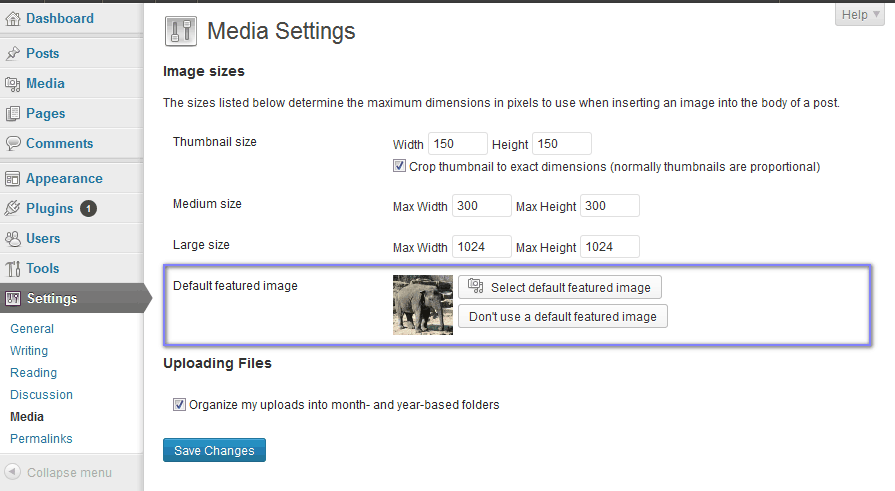
Once you go to the download link I’ve attached earlier, you can find all of the instructions on how to execute these tasks and personalize the plugin to your exact needs.
Costs, Caveats, Etc.
This plugin offers a simple and effective solution to a very common problem. Instead of handpicking featured images when you just can’t afford to lose any time, you can set a default one and use it as a permanent solution, with the blank spot where the photo should’ve been forever cast away. It’s completely safe to use, and it will work for the vast majority of users.
It is possible for the plugin to malfunction due to certain themes where it doesn’t run, but you can always contact the support which is responsive and will solve your problem in no time. And the best part – it’s free! I don’t know about you, but when a cool plugin that can often be pretty handy stumbles across my screen and its services are free of charge, I always choose to give it a test run, and you should too!