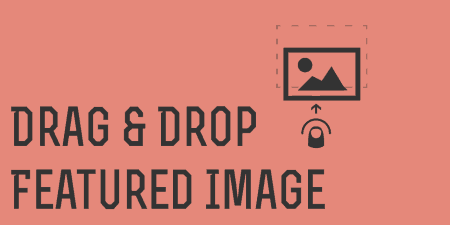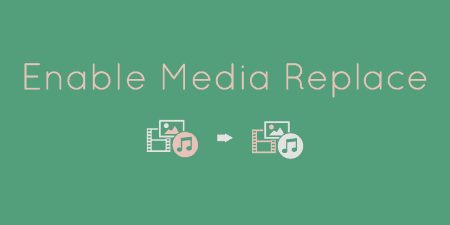Require Featured Image is one of the simplest plugins out there. It's great for multi-author…
If you’re using the WordPress featured images feature, there might be a couple of reasons why you want to link to an external image instead of uploading your file. Maybe you are using an asset from a partner site. Or maybe you’re hosting a few images on a CDN. Or maybe you just have a few sites operating together, and you don’t want to have to re-upload all your image. Whatever the case, External Featured Image lets you use an image source URL as your featured image, instead of the media uploader.
What’s it Do?
External Featured Image very simply adds a new meta box in the right sidebar of your post editor. Simply paste the URL of an external image, an image not hosted on your site, and this will be used as the featured image, instead of a file that you have to upload. There are no settings, simply turn the plugin on and off and use it only on posts, pages, or custom post types that you need it on.
How’s it Work?
After you install and activate the plugin, simply go to the post editor of any post, page or custom post type. This can be either a new post or by editing an existing post.
On the right sidebar, you’ll see a new meta box labeled “External Featured Image”. Copy and paste the URL of your image into the text field provided. Make sure that your link is a direct path to the external image (ending with .jpg, .png, .gif, etc.). You can click the “Preview” button to load in a thumbnail of the image in the admin. Then, just click “Publish” and the external image will be used as a featured image for that post. It’s worth noting that if you have a featured image uploaded, and an external image URL in the new meta box, the external featured image will take precedence.
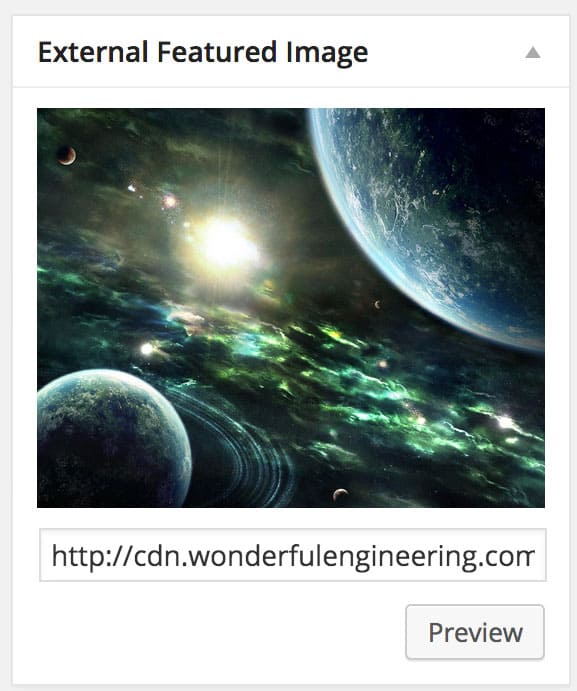
Simply enter your external image in the text field
If you are having a problem seeing the external images, there may be a problem with your CSS. For your featured image’s CSS class, make sure you have a min-width and min-height defined that match your theme’s specifications. This will ensure that there are no conflicts in your posts.
Costs, Caveats, Etc.
External Featured Image is completely free and has already been updated a few times to patch a few bugs and add a couple of small features. If you are having a problem with the plugin, you can visit the support forums to get help directly from the developer.