Want to add a consistent, but dynamic, signature to the bottom of all of your…
Ever wish that running a WooCommerce business was more manageable and didn’t require much work in the backend? After all, you’re a business owner and are probably not moonlighting as a developer in your free time. There are ways to go about this and avoid as much backend work as you can.
There are some fantastic plugins out there that can do the majority of that work for you. That’s why today, we’ll be reviewing a plugin just like that that caught our eye, WCFM.
What is WCFM?

WCFM – Frontend Manager for WooCommerce is a simple, user-friendly plugin that allows users to manage their WooCommerce store. It enables you to run it more easily from the frontend and not have to get into the complexities of the admin panel.
Tasks such as adding coupons or setting discounts used to be a task reserved for the tech-savvy. However, with this plugin, that no longer has to be the case. You can get an excellent overview of everything going on and perform some of the most common actions from the frontend.
This can be especially useful for those running more of a marketplace. Only because you won’t have to deal with every single vendor individually, nor have an in-depth knowledge of the WordPress backend. Using this plugin can provide you with a more precise overview of site activities. And it can also keep an eye on everything from a single place.
How Does it Work
Live Chat
To improve customer satisfaction, as well as just advance communication, implement a live chat. This tool is handy since it will allow you to add a live-chat module to your e-commerce site quickly.
It works through Firebase, so you will need an account to set this one up. But once you do, you’ll be able to communicate to your customers in real-time, which is pretty much standard when it comes to top online stores.
It is straightforward to activate live-chat, navigate to “Settings,” then click on “Modules,” and toggle live chat on.
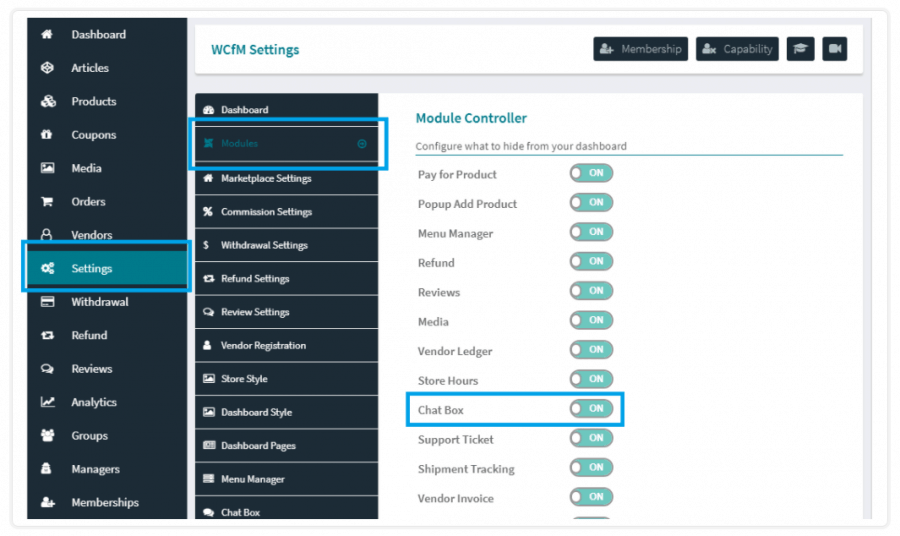
Flexible Commission Types
This feature allows you to set commission rules for vendors straight from the frontend. Considering how vital commission is for multi-vendor stores, this can be a great save for anyone not tech-savvy. Since now they can now do it themselves with ease.
There are also many options for paying the vendors. Such as setting a percentage of the profit that goes to them, forming a fixed price, by product price, by quantity sold, etc.
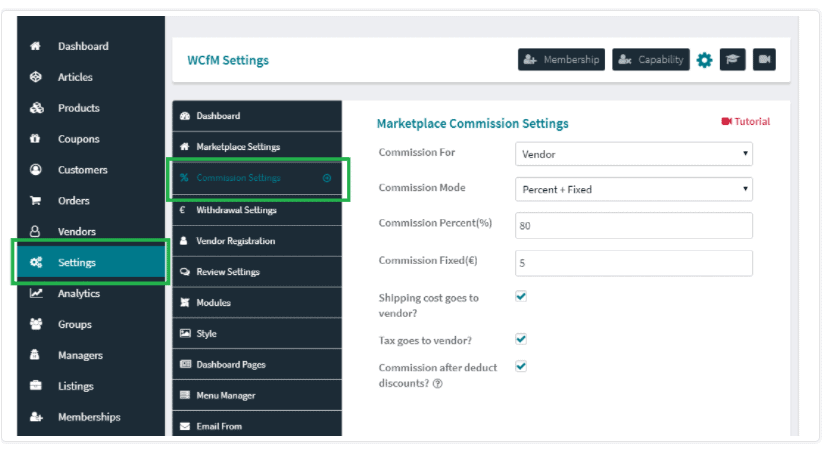
Withdrawal and Reverse Withdrawal
This feature makes setting up a withdrawal rule simple, and it also supports a reverse withdrawal rule. By setting up the rules, you can disburse payments to vendors. This allows you to process funds accordingly and helps avoid any possible problems regarding money. These problems usually appear between the admin and the vendors that sell their products on your site.
You can utilize three different withdrawal modes: manual withdrawal, periodic withdrawal, or by order status.
Refund
Any store should have a good refund policy, and this plugin makes that super easy to implement. You can configure the settings any way you like. Also, see if requests are auto-approved, as well as the period in which refunds are accepted. This isn’t only going to make refunding easier for you but the vendors as well.
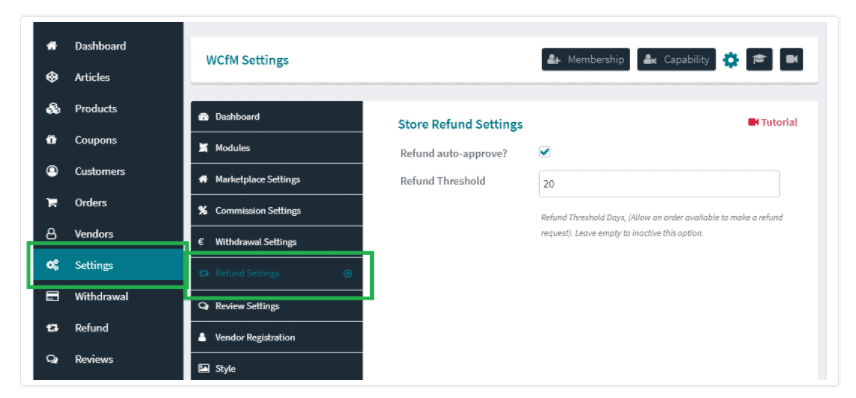
Ledger Book
This is a handy feature any marketplace owner should pay special attention to. In essence, it’s the easiest way to keep an eye on store transactions such as commissions, payments, refunds, etc. Whatever you think should be on there already is.
Enquiry Manager
Your customers should be able to ask questions about anything they like, any product, service, or rental. This feature allows them to do just that, and the vendors will be notified when their product is the one in question.
Policies and Working Hours
As with any business out there, if yours has some specific policies important for the customers, you can make them known and set the whole thing up straight from the front end. The same thing applies to working hours if you have a physical location.
However, setting working hours might also be helpful. Even if you don’t have one, as it can notify them that some of their questions might not be answered straight away, but later on, once you’re online again.
SEO for Vendors
Every vendor can configure the SEO of what they sell through a title, the meta description, by using keywords and adding titles or descriptions to social media. The better your vendor’s SEO is, the better yours is. Each vendor can customize their own offer quite a lot. In the end, it works better for everyone as it brings more traffic.
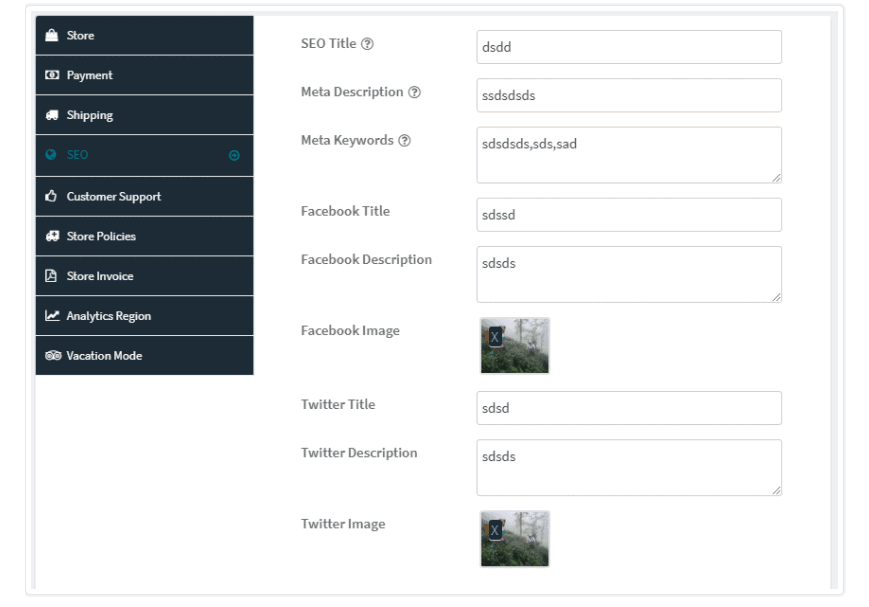
Store Coupons and Catalogues
Both of these options serve to helps vendors take more control of what they’re offering. With the help of these features, each vendor can easily set coupons and create a catalog of whatever it is they’re selling straight from the frontend.
Other Features
Considering that this tool comes with so many features, we won’t detail all of them, just those we deemed standout features, either because they are relatively rare to find in a free version or because they are very well-done.
Here’s a quick list of other features that come includes with this plugin:
- An email verification module
- Product tracking
- Notifications
- Featured and duplicate products
- Category restrictions
- An image gallery
- Custom taxonomy
- Sale price control as well as scheduling
- Product attributes, tax, and advance options
- Create, edit, view, and manage coupons
- An overview of all order details
- Reports of; sale date and out of stock items
- Quick edit that allows you to control the store from anywhere
Costs, Caveats, Etc.
The version we reviewed is entirely free to download from the WordPress directory, and we have to say it works swimmingly well.
For a free plugin, the features are abundant, and the functionalities life-changing for all of us that are not overly tech-savvy.
There are paid-for versions of this plugin that expand on the existing ones and offer even more.
However, just these features should do just fine to run a business smoothly. But, if you wish to make everything just that much easier, you can always upgrade if you decide you like it.






