When you are running an online store that has several products then it becomes necessary…
A lot of people are using WordPress to create the site of their dreams. In order to achieve this one must find and use plugins that are created by the community.
In this case, WooCommerce has proven to be the best thing that happened to online stores. With its many features and ease of use, the plugin really is the best at what it does.
But that does not mean that it does not require some additional features to be added to its already broad list.
Need examples of said features? Here you go:
- managing orders – With the WooCommerce Order Export plugin you can export all the order data you need quickly and easily. The plugin remembers which orders were already exported so you don’t deal with redundant data. The reports containing the data come in a CSV format and are delivered to your inbox or through FTP.
- applying advanced shipping rules – WooCommerce Table Rate Shipping allows every user of the plugin to create advanced shipping rules and calculate shipping based on weight, cart total, destination, and item quantity. The shipping methods you come up with using this plugin can be imported/exported, hidden, forcibly used, and uniquely named. Plus, you get the feature to implement shipping rules for logged-in users only, which are great for boosting site registration numbers.
- skipping the cart – Helping customers skip the cart is common nowadays. You can implement the same functionality on your site using Direct Checkout for WooCommerce. Using this plugin and the buy buttons it creates, you can redirect a customer directly to the checkout once they click on the button. The buy buttons can be placed anywhere on your site and work for all your products or just individual ones.
Another feature is the ability to show variations of a particular product (the same T-shirt in different colors for example).
For that reason, a lot of people simply turn to the community to download and use plugins that have those features. And one plugin of that sort is called Variation Swatches for WooCommerce.
So, what is Variation Swatches for WooCommerce
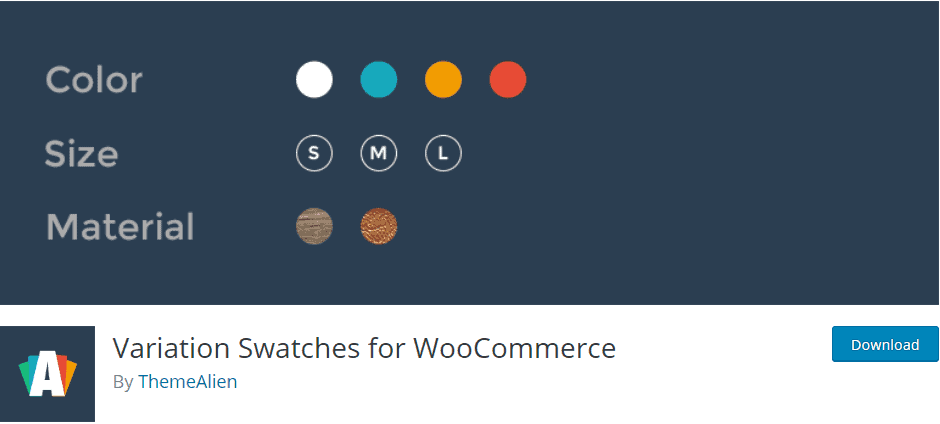
It is basically a plugin that gives you the ability to add variations of variable products. It makes your site look much nicer since your customers can see different variations of your products.
With it, you can easily present a product’s color, style, and size range, as well as a couple of more things that are not supported by WooCommerce.
So essentially, it only adds additional options on how to show product variations with the use of swatches. It does not in any way change or alter the default drop-down style of WooCommerce.
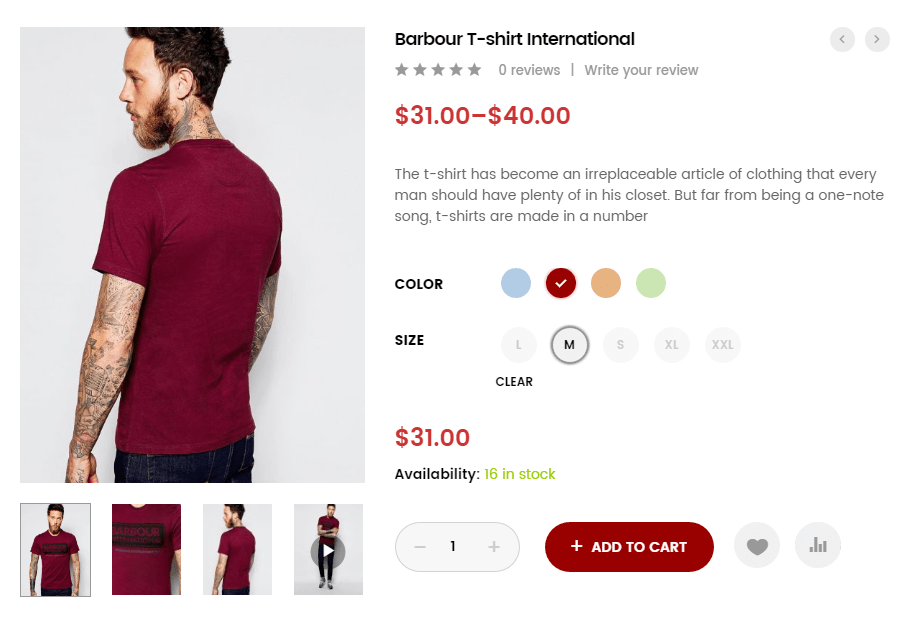
The main features of Variation Swatches for WooCommerce
- This plugin is completely integrated with the WooCommerce plugin
- Work on variable product only
- You can create attribute color swatches
- You can also create attribute image swatches
- Create attribute label/text swatches
- You have the ability to manage attributes globally
- You can always create a new attribute swatch in the product editing page.
How to install the plugin
The simplest way to install the plugin is to use the “Automatic installation” function. This allows WordPress to handle the whole file download process for you.
To do so, you first have to log in to your WordPress dashboard, go to the Plugins menu, and click the “Add New” button. You then proceed to the search input field, type in “Variation Swatches for WooCommerce” and then click the “Search Plugins” button.
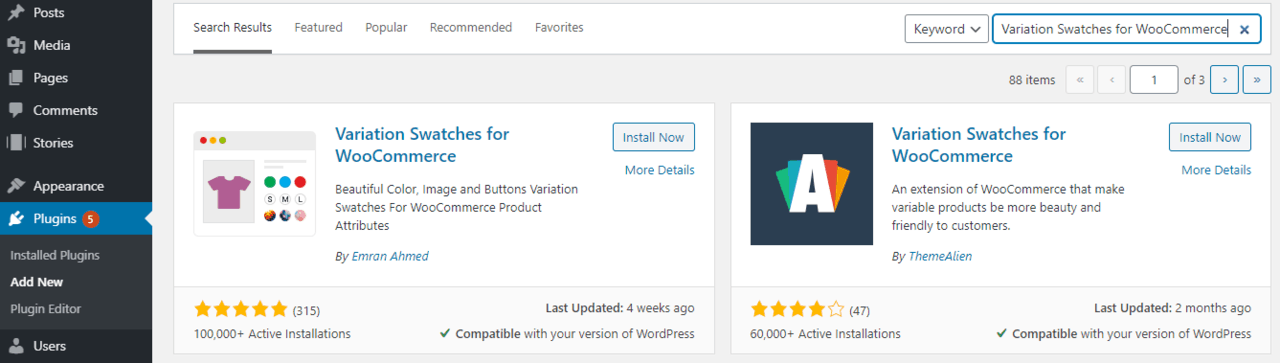
Once you have found the plugin, you can simply install it by clicking “Install Now”. And that is all that there is to it.
Alternately, you could just go ahead and download the zip file of the plugin, then unzip it and add it to your “wp-content/plugins” directory in your WordPress installation.
Once you have done all that, you can go into your admin dashboard and under Plugins, you will find the “Variation Swatches for WooCommerce” plugin. Then click the “Activate” button so that you may use the plugin, and you’re done!
How to use the plugin
After you have successfully installed the plugin, you will be able to finally add attributes to your products.
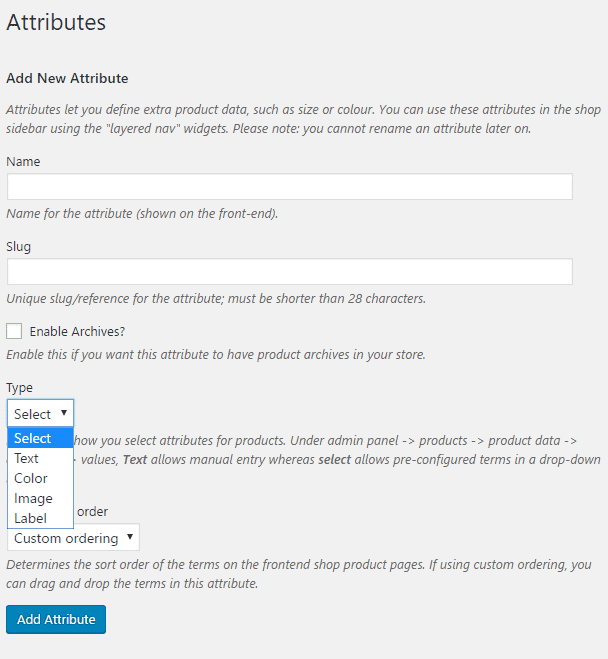
The first thing you have to decide on is the name of the attribute, then the slug, and, in the end, you must choose the attribute type (text, color, image, or label). And that is more or less it.
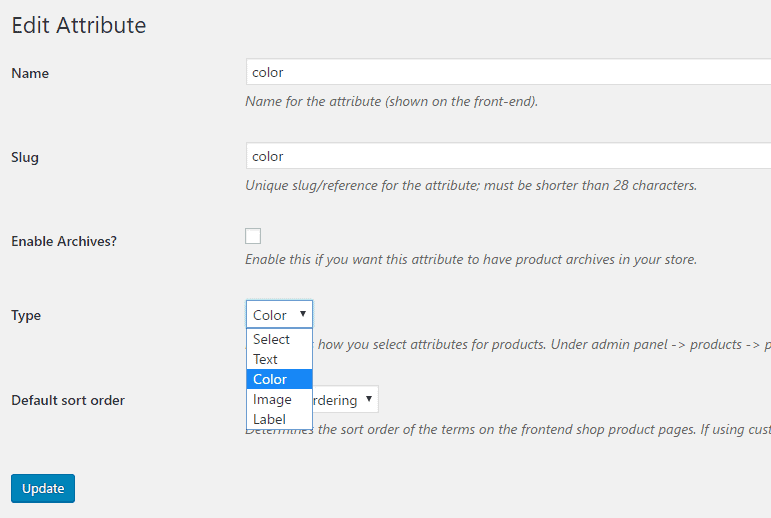
Costs, caveats, etc.
The plugin is free to use and it is quite lite on your site. In other words, it works great and it does not slow down your site at all. Also, its user interface is clean and easy to use.
The only thing one should be on the lookout for when it comes to this plugin is whether the plugin is going to work well with your theme and if it is compatible with your other plugins.





