Whether you are full-on WordPress wiz with a ton of experience, or a newbie trying…
We all know that page speed is super important because visitors are very likely to leave if a page takes longer than 4 seconds to load. But since Google’s update, it has become more crucial than ever because it is now one of the key metrics that will significantly impact your SEO.
So, if page speed was a problem before, it’s an even greater one now. Even if you consider that your page speed was good, it can always be better. To avoid this problem, you might want to include a plugin or a tool tasked with tackling the issue.
Also, to make that transition as fast as possible for you, we’ll review one such tool today called Speed Booster Pack.
What Is Speed Booster Pack?
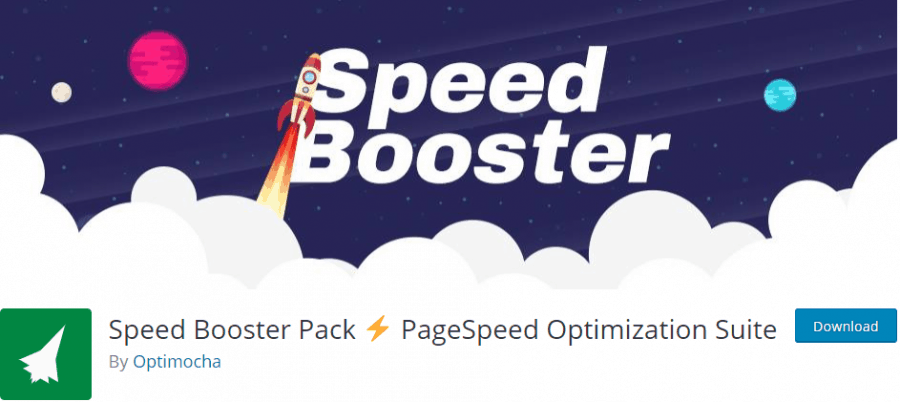
Speed Booster Pack is a WordPress plugin that aims to ease any concerns you might have regarding the load speeds of your pages. We have to consider just how big WordPress is and only getting bigger every year. Its growth is why everybody needs to make sure their installation remains fast and healthy.
One of the first steps towards optimizing your pages to load without error or lagging is one of the first steps towards doing that. And that’s what this plugin is strictly for. Improving your site’s speed can lead to greater customer satisfaction and a significant SEO boost, and who doesn’t want that, right?
This plugin was created by Optimocha, a company that specializes in improving site speed. So, you can rest assured that you won’t be downloading something useless. Speed Booster Pack is constantly updated and built-upon, so if you encounter any bugs, they will be fixed in no time at all.
But, to truly test a plugin and accurately portray its power and potential downfalls, we have to go through all of its features and explain how they help. Let’s get right into it.
How Does It Work?
Firstly, you have to install and activate the plugin. Further, it will show up on your dashboard under “Plugins.”There are quite a few settings to tweak from there. These settings can impact what the plugin does to your site. So, let’s briefly go through all of the options available.
Dashboard
The dashboard tab gives you general info on the plugin’s capabilities and how it’ll help you optimize the site’s loading speed. However, feel free to read through the information if you feel so inclined.
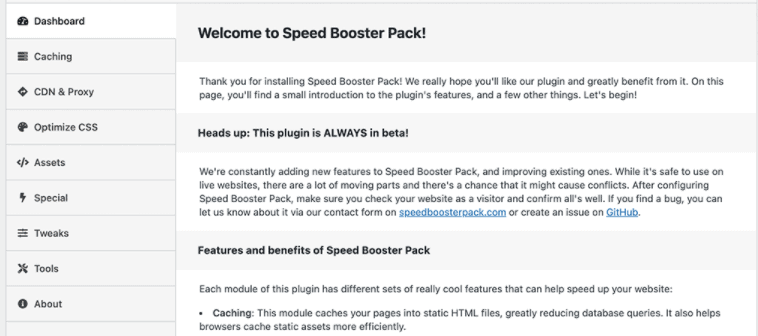
Caching
Caching is probably one of the major selling points of the plugin. In general, caching is rather powerful when it comes to speed optimization. Also, if you’re not already using a caching plugin, it’s the right time you start. Speed Booster Pack provides basic caching capabilities by caching your pages into static HTML files and reducing database queries.
Besides that, you can also separate the process on the mobile, warm-up cache on clear, and set cache expiry time.
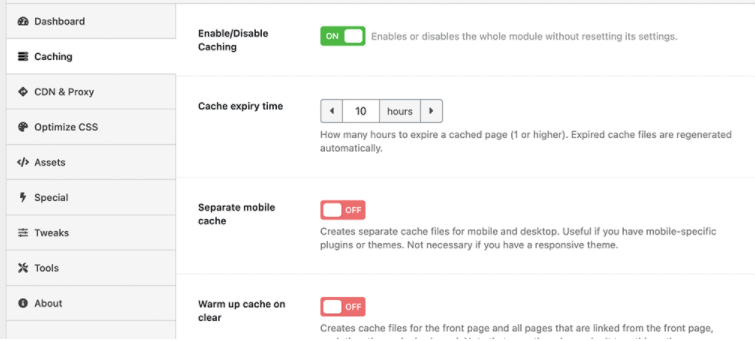
CDN and Proxy
If you’re running a CDN and we wholeheartedly recommend that you do, this tab will allow you to enter all relevant information here. Plus, there’s also an option to connect to Cloudflare if you want to.
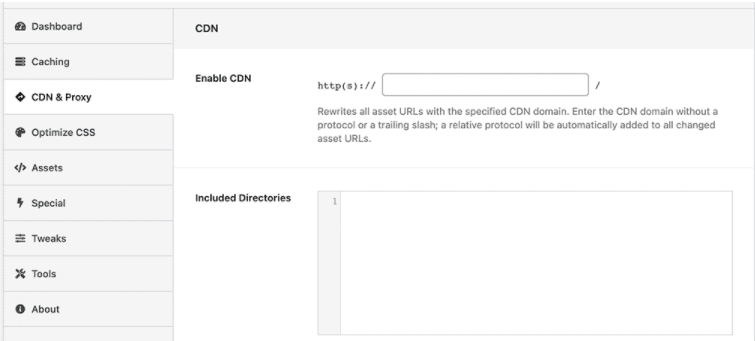
Optimize CSS
Having many different CSS files can kill your site’s speed and make it very difficult to optimize unless you take care of CSS first. This feature will, however, allow you to inline them all into your page source. Additionally, with this feature, you can enable CSS optimization and enable or disable Critical CSS.
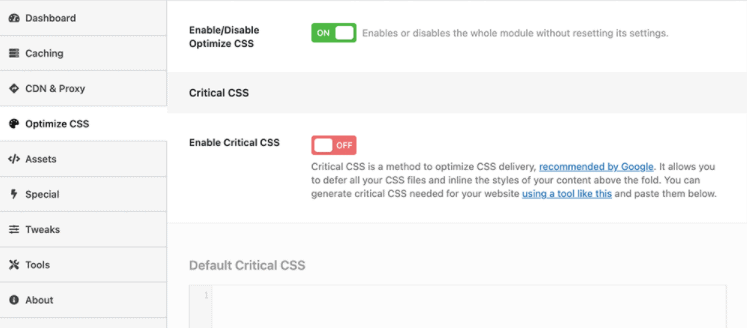
Assets
Next to caching, this is probably the plugin’s best feature. It will allow the user to optimize some cool things here.
- Assets – enabled the whole module without resetting its assets
- Minify HTML – Minifies HTML by removing whitespace characters
- Google Fonts – Combies all URLs into a single URL and optimizes its loading
- Lazy Load – defers loading of various media files to page on load
You can set these up however you want, and depending on how your site is constructed. If you don’t want a lazy load, you don’t have to enable it. Keep it off, and that’s it.
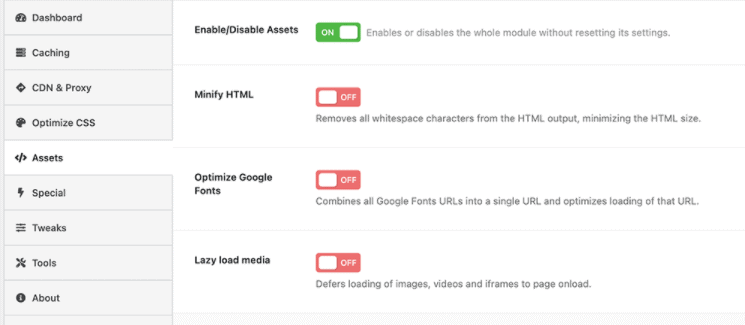
Special
The Special tab allows you to configure settings for options like Google Analytics and Tag Manager, Jetpack, and add a custom code manager.
The Google Analytics option will enable you to replace search scripts with a locally saved script. The custom code manager adds a block that you can load in the header or footer. Even delayed, depending on what it is you’re seeking to achieve.
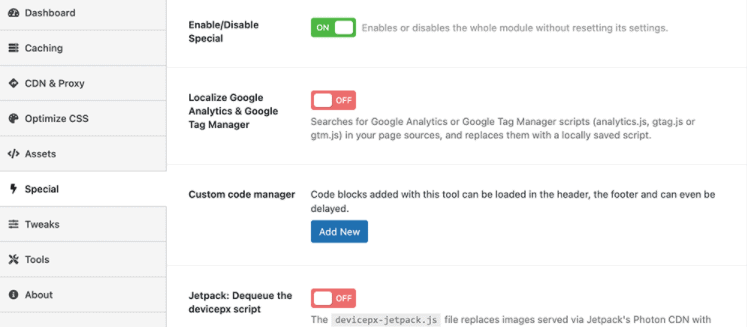
Tweaks
The Tweak tab is aptly named, as it is just that, a bunch of minor tweaks you can enable or disable per your needs.
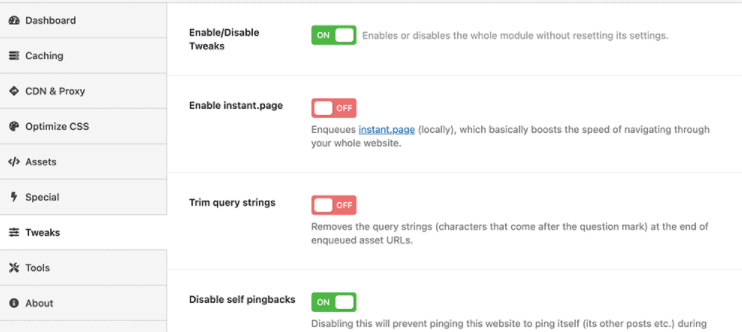
However, we recommend you disable both self pingbacks and instant.page for a faster loading speed.
Tools
It is relatively straightforward, but you might not find this overly practical overall if you’re not a techie. Of course, you can always ask for help and do it anyways. Its principal function is to upload Speed Booster Pack settings and download or export settings to another site. With this being said, if you’re running more than one site, this could be the crucial factor for you.
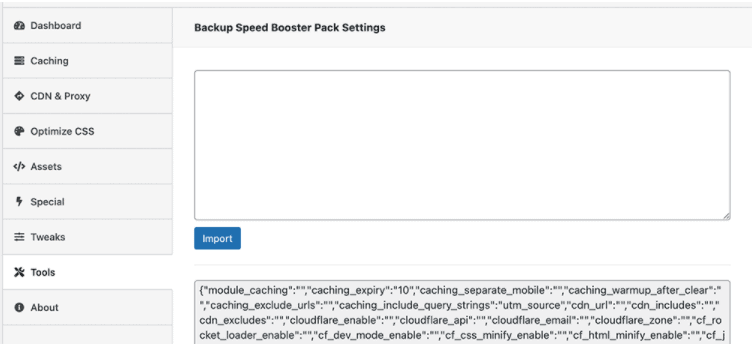
Other Features
This plugin can do several things that we didn’t explain in the basic overview of its features. Further, let us fully illustrate just how powerful this plugin is.
- Optimize JavaScript – This feature defers render-blocking JavaScript until all the HTML has loaded.
- Preload Assets – Choose what you need to preload, whether that be a font, CSS, or scripts, and have the page load way faster.
- Plugin-specific Optimizations – For now, there are only two disabling WooCommerce cart fragments and dequeue Jetpack’s script. But there will be more in the future, for sure.
- Trim query strings
- Change the autosave interval
- Set a limit for post revisions
Costs, Caveats, Etc.
This plugin is entirely free, and you can download it whenever you want from the WordPress directory. It can help you a lot with the page loading, speeds.
Considering that it became so crucial with Google’s new update, we can confidently say that you need speed optimization.
This plugin is super simple to navigate. It is super user-friendly, even if your knowledge about web development is not that extensive. So, consider giving it a shot, and you will see that you won’t regret it.
We’d recommend this plugin for all those struggling with page speed and who don’t have other plugins installed already. However, if you have other plugins already installed, primarily caching plugins, there could be some issues. The biggest one can be lazy loading. Also, if you’re running it via two different plugins, it could mess up the process. So, if you have any other plugins installed that offer similar features, cross-check between them to ensure that nothing clashes.






