For any profitable online business, providing an easy and safe way to pay for products…
Newsletters are a great way to engage with your customers because they can serve multiple functions. On one hand, you can use them as promotional tools to attract new traffic, and on the other hand, they can be used as a notification tool for your registered users regarding special promotions and discounts.
Outside of one-time events where you’ll probably manually make something that perfectly conveys your intent, you’ll want everything else about your newsletters to be automated. That way the job will get done on a large scale, without you having to micromanage every single detail.
Naturally, you’ll need the right tool to get the job done – for WordPress, these tools are plugins and the newsletter tool you need is Noptin. With it, you’ll get the complete newsletter package, from creating various forms, to automated emails and everything in between.
It’s worth noting that Noptin is a freemium plugin, available for free from the WordPress repository, while also featuring some premium features you will have to pay for. We’ll look to highlight every premium feature, so you have a better idea of the overall feature structure. With that disclaimer out of the way, let’s take a deep dive into everything that’s on offer.
Subscription Forms
For your customers to start receiving your newsletter, they’ll first need to register on your site. Regardless of the newsletter, you should always look to have as many registered customers as you can. It’s much easier to get viable analytics if the visitor can be identified, you can track their behavior and their interests, personalize their experience, etc.
Now with Noptin, you won’t need a separate plugin to create these forms, instead, everything can be done right here. Create a custom subscription form in mere minutes and simply add it to your posts/pages through shortcode.
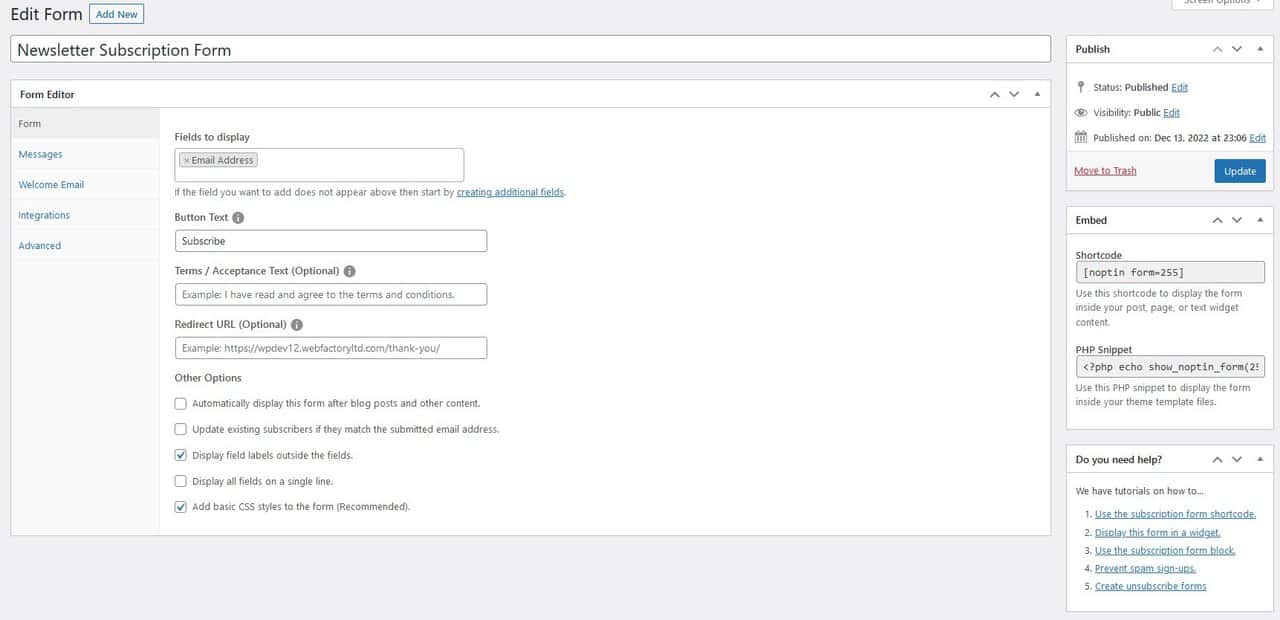
Once you’ve settled on the form itself you can choose the message that will be prompted after a specific action has been taken (for example, successfully subscribed, or unsubscribed). Building on that you’ll also get to set up a welcome email that serves as a greeting to your new member. You can create any type of custom mail you feel like, only note that this is a premium feature.
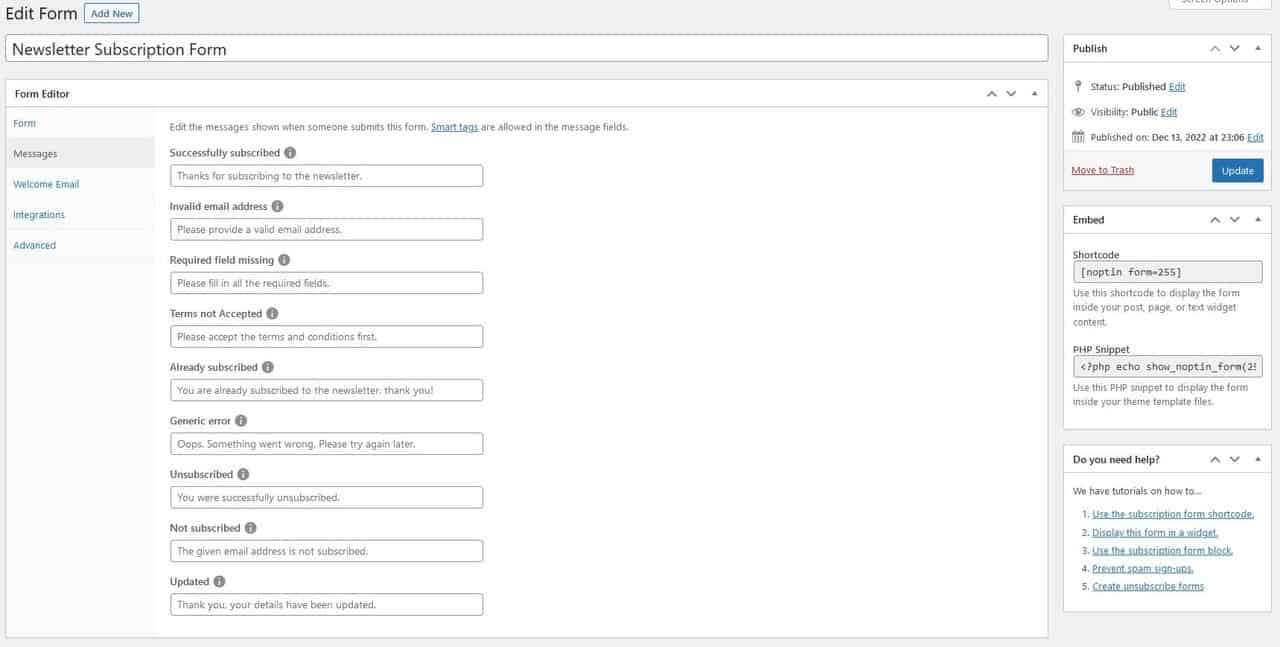
Finally, the advanced options allow you to slightly alter what’s displayed above and/or below the form, as well as where the form is displayed. There’s an option to hide it on target posts/pages and the option to only show it on specific posts/pages.
Newsletters
Now that you’re with your form, which will act as a means for customers to register, it’s time to set up how they’ll benefit from registering i.e. the newsletter. Right of the bat, you’ll get to see the channels through which newsletters are sorted, and it all boils down to three groups:
- Noptin subscribers
- WooCommerce customers
- WordPress users
Each of these groups will offer their specific filter options like “by bought product”, or “by assigned role”. The WooCommerce and WordPress groups are premium, while Noptin can be used for free.
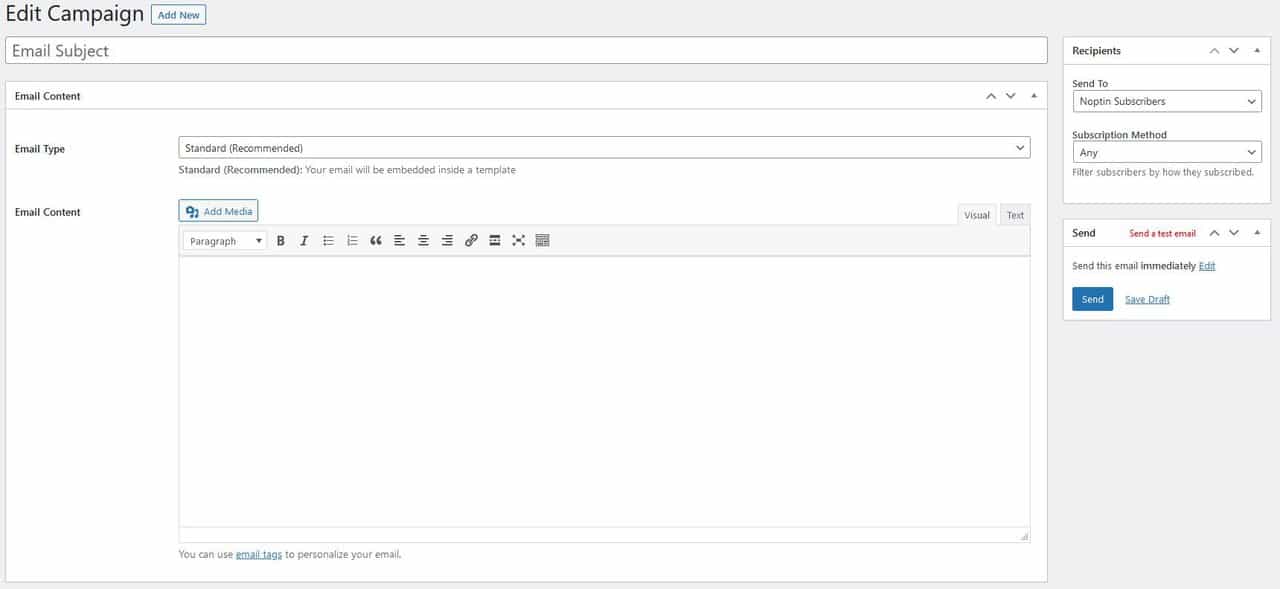
Creating an email newsletter campaign isn’t all that different than creating any regular email. Simply choose the type and fill in the content. Recipients are chosen from the three aforementioned groups, and you can additionally filter recipients by how they subscribed. You can then add the heading, preview text and footer text, all of which is optional. And then save the template for future use.
Automated Emails
Automated emails are very similar to newsletters, with the main difference being that, as the name suggests, will be sent automatically after an action has happened. These include:
- New post notification – notify subscribers when a new post is published
- Post digest – send periodical mails about your new content
- Welcome new subscribers – send a series of welcome mails for the Noptin group new subscribers (premium feature)
- Welcome new users – send a series of welcome mails for new WordPress users (premium feature)
- Subscriber tag – send an email if a subscriber is tagged or untagged (premium feature)
- Subscriber list – send an email when a subscriber joins or leaves a list (premium feature)
Additionally, there are WooCommerce-specific automated emails for when they make an order, or the order status changes, they go through with a purchase or reach a designated lifetime value.
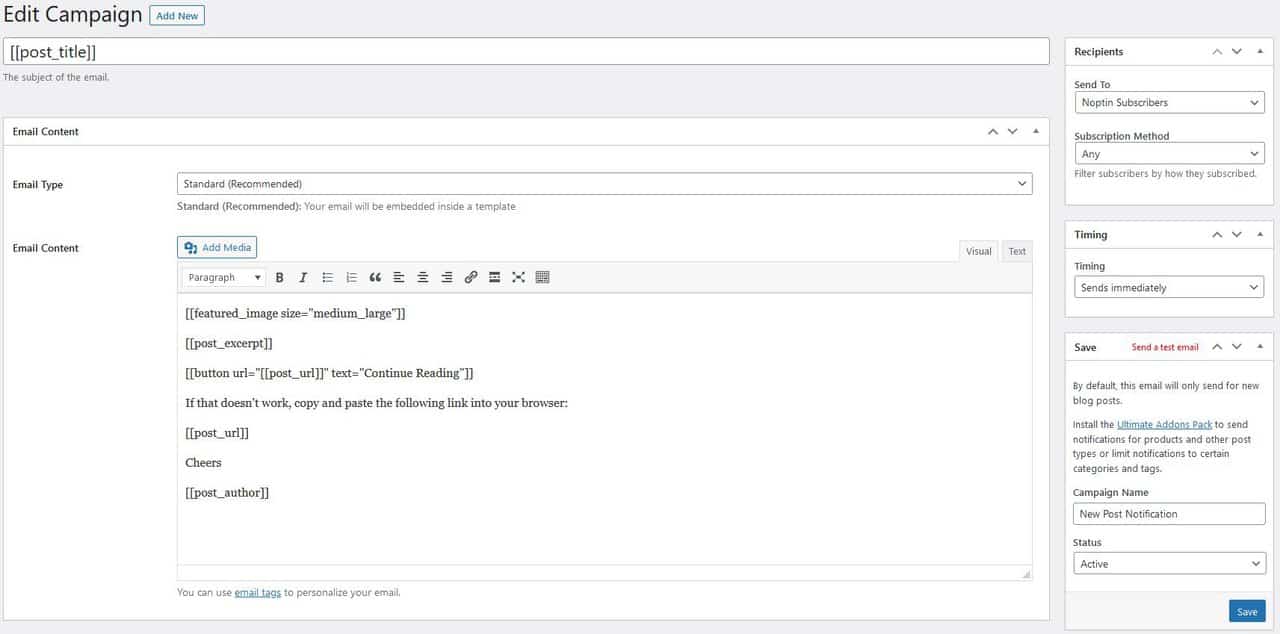
The crux of the email is the same as with a campaign/newsletter email (type, content, heading, recipients etc.). One major addition is the timing – you can choose the delay between the conditions being met and the email being sent.
Email Subscribers
You’ll be able to keep an eye on all your subscribers in one place with the appropriate list, with some basic information on display, like email address, or first and last name. Within the same section, you’ll also be able to import or export your subscription data, making it unnecessary to manually input the data more than once.
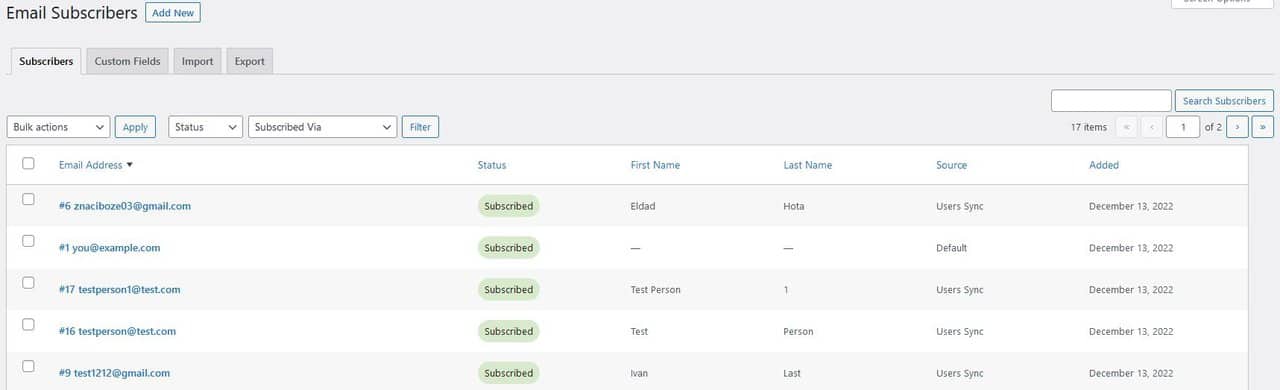
There are premade fields that require your future subscribers to fill out (email, first and last name, birthday). Outside those that are present by default, you’ll get to add more fields which will allow you to acquire and store even more data about your customers.
Automation Rules
These are the rules you set that will govern how the plugin reacts in specific situations. Overall, this is probably the most important part you need to set up in order to get the most out of Noptin. Although these rules represent advanced underlying algorithms, the way you can crate and modify them is exceedingly simple. Just following the “mini-wizard” and the step-by-step instruction will get you there in no time.
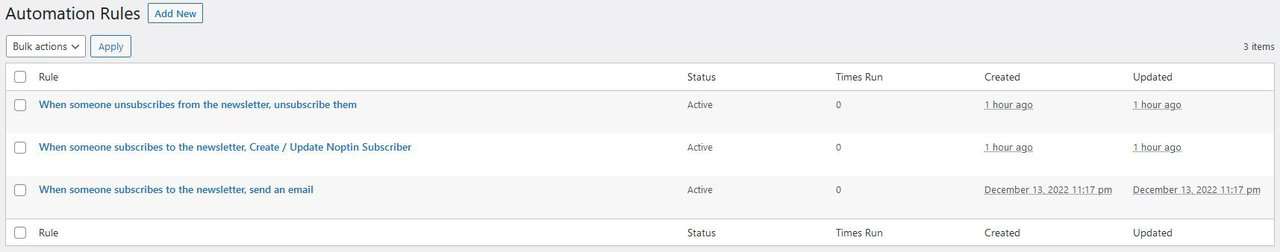
When creating a rule, you first need to choose a trigger and the corresponding action. The triggers are all already featured beforehand so you don’t need to think what to include and what to leave out.
The rules in question can vary in complexity, from the banal, such as “if someone unsubscribes > unsubscribe them”, to the more advanced like “if someone subscribes > send an email” (where you have to fill out the entire thing).
Settings
A general setting section is something every plugin has, so it’s no surprise to find it here as well. Basically, you’ll be able to customize some of the functions of the plugin. Things like deleting a former subscriber from the list, instead of marking them inactive, or customizing the various messages can be found here. The functions still remain the same, you’re just slightly altering the way you interact with them on the backend.
Integrations
Throughout the text, we’ve mentioned integration a couple of times already, but it’s worth noting the all-encompassing Ultimate add-ons pack you can get to greatly enhance the plugin. With this premium feature your plugin will get access to ten integrations to other popular WordPress plugins like WooCommerce, or Elementor in addition to twenty marketing software integrations such as MailChimp or HubSpot. As you can imagine, all these integrations make it much easier to get your content across to a larger pool of people.
Summary
If you’re looking to engage your customers in the form of newsletters, you’ll find it hard to get a better solution compared to Noptin. In addition to providing the core newsletter feature you’ll also be getting a plethora of others like the automated emails, subscription management and robust integration options. The great thing is that you can work with the free version quite extensively to see first-hand how it measures up and then quickly upgrade to the premium version. Be sure to give Noptin a try for all your email campaign needs.






