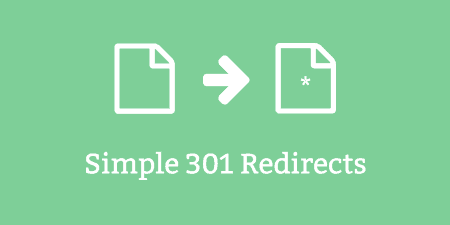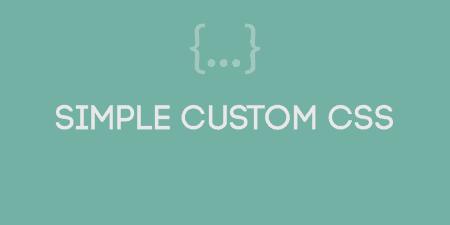Gravatar makes universal avatars easy but what if you don’t want to use Gravatar? What…
If you’re using WordPress excessively and/or are part of a team that is managing the same website, then you can definitely use something that can keep track of all the actions that are that are done on a daily basis. The Simple History plugin is a fantastic tool that records everything and lays it out in a simple interface so you can keep track of everything.
What is Simple History?
Developed by Pär Thernström, Simple History is an open source plugin that adds a tab to the WordPress dashboard in which you can review all actions and changes that were done by anybody that was using the platform.
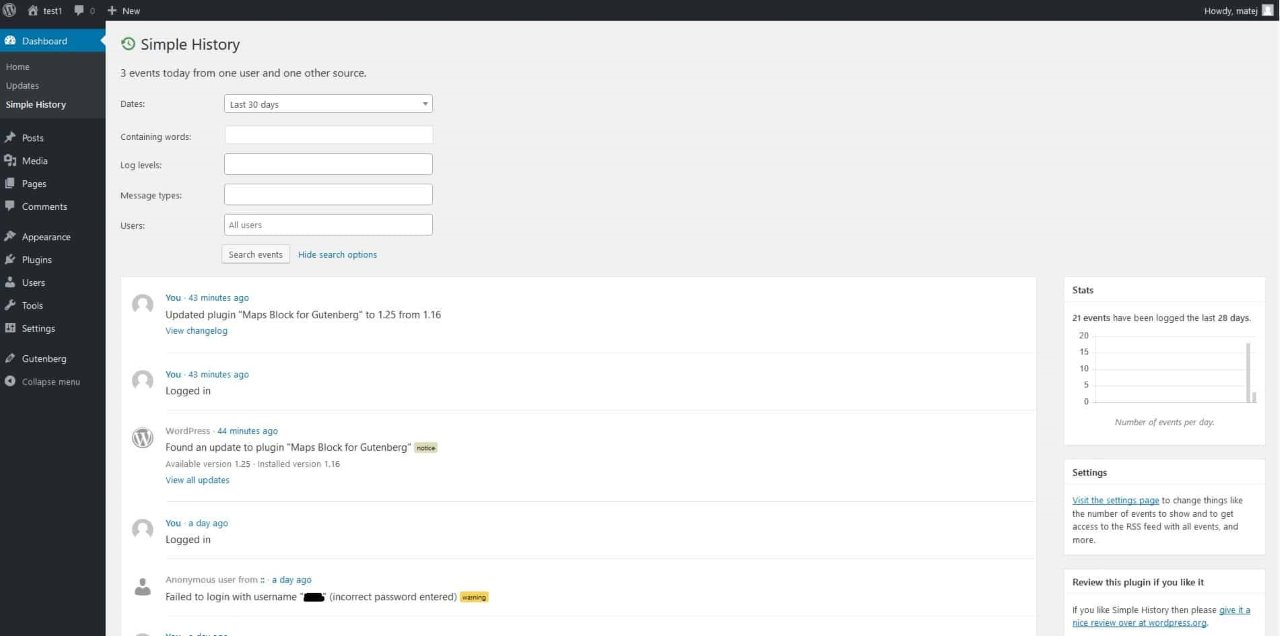
Preview of the search options in the plugin
How does it work?
To use the plugin, like every other, you have to first install and activate it. After that’s done, as mentioned above, you’ll get access to a new tab that keeps the record of everything that’s done in WordPress after it’s activation.
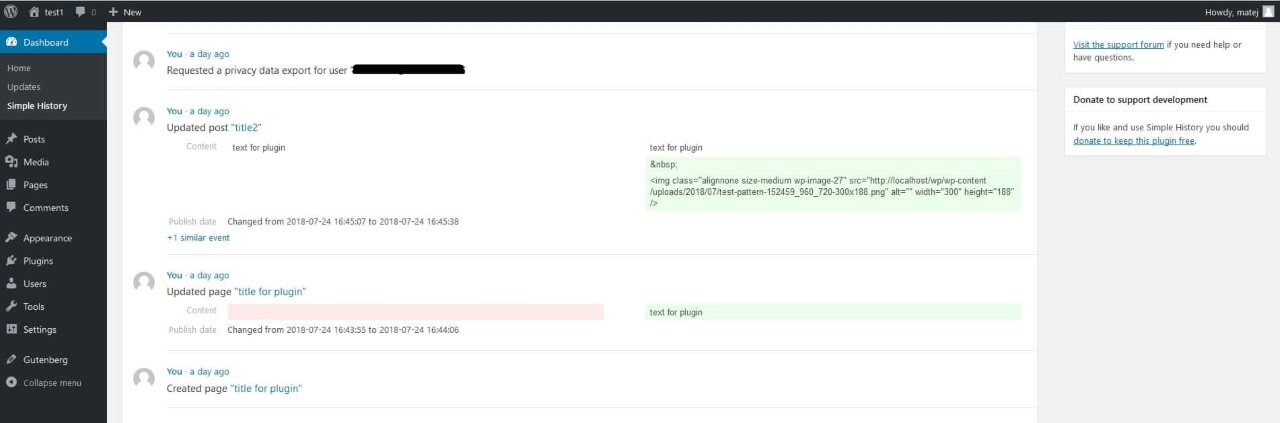
Preview of a history log with the plugin
When we say that it records everything, we really mean everything – you can keep track of:
- Added, updated or deleted posts, pages, attachments, widgets and/or taxonomies
- Edited, approved and/or removed comments – every comment on all the pages is monitored and recorded
- Activated and deactivated plugins – also records any and all changes and updates made to plugins
- Added, updated or removed user profiles – handy for admins who have to manage several accounts
- Login information (all login attempts both successful and unsuccessful) – an excellent way to check for unwanted login attempts
- All menu and option edits – lists every option change so you can revert any unwanted or accidental changes
- Privacy pages – records creations of new privacy pages
- Data exports – keep track of who sent a request and the status of approval
- User data erasure requests – keep track of who sent a request and the status of approval concerning user data
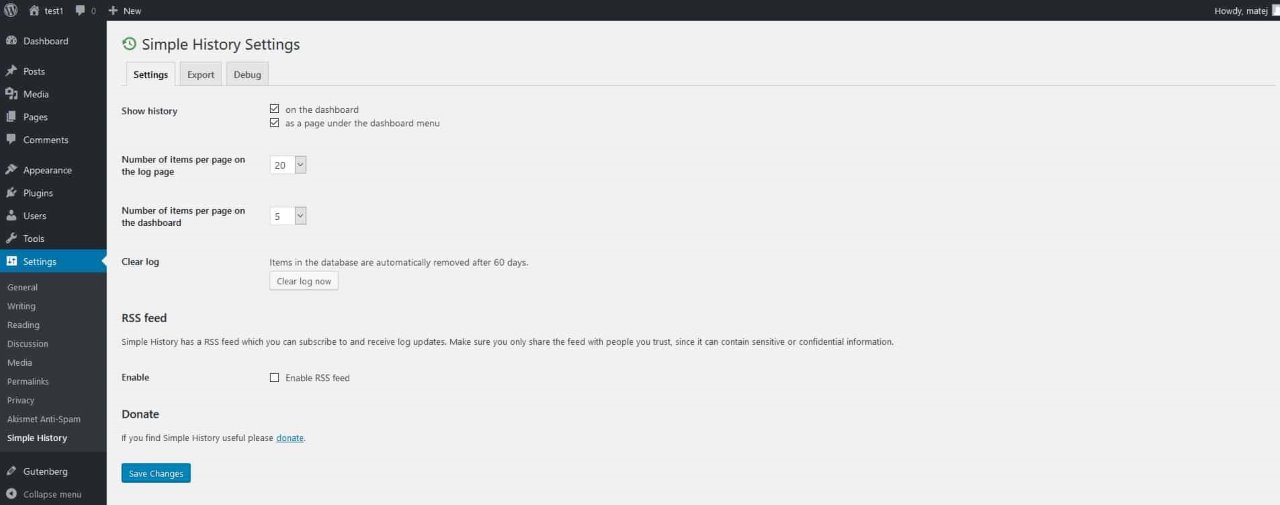
Various settings that let you customize the plugin
Aside from recording all actions you can export your history in both JSON and CSV formats. Also, you have an option to add Simple History to an RSS feed with which, upon subscribing, any number of users can get up to date information concerning changes done to the page and WordPress in general. One important thing to note is that, as of yet, the post tracker only works for the default editor, so if you’re already using Gutenberg then changes to posts will not be recorded.
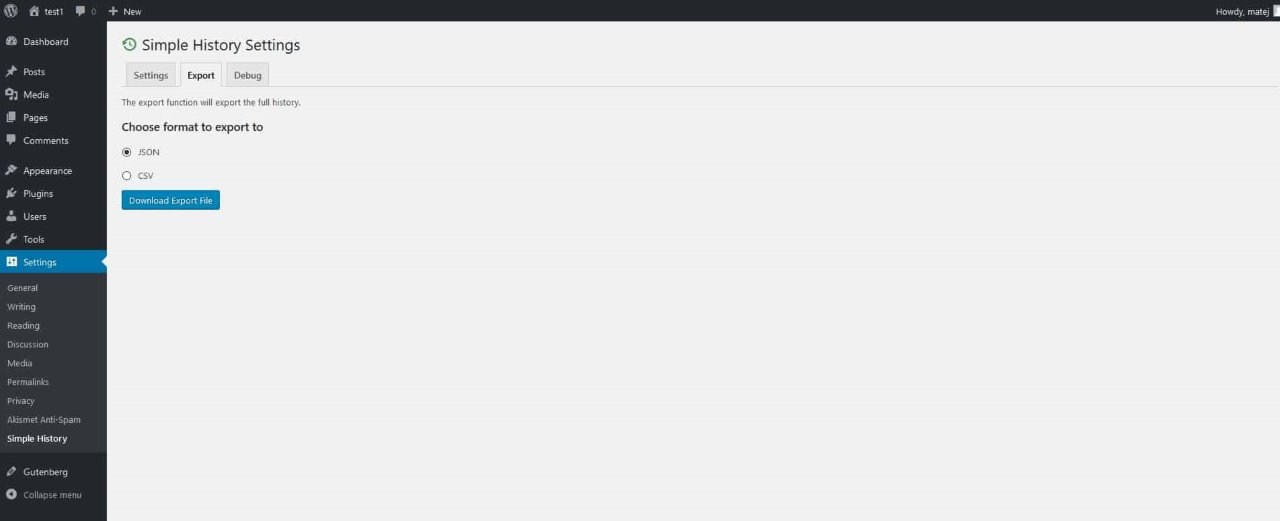
Exporting options in the plugin
Costs, Caveats, Etc.
Simple History is a very popular plugin that has over 70,000 active installations. It’s maintained regularly with the last update releasing just last week – version 2.24 being the current.
Based on its popularity it’s easy to see that Simple History is practically an essential plugin for anybody who uses WordPress, so if you’re not already using it, we urge you to give it a try.