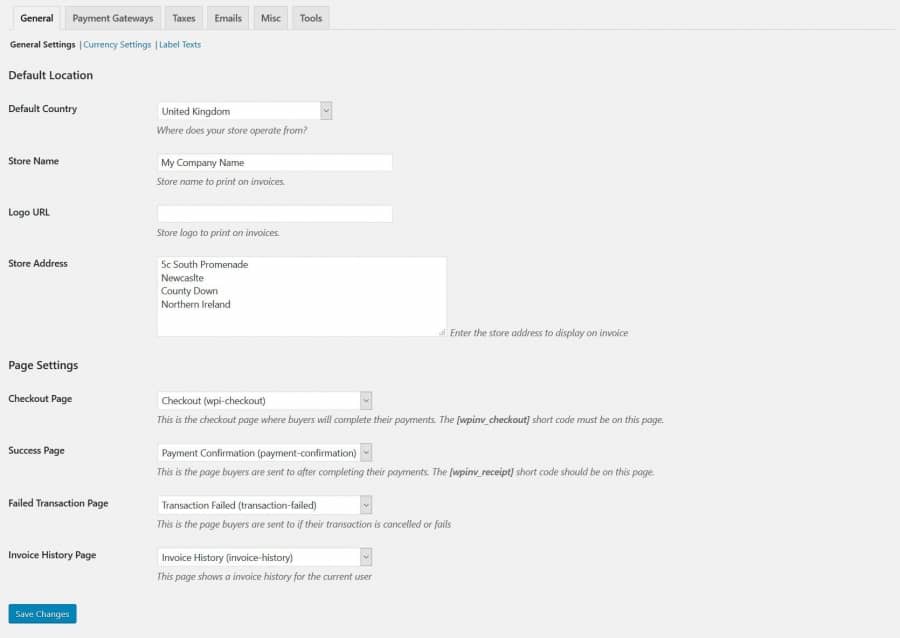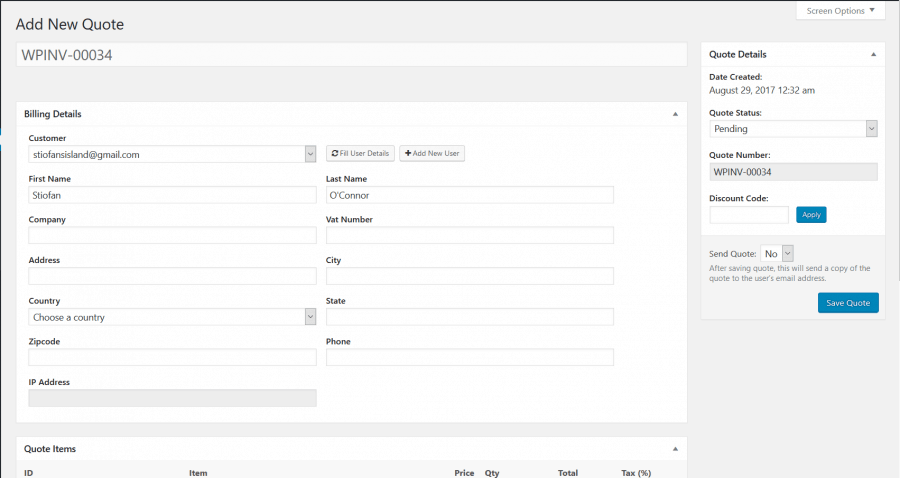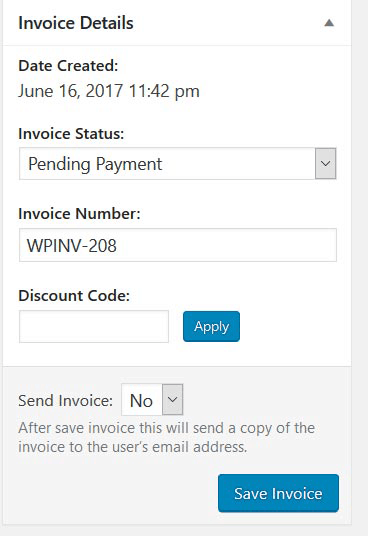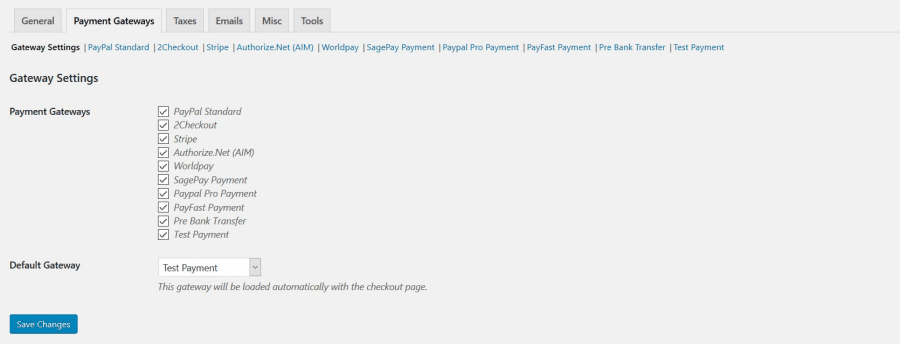We all love to read about ourselves – our traits, personalities, and overall savvy on…
For any profitable online business, providing an easy and safe way to pay for products is a requirement.
Nevertheless, this is a requirement for any website owner who wants to obtain and keep their customers coming back. For WordPress, this means the development of a simple, approachable and safe plugin that will facilitate invoicing without causing a headache. For these reasons, Invoicing has been developed.
What is Invoicing – Invoice & Payments Plugin
This is a light plugin created with simplicity in mind. Invoicing allows sending invoices that are EU and VAT compliant to customers. Its primary function is to create invoices for sending to customers which enables them to pay online. The plugin is very easy to use, and can also be used as a payment system for 3rd party plugins as well.
The following two plugins are currently using invoicing as the payment system:
- GeoDirectory – invoicing is used for managing invoices, VAT, payments, and taxes
- Paid Memberships – this add-on is intended for members only. It facilitates creating paid membership with custom roles and permissions.
Features
The plugin has several features which stand out:
- Invoicing enables creating quotes and estimates which can be sent to users. Note: this feature requires WPI quotes add-on (for creating quotes, sending them to customers and converting them to Invoices when accepted by the recipient)
- Enables creating and sending invoices directly. This feature is especially helpful for receiving recurring or single payments.
- Invoicing enables turning Quotes into invoices, thus the customer can pay online.
- Invoicing facilitates accepting payments via Paypal Standard, Authorize.net, WorldPay and Pre Bank Transfer. Several other payment gateways are available also but as premium add-ons
- Invoicing can be set up to manage taxes
- Invoicing facilitates creating invoices through other plugins in an effortless manner
- It is also possible to export payments and other data through the reporting system
How does it work
Invoicing can be integrated with any plugin – the instructions can be found here, along with the sample plugin. This plugin can be used as a payment system – with check out page, by any plugin.
Payment gateways available are:
- PayPal Standard – this is a built-in feature, which accepts Paypal and credit card payments
- Authorize.Net – also built-in feature, which accepts credit card payments via Authorize.Net
- Worldpay – also built-in feature, which accepts credit card payments via Worldpay
- Pre Bank Transfer – also built-in feature, which instructs customers how to send a bank transfer which can be later marked as paid by the recipient
- Stripe – enables accepting credit card payments directly on the website via Stripe, skips redirecting customers to payment gateways
- PayPal Pro – this feature enables accepting Paypal and credit card payments directly on the website
- PayFast – enables accepting payments via PayFast
- Cheque Payment – enables accepting payments via Cheques
- Mollie – enables accepting payment via Mollie, but only for EUR
- GoCardless – enables accepting payments via GoCardless
- Sage Pay – enables accepting payments via Sage Pay
- 2CheckOut – enables accepting payments via 2CO
- Cash on Delivery – enables accepting payments via Cash on Delivery
- PayUmoney – enables accepting payments via PayUmoney
- WebPay – enables accepting payments via WebPay
When it comes to add-ons, the following are worth mentioning:
- Quotes – intended for creating quotes, sending them to customers and converting them to Invoices when accepted by the recipient
- PDF Invoices – intended for both sending PDF invoices via email and allowing customers to download them
- AffiliateWP Integration – intended for integrating with the AffiliateWP plugin
- Contact form 7 – intended for sending invoice /quote when a customer completes a form
- Gravity Forms – intended for sending invoice /quote when a customer fills out a form
Costs, caveats, etc.
The developers promise new payment gateways, as well as add-ons. There is also an option to get in touch with the developers, in case the user requires a missing feature or a payment gateway that isn’t available yet. The plugin developers also provide excellent support for both Core Plugin and add-ons via their official website.
The plugin is available in five languages (English, Russian, Dutch, German and Indonesian), and has over 2,000 downloads and five-star review.
This is an excellent way to provide customers with an easy, secure and simple way to pay for the products /services offered. Add to this the options to contact the support team and the fact that the plugin is free, the decision whether to install it or not is a no-brainer.