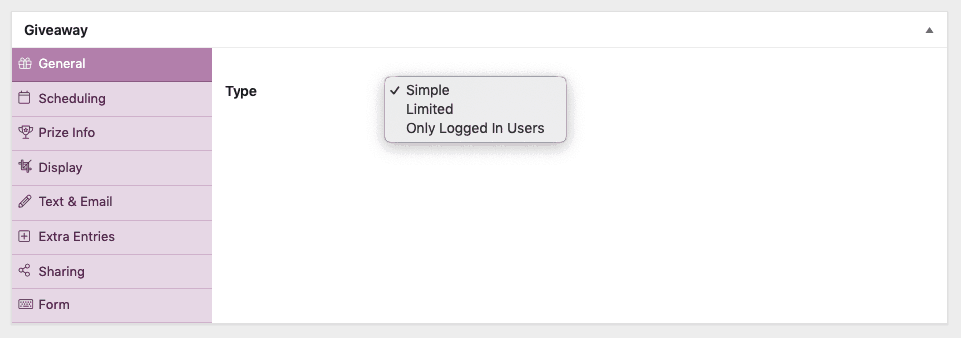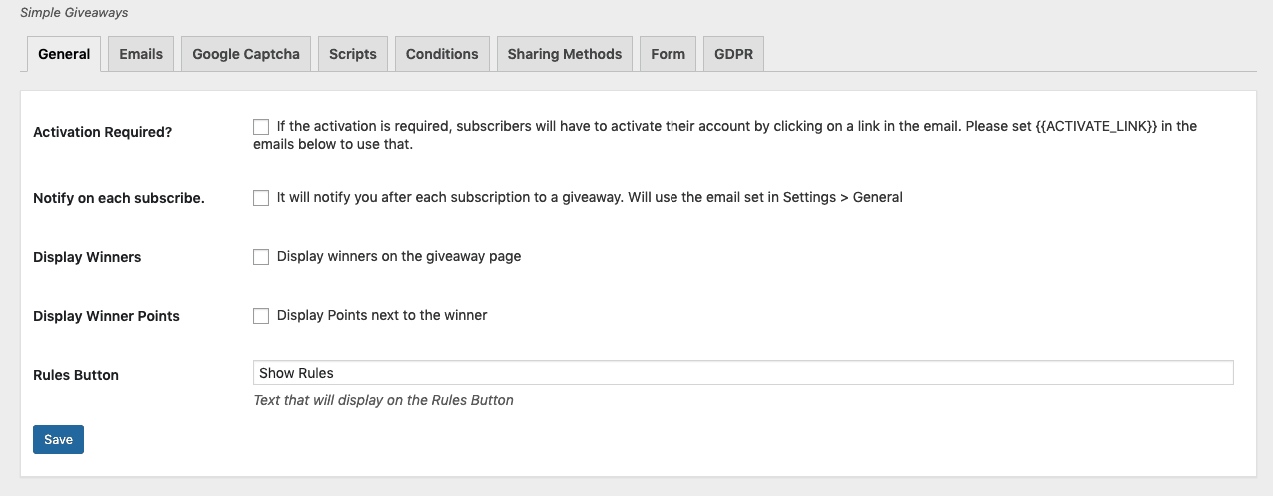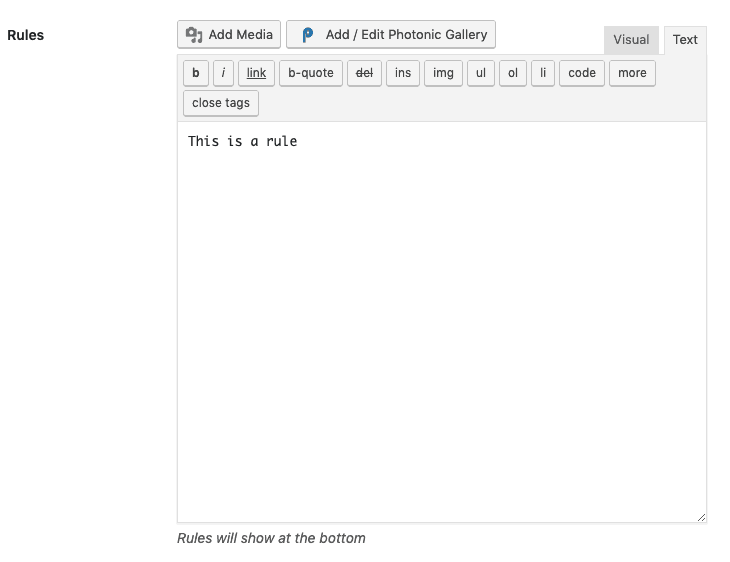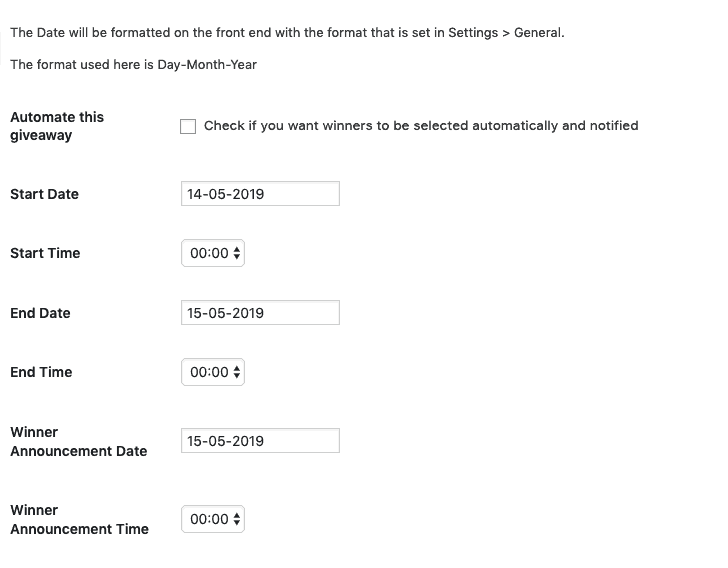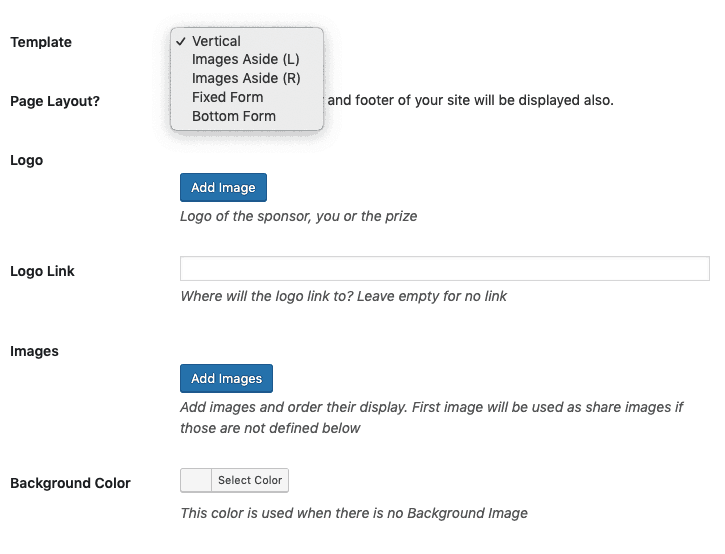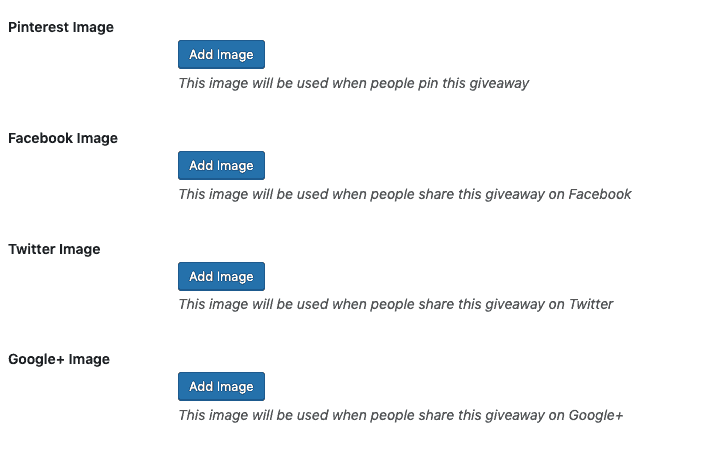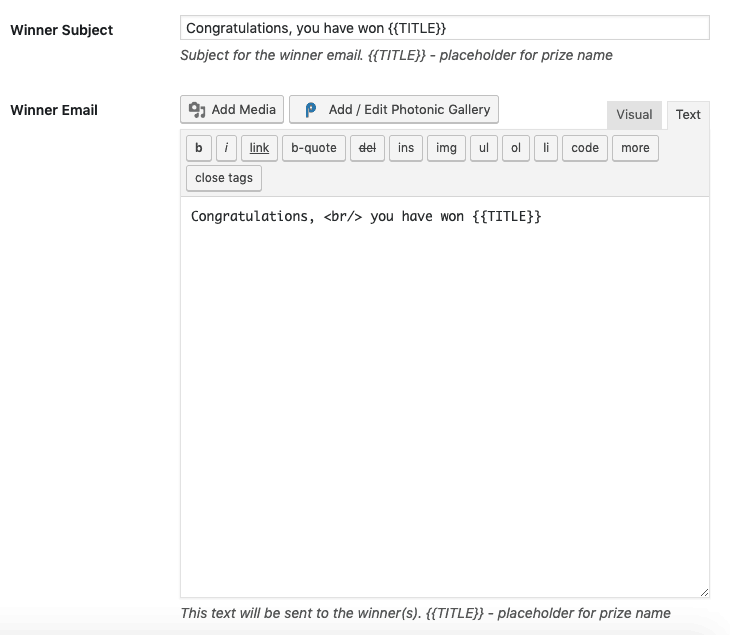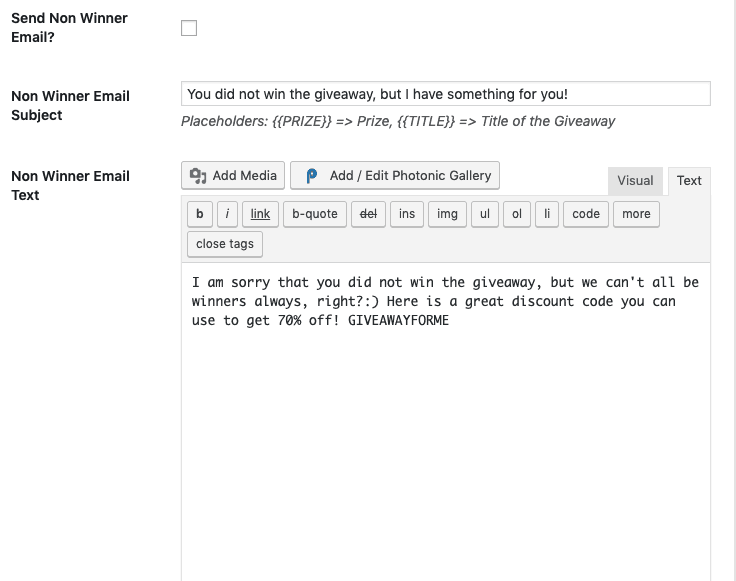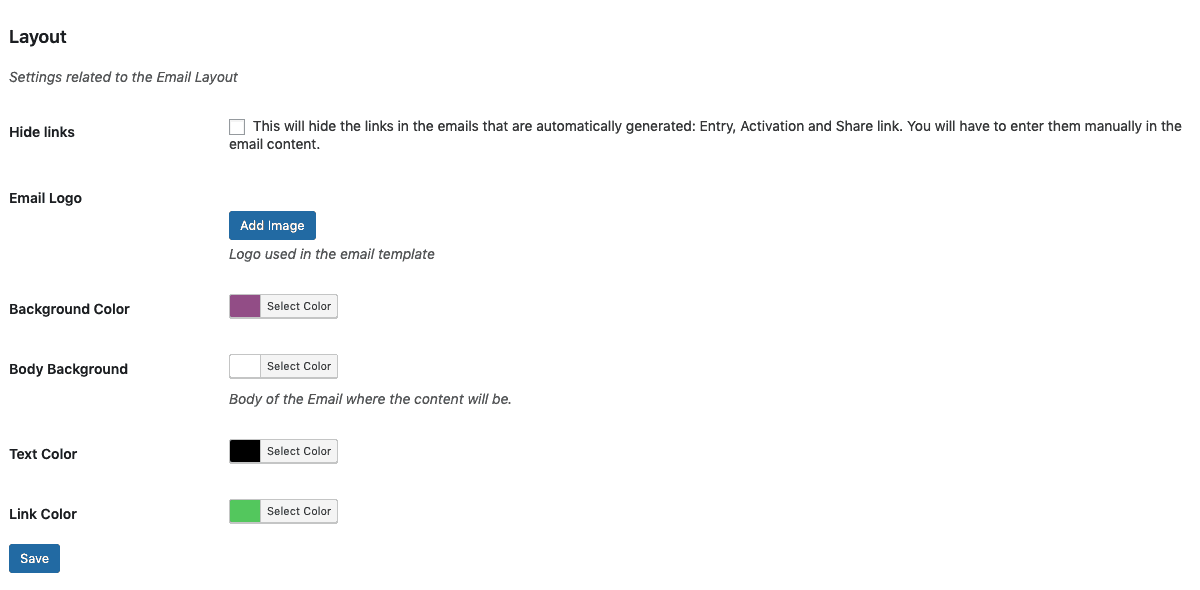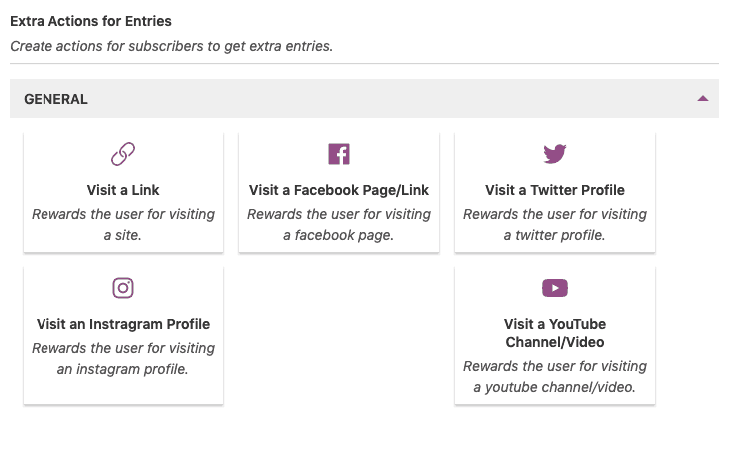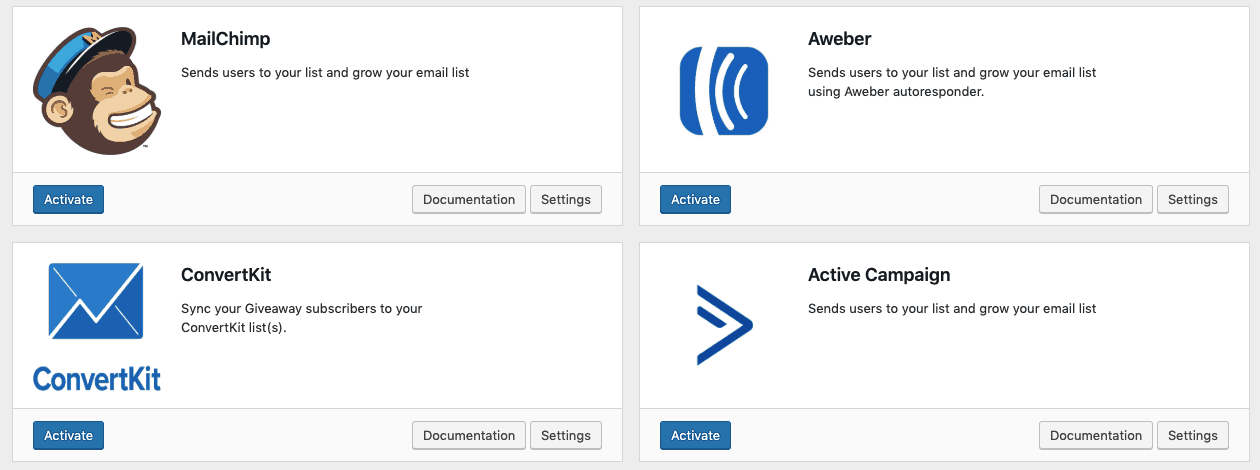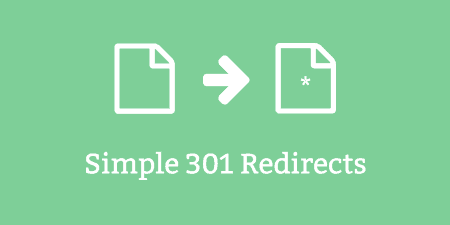Gravatar makes universal avatars easy but what if you don’t want to use Gravatar? What…
Whether you’re already on the top or just starting out, engaging and growing your community is always one of the top priorities. Every new product launch uses several different marketing tactics to attract first customers. You’ve probably seen big name brands organizing some community events or sponsoring YouTubers. Sometimes it’s to promote a product, but when it comes to big brands, it’s more for “being out there” and for the community to have fun.
They all know that engaging customers is what drives their business. If they had no customers, there would be no one to buy their products. Many products failed because there was no initial interest. That’s why big companies spend millions on commercials, billboards, and those YouTube commercials you can’t wait to skip on once they disturb the video you wanted to watch in the first place.
However, if you are just starting out or launching your very first product, you probably don’t have millions to spare. You need to turn to some cheaper alternatives.
When you consider the number of ads you saw on social media since the moment you opened your eyes this morning, it is easy to see that grabbing someone’s attention is not a simple task. You need to give them an opportunity to win a free lunch.
The Free Lunch
“There is no such thing as free lunch” you might think, but giving away a form of free lunch, your new product for example, to a lucky winner is definitely a way to grab your target audience’s attention. Also known as a “giveaway”, this marketing trick is probably the best one in terms of engaging your audience, gaining product exposure and some new customers.
The giveaways are a relatively cheap trick which will cost you next to nothing. Giving away a couple of your products in exchange for a bunch of new emails and hopefully, new customers, will not cost you an arm and a leg. Even if you invested a couple of bucks into an incredibly popular product that will be a dream come true for a lucky winner, it would still be much cheaper than other ways of marketing your product.
It is not cheap, however, when it comes to the time required to set it up properly. Yes, if you do it hastily, there are chances your giveaway will flop. You need to figure out the start and end time, the persuasive copy, rules if any, and to set up a page on your website specifically for this giveaway.
If you have a WordPress site, though, you are in luck. There is a plugin that will make the techie part effortless, and your hands empty to tackle other issues you have to take care of in order to properly make someone’s day when they turn out to be the winner. The plugin you should know about is Simple Giveaways.
What is Simple Giveaways plugin?
Simple Giveaways is a WordPress plugin that is possibly the easiest way to handle WordPress related aspects of a perfect giveaway.
What are the features of Simple Giveaways?
The best feature of Simple Giveaways is that it is very simple to use and that it does exactly what it needs to do – help you create the perfect giveaway. It has just the right amount of features to cover all the aspects, without any unnecessary fuss. You can further use this plugin to create widgets and shortcodes which will make sure that your visitors land on your giveaway page.
Another essential thing to mention is that this plugin requires no development skills to set up a giveaway page. So, even if you are not a developer, creating a giveaway will not cause any headaches or any mess on your website.
Easy Setup
Setting up the giveaway through this plugin is created as a very straightforward process. It allows you to create just the right giveaway in just a couple of clicks. Each of the steps and options available has a detailed explanation, so all you have to do is choose from the options offered.
For example, to start, when adding a new giveaway, you will be prompted with a question of what kind of giveaway you want to host. You can go with the simple one, limit the number of entries, or give the prizes away only to the logged in users. The first one is going to skyrocket the awareness of the website, and the second one will reward your loyal users.
You can set up further general rules in your settings tab, such as whether you would like to show winners and their points on your giveaway page. You can also set up the email notification for entries, which is rather useful when you are looking for that extra kick of happiness.
Set Up The Rules
A good set of rules is what makes or breaks a giveaway. This is the perfect feature to set the rules up and make sure that the outcome of the giveaway is what you wanted and to ensure that it does not come with some unwanted surprises. Take your time with the rules, and do not worry about the work to come, as this is actually the longest part of setting the giveaway up. You want to make sure that your users know what the rules are so that they can follow them to get that fantastic prize.
Schedule With Ease
Every good giveaway should have a start and end date, as well as the winner announcement date to which your participants will look forward to. You can set these up in no time, all the way to the last second. You can effortlessly tweak the date format that will be presented to your users under the settings tab.
There is nothing better than a good old countdown to create the craze and the hype your giveaway, and your business deserves. Once you set up the date and time, the plugin will create the timer on your giveaway page. Enjoy watching the number of entries going up as the time is running out!
Automate The Giveaway
As you could see in the previous screenshot, the good news is that you can automate the giveaway. Once you make sure that you have set all the options to your liking, you should go ahead and select this check box.
WordPress will do the job for you so that you can sit back and relax. There is no need for the giveaway to cause you any stress when it ends. It will automatically select the winner and send them a notification email, without you having to lift a finger.
Set Up The Layout
You want to make sure that your giveaway is also pleasing to the eyes? Go ahead and edit the layout. You can select one of the many templates, and take it from there. Add the images which could work as a preview of the prize, or your product. Add your logo – or the logo of your sponsors, if you have any.
The Power of Social Media
Under this tab, you can also utilize the power of social media to attract participants. Add pictures that will be shared on Pinterest, Facebook, and Twitter. This is the simplest way to make sure that people will share your giveaway, provided that it takes them a single click to participate for that awesome award you are giving! Once they share it, both yours and their job is done. It is now up to the amazing pictures you selected for them attract new customers!
The Prize
You should also make sure to provide this plugin with more information about the prize so that it can create the perfect giveaway page. These are similar to the rules you have set up, but for internal use. Name the prize and set the rules for participation. The plugin will take it from there if you choose automated giveaway.
Set Up The Emailing
With this plugin, you can effortlessly create just the right email that will land in the contestant’s inboxes. You can set up personalized text and title, add the right media, and figure it out just the way you want to see one of those landing in your email. Your winner will probably be happy just to receive the mail, no matter the typos and fonts, though.
Additionally, you can opt to send non-winner emails as well. This is the perfect option to make all the participants happy, even if they haven’t got the first prize. Spice it up with a discount code, and they will feel their efforts in raising awareness about you weren’t for nothing.
By making them feel that way, you can be certain in knowing that they are more likely to return to your website and use the discount code, rather than leaving your website for good!
Another great aspect of this plugin is that if you head out to the settings tab, you can modify the overall look of the email as well. You can add the colors and your logo to make your email pop more when it reaches their inboxes.
For Those Eager to Win
These giveaways rely heavily on entry points, which users can receive when they refer your giveaway to a friend. However, you can also improve your social media standing in return for a couple of additional entry points. Through this plugin, you can create additional actions which your users can follow to get closer to the prize. Direct them to a specific link, or Social Media page. Perfect for raising the awareness of your brand!
Useful Integrations
While this plugin is perfect on its own, as it does create the perfect giveaway, it comes with several useful integrations your giveaway could benefit from.
For example, MailChimp integration is perfect for growing your email list through your giveaway, but you can do the same with ConvertKit, Active Campaign or Aweber. It depends on your personal preference. You can also benefit from Notifications integration, which can let everyone know how many people subscribed to your giveaway, thus creating an additional buzz.
Try It Out!
If you spent days wondering how to make your customers happier, here’s a solution in the form of Simple Giveaways plugin. Quick, affordable and effortless, it’ll bring you many new leads. With the right setup, it will immensely help with your Social Media popularity, too!
All in all, everyone likes to feel like a winner, and you need more exposure. So what are you waiting for? Use this plugin to create a giveaway in a matter of minutes, and enjoy the results!