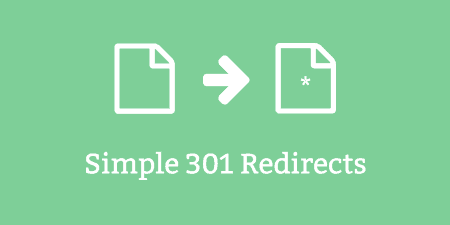If you're a WordPress developer, chances are from time to time; you just want a…
Gravatar makes universal avatars easy but what if you don’t want to use Gravatar? What if you want to create an internal site using WordPress for only your team to use? Simple Local Avatars makes it easy to upload images to a user’s profile which are stored locally.
What’s it Do?
Simple Local Avatars allows you to upload an avatar to your WordPress website and have it stored locally. This removes the requirement for connectivity to gravatar.com for issuing avatar images. Not only does this save an HTTP request from your site but it also allows you to use avatar images for internal, communication only WordPress sites that many organizations are implementing which are placed behind secure firewalls.
How’s it Work?
The plugin places a new ‘Avatar’ area at the bottom of each user’s profile with an option to upload a file or choose one to use from the media library. Once an image is uploaded, the plugin generates additional sizes on demand so your site stays nice and lightweight. In addition to this, WordPress admins can set which user roles can upload and rate local avatars, just like you can with Gravatar. Even better, the plugin defaults back to Gravatar or an auto-generated avatar image if a local one isn’t available.
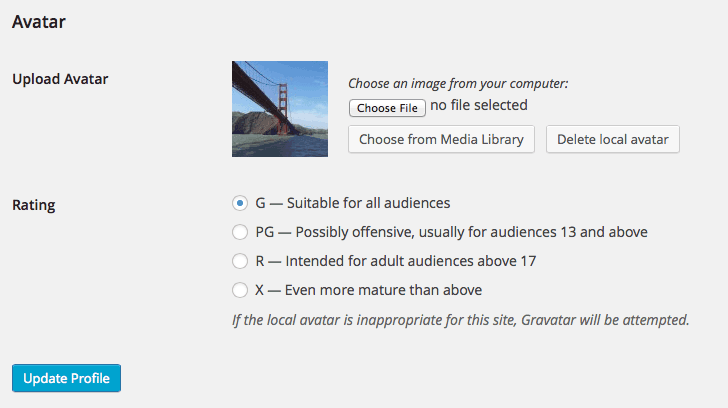
The new ‘Avatar’ options.
Developers will be happy to know that WordPress’s built-in get_avatar() function will work as normal or they can use the plugin’s get_simple_local_avatar() function with additional arguments for a little more control and slightly faster image retrieval.
All uploads are stored in the default WordPress uploads directory.
Costs, Caveats, Etc.
This plugin does what it says. It’s not updated too often but to be honest, I don’t feel it really needs to be. I’ve used this on a number of WordPress websites and it’s always been reliable.