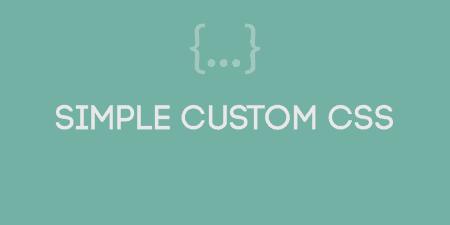Generally speaking, I would not recommend users inject CSS into their WordPress install, but instead,…
WordPress is an awesome place for people who do not have the know-how on how to create a site from scratch and have little to no programming experience. Using WordPress, a lot of people have been coming up with all kinds of awesome plugins which could provide a whole new experience when using the platform.
Then again, there are plugins that add something which feels as if it should have been built into WordPress from the get-go
Some people really want to take their site to the next level, and the only way to do this is to add additional features to the WordPress site creation process. One of these features is the ability to add CSS code to your site in order to further customize it and increase the quality of your site in general. That is why today I will be reviewing a plugin that enables exactly that.
So, what is Simple CSS anyway
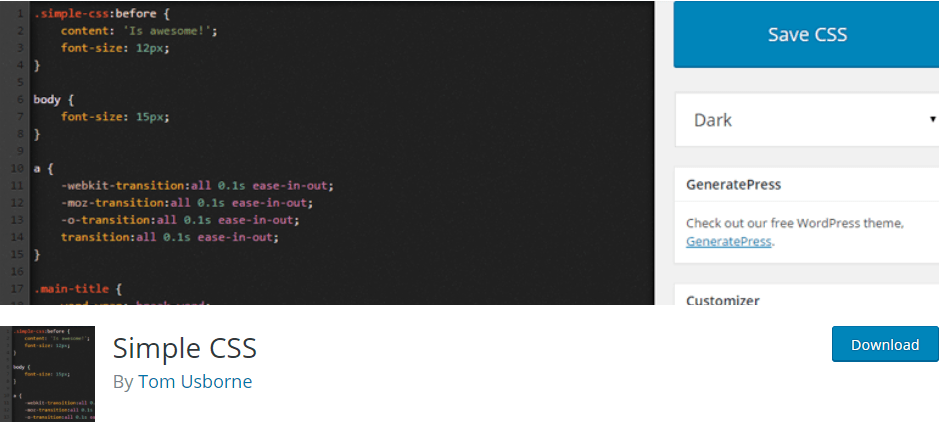
Well, in simple terms, this is a plugin that allows you to add custom CSS to your site. It comes with a pretty slick admin editor and a live preview editor in the customizer so that you can add your CSS more easily and also preview it after adding it.
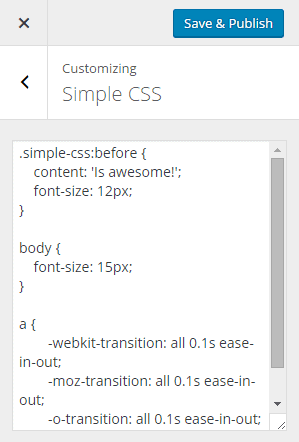
You can make it so that the CSS applies only to a single post or page using the plugin’s awesome meta box.
It also has two themes for you to choose from and they are either dark or light. This is great if you prefer to work in the dark and you don’t want to be blinded by a plugin’s interface.
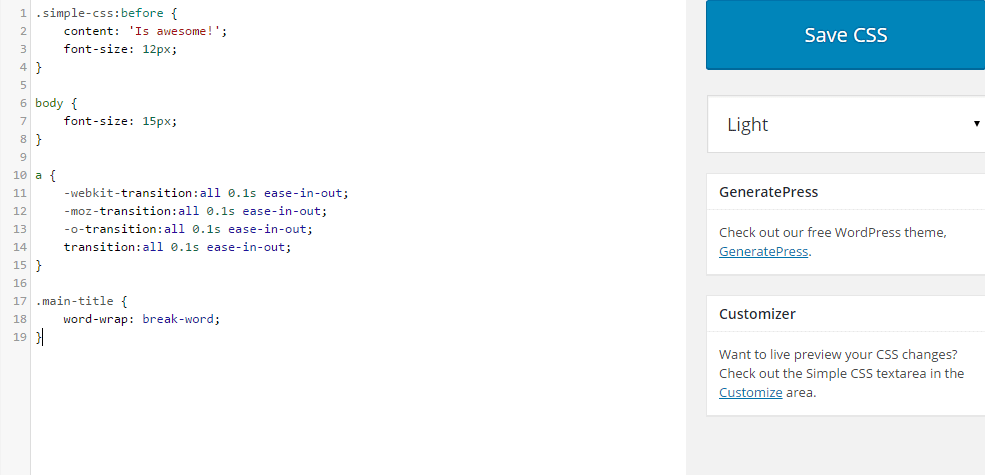
Main features of Simple CSS
- It comes with good-looking dark and light editor themes
- You get to use the full-featured admin CSS editor
- You can live-preview the changes that you have made in the Customizer because you have a CSS editor in the Customizer itself
- There is also the Metabox for your individual pages or post-specific CSS
- It is easy to use and understand all of the functionalities within the plugin itself
How to install and use Simple CSS
Well, first of all, you have to download and install the plugin before you are able to use it. Simply download and install it as you would any other WordPress plugin or alternately you could go and use the “Automatic Installation”.
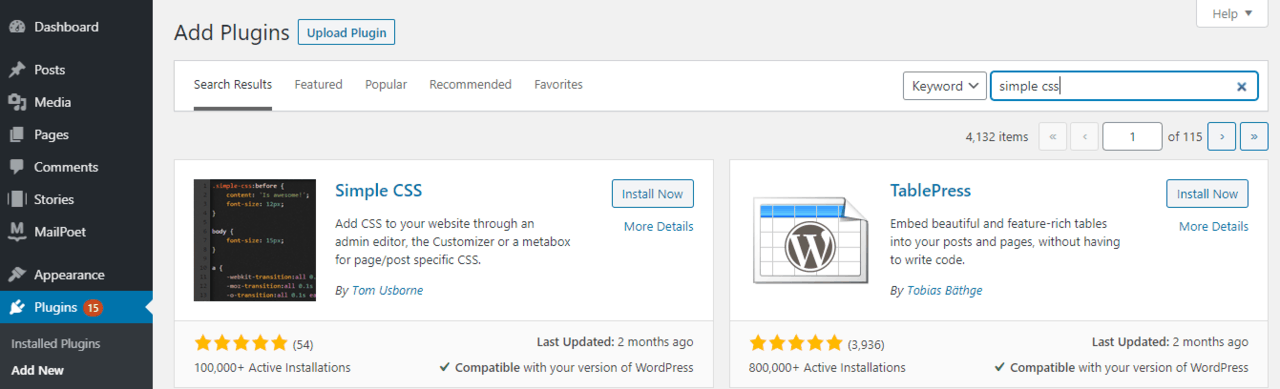
After you have successfully installed the plugin, you can go ahead and enable it in your admin panel under Plugins.
And that is about it. You can now go ahead and add your custom CSS wherever you want on your site.
Costs, caveats, etc.
Well, there isn’t frankly anything else to discuss here. The plugin works just fine and it will make for a great addition to almost any site.
The one thing that I think this plugin lacks is the ability to add custom CSS to some index pages.
And another thing that I don’t like about the plugin is that I haven’t found it sooner because by now I could have resolved a lot of workflow issues that I have been having on my site.
This plugin is completely free for you to use on all of your sites. And once you really get into site development in WordPress, you will realize how powerful this plugin really is. I guarantee you that once you get used to it, you will have it installed on all of your sites.