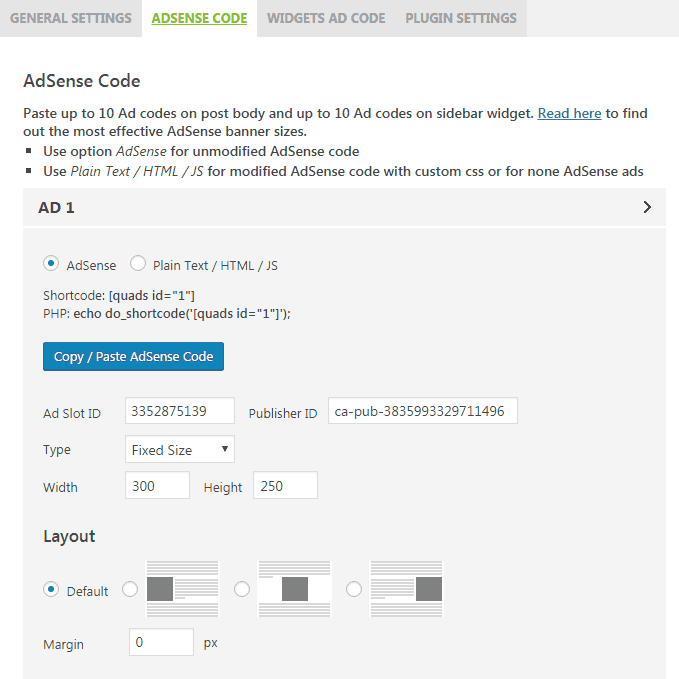Do you ever look at your WordPress website visitor numbers and wish you could make money selling advertising on your site? If…If only you could find a way to manage those ads that don’t involve you manually uploading and rotating banners?
Even if your theme is ad-ready, you can’t insert an ad anywhere on your site outside of the designated widget-ready areas. you could use a custom-post widget to create additional advertising spaces, there’s still a lot of manual work involved in setting each one up.
What you really need to automate your advertising management is a WordPress ad plugin. Here are the three ad management plugin types available with examples of each.
WordPress Ad Plugins
No ad management plugin offers complete advertising services in one. Some may include features to automate some of the sales processes. One mentioned below will help create a certain ad format, but if you need standard ad creation abilities you’ll need an ad maker.
As you read through the descriptions of each of these manager plugins, ask yourself just what it is you want to gain from your advertising efforts. The plugins we show below are here to give you an idea of the range and type of ad managers available.
Free Plugins
Want to test the waters and see if you’re right in believing there’s a market? Here are two free ad plugins that are simple to use and handle basic ad formats.
WordPress Ad Widget is the easiest ad management plugin to learn and use. That simplicity is its only real advantage. Learn more about Wordpress Ad Widget here.
WP Quads was built off of the no-longer-supported Quick Adsense plugin as a replacement. However, you can use it for any ads, not just Google Adsense. There is a pro version you can purchase if you want to upgrade your options. Learn more about WP Quads here.
Premium Plugins
If you want the maximum ad display options, or you want your plugin to sell ads directly to advertisers, here are a couple of premium plugins to consider. Plugins are referred to as “premium” if they are sold rather than given away.
Ads Pro offers more than 20 different ways to display ads on your site. It also automates the sales process and lets your advertiser upload their own ads. Learn more about Ads Pro here.
WP Pro Advertising System comes with a built-in creation feature that allows you to build animated HTML 5 ads. Like Ads Pro, it gives you many placement options, but it won’t help you manage sales without an add-on. Learn more about WP Pro Advertising System here.
Specialty Plugins
There are some ad management plugins that are designed to do very specific things in very specific situations. Normally, because of that added development work, these are premium plugins.
Elite Video Player is both a video player for your blog and an ad management plugin. With it, you can place ads before, during and after a video. Learn more about Elite Video Player here.
Manage Advertising Profitably
Selling and managing ads on a website was once a pretty daunting task. Now with the help of the right WordPress ad plugin, you can add a whole new way to make money from your site without a lot of time or money invested.
Of course, before you add any sort of ad plugin to your site you need to make sure that you have covered all of your possible site and ad sale security concerns. Fortunately, there are plenty of plugins available to handle that job as well. Here’s a great guide to choosing the right security plugin to help you with that.