How can a blogger/website owner know what their users read the most on the site?…
If you are managing a WordPress site, then you probably have installed a whole bunch of plugins that help you better understand what is going on your site.
However, it is not only a matter of seeing what is going on but also a matter of creating automation in accordance with the information you are provided with. For example, once a certain view count has been reached, you would want another post to be published. But, how do you get your site to recognize such information?
The obvious answer is to install a plugin that is going to do the work without the need for you to program an entire workflow from scratch!
So, what is Post Views Counter anyway?
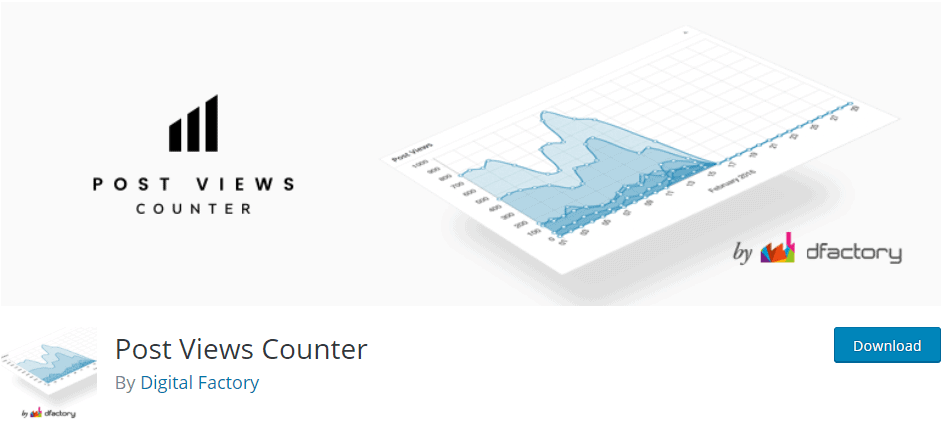
As its name implies, this is a plugin that allows you to add a post views counter to your site in order to better understand which posts or pages are getting the most views.
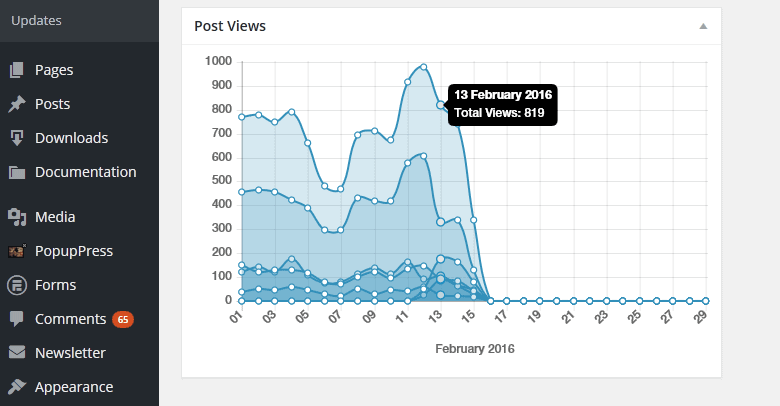
But it does not just count everything as a view; you can pick and choose which variables will be used when the plugin does the counting. You can exclude certain IPs and bots from the overall count which will allow you to get a much better idea of how many people actually viewed a certain post or page.
What are the main features of Post Views Counter?
As one might assume, this plugin does not only count views, it also has a whole bunch of additional features that allow you to further customize how you want the plugin to work:
- You have 4 available methods of collecting post views data. You could use JavaScript, PHP, Fast AJAX, and REST API for additional flexibility.
- You have the option to select the post types for which post views will be counted and displayed.
- GDPR compatibility with the Cookie Notice plugin.
- There is a dashboard post views stats widget.
- The plugin is capable of querying posts in accordance with the views count.
- You will have the possibility of manually setting the views count for each of your separate posts.
- There are custom REST API endpoints.
- You are offered the option of setting count intervals.
- You can exclude counts from certain visitors like bots, logged-in users, selected user roles, and so on. This is awesome because you don’t want some of these interfering with the overall count.
- You can also exclude users with certain IP addresses. This is handy if you know that a particular IP address is spamming or if you don’t want to count post views made by you or some of your team members.
- There is a sortable admin column.
- You can change the post views display position. You can set it to be automatic or manual via shortcodes.
- The plugin is multisite compatible.
- If you want to, you can restrict post views editing only to admins and no one else on the site.
- One-click data import from WP-PostViews.
- Optional object cache support.
- WPML and Polylang compatible.
- .pot file for transitions.
How to install Post Views Counter
Well, first of all, you have to download and install the plugin before you are able to use it. Simply download and install it as you would any other WordPress plugin, or alternately, you could go and use “Automatic Installation”.
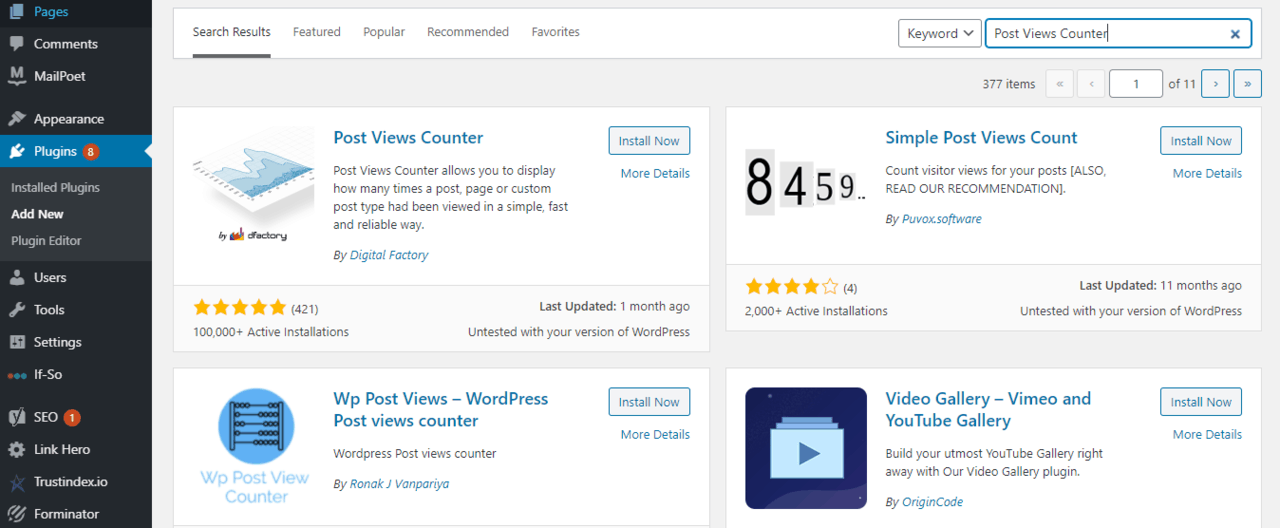
After you have successfully installed the plugin, you can go ahead and enable it in your Admin dashboard under Plugins.
How to use Post Views Counter
Well, it is as simple as pie. You open the plugin and there you can set all of the different options. You can exclude certain IPs, bots, certain visitors, and so on.
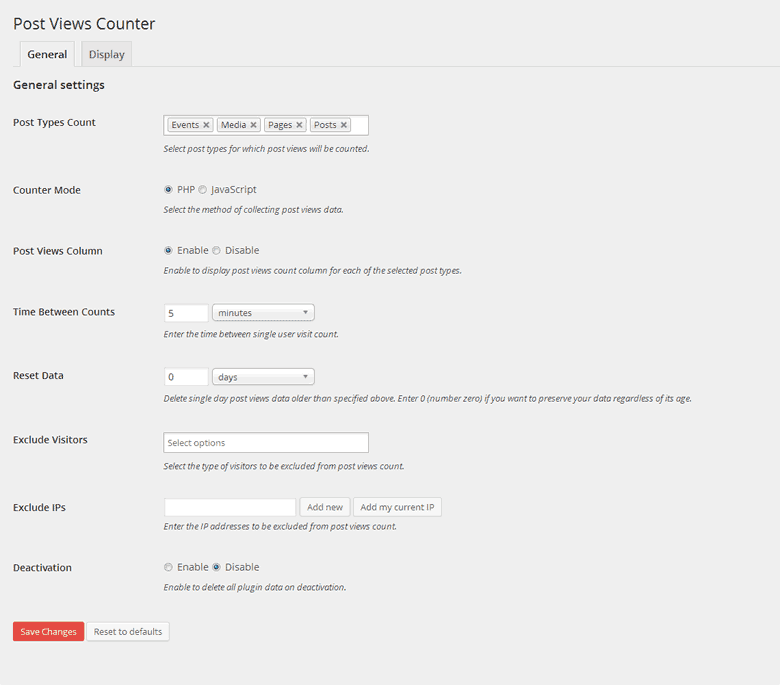
You can then change the time between counts and also which counter mode you wish to use. Basically, you should play around with all of the different things that you can change and alter in order to create the best method of how the plugin is going to count viewers.
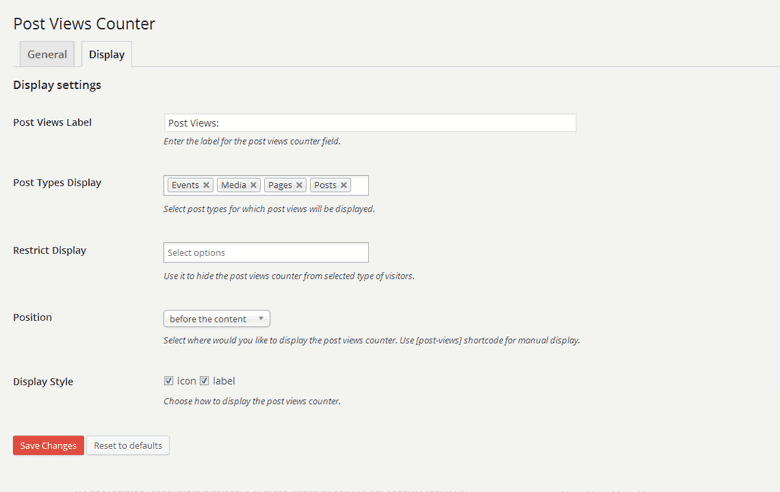
Costs, caveats, etc.
The plugin is completely free for you to use on all of your sites and on all of your clients’ sites. It is a great addition to any site because it will provide you with all of the information necessary to know exactly how many people have viewed a certain post or page on your site.
The plugin is compatible with a great number of plugins so you don’t have to worry that it will cause any conflicts.
It is also easy to use and understand. The only downside is that you have to decide which parameters you want to go with when it comes to counting the views on your posts or pages. But once you have established which views are going to be counted and which ones will not, you are ready to go!






