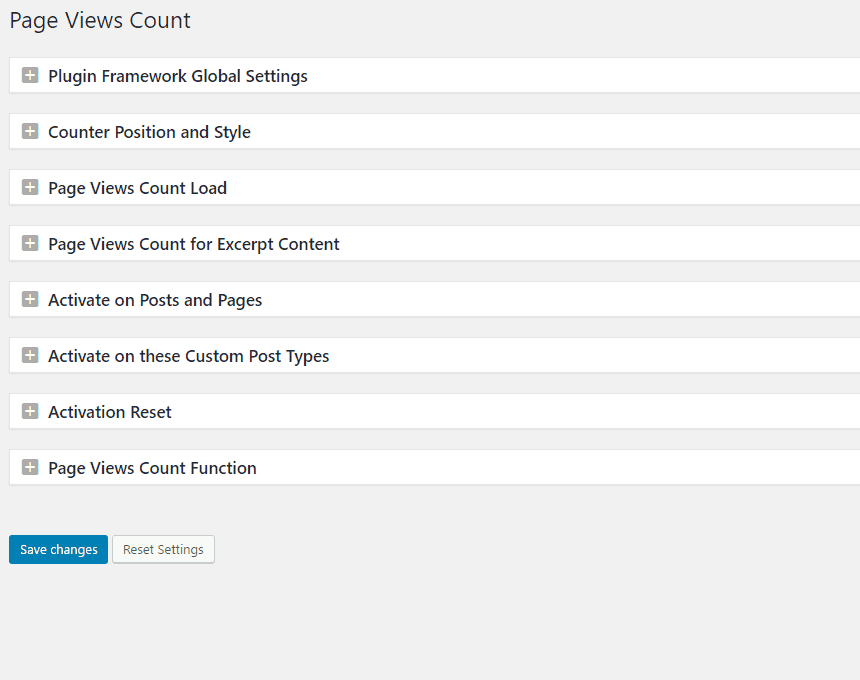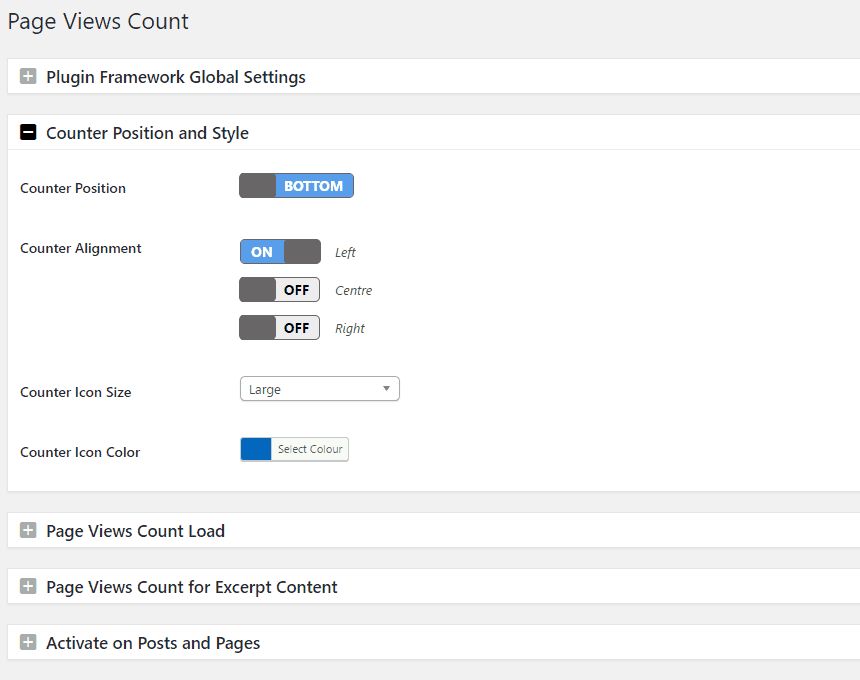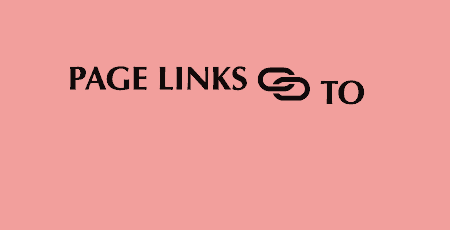Every once in a while we run into a plugin that's so simple that it…
How can a blogger/website owner know what their users read the most on the site? Lest the users leave feedback, share the post/page on a social network, there really is no other way of being certain of the success a post has made. This is when Page Views Count comes into play.
What is Page Views Count
This plugin shows front end users all-time views and views today on posts, pages, index pages, and custom post types. Page Views Count function is used to add page views to any content type or object created by the theme or plugins.
When this plugin is downloaded, the site’s owner/admin is welcomed in a new community. It does not matter if they are a WordPress beginner or experienced developer, they are welcome to contribute to Page Views Count development by heading over to the Page Views Count GitHub Repository. People who download this plugin are also welcome to contribute to translating the plugin into a new language. This can be done via translate.wordpress.org
The plugin is compatible with WordPress 5.0+ and backward to WP 4.6.0., as well as Classic Editor plugin with 5.0+ (Gutenberg Deactivated).
Features
After installing the plugin in the standard manner – Plugins-> Add New – typing in Page Views Count, and installing and activating it, the plugin can be found on the main dashboard.
On the Page Views Count dashboard, there are seven options to configure. The last one, + Page Views Count Function options box, contains the Page Views Count functions. 2 functions can be used to manually add Page Views Count to any content or post type that is created by the theme or plugin that creates its own table instead of using custom post types. The two functions are Single post, page, object, and Index pages. The former refers to increasing Page Views Count and echo and return stats of a post. The latter refers to echo and return stats of a post.
The plugin has the following features:
Plugin Framework Global Settings
The admin can customize the admin setting box display. By default, each admin panel will open with all Setting Boxes in the CLOSED position, but this can be changed. There is also an option to clean up on deletion, and after doing this, on deletion (not deactivate) the plugin will completely remove all tables and data it created, leaving no trace it was ever here.
Counter position and style
Here the admin chooses the counter position (top or bottom), counter alignment, icon size, and icon color.
Page Views Count Load
Ajax load can be turned off or on. On is to load page views counter on the front end by ajax event (recommended). Prevents caching plugins and CDNs from caching the count. If caching is used, it is necessary to clear the cache to see changes after turning this setting ON or OFF.
Page Views Count for Excerpt Content
Here it is possible to turn on or off to show on excerpt content. ON is to show page views counter on the Excerpt Content (Archives, Homepage, Frontpage, Category pages).
Activate on Posts and Pages
The settings here apply to all posts and pages on the site. The counter can be switched ON or OFF from the Page View Counter Meta box on each post or page edit page as well as manually set/reset the count values.
Activation Reset
Here it is possible to reset all individual items. Switch ON and Save Changes to reset all custom setting are set for an individual item from Item Edit Page. It is important to clear all cache after so that visitors see changes.
How does it work
For users of the new Gutenberg editor, after activating the Page View Count, the plugin meta is shown under the sidebar Document Tab. Page View Count can be placed anywhere in the content simply by doing a block search for ‘Page Views’ or by selecting the block from the Common Blocks menu.
By adding the Page Views block to the content, the Global Page View counter on the post or page is automatically deactivated. The counter can be placed anywhere in the content and the alignment for it can be adjusted.
The support team mostly receives questions regarding the fact that it double or triple counts page or post loads. This indicated that there is a misconfiguration or bug in the theme or a plugin. Page Views Count counts every time the page or post is loading in the browser, thus if it’s counting twice thus is due to the fact that the browser is double loading the page. This is an issue that the site developer needs to solve.
Costs, caveats, etc.
This is such a beautifully simple plugin that requires no coding whatsoever. It is free and has over 10,000 downloads. The reviews for it are very good, and it has a fantastic support team ready to answer any inquiry or issue that may occur. Page Views Count allows site visitors and site owners to rapidly and effortlessly see how many people have visited a page or post.
The type of information gathered and presented by plugins such as this one can only help – in finding out which kind of information is sought and popular. So, why not try it?