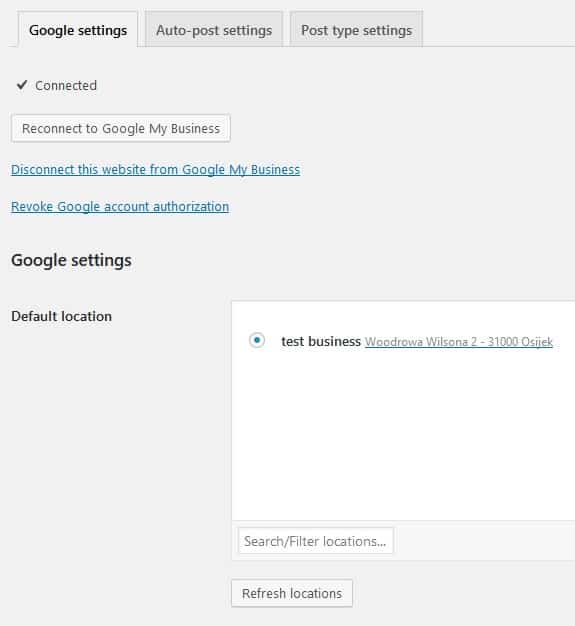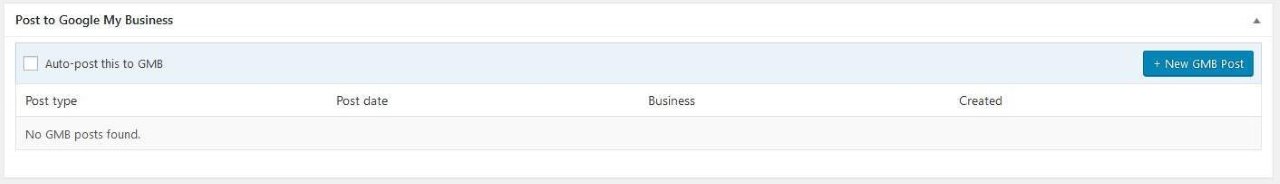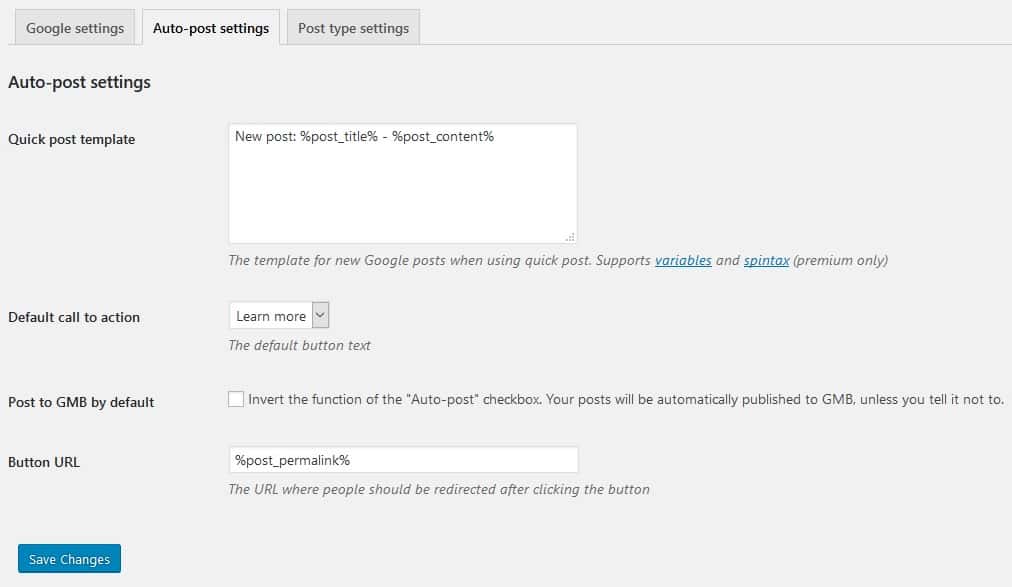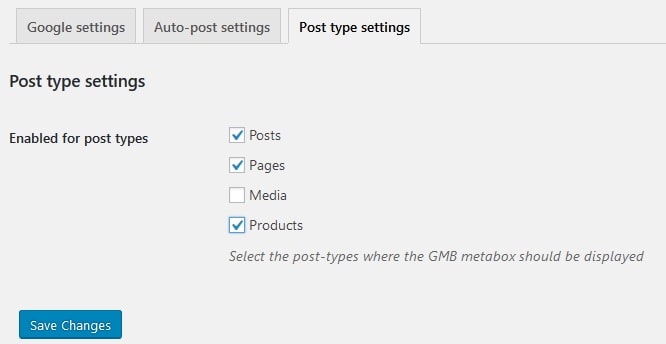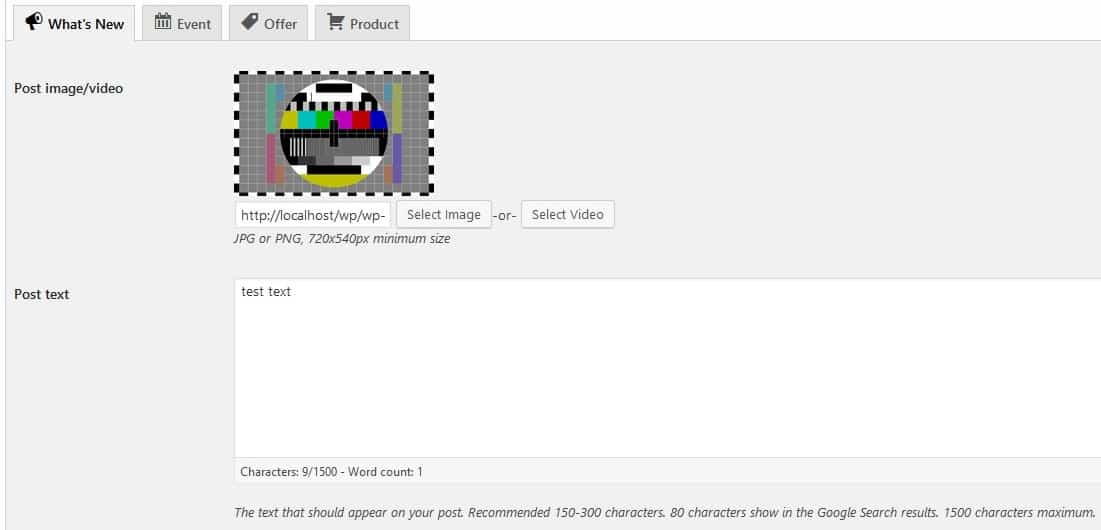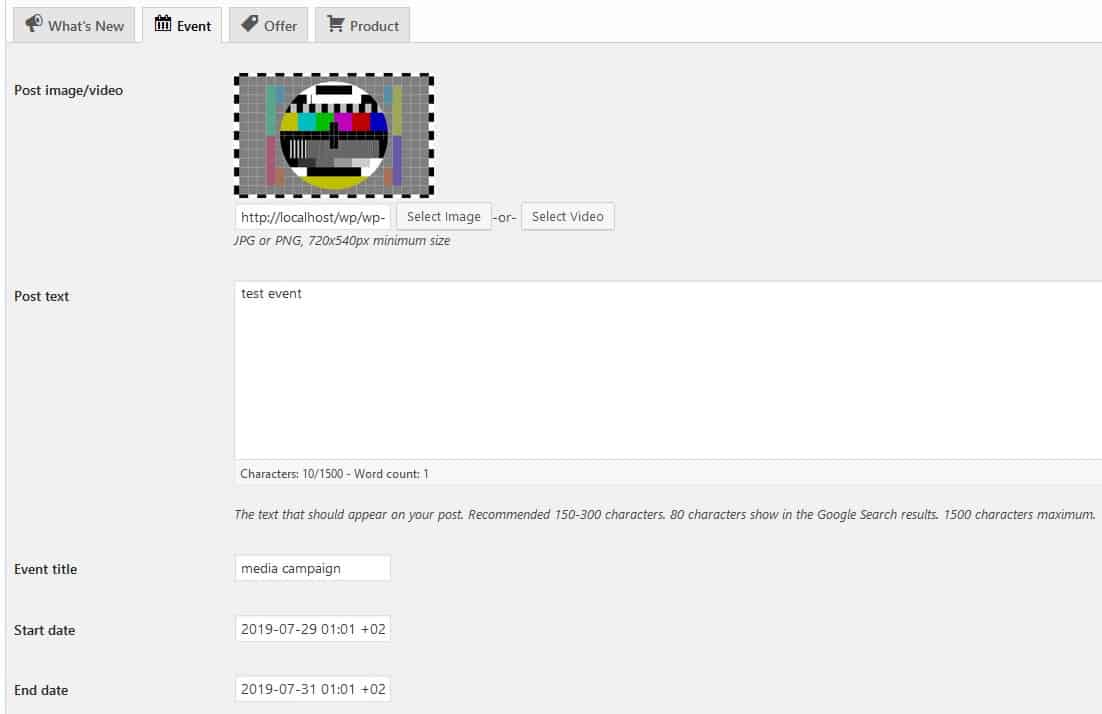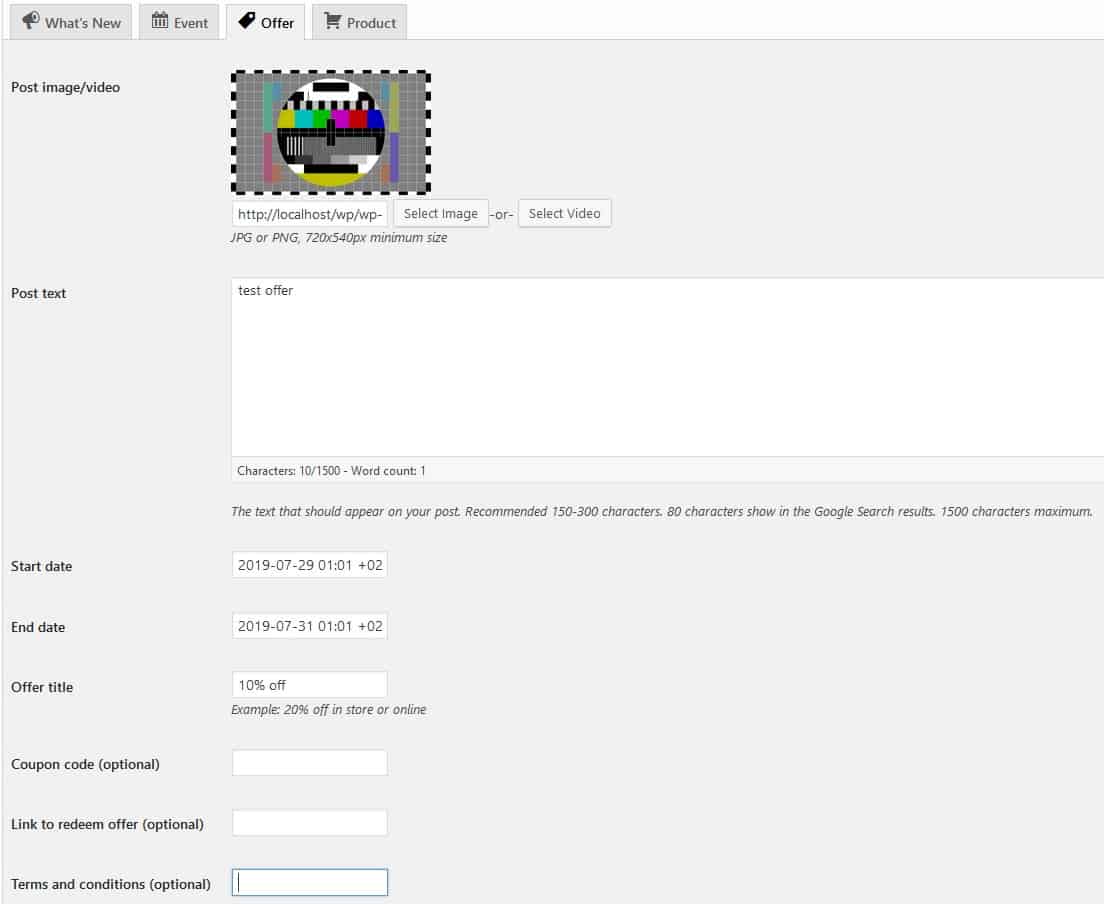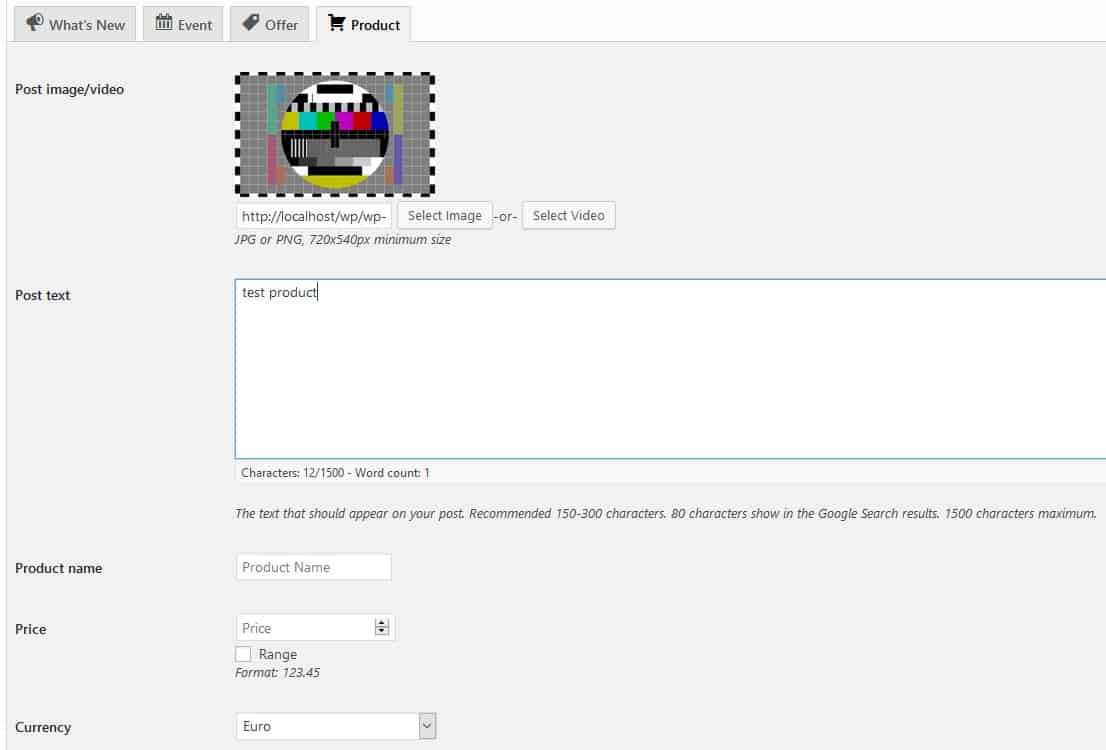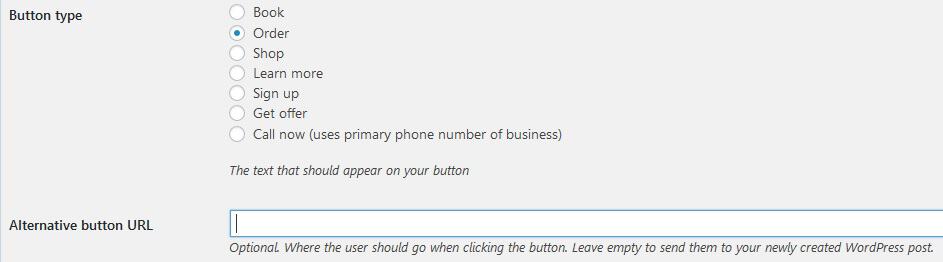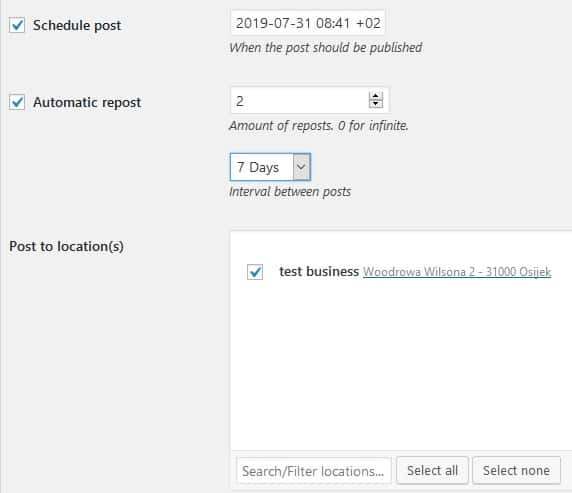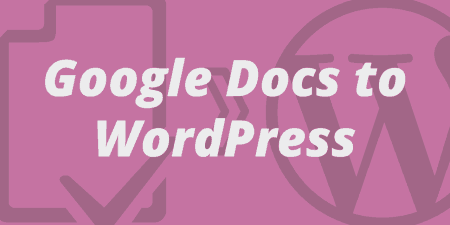With the advancement of modern technologies these days, it's clear that the role of a…
When talking about the internet, it’s impossible not to talk about Google. The premier search engine is the go-to source for anything you’re searching online. So, taking that into account, all businesses need to work on maintaining a steady and robust presence.
One of the easier ways is Google My Business – a unique platform design to be used within Google to manage how your site is represented (to a degree). The upside is obvious – you’re using a Google-developed platform that is perfectly tuned to work within the search engine. Pretty much everything you do will be beneficial to better site results in searches.
The downside is that it’s a separate application you’ll have to use in addition to your main website management platform. Anybody using multiple apps for the same thing knows how much of a hassle that can be.
Luckily there is a workaround to this. More precisely, there is a way to integrate Google My Business to your WordPress platform. This way, you practically won’t have to access GMB after setting up your account. The plugin that enables this connection is Post to Google My Business from tyCoon Media. With it, you can do all your work in one place. Your actions there are transferred automatically or at will, making everything you do that much easier.
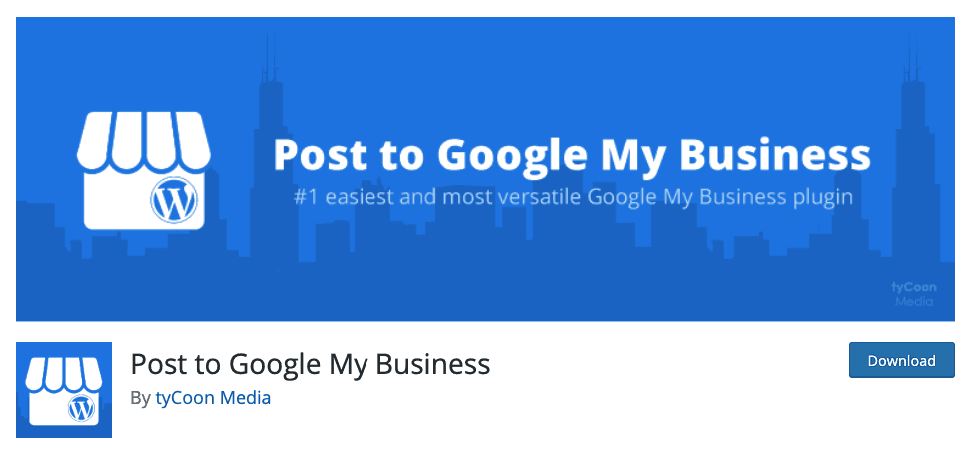
Perfect integration
Since this is a plugin that integrates one platform to another, the first step to get it working is to connect your WordPress site and Google My Business. Once that’s done, everything you want to post to Google My Business you can through WordPress. Meaning that you mostly have to use only one platform for publishing. You will be provided with specific additional posting options that mainly center around post types and scheduling – we’ll get into all of them down the line. The key feature, however, is the actual connection between the platforms and, other features aside, this is the main reason you’ll be using this plugin.
So, just like we’ve mentioned, the first step in the process is connecting the two halves of the equation.
If you need to, you can even link multiple sites and manage them through the same dashboard. Keep in mind that if you do connect numerous websites, you’ll need to select the default one – generally the one where you put the most content. In case you are running an extraordinarily large number of sites, you’ll be able to use the sort/filter option to organize your work better. Since most of the time operating multiple sites means they have similar content, you’ll be happy to know that there is an option to post on multiple sites at once.
Publish Simultaneously
After you’ve connected everything per the instruction in the plugin, you’ll see a new feature that’s popped up below all the pages and posts. An option that lets you publish everything simultaneously both on your WordPress site and you Google site.
This may be the first type of other connecting publishing, but it certainly isn’t the only one. From here, you’re directly transferring your content while you write. If you’re using this feature, it’s essential to take into account the automatic post settings. More specifically, the auto-post template which is above all others because it represents how the post will be presented to anybody viewing it from the frontend.
If you’re already an advanced user, or are working your way up to one, you’ll probably be eager to explore and use the support for variables and spintax for additional customization. All users in the latter category can significantly enhance their knowledge on how to use the variables mentioned above and spintax by looking up articles the devs have published. Doing so is guaranteed to raise your skills to a brand new level.
Not everything you’re putting out there transfers automatically, and you’ll have to determine what type will be. You will be able to use all the standard, WordPress default types for publishing content, but they can be added upon. In our example, you can see the “product” publishing option, enabled by WooCommerce. However, it’s by no means the only option you’ll have available. Additional plugins you’re using will automatically add new types of publishing options to connect for automatic transfer.
Specialized campaigns
There is no need to emphasize how campaigns have a positive influence on the content you’re promoting. These are, in a sense, maybe the primary and defining feature of the whole plugin. Again, they are separated by different types, all with specific functions. Although the way you differentiate them is the same as posts, pages, and other publishing types, there is no connection between the two.
In practice, this means that you can handle the content you publish entirely separately from the campaigns you’re using. The right time to use these innately different methods is when you want a noticeable difference between what’s displayed on your site and on you adjacent Google My Business page. The campaign types include:
- What’s new
- Event
- Offer
- Product
These four should be able to cover every aspect of what you’ll need in your publishing since they cover aspects you’d want from a marketing perspective. Combining all four, you’ll be able to keep current visitors coming back for more and grab the attention of new ones. We’ll go through them all so you can get an idea of what you’re getting.
What’s New
You’ll want to keep your visitors informed on what’s going on at all times. This campaign is perfect for just that. You’ll find it easy to keep your visitors in the loop using only this. Although it’s a specific type of campaign, it’s the most versatile of the bunch, standing in for any content essentially. The main thing is to use it for all the news you’d want for people to know as soon as it’s possible.
Events
Just as the name suggests, this campaign focuses around events. There is no limitation to this, though. It means that you can implement timed events, conditional events, or any other specific type of event. For events to be successful, you’ll need to make them stand out from the page and grab the attention of anybody who’s bound to see it. If more people latch on, chances are you’ll get more out of it, and your campaign will be that better off for it.
Offer
Very similar to events, you can use it for basically any type of promotion. Offers tend to be much more specialized, concentrated around products or services. You’ll be required to set start and end dates for the special offer and name to name it. Additional options include adding coupon codes, links for redeeming the offer and the inclusion of terms and conditions. All these features aren’t mandatory, but can and will elevate your offer. Be sure to take into account that offers don’t necessarily mean a price drop exclusively. They can be about promoting a new product or even pre-ordering the product. Or you can use them for something that connects to a product that’s already on the market.
Product
The last campaign on the list is all about and around products. These types of product campaigns aren’t about the same products we’ve mentioned earlier when talking about format types (in our case, it was WooCommerce products). Just like with all others, you’ll want to create something that stands out to maximize the product awareness potential. Anything regarding your products goes in this instance. New products, older reminders, exclusive bundles, it doesn’t matter what you’re using it for as long as it’s promoting.
Shared features
All four campaign types have their specifics both in the way you can use them, and how they’re presented on the frontend. There are, however, certain shared features that apply to all of them. Not just them, but also every conventional publishing method we’ve mentioned in the very beginning.
One of these shared features is the option to add a button to your posts
You’ll see numerous default button options that allow you to connect a link to the button you’ve included to the post. The main reason you should consider using this feature is to enable your visitors an instant option to take action. It doesn’t matter what that action is. It could be to register for your site to gain access to additional locked content or to buy the product you’re promoting right away. You are looking to try and help them make a decision as soon as possible upon seeing the post. This type of indirect call to action will reflect positively on the willingness of your visitors to take action right away and not leave it for later.
Post Scheduler
Equally crucial for you, if not the frontend visitor, is the Google My Business post scheduler. We can’t emphasize enough how this feature makes life easier for those working from the backend. Once you set it up fully, you’ll be able to create an automated system. It will connect your main site with the Google My Business platform seamlessly and with minimal additional input on your part.
Automatic Repost
Digging deeper, you’ll get to maximize your Google My Business presence even further. Aside from scheduling specific dates and times for posting, you’ll also be able to instate an automatic repost system. This will give you a chance to both set up the number of reposts and their interval. A flexible system like this gives you the perfect tools to create full campaigns, drip-feeding the content depending on your needs at the time.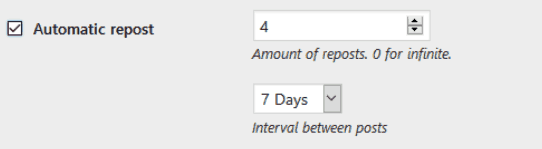
Be sure to take into account that sometimes less is more and one repost less is at times more productive than oversaturation. Other times, however, it’s all about quantity. The perfect example is when launching a new product or launching a new site. In these instances, you’d want to get the word out as much as possible, and with the repost function, you won’t have to do the work manually.
In these cases, there isn’t a downside to oversaturating the web with your posts. If there are more of them out there, with all of them advertising the same thing, your Google My Business posts SEO rating will be better. This will make your content that much more prominent for the average visitor. There isn’t a better place than the first page of a Google results page after all, and a high SEO score will help you get there.
For an even more detailed overview of how schedule posts, you should check out this article.
Pricing
The plugin comes in three premium tiers, where everybody will be able to find the perfect solution for themselves. Every tier comes with a 7-day free trial to check all the features in detail before you opt for purchase. All tiers have an annual payment method and feature licenses for one, five, or 25 sites.
Summary
To put it bluntly: if you’re using Google My Business, you should also use the Post to Google My Business plugin. Since you won’t have to use separate platforms, it will be quicker and easier to familiarize yourself with it. Furthermore, using just one platform, you won’t have to compartmentalize content. This is important when there is a vast amount of content present – keeping track where everything is located is no easy feat.
Relieving you of these secondary tasks, the Post to Google My Business plugin gives you the chance to focus pretty much solely on the business at hand. Putting out quality content, that is, because, this is the core of your and any other online business. Any tool that enables you to sharpen your focus is a tool you’d do well to take advantage of.