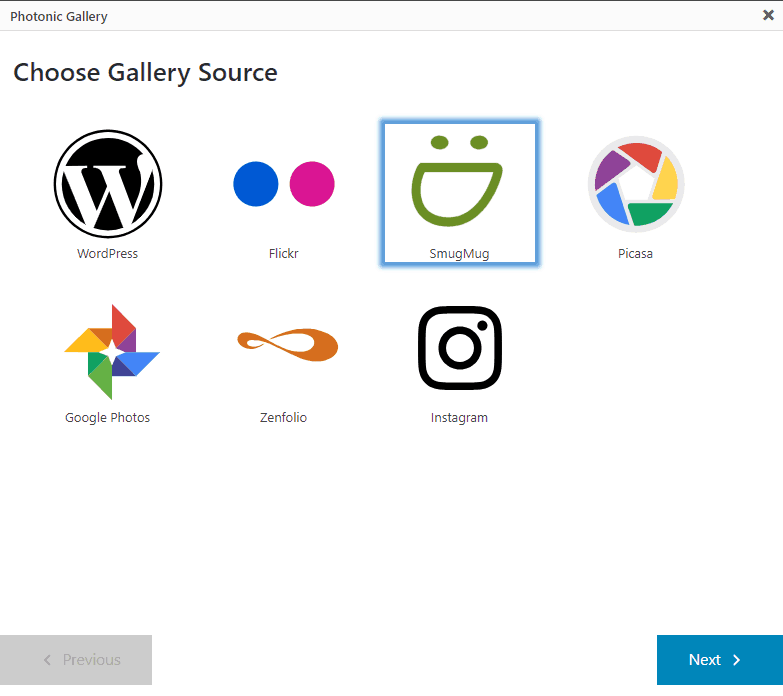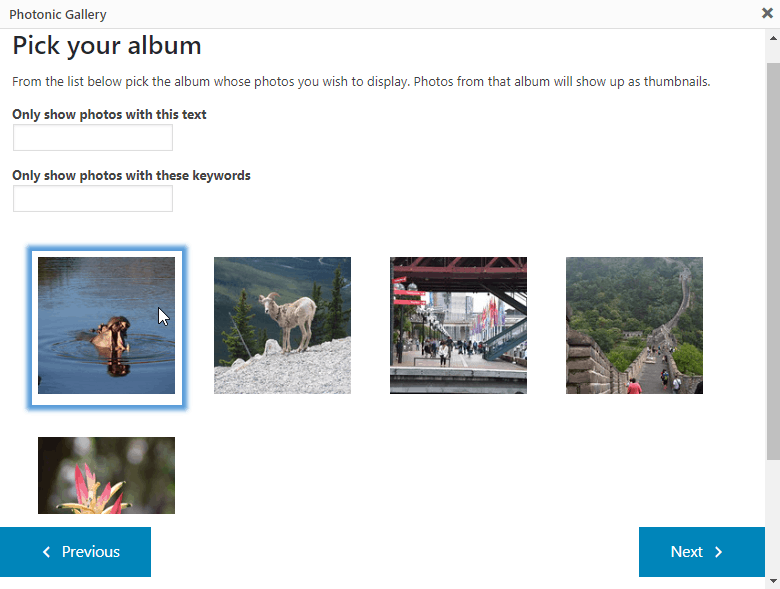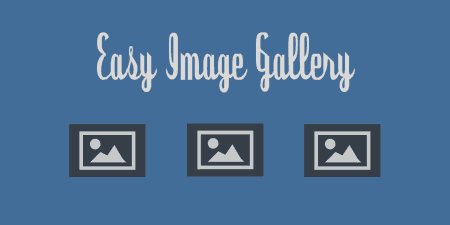Google Maps can be a performance-heavy enhancement for your site. Their static maps, API, if…
When dealing with photos and media content in general, it all seems quite straightforward and simple at first. However, for website owners who have had content added to their website for an extensive period of time, the images eventually pile up. It can take a lot of time to manage photos and adjust them for sharing on social media.
In addition to this, images are the first thing the users notice on a website. This is why images layout should be visually appealing and aesthetically pleasing. Again, this takes a lot of time – since not all images are the same size, and adjusting them takes patience and time.
For any website admin, especially those who are not webmasters by profession but amateurs managing their own website, dealing with image galleries can be quite demanding – and this is the purpose of developing a plugin that covers all issues related to dealing with galleries. Photonic Gallery & Lightbox is a WordPress plugin intended for covering all matters related to image galleries.
What is Photonic Gallery & Lightbox for Flickr, SmugMug, Google Photos, Zenfolio, and Instagram
This plugin enables the upgrading of the existing WordPress gallery. It also provides support for enhancing the content of the galleries. Photonic Gallery supports Flickr photos, Galleries and Collections, Zenfolio photos, Photosets and Groups, Albums (Photosets), Google Photos and albums, SmugMug folders, albums and images, and Instagram photos.
This is an excellent plugin for a website dealing primarily with photography – a new business for selling photographs, paintings, wall art, etc. New business is mentioned because it is implied that a budget for website maintenance is small or non-existing. Thus the website owner needs a budget-friendly option for starting their website. In order to focus more on the product itself and not on the website set up, layout and maintenance, this plugin is a headache-free solution.
The developers also added an option to set up authentication, which enables the visitors to see private and protected photos from each provider.
Nevertheless, it is important to mention that the plugin overrides the gallery shortcode when used without the Gutenberg editor. In case when a theme or plugin overriding the gallery shortcode is used, this plugin provides the option to use own shortcode for Photonic galleries. It is important to have in mind that when Photonic is deactivated, all instances of custom shortcode must be removed, which is not required if the admin does not touch the gallery shortcode.
The plugin creates blocks when used with Gutenberg, rather than creating shortcodes. In case some posts were written with Gutenberg and some without, the plugin provides support in both cases.
Features
Photonic uses the gallery shortcode, so the galleries stay safe in case the admin stops using this plugin. However, other plugins or the theme might be using the same shortcode too, thus the developers recommend defining an explicit shortcode, which will show Photonic galleries.
The plugin has built-in support for the following lightbox scripts: Colorbox, Fancybox, Fancybox2 (not GPL, thus the script is not included with the plugin. Lightboxes page contains more details), Fancybox3, Featherlight, Image Lightbox, Lightcase, Lightgallery, Magnific Popup, PhotoSwipe, PrettyPhoto, Swipebox, Strip (not GPL, thus the script is not included with the plugin. Lightboxes page contains more details), and Thickbox.
There is also an option to use non-GPL alternatives, such as the above-mentioned Fancybox2 and Strip, under the condition that the admin himself installs the scripts. Apart from the Thickbox the lightboxes, all other scripts have been upgraded to touch and gesture-friendly mode.
The following concepts are supported in Photonic:
- Flickr concepts supported: Photos, PhotoSets (Albums), Galleries, Collections, Single Photo, Authentication
- Google Photos concepts supported: Photos, Albums. The developers warn that Google has released the API in a “Developer preview” mode, thus some restrictions apply for usage.
- SmugMug concepts supported: User Tree, Photos, Albums, Folders
- Zenfolio concepts supported: Photos, PhotoSets (Galleries and Collections), Groups, Group Hierarchies. It is important to mention that authenticated content in Zenfolio is currently not supported.
- Instagram photos are also supported in this plugin. There is an option to display the feed and photos based on tags, and do searched based on location. The developers warn that Instagram hasn’t approved Photonic’s access to others’ photos, meaning that only one’s own feed will work with this plugin.
Additional features:
In addition to the above-mentioned features, this plugin provides gallery and lightbox support for videos as well. Photonic gallery provides support for the following videos:
- External videos – such as from YouTube or Vimeo are supported by a majority of lightboxes, the exception is the Image Lightbox or Thickbox
- Self-hosted and external videos in MP4 format – these are supported by the majority of lightboxes, with exception of the Image Lightbox, PrettyPhoto, Strip and Thickbox
- Videos hosted by external service providers (Flickr, Google, etc.) – these are supported as a part of a gallery in the lightboxes, with exception of the Image Lightbox, PrettyPhoto, Strip or Thickbox.
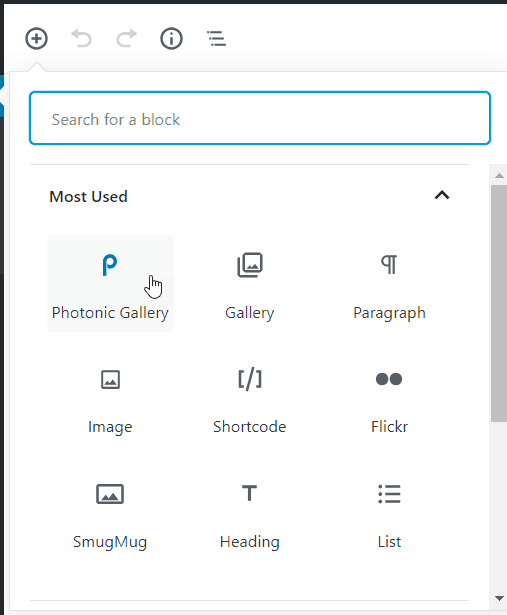
How does it work
The plugin is installed by standard procedure:
On the admin dashboard, under Plugins->Add New, the admin types in Photonic Gallery. The first result is then installed and activated.
The plugin itself will be located on the bottom of the dashboard, titled Photonic. There it is possible to finish plugin configuration, find additional information about the plugin, conduct authentication and find help if needed.
Photonic Gallery displays the galleries in the following layouts: as a grid of square thumbnails, circular thumbnails, random tiles in a justified grid, a masonry layout, a random mosaic, or a slideshow.
Costs, Caveats, etc.
This plugin is fantastic for those who want to easily set up their website dealing primarily with photos – from amateur photographers, art blogs, to art stores – with this plugin, their work with galleries becomes a piece of cake.
The developers also thought about exposure and social media sharing, thus the support to social sharing to Facebook, Twitter, Google+ and Pinterest is available. Simply put, this is a plugin that facilitates and simplifies the tedious job of website management, leaving more time for other tasks. In addition to all this, Photonic Gallery has been downloaded more than 10,000 times! The best part – it is rated 4.5 by users, and completely free.