Have you ever needed to add a map to your website, but it was just…
There are a lot of ways in which you can make your website faster, more relevant to people you are targeting, and safer from hackers. Many individual plugins might provide you with some of these benefits, but what if there was a plugin that could provide them all?
One way plugins can do this is by simply banning visitors from certain countries (or regions) from being able to access your site.
Why would one want to ban certain countries or regions?
If you have a site that is conducting business on a local level, for example, if you are providing services like lawn mowing, plumbing, babysitting, and so on, then you only want people in your vicinity to be able to visit your site. There is no need for the entire world to visit your site, but instead, only people located in areas where the service may be provided.
If you are running a family blog of some sort, the same rules apply. You do not want some random people from the other side of the planet to be able to read your blog, which consists of family-related matters.
Such sites do not need to be seen by a lot of people for privacy reasons. Also, you do not want visitors from other countries to waste bandwidth on your server every time someone randomly stumbles upon your site.

The last reason why you would want to restrict access to your site is hackers. If you know that hackers from a certain region or country want to jeopardize your site, then you should promptly ban those said regions or countries altogether.
Let’s say that your site is about cooking or something similar, and you know that people from China or Korea are trying to hack your site. Then you simply ban those countries.
Besides, there is a low chance that your site even offers translation to Chinese or Korean, so there is little to no point in having those people viewing your site. This is also true if you are offering certain services that cannot reach such faraway countries in the first place.
So, what is iQ Block Country anyway?
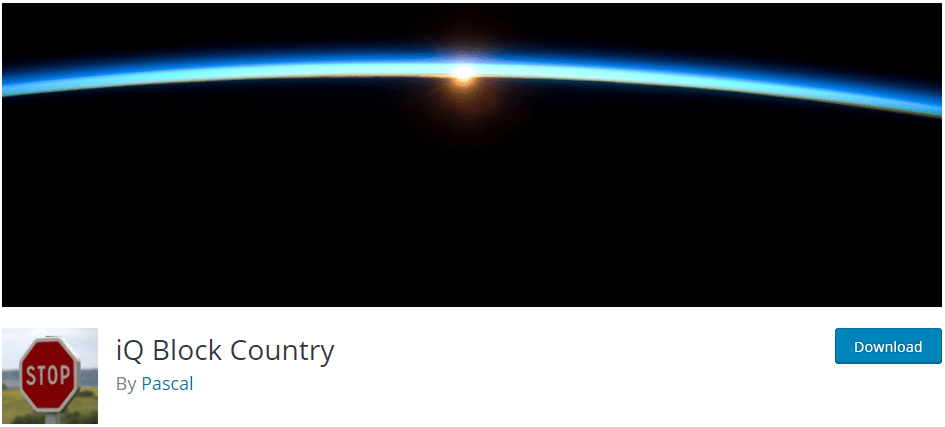
iQ Block Country is a WordPress plugin that allows you to restrict and ban your site, blog posts, and pages from being viewed in countries you specify. I have already explained why one would want to do this, and this plugin can provide you with all of the necessary tools to put restrictions in place in no time at all.
The plugin is free for you to use, has a statistics page that allows you to see from which countries people are visiting your site, and can filter out people who are not allowed to view your site.
With it, you can ban visitors from a specific country but also allow certain visitors to view your site after their country has been banned. This is great because you might have some people from those banned countries who are working with you or are reliable and relevant visitors to your site.
A list of key features
- You are able to ban visitors from any country from viewing your site.
- There is a quick way of selecting multiple countries by simply holding the Ctrl key and clicking on all of the countries that you wish to ban from your site.
- After you have blocked a certain country, you can still allow certain users and IP addresses from it to access your site. This might be a little bit tiresome, but it is handy if someone from your team is traveling to a country that you have banned from your site. It is also handy if there are users from that country you know you can trust.
- You can allow/disallow visitors to view your blog articles, blog categories, pages, and also, if you wish, all of your site’s content in general.
How to install the iQ Block Country plugin?
First of all, you have to download and install the plugin before you can use it. So simply download and install it as you would any other WordPress plugin.
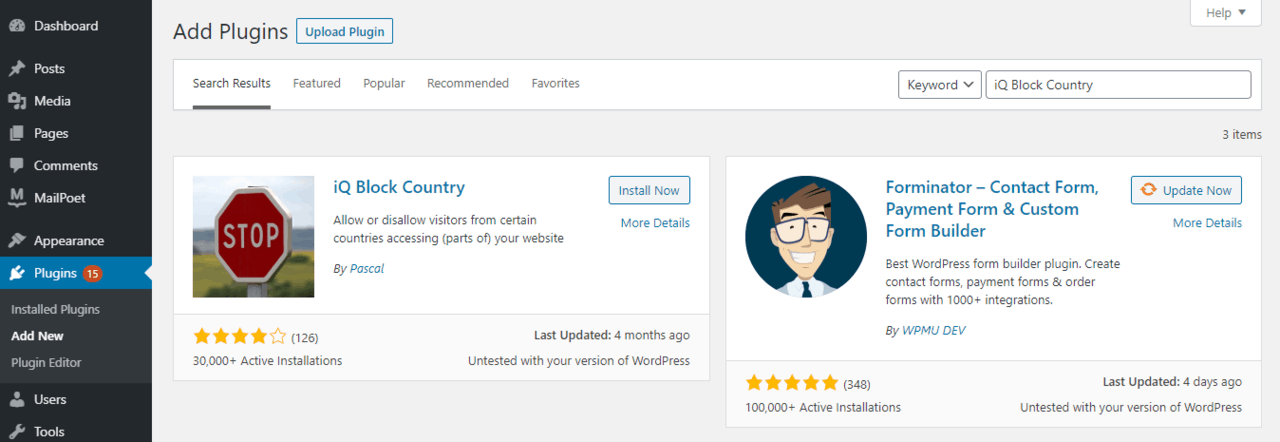
By this, I mean that you should download it and then unzip the file in your plugins folder, which is located in “/wp-content/plugins/”.
Once you have done this, you can go ahead and create an account on https://www.maxmind.com/en/geolite2/signup. After you have created your own personal account, you have to log into it.
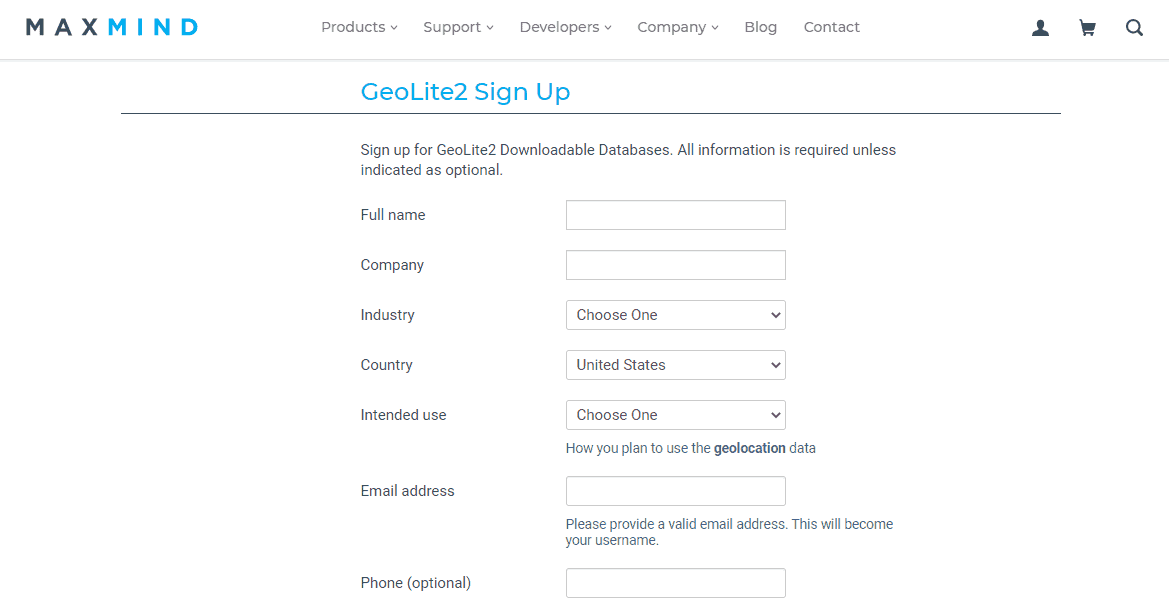
Next, you can download the GeoIP2 Country database from your account. You need to unzip the file that contains the GeoIP2 database and then upload it to your “upload dir” which is usually located in “/wp-content/uploads/GeoLite2-Country.mmdb”.
Once you have done all of that, you can then activate the plugin through your WordPress site’s “Plugins” menu. After activating the plugin, you are then able to go on your settings page and pick and choose which countries you want to ban.
Costs, caveats, etc.
This is a really great plugin using which you can protect your site simply and effectively from harmful visitors.
The one thing that you should watch out for is not to mistakenly ban the country from which you are running your WordPress site. If you do this, you will not be able to login into your site and will then have to do a couple of things to remove the ban. To be more specific, you will have to go and modify your MySQL database by directly editing the rows in the wp_options table. To make this endeavor easier, you can use tools like phpMyAdmin.
Also, keep in mind that this plugin stores IP addresses for the purpose of providing you with statistics.
This is not a problem within itself, but you have to find out if your country allows storing IP addresses as they might be considered personal information. If your country does not allow it, then go to the home tab and click on “Do not log IP addresses,” which will sort everything out.






