Are you taking all the necessary measures to keep your website safe? Most website owners believe they’ll never fall victim to a cyber attack. The facts say something different.
In 2016, cybercriminals were able to exploit almost half of all credit cards.
Knowing these statistics, the question on your mind is how to make your website secure. Continue reading to learn simple tricks to keep your website safe from cybercriminal attacks.
Update Software When Available
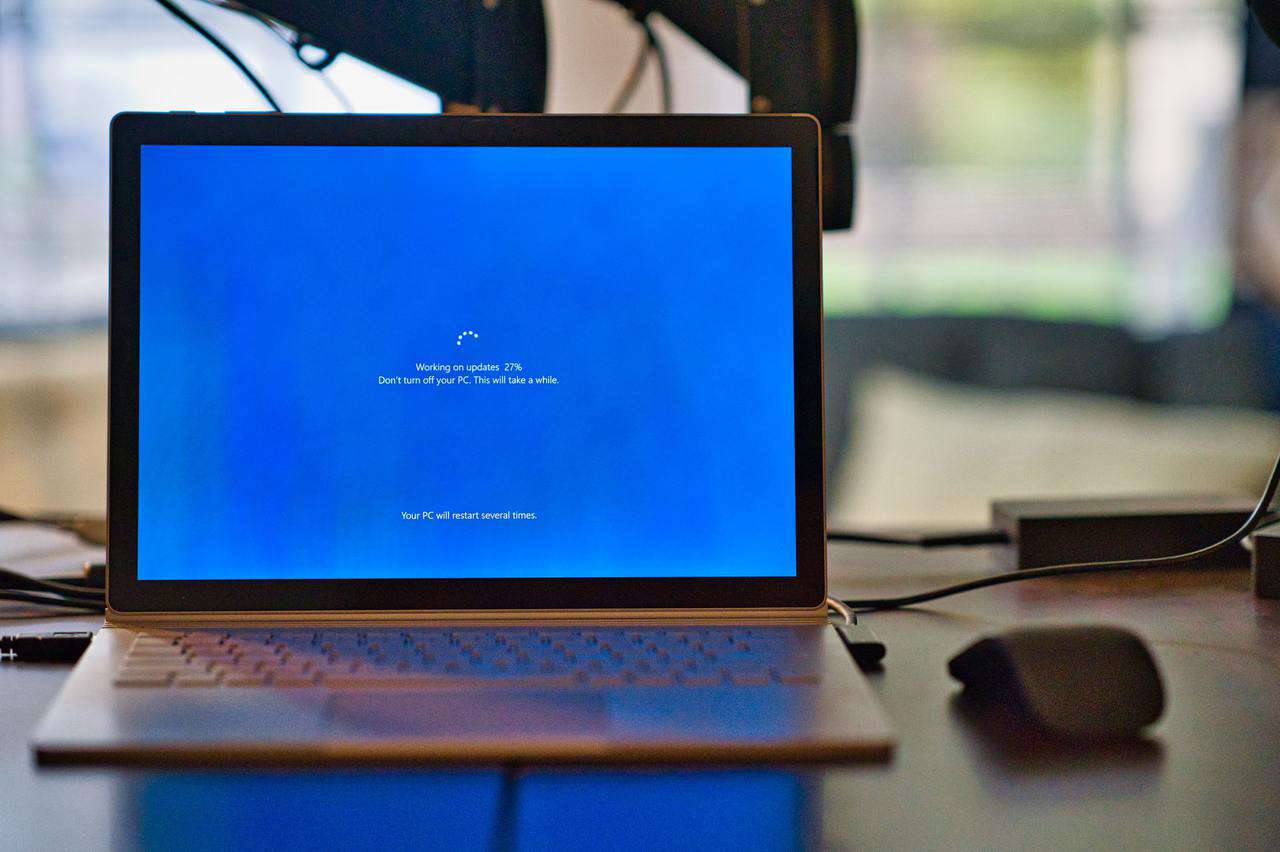
Software updates are crucial for more than user experience. Hackers aggressively target security flaws in popular programs. They use these flaws to access your website’s secure information. Updating software ensures you have the most up-to-date protection, as they often come with security patches.
Once a software company realizes there’s a security flaw in their programming, they’ll begin fixing it. Once the solution is found, they create an update so anyone with the program can secure their copy. Missing a software update potentially means missing an essential piece of website security.
Scan Website and Server Regularly
Find a company or software program you trust with your security. Use them to scan your website and server regularly to find any potential threats.
You can browse more here to get an idea of what protection some companies might offer.
Remember, having a software program or company monitor your website doesn’t replace common sense. Don’t click suspicious links or enter sensitive information on an unencrypted page.
Put a Strong Password Policy into Place for Site Users

Each site user offers another portal through which hackers can access your website. Implementing a strong password policy for your users can help protect their personal information and your website as a whole.
Passwords should be a combination of uppercase and lowercase letters. They should also contain at least one number and a special character.
Add SSL Encryption for Relevant Pages
SSL encryption allows for sensitive information to be transmitted securely. You should use encryption for login and purchase pages. If there are any other pages on your website where sensitive data is gathered, they should also be encrypted.
Add HTTPS to Your Website
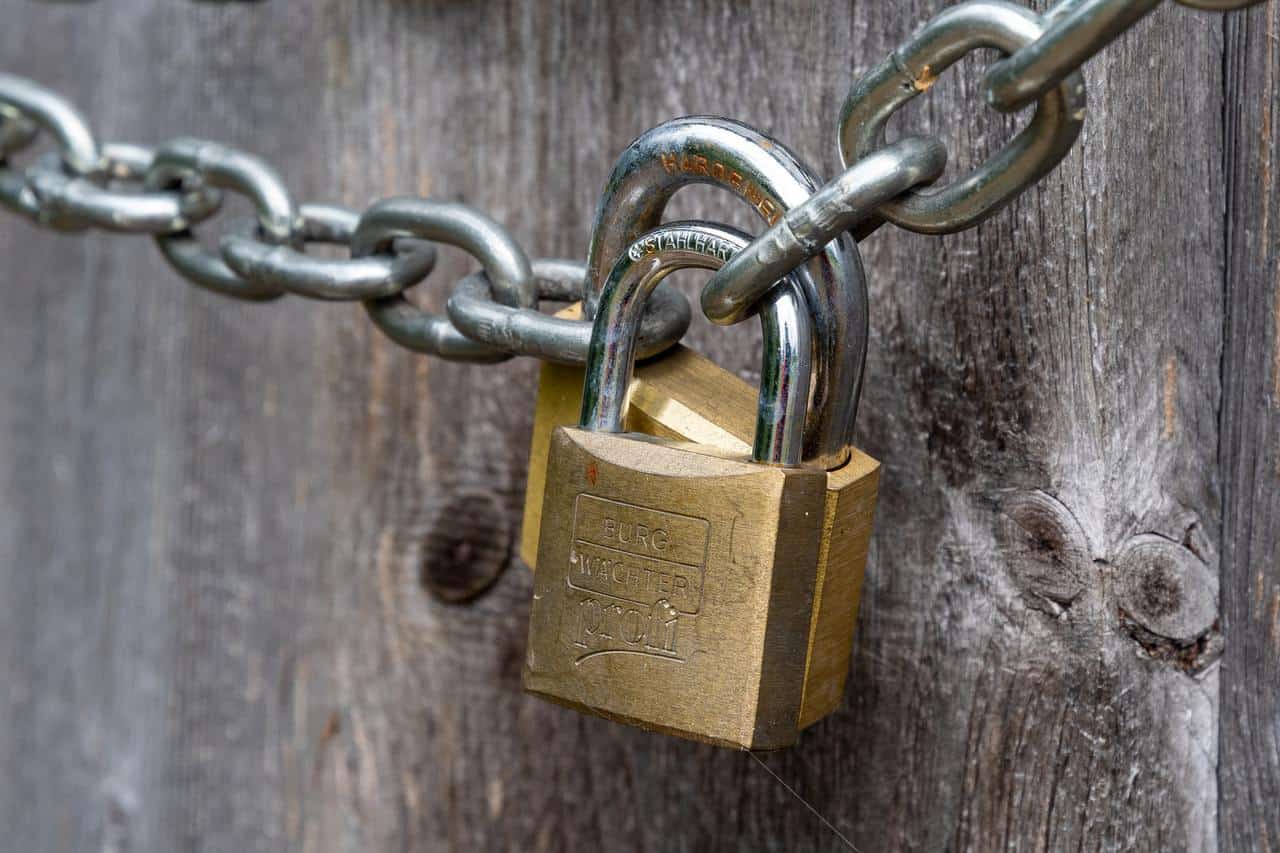
HTTPS stands for hypertext transfer protocol secure. You may have noticed some URLs use HTTP, while others use HTTPS. The second choice is the safer option.
HTTPS prevents interceptions and interruptions from happening while content is in transit. This means when you send information, it’s significantly less likely hackers will be able to access it. HTTPS and SSL encryption go hand-in-hand to protect sensitive data.
Still Have Questions on How to Make Your Website Secure?
The simple tricks above can help boost your website’s security. Remember, no security measures are a replacement for practicing basic common sense when using the internet.
If you still have questions on how to make your website secure, you can check out our other blog posts. You’ll find many posts on related topics that can help you learn more on the subject.
