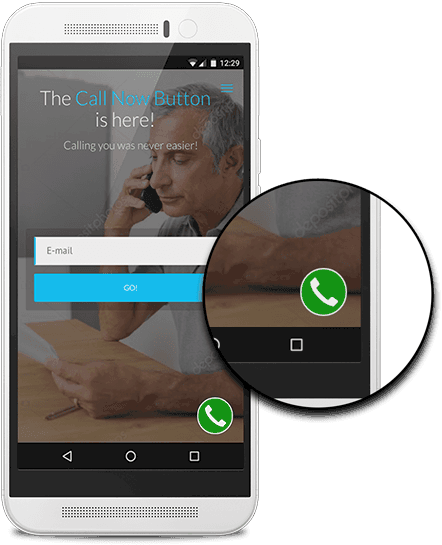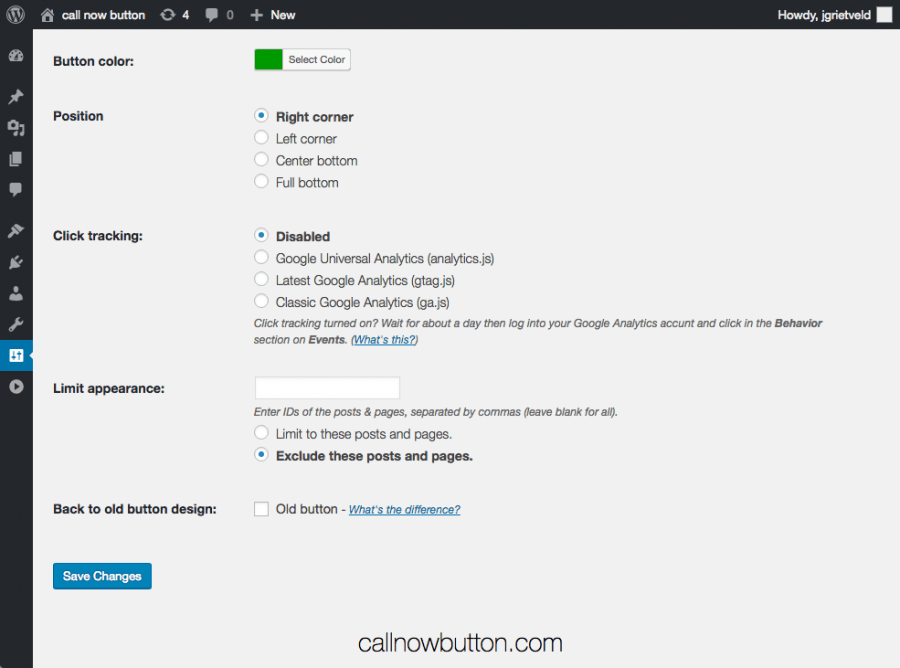Despite the fact that the web exists online, there is still a demand out there…
Establishing and maintaining contact with the subscribers/visitors of a website is imperative for an online business. There are different ways of accomplishing this: via contact form, email, lead generation form, and click to call widget. When browsing a website on their smartphone, the users are not likely to be patient enough scroll through page after page to find the business’s contact info.
It really depends on the type of online business, but most users want their inquiries addressed as soon as possible. This is why, in order to save time, they are most likely to tap on a click to call button. Also, available and simple contact form gives the visitor impression that the web page owner is always available for support and help.
In order to achieve this, and improve conversion rate, a click to call button can be added on the home screen to make a call immediately. This is essential for any business that relies heavily on phones because customers must have as seamless an experience as possible.
If the aim is to attract new customers, then it is necessary to be available so potential leads can contact the site owner. In both cases, availability is essential. And there is no better way to project availability, then by being one tap of the finger away.
Call-Now-Button is particularly handy for mobile sites, because having a dedicated button makes the phone call process easier and quicker for potential customers. This is a very useful and convenient way to avoid the frustration of doing the copy/paste of the number or remembering it to make a call.
What is Call-Now-Button
If the name itself isn’t clear enough, the Call-Now-Button is a plugin that enables the site’s visitors to call support/owner directly. This option can be added to both mobile and regular websites, however, it is easier to use with the mobile sites. The reason for this is simple – with a smartphone, the plugin merely launches the phone app right away. On the other hand, desktop website versions require starting a third-party application (such as Skype) to complete the process.
It is important to bear in mind that not every type of website needs a call now button. For example, blogs do not require making the owner’s phone number public to their readers. However, a service or restaurant website will reap many benefits from making their contacts available and easily approachable.
Features of Call-Now-Button
The most prominent feature of this plugin is its simplicity. A call now button can be added to a mobile site in a matter of seconds. This way, a lot of time is saved and the button is fully responsive and works as it should. There are also several customization settings available, including different colors, styles, and placement options.
The plugin enables adding a mobile-only call now button to the website, which is an excellent feature. It also works with any mobile phone app.
How does it work?
Just like with other WordPress plugins, installation and activation is simple. The plugin can be downloaded within the tab Plugins-Install New. The next step is to activate it under the tab Plugins-Installed Plugins.
After activating the plugin, it is necessary to go to Settings → Call Now tab on the dashboard and mark the option Enabled next to Button Status. This gets the button to work. The next step is to type in the number it should call. It is recommended to add the country code to the number, thus the international callers will be able to use the button efficiently. The changes must be saved before checking how everything looks like on a mobile device.
The plugin has a default button style (round, green, call now button), but it can be customized. This is done within Settings → Call Now Button tab on the dashboard. Advanced Settings are located next to Save Changes and here it is possible to change the following styling options:
- The button’s size, color, and placement – it is worth mentioning that the option Full bottom makes the button appear as a fixed element on the bottom of the screen. This option carries the risk of users clicking on it by mistake as they scroll down. Alternative button style is available under Old button
- The button can also be modified so that it doesn’t appear on specific posts and pages. Here it is necessary to enter IDs of the posts and pages, separated by commas (leave blank for all).
- Order: Backwards → Front – Here it is recommended to keep it all the way to the front thus the button can be seen on top of everything else. In case of a specific case, such as a chat window, or a cookie notice, where it is necessary to have it in front of the Call Now Button, the tab can be moved backwards one step at a time to adapt it to the specific situation.
It is important to save all changed after completing them and, of course, test that it’s working correctly. It is recommended to check its appearance and functionality, by using several types of mobile devices.
Costs, caveats, etc.
Adding a call now button to a mobile site is a simple trick that helps improve the conversion rate. It achieves this by making it as easy as possible for visitors to get in touch with the support/owner. Fact is, the longer a business takes to answer any inquiry, or the harder it is to find the contact of a business, the less likely customers will visit, or make another purchase.
The Call Now Button is 100% free plugin. It is regularly updated and has over 100,000 downloads. Add to this that the plugin has a 5-star review, and there are basically no cons for installing it.
Providing contact information is a must for the majority of WordPress sites, and is beneficial in many ways. This plugin makes it easier for visitors to get in touch with the site’s support/owner. Depending on the type of site, customer support can be crucial for keeping the customers.
With this great click-to-call plugin for WordPress websites, any business can enhance the customer experience for free and with little effort.