Site speed is dependent upon a lot of different factors. On the front-end, there are…
Providing sitemaps for search engines is a great way to ensure that all of your content is indexed properly, sorted by priority and updated often. The WordPress API has plenty of ways to list out all of the posts on your site but Better WordPress Google XML Sitemaps ensures that this listing is in proper XML format in a way that is indexable by popular search engines like Google and Yahoo.
What’s It Do?
Basically, BWP Sitemaps takes the hassle and some of the problems out of creating a sitemap.xml file by creating a sitemap index file. A sitemap index file differs from your standard XML sitemap in that it provides links to several different sitemap files, each of which contains different posts and pages. So, all of your posts might be one page, your pages on another, and your category archive pages on a new one. Each will have the proper priority, change frequency and last updated date (all of which are required by search engines) included automatically, and you can even get around the 50,000 page limit on individual sitemaps by splitting it up.
Basically, you set a few options, and the plugin routinely checks your blog and updates a properly formatted sitemap XML files that all search engines can read, without you having to do a thing. It also supports more advanced tweaks and integration with Google News.
How’s It Work?
Once the plugin is installed and activated it will actually go ahead and create your first sitemap index file based on default settings at http://yoursite.com/sitemapindex.xml. If it looks good to you, you can always just submit these to search engines, though if your site is indexable then Google and Yahoo should find these files on their own. And you can also customize the plugin a little further.
In the WordPress admin section, go to BWP GXS -> Sitemap Statistics. This page contains general information about the sitemap index file that has been created, as well as links to all of the individual sitemap pages that have been created, and a running log of sitemap activity. The only options on this page are whether or not you want to “ping” search engines, and which search engines to ping (Google and/or Bing). In reality, this isn’t completely necessary anymore as search engines have gotten much better at parsing sitemaps and automatically updating with new content, but as far as I know, it can’t hurt either.
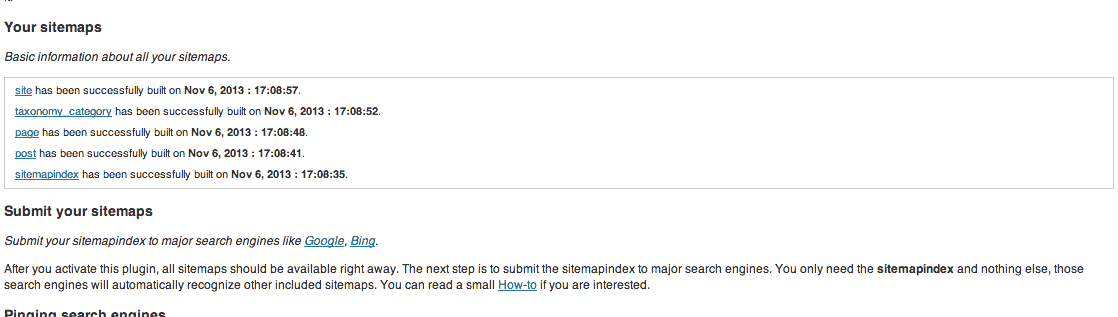
Your Sitemap Log
The next tab is Sitemap Generator which has all of the options for the plugin. In the first section, you can specify how many posts to include in each sitemap, the maximum being 50,000. When any individual sitemap hits this number, it will break the posts out into different files. You can also change the frequency of sitemap updates, which should generally match how often your blog is updated and set a minimum or maximum priority for individual posts. This section also has a few style tweaks for the sitemap itself and has a “Clean unexpected output” option, which should be turned off only if your sitemap is showing a blank page or throwing up an error.
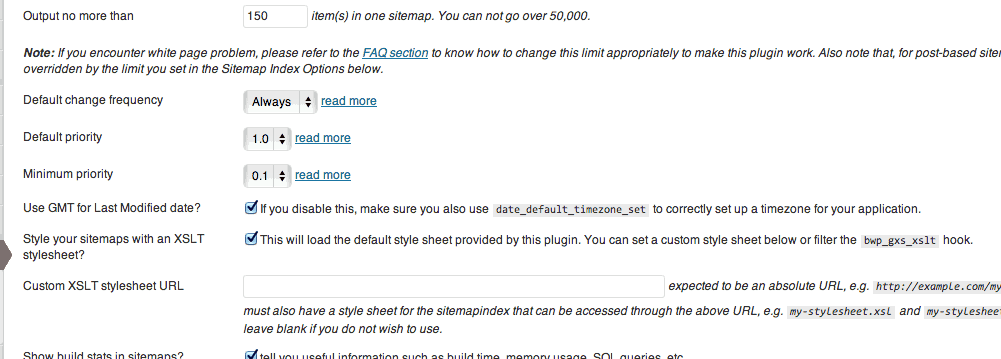
Tweak the basic setup
The next section lets you customize the output of the Sitemap index file. You can choose which post types and which taxonomies to include/exclude from the sitemap listing. You can also choose which archive pages to include. By default, only category archive pages will be included, but you can also add a date or author pages, or even external links.
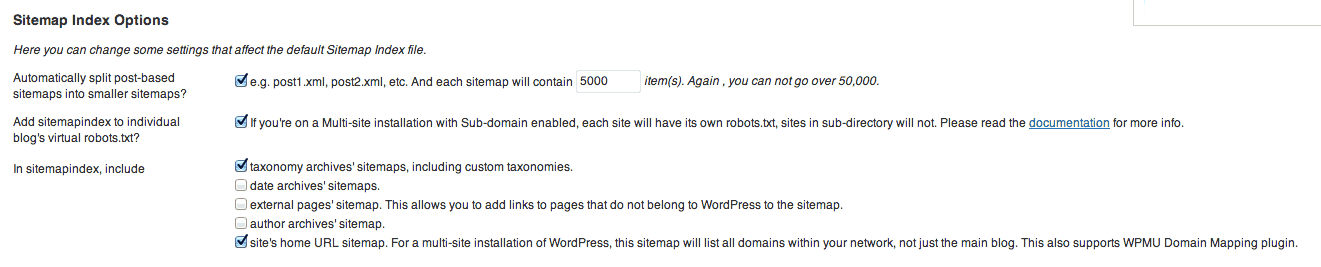
Options specific to the sitemap index file
“Module Options” has some options about how the plugin connects to your database and WordPress install. Generally, these should be left alone.
“Caching Options” specifies whether sitemaps should be cached, or stored as static files until a new one is created. Unless you have a caching plugin like WP Super Cache or W3 Total Cache enabled, you should enable this option to increase server performance. You can specify how long cached sitemaps should last, and where on your WordPress install they should be stored.
The News Sitemap is specific to sites that provide news posts they think will fit in with Google News searches. I will say that even if you submit the proper sitemap, you will not be picked up by the search engine unless you have relevant news content, so don’t try to game the system. But if your site fits the bill, this can ensure that you are placed in the proper search engine results.
On this page, you can specify whether or not to enable the module, and it’s basic creation and pinging functionality. On the bottom of the page will be a list of all of the categories listed in a single column with checkboxes, next to a column of Google News Types (PressRelease, Satire, Blog, etc.). For each category you have that fits into Google News, check the box to the left, then check the boxes on the right that’s type best fits the content. You can do this for as many categories as you wish, then click “Save Changes” to create a separate news sitemap file.
There are a couple of problems that you might run into, especially if you are using a caching plugin. If you are, make sure to specify “\.xml” as an accepted filename or extension in the plugin. Also, ensure that debug mode is turned off, which it really should be if your site is in production.
Costs, Caveats, Etc.
Better Google XML Sitemaps is free updated fairly often with both bug fixes and new features. The FAQ is full of information on how to fix common problems, and the support forums are a great place to go if you are running into trouble.






