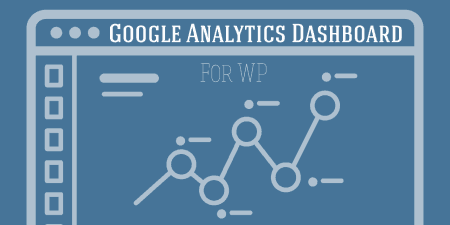In the global network getting information online is easy. However, there are still those who…
Let’s face it. Most site owners are happy knowing how many people visit their site – nothing more.
But the reality is that if you want to make your site great, you need to know more than that. Much more.
You need a 360-degree view of your traffic. You need to know what happened on your site, who did that and why they did it. And one tool, even so, praised as Google Analytics, cannot give you all this information.
And this is where the Full Picture plugin for WordPress comes in.
So, what is Full Picture?
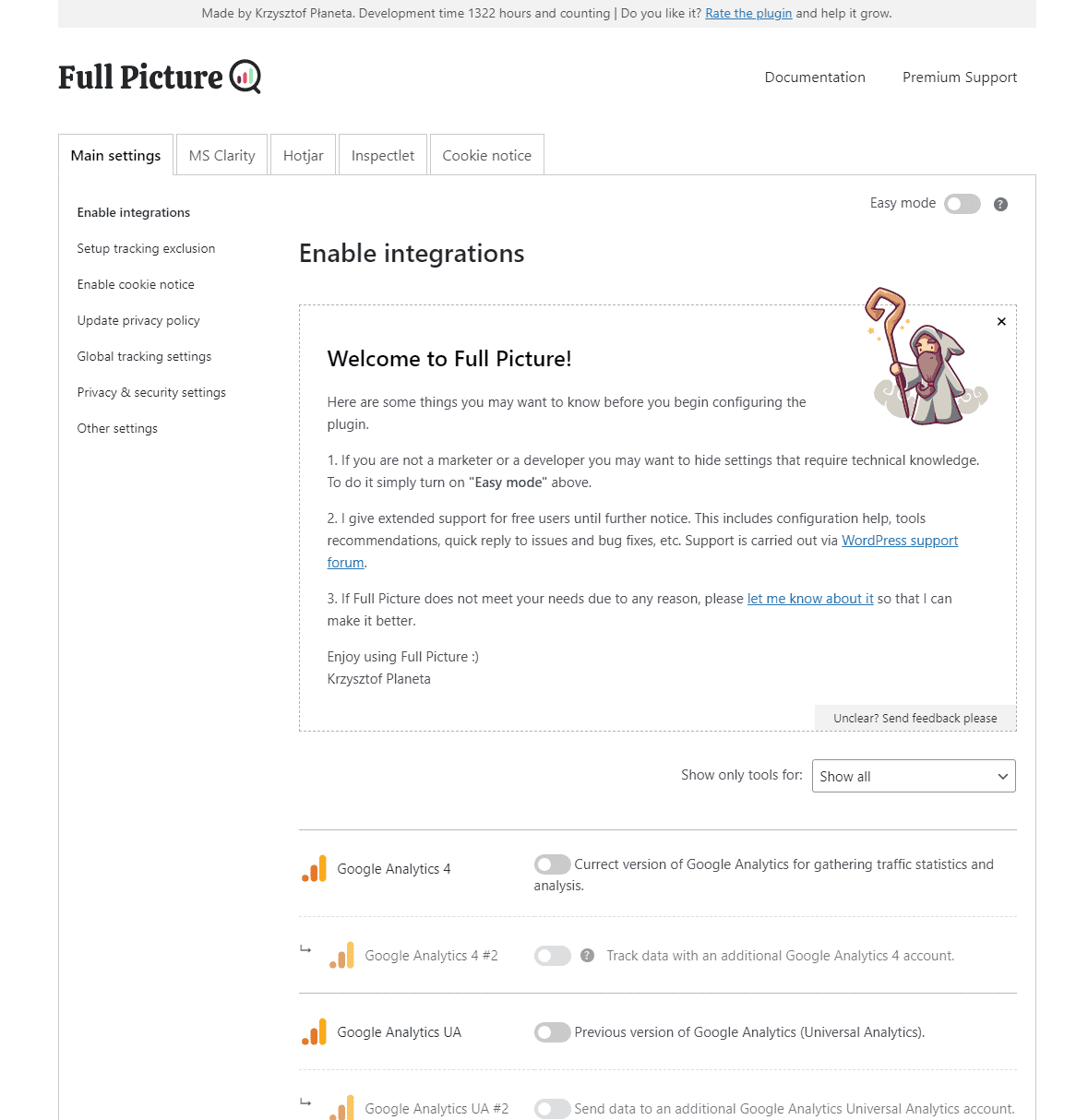
For me, Full Picture seems to have 2 sides.
On the outside, it is just a plugin that lets you connect your site with multiple web analytics tools. It is an “All-in-1” tool that can integrate your site with:
- Google Analytics 4
- Google Analytics Universal Analytics
- Facebook Pixel
- Google Optimize
- Google Tag Manager
- Plausible Analytics
- Splitbee
- Hotjar
- Microsoft Clarity
- Inspectlet
- Crazy Egg
And if the tool you need is not on the list, you can always integrate it yourself via Google Tag Manager, which is also a part of the plugin.
Full Picture also comes with an integrated cookie notice if you need one.
So, from the outside, it doesn’t look like anything you wouldn’t get by installing separate plugins for these tools. But the devil is in the details.
What is so special about Full Picture?
There is a lot. In fact, the more you get to know the plugin, the more impressed you get.
First, let’s start by saying that the tools available in Full Picture have pre-configured advanced tracking options.
For example, integration with Google Analytics lets you measure not only basic traffic statistics but also track clicks, affiliate links, form submissions, element visibility, ad blockers, how long visitors were actively engaged with the page’s content, and much more.
Full Picture’s developer proudly says that it gives you the most feature-rich WordPress integrations with Microsoft Clarity, Plausible Analytics, and Hotjar. And I can agree with that, seeing how many things it can track and how limited alternative solutions are.
See for yourself.
But powerful tracking features are just the tip of the iceberg.
As I said, Full Picture also comes with a built-in cookie notice.
Even though it is optional and you don’t need to use it, I highly encourage you to do it.
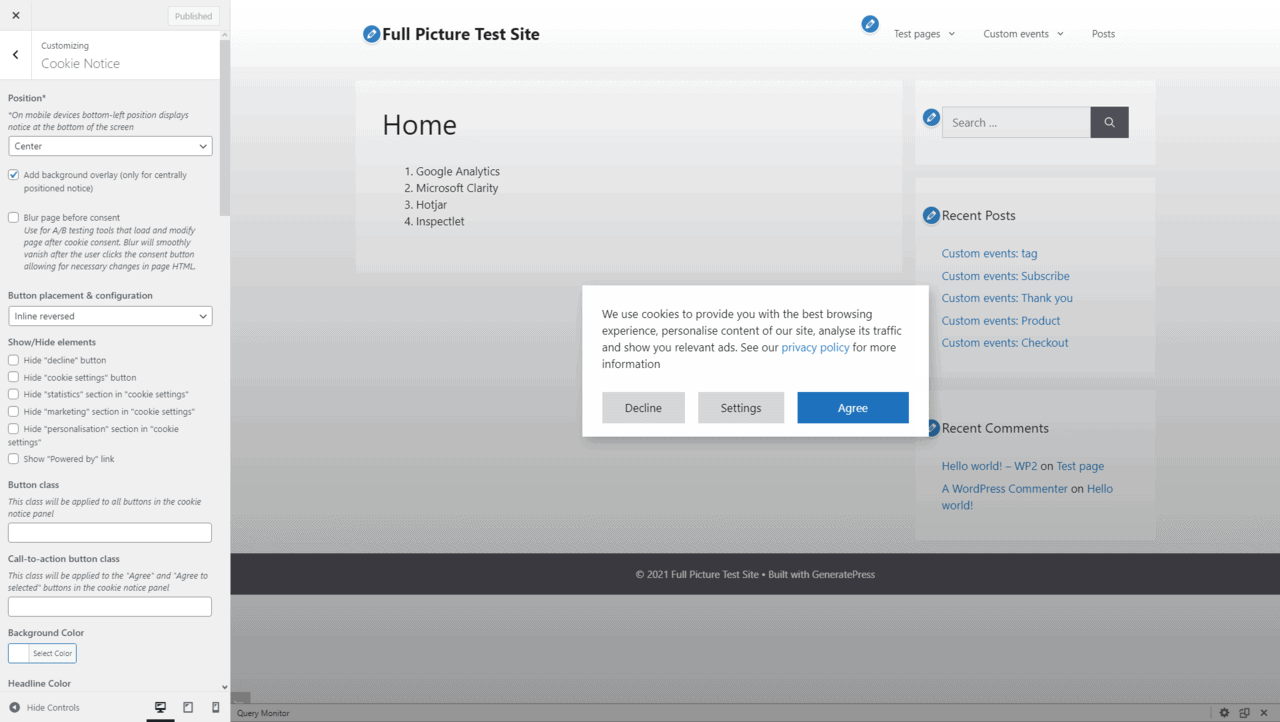
It’s not only very easy to style it and change its texts. But, Full Picture’s cookie notice is also tightly connected with the tracking tools. And this means you are getting full control of when these tools start working and start saving cookies.
You can choose to save them on page load or after people agree to cookies (opt-in). This means that your site will be compliant with the cookie laws of many European countries that require it. All this without having to look for compatible plugins!
But…there is more.
Full Picture also comes with more than 30 unique features!
30+ unique features of Full Picture
Let me tell you about a few I like the most.
The first is traffic exclusion.
If you don’t want your own website to track you and your employees, then you can simply click a special link that Full Picture gives you. After you do that, you will not be tracked on that browser. And it works even if you are not logged in! Simple and very useful.
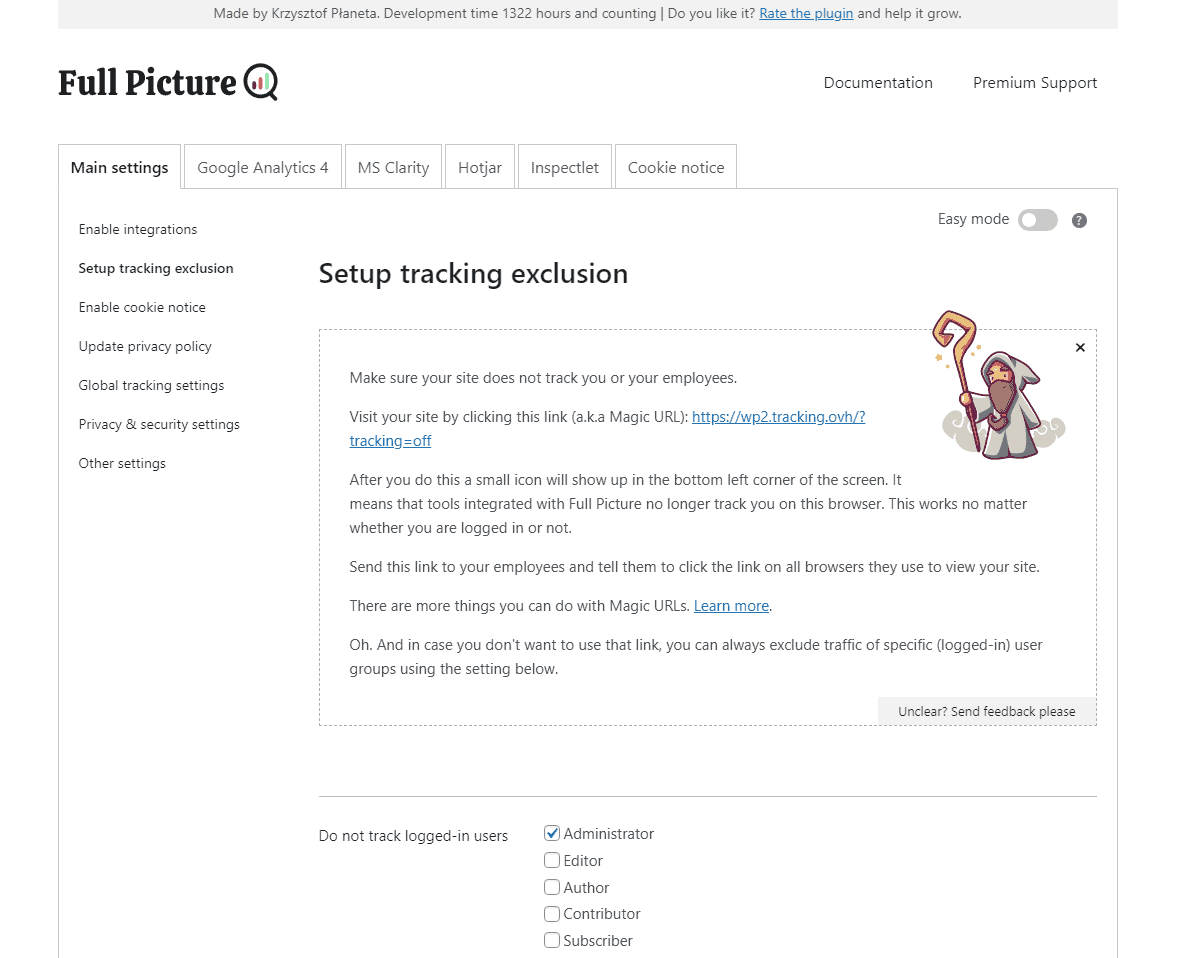
Another feature is a shortcode that you can put in your privacy policy. It shows a current list of the tools that your site uses to track visitors – so you don’t need to remember to do it yourself.
And I can’t forget about a slew of features that improve the quality of the data that you track.
For example:
- Full Picture does not start to track pages until they are viewed (remember all those pages opened in tabs and left there for weeks?).
- When your visitors click a link multiple times, Full Picture will track only the first one and not inflate your click data with extra ones.
- The plugin also lets you track how long your visitors were engaged with the content of your page.
- And it also prevents tracking form submissions if they are done by bots.
What are the downsides of Full Picture?
It wouldn’t be a review if everything were daisies. There are three major drawbacks of Full Picture.
First, there is no statistics dashboard like in MonsterInsights, ExactMetrics, or Analytify. However, this may be a drawback only to people who need basic data.
Another drawback is the number of configuration settings. There are many of them, and users who need only the basic features may feel overwhelmed.
Even though Full Picture offers an “Easy mode” that hides some more technical settings, there are still many left. But I guess you can’t have fewer of them with such a number of features.
Lastly, there’s a lot of reading.
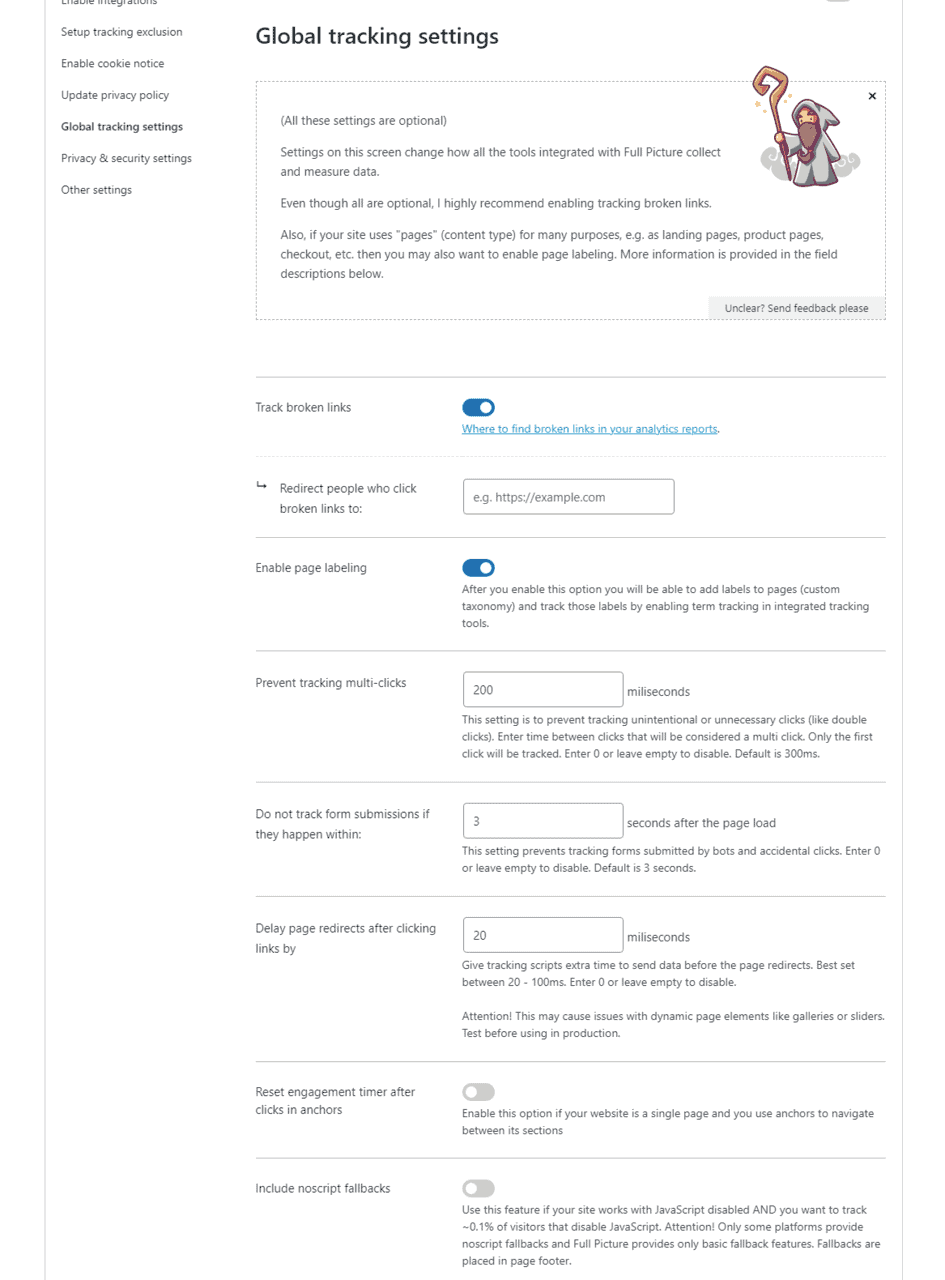
The thing is that most of the settings have a sentence or two of description, sometimes extra information in a tooltip or a link to a documentation page. I know that this is to explain to users what certain features do, but sometimes it just feels like too much.
And even though marketers or developers will not have a problem with understanding what these options are for, other people may sometimes get lost in all the information.
Setting up Full Picture in practice
If you don’t mind reading and have time to go through all the settings, then you will be able to configure Full Picture and the integrations you choose with ease. And, with some practice, do it in a few minutes.
Even the developer of the plugin recorded some videos showing how quickly it can be set up.
First-time users, however, may be overwhelmed by the number of options. So do not expect to configure everything in a matter of minutes the first time you try.
So, is Full Picture any good?
Depending on what you need, Full Picture can be a fantastic tool or a terrible one.
If you just need basic Google Analytics and don’t care about cookie notices, you will be better off with a specialised Google Analytics plugin like Analytify or ExactMetrics.
On the other hand, Full Picture may be the best solution for marketers and site owners who base their decisions on accurate data.
It not only gives you a ton of tools to choose from but also lets you easily enable robust custom tracking, a cookie notice, and has a slew of unique features on top of that.
Of course, you could always hire someone to configure the same with Google Tag Manager, but it would cost you dearly and take much more time.
Not to mention that GTM is also available as an integration in Full Picture itself. Just to give you even more freedom and power.