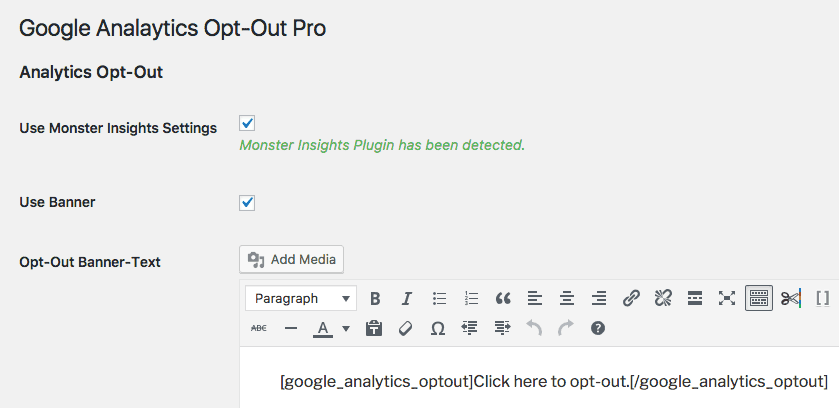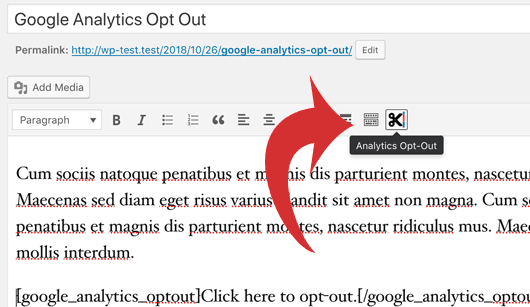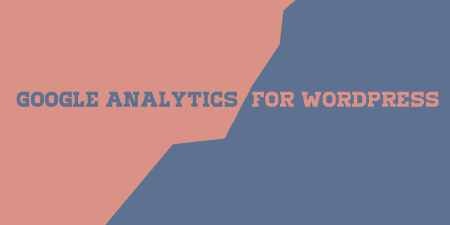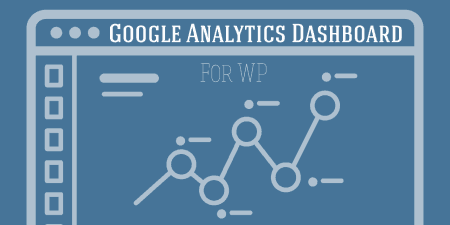If the name doesn't sell you, the man behind the plugin should. I've covered Joost's…
In the global network getting information online is easy. However, there are still those who wish to protect their privacy. As the leading online web browser, Google is the one gathering the majority of online information. Thus, to give website visitors an option to prevent their data from being used by Google Analytics, there have been various applications developed for this purpose.
However, the add-on does not prevent site owners from using other tools to measure site analytics, nor does it prevent data from being sent to web analytics services.
The alternative way of solving this issue is a plugin developed for this purpose – Google Analytics Opt-Out.
What is Google Analytics Opt-Out
As suggested in its name, the Google Analytics Opt-Out plugin provides an opt-out option for Google Analytics. The admin can choose whether to show a banner to the users or use the shortcode in any of the posts: [google_analytics_optout]Your link text[/google_analytics_optout]
When it comes to the EU-Privacy Directive or the GDPR (General Data Protection Regulation), this plugin does not replace any legal advice needed to put the EU-Privacy Directive or the General Data Protection Regulation into practice accordingly.
The plugin requires at least WordPress 4.8.0 running on the self-hosted installation.
Features
A link can be added into the content area, by using the “cut”- button in the editor. It is important to bear in mind that this button only appears when activated in the settings section.
The plugin works seamlessly – simply by setting the UA-Code.
There used to be two versions of the plugin – free and pro version. The free version-enabled adding a special link to the privacy page (using the shortcode). The latter, the pro version featured a banner on all pages clearly showing that the user can opt-out. However, these two versions have been merged together and the users can make the best of the entire package.
There is also an option to hook into some functions with the plugin.
How does it work
The plugin is installed on the administration panel – the admin finds the plugin after typing “Google Analytics Opt-Out” in the Plugins->Add New search bar. The plugin enables a little banner with a hint that allows a user opt-out of Google Analytics – and that is it.
Costs, caveats, etc.
The plugin is straightforward and simple to use. It provides an Opt-Out functionality for Google Analytics simply by setting a cookie that prevents the analytics.js or gtag.js from collecting any data. This is all in line with the new GDPR rule, which requires an opt-out.
There are more than 20,000 active installations, and 4.5 ratings. The fact that free and pro version have been merged together only makes the decision easier to make – provide the option to users, there is nothing to lose.