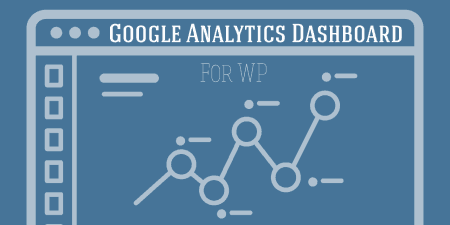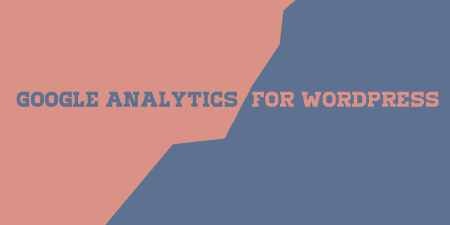In the global network getting information online is easy. However, there are still those who…
Trying to figure out how many users come to visit your site and what it is that they are deciding to click is one of the essential things in organizing your site and trying to understand your visitors when managing your site or blog.
It is very important to keep tabs on what they are reading and clicking.
This information will, in turn, help you determine what you have done well and help you target the less interesting types of blog posts.
Every blogger (be they big or small) have a need for such a tool mostly due to the fact that they cannot keep track of such things by themselves. They are in need of powerful plugins such as Koko Analytics to help them gather all of that information into one simple and organized place!
What is Koko Analytics?
Koko Analytics is a WordPress plugin that allows you to see what your visitors have been clicking on your site, and this means a lot when you want to see what goes and what doesn’t go on your blog. It is a very handy and slick tool that is very easy to install and use.
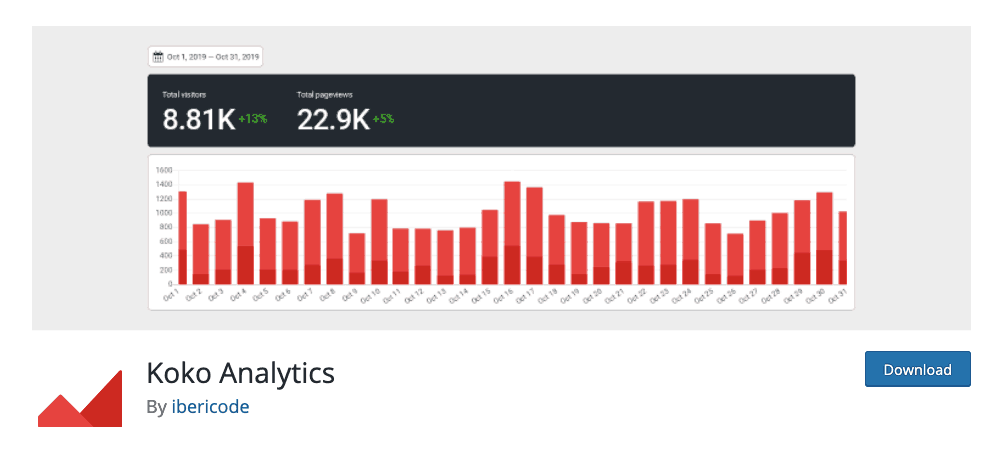
It does not require you to pay any fees or subscriptions, which is very handy for people who are starting off and do not have any starting capital. Now, I’m not trying to say that it’s only for people who do not have money, but rather it is also for people who already have a developed site or blog.
Additionally, it cares about the privacy of your visitors and will not share their information with other people or sites. Besides, it does not require that much information in the first place but requires only basic info that is not compromising to the user. By this, I mean that it does not collect personal information of each individual user, nor does it gather any user-specific information.
The plugin is also lite, which means that it will not stress out your WordPress site and make it lag. It does its thing in the background and does not influence the work of other plugins that you may have on the site. This does not mean that it is not a powerful plugin, but it handles massive traffic very well and as the creator of the plugin says: “It will not break a sweat when there is a sudden burst of traffic”, which is a very good thing because you want it to be analyzing data at all times with no hiccups!
Koko Analytics also gives you the ability to exclude analyzing users that are logged in to the site (because they are established “fans”, and you want to concentrate on new visitors rather than those who are on the site on a daily basis). You can also exclude analytics from other users as well, like the people who work on the site, the author, editor, contributor, etc. so that that data does not get mixed up with the data of your blog visitors.
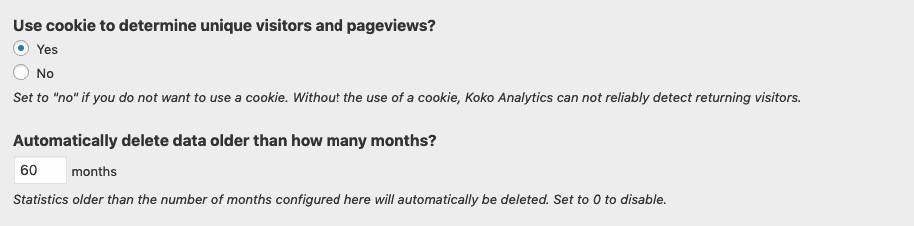
It has the ability to not use cookies in its analyzing technique if you so wish, and it has the ability to still see users that revisit the site for a second time, which is quite handy. Even though this is not so reliable, you still have the option available.
Koko Analytics also has the power to filter out referrer spam that might be present on your blog, and you have the option to delete old data after a specified time period of your choosing.
How do you use Koko Analytics?
It’s pretty simple, actually. You, of course, have to install it and add it to your WordPress site, and then you have a couple of settings that you can alter and change. You first type how you want to name the analysis. After that, you choose the post type that you wish the plugin to analyses.
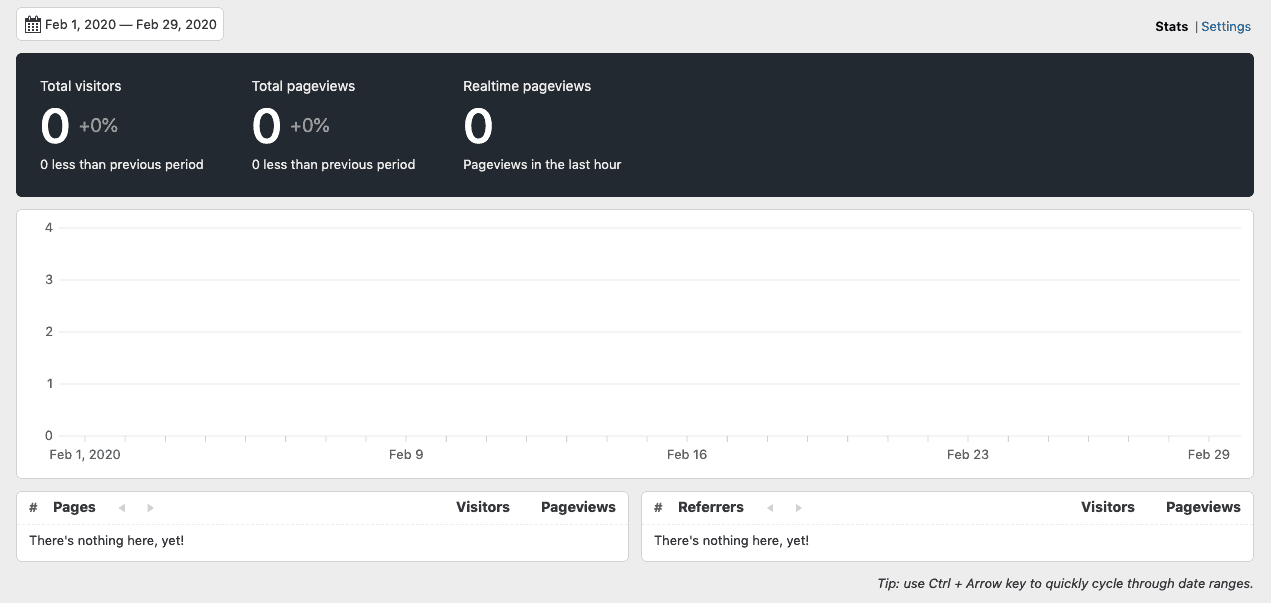
And finally, you choose the period of time which you want the analysis to cover (past 15 days, for example). Of course, there is also the ability to pick the number of posts that you wish to show you.
Final Thoughts
All in all, it is safe to say that if you are indeed a blogger of some sort, you need a powerful tool that is able to analyze incoming traffic from people who are visiting your site while respecting their privacy.
And what better plugin to use than Koko Analytics that has all of the things mentioned above!
It’s handy, slick, and gets the job done pretty well, considering it is free to use. So, if you are a beginner or you are a pro in the blogging world, this plugin is definitely the way to go!