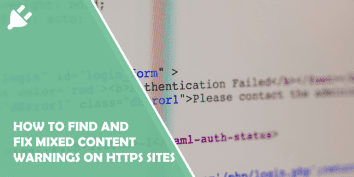Are your video marketing efforts in vain? Business owners invest huge sums of money every…
In the world of web browsing, encountering error messages can be frustrating. One common type of error is the 4xx series, which indicates client-side errors. These errors occur when a request made by the user to a server is invalid or cannot be fulfilled. In this article, we will explore what 4xx errors are, understand their different types, learn how to fix them and discover preventive measures to minimize their occurrence.
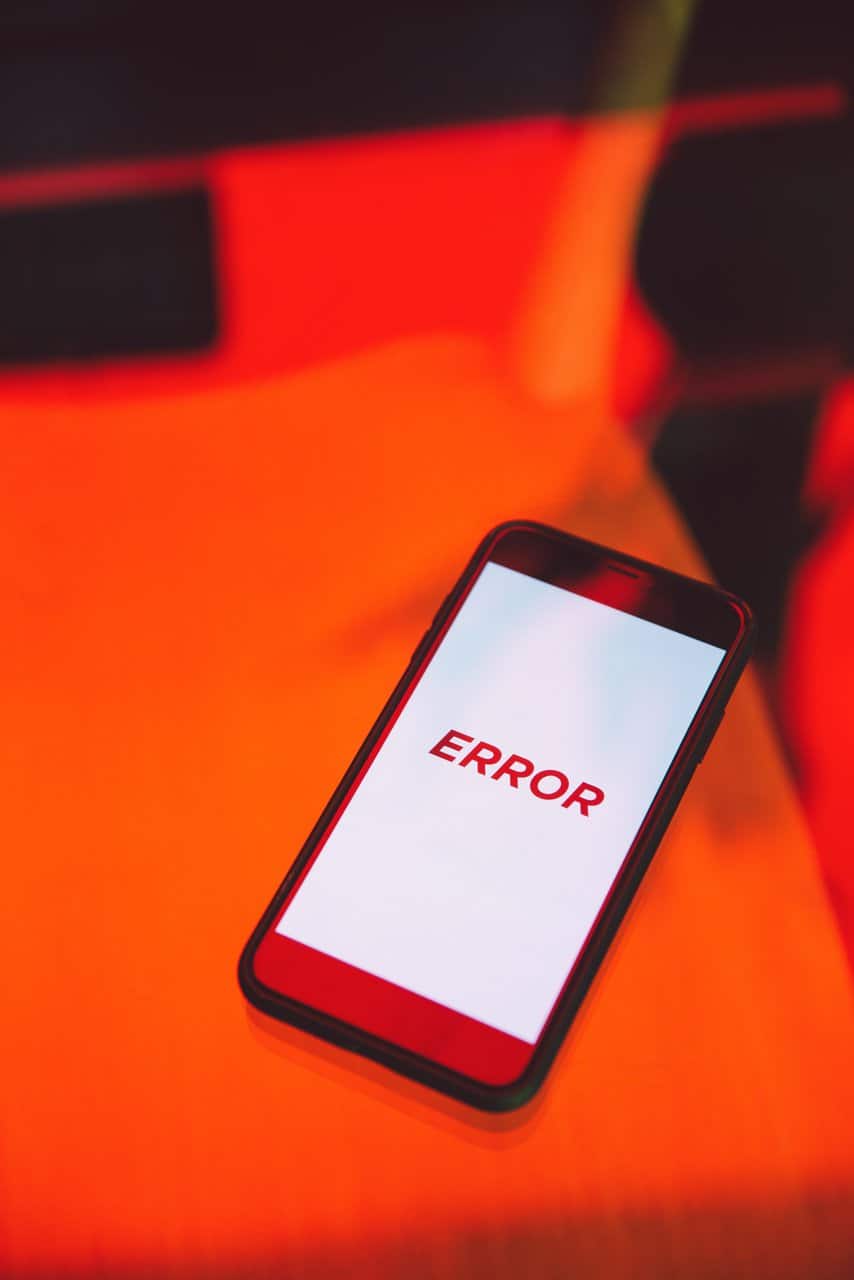
What are 4xx Errors?
4xx errors are HTTP status codes that indicate client-side errors. These errors are typically caused by issues on the user’s end, such as incorrect URLs, unauthorized access attempts, or invalid requests. The 4xx series covers a range of errors, each denoting a specific issue encountered by the client.
Common Types of 4xx Errors
- 400 Bad Request: This error occurs when the server cannot understand the request due to invalid syntax or a malformed request. It could be caused by missing or incorrect parameters, unsupported content types, or conflicting headers.
- 401 Unauthorized: A 401 error indicates that the user is trying to access a resource that requires authentication or lacks sufficient credentials. This error often occurs when trying to access restricted pages without proper authorization.
- 403 Forbidden: The 403 error is similar to 401 but indicates that the server understands the request but refuses to fulfill it. This can be due to insufficient permissions, IP blocking, or server configuration issues.
- 404 Not Found: Arguably the most recognizable 4xx error, a 404 error occurs when the server cannot find the requested resource. This could be due to a mistyped URL, a deleted or moved page, or broken links.
- 405 Method Not Allowed: This error occurs when the requested HTTP method (GET, POST, PUT, DELETE, etc.) is not supported by the server for the given resource. It often happens when users try to perform actions that are not allowed on specific URLs.
- 408 Request Timeout: A 408 error indicates that the server timed out while waiting for the client’s request. This can occur due to slow or unstable internet connections or lengthy server response times.

How to Fix 4xx Errors
- Refresh the Page: Sometimes, 4xx errors can be temporary glitches. Try refreshing the page to see if the error persists. It could be a momentary issue that resolves itself.
- Check the URL: Double-check the URL you entered to ensure it is correct and properly formatted. Typos or missing characters in the URL can result in 4xx errors.
- Clear Browser Cache: Outdated or corrupted cache files can cause conflicts and trigger errors. Clear your browser cache and try accessing the page again.
- Retry the Request: If you encounter a 4xx error during a specific action, such as submitting a form or making a request, try repeating the action. It’s possible that the error was a temporary glitch, and the subsequent attempt may succeed.
- Authenticate Yourself: If you encounter a 401 or 403 error, ensure that you have the proper credentials to access the resource. If necessary, log in or provide the required authentication to proceed.
- Contact the Website Administrator: If you consistently encounter a 404 error for a specific page or resource, it may indicate that the content has been permanently removed or relocated. Contact the website administrator to report the issue and seek assistance.
- Review Server Logs: If you are responsible for managing the server, reviewing the server logs can provide insights into the cause of the 4xx errors. Look for any patterns, such as specific user agents or IP addresses, that may shed light on the issue.
Preventing 4xx Errors
While it’s impossible to eliminate 4xx errors, implementing preventive measures can minimize their occurrence:
- Implement Proper Input Validation: Validate user input on forms and requests to ensure they meet the necessary criteria. This helps prevent 400 errors caused by malformed or invalid requests.
- Use Proper Error Handling: Implement meaningful error messages and user-friendly error pages. Provide clear instructions or suggestions on how to proceed when encountering 4xx errors.
- Regularly Test and Monitor Website: Conduct regular website testing to identify broken links, incorrect redirects, or missing resources. Monitor server logs and implement website monitoring tools to identify and address issues promptly.
- Update and Maintain Redirects: If you move or delete pages, implement proper redirects to guide users to the correct locations. This helps prevent 404 errors when users try to access outdated URLs.
- Educate Users: Provide clear instructions and guidance on how to navigate your website. Educate users on how to report errors and seek assistance if they encounter 4xx errors.
Encountering 4xx errors while browsing the web can be frustrating, but understanding their causes and implementing the appropriate solutions can help resolve them efficiently. By following the troubleshooting steps mentioned above and implementing preventive measures, you can minimize the occurrence of 4xx errors and provide a smoother browsing experience for your users. Remember, a proactive approach to error handling and regular website maintenance is key to keeping 4xx errors at bay.