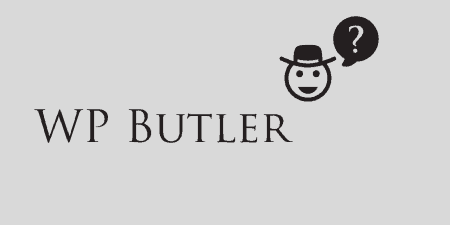If you're a WordPress developer, chances are from time to time; you just want a…
There’s probably a few small things about WordPress you wish you could change, on both the frontend and backend. Well, WP Caregiver access to at least a few of these tweaks with just a few simple checkboxes. It’s not exactly a full-scale white label plugin, but it’s a nice to have when you want to make a few customizations on your WordPress install.
What’s It Do?
WP Caregiver is broken up into two categories, “Frontend” and “Backend.” Both of these contain options to tweak and customize their respective sections. For instance, on the front-end, you can do things like remove the meta generator tag, the canonical link tag, and remove RSS links from your theme, or remove the admin bar and URL field from comments. On the back-end, you can disable notifications, create a new “All Settings” section, and change footer text.
How’s It Work?
When you install and activate the plugin there will be a new menu available to you in Settings -> WP Caregiver. What you’ll see right away is the information panel, which will show you info about your server and WordPress install, including SQL queries and Post Revisions. It also has the Disc Usage on your site, which can be pretty helpful.
The Frontend tab has a few settings that will affect the front-end output of your site. This means being able to remove the meta generator, post-relational links, canonical links and RSS Feed links from the section of HTML. These are automatically generated when wp_head(); is called, and may not be necessary for your site. Of course, make sure you look into any tag to see if it’s necessary before you remove it.
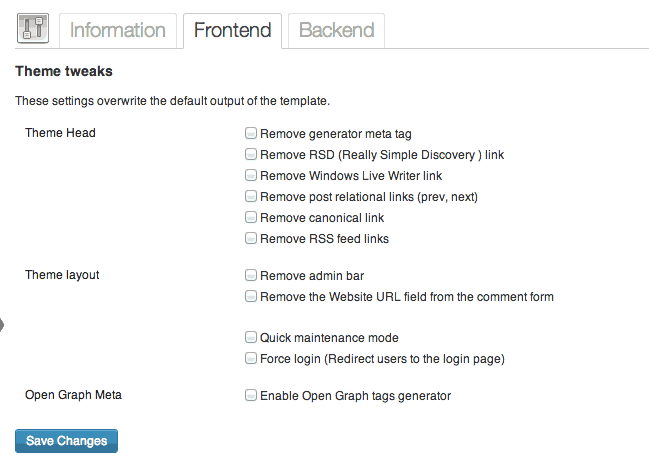
Some WP Caregiver Frontend options
You can also make a few changes to the theme layout, like removing the admin bar, disabling the Website URL field from comments so users don’t have to enter that information. You can also enable “Quick maintenance mode” which will put a quick notice on your site saying that the site is undergoing maintenance to all users that aren’t logged in.
If you’ve set up a Facebook App, you can also add a simple version of Facebook Open Graphs tag generator.
The Backend tab has settings related to your admin. You can disable notifications for WordPress, plugins, and themes, and hide error messages on the login page. The “Admin Features” section has an “All Settings” checkpoint which will lump all of the WordPress admin settings into a new panel under Settings -> All Settings. You can also turn on Featured Images, show the excerpt field and enable the TinyMCE editor for this excerpt box. Also, add a new column will show post and page IDs.
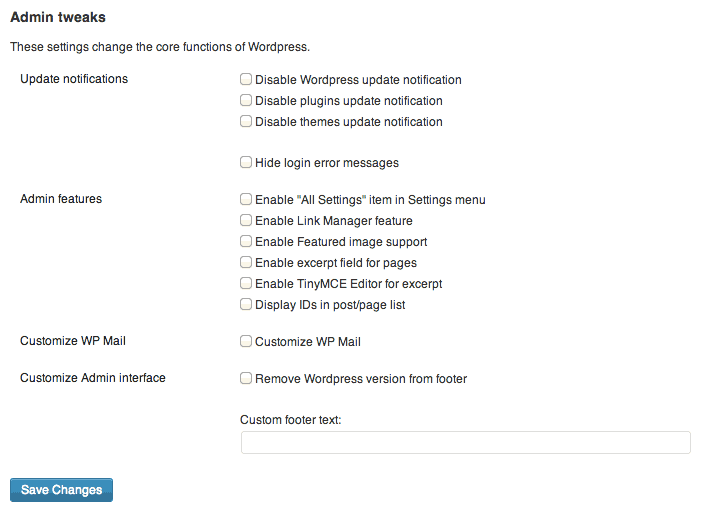
WP Caregiver Backend options
You can also change the email address that WP Mail sends email from, and even remove the WordPress version from the footer.
Costs, Caveats, Etc.
WP Caregiver is free and updated with new features. If you’d like to request a new feature or are having a problem, visit the support forums for help.