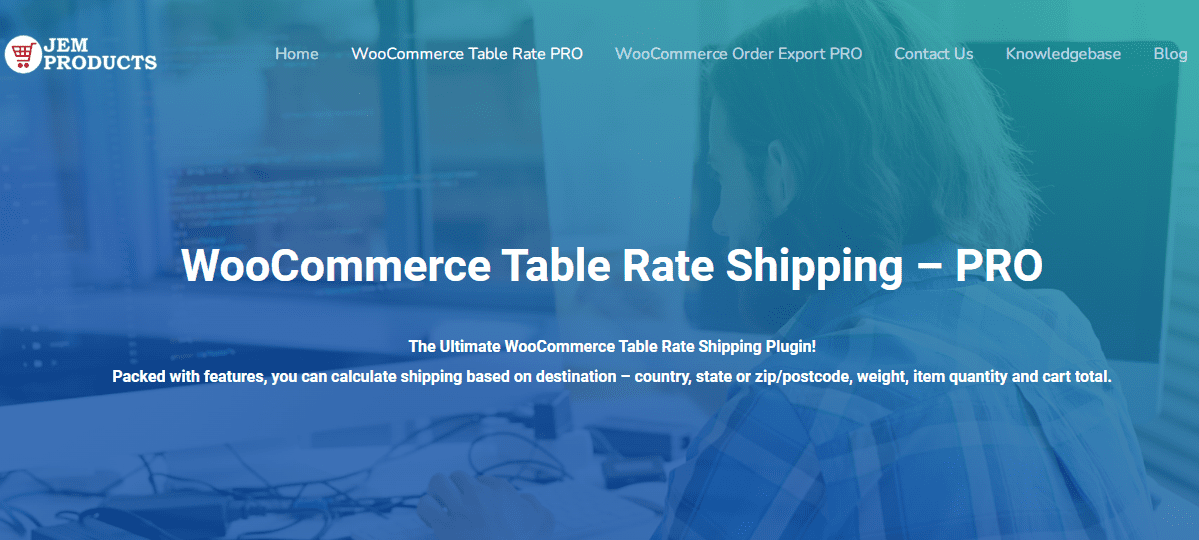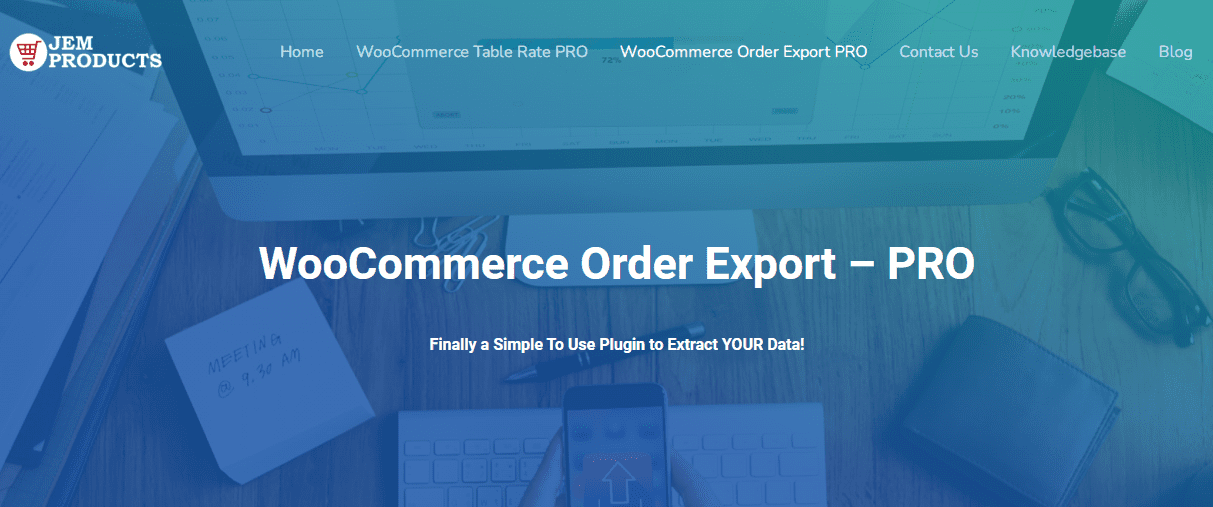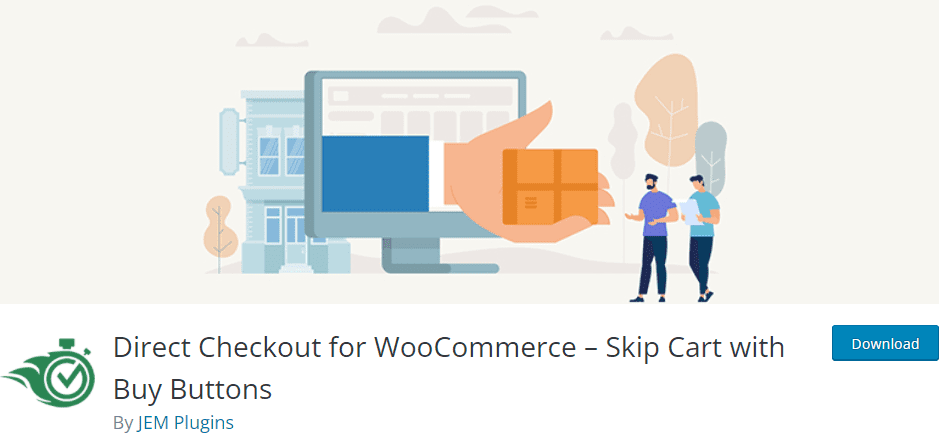Having an online shop is not as easy as it seems.
1. Using the Right WooCommerce Plugins
For those of you running an eCommerce site using WooCommerce plugins are a must-have. But you can’t install just any kind of plugin, they have to be specialized and of high quality. Three plugins that match both of these requirements are WooCommerce Table Rate Shipping, WooCommerce Order Export, and Direct Checkout for WooCommerce.
WooCommerce Table Rate Shipping
WooCommerce Table Rate Shipping specializes in determining shipping costs based on factors such as destination, weight, cart total, and item quantity. In other words, it allows you to create advanced shipping rules and a shipping rate plan perfect for your business.
With it, you can come up with unique shipping method names, import/export these shipping methods, and make them be used forcibly. What’s more, you aren’t limited when it comes to the number of shipping methods you can include.
Our favorite feature when it comes to this plugin is the logged-in user rules through with you can reward those most loyal to your store.
Other features include adding a handling fee to each order, using shipping classes, hiding shipping methods, and much more.
WooCommerce Order Export
Every WooCommerce store centers around orders and managing them properly. Using the WooCommerce Order Export plugin, you can export order data easily and instantly. If necessary, you can set up multiple automatic exports for, let’s say, your accountant, packing staff, and so on.
The exports go straight to your inbox or through FTP. The columns in the exports can be reordered so you see the data you want in the way you want. When it comes to the data itself, the plugin remembers which orders you already exported so you only see the latest ones.
So if you’re looking for a tool that will help you keep your orders in check, this is it.
Direct Checkout for WooCommerce
People hate taking a long time to check out in online stores. That is why, a lot of the time, the cart is skipped entirely. How can you achieve this? With plugins such as Direct Checkout for WooCommerce.
This plugin can create buy buttons that you place anywhere on your site. What is their function? They send a customer automatically to the checkout.
They can work for individual products or all your products regardless of whether they are simple, variable, or affiliate. The same applies to simple and variable subscriptions.
2. Use Calls to Action
Call to Action (CTA) buttons inform your visitors on the next logical step. The best example is the “Add to Cart” button you see after choosing a product that you would like to buy. However, keep in mind that CTAs should be relevant to the page they are on. Another thing to consider is where a website visitor is in the buyer’s journey. For example, if your website visitor landed on one of your blog posts, he is more likely in the awareness stage. That said, adding a CTA button that redirects to your online shop will not make sense for him. You would rather invite him to subscribe to your email newsletter.
On the other hand, if the person lands on one of your product category pages, he is likely to be in the decision stage. Thus, you can add a “Show More” button that will allow him to see more photos of your products. Doing so can help your site visitor to decide whether to buy that particular product or not.
3. Offer promotions
According to Ariel Lanis, “Customers are always on the hunt for offers that will give them more for less.” No wonder that promos and discounts are proven to nudge your site visitors to become a paying customer. However, you need to be strategic about it. Here’s how:
- Know Your Target Audience: With the help of email marketing automation, you can segment your website audience depending on where they were in the buyer’s journey. Did they land on a product category page but did not buy anything? Did they add a product into their cart but did not check out?
- Send the Right Offer: Contrary to popular belief, there is no one size fit all tactic when it comes to running a promo. Send an offer that is relevant to your target audience. If they looked for products but did not buy anything, perhaps you can inform them when a new model of the same product is out. And then give them a little push by sending a promo code.
- Consider the Timing: It is also important to send your offer at the right time. For instance, you can use promos and discounts during the holiday season to compel customers to buy from you instead of from other online merchants.
4. Provide live chat support
Thanks to chatbots, chat support is no longer just for customer service. In fact, implementing live chat support can help boost your e-commerce sales. For one, chatbots and live chat support allow customers to get answers immediately. On the other hand, it is cost-effective for your part. That’s because a chatbot can serve as your first line of customer support, pre-empting any issues on the first tier before passing it on to a customer support specialist.
According to Sujan Patel:
“A key feature of most live chat software is page tracking, which enables you to create ‘triggers’ that will initiate the conversation with a customer when their activity signals they’re having a problem with the site or their purchase.”
Although page tracking is not foolproof, at least the chatbot can “intervene” before a site visit can lead to cart abandonment.
5. Produce relevant content
Relevant content is any type of content that speaks and resonates with your audience. It should address their concerns, answer their questions, or pique their interest. You also need to take the buyer’s journey into account.
For site visitors who are in the awareness stage, it will not make sense to give them a “why do you need to buy” kind of content.
In addition, you will also need to have a content calendar. This will guide you on what content to produce, as well as where and when to publish it. To be able to produce relevant content, you will need to think of it as a helping guide to your site visitors and ideal customers.
5. Optimize your landing pages
A landing page is designed to capture a site visitor’s information in exchange for a physical or digital product. Roel Manarang shares some best practices on how you should plan and publish your landing page:
- Write a specific and actionable headline
- Talk about the benefits rather than the features
- Include images or videos
- Add social sharing buttons
- Only ask for necessary information
- Remove navigation menu whenever possible
Nothing is set in stone when it comes to optimizing a landing page. However, following these tips allows you to give your site visitors a little push to bring out their wallet. Just remember to only ask for information that makes sense. For example, if your offer is a free e-book, it will not make sense if you ask for the person’s home address. A successful e-commerce business is more than just driving a lot of traffic to your online shop. You should also convince your site visitors to buy something from you. Case in point, these aforementioned tips can help boost your e-commerce site’s conversion rates.