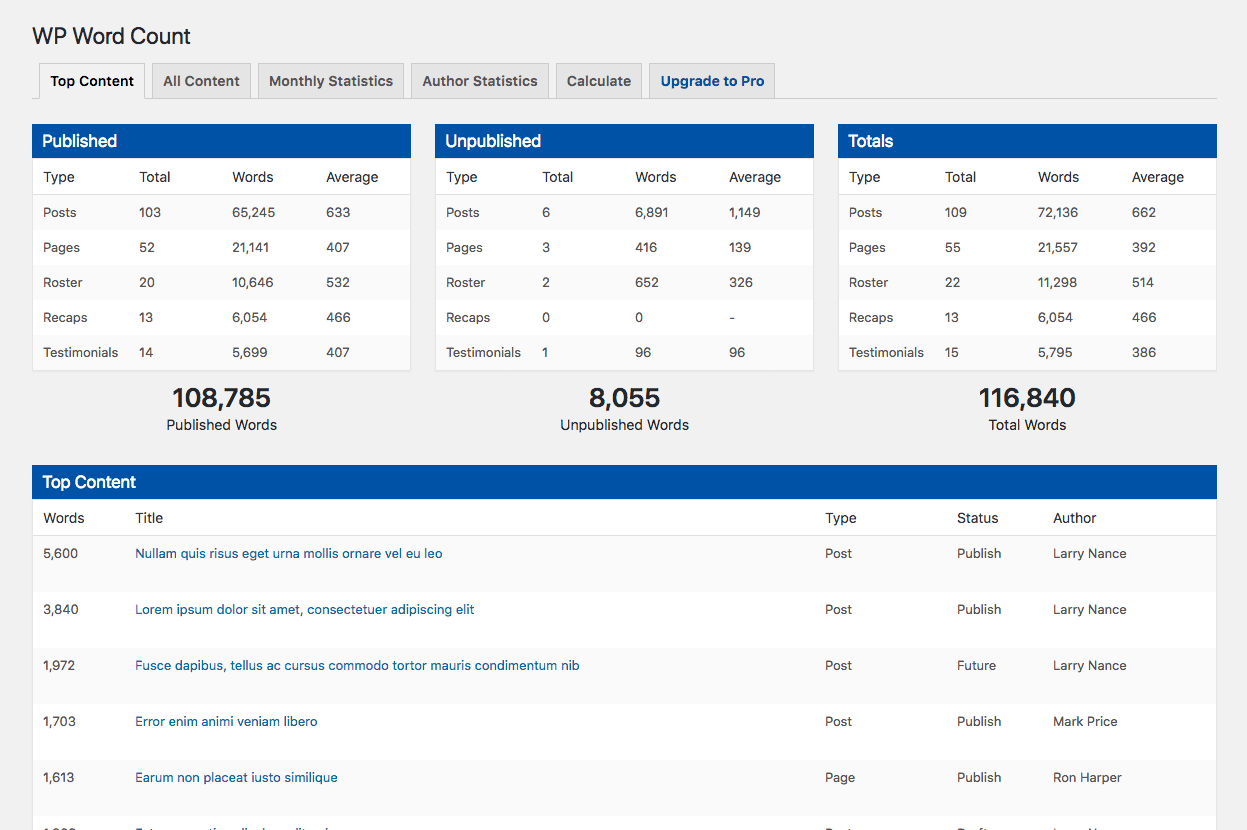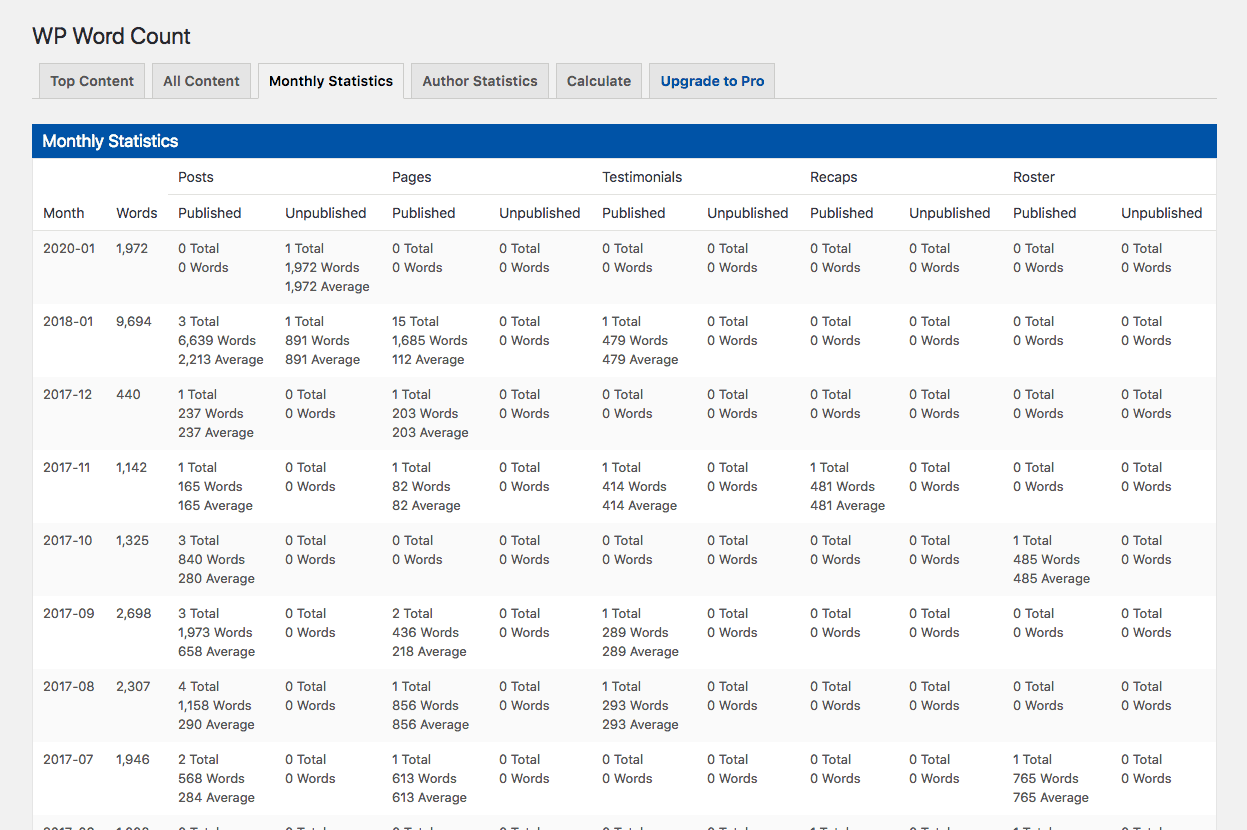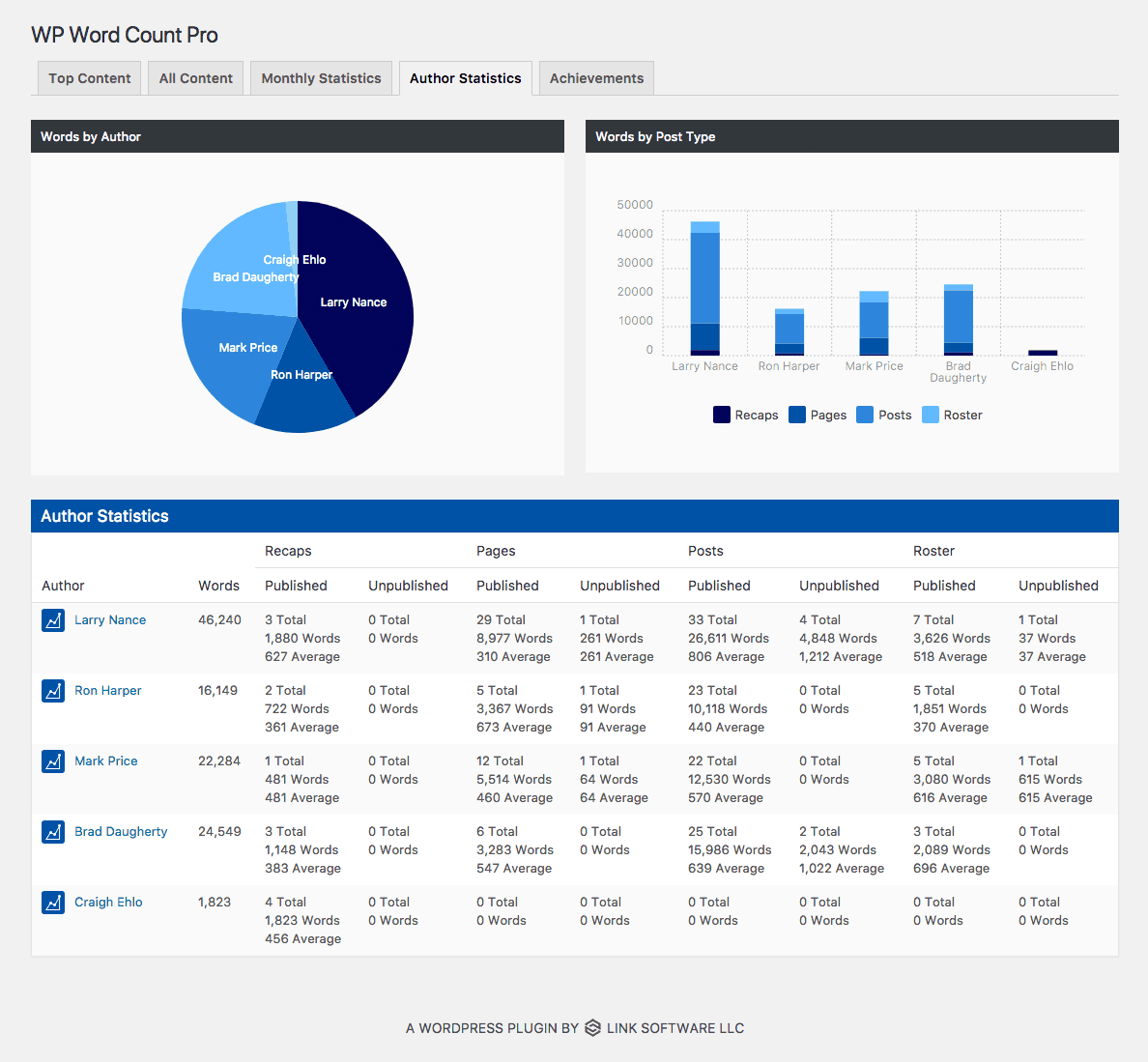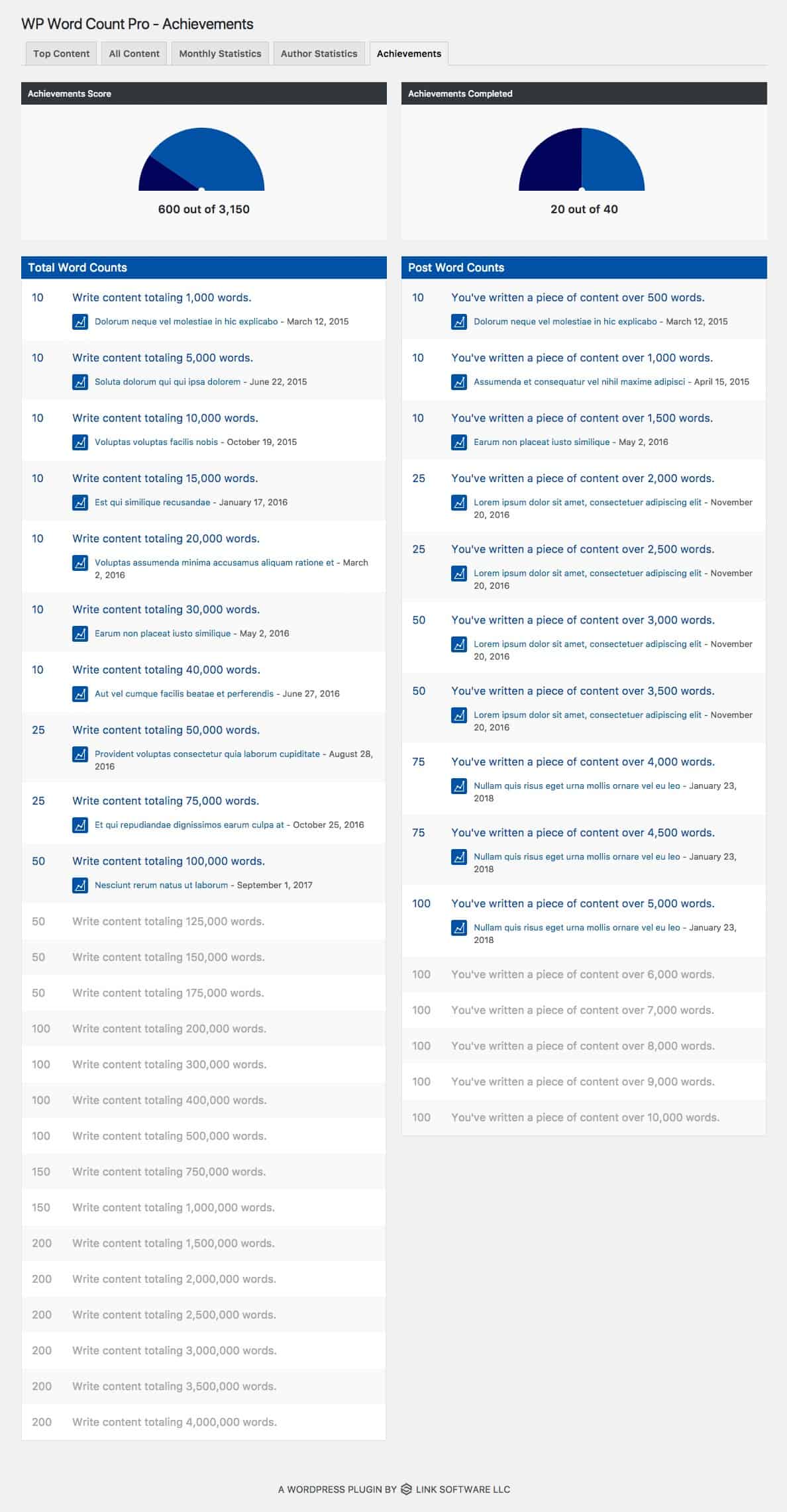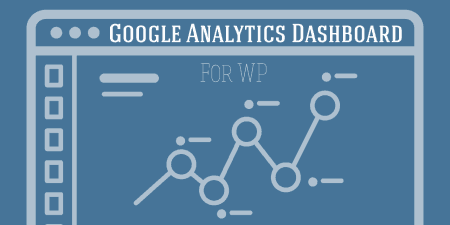Keeping track of Google Analytics usually means switching back and forth between your Google Analytics…
Every website owner knows how important it is to keep track of the content published on their website. It is the content that is crucial for SEO, and that pushes the website up on Google’s list.
Have you ever paid enough attention to whether you publishing too much or too few? What about other authors participating in on your website? It is already well known that you need at least 1000 words for Google, and therefore your customers, to notice you. How many posts that you have published already match that criteria?
If you want to keep track of the words on your website, then you need to download WP Word Count plugin. It shows you the much-needed statistics for connecting your words with the customer’s visits that you receive.
What is WP Word Count?
There are multiple features of this very simple plugin that will make your word and progress tracking effortless. Additional features are available by upgrading to the paid Word Count PRO.
The free version is very simple to set up, and all you have to do is to go to its menu item to check your statistics. With the pro version, you should add your license key, and to view your stats, you should calculate them first by pressing the button. Let us cover the free version features first.
Word Count Statistics
This plugin feature allows you to see, count, and evaluate every single word you have written since the beginning of your website. The posts are separated by Published, Unpublished and Totals, for easy comparison.
It has never been easier to keep track of all posts’ words on your website. However, an additional bonus of using this plugin is that it actually sorts your top content depending on its word count. You can then check which posts performed better than the others, and set yourself goals for the future content.
Custom posts? No problem.
With this plugin, word count is not limited solely to the posts you wrote. When it counts, it counts everything, including themes’ and plugins’ posts as well.
Overview per month
Overview per month is probably the most useful feature this free plugin has to offer. In the overview, you can easily check the number of words that your current content consists of. It is divided on published and unpublished content, and also on posts and pages.
All authors’ word counts
If you are not a single author of the content on your website, the ability to effortlessly keep track of other authors’ progress sure does come handy.
Check the number of published and unpublished content per author, with their content presented to you by specific content types. Not a small amount of features for a free plugin that does exactly what it needs to do.
Why invest in the Pro Version?
There are several additional options that pro version offers, which can immensely help improve your word and writer tracking.
Customize your overview
With pro version, “settings” option becomes available to you. This reduces the amount of information presented in case there are some statistics that you really couldn’t care less about. Remove them from your preview and focus on the statistics that you really want to improve or track. Not all stats are equally important.
Detailed Top Posts
While with the basic, free version, you can see which posts performed the best, pro version gives you a clear sense of what the best means. You can easily check the information of each top post, and see where it ranks amongst other, both same type and all type, posts.
A month can be too long of a time
If you are really looking to check every single word, then this pro feature that breaks months to days, in quite a detail, is a must. It allows you to see the number of active days of writing that was there throughout the month.
Additionally, with this pro feature, easily check which author contributed to your website and with how many words.
No Slack
Managing multiple authors on a single website can be a hassle, and some slack can easily get by unnoticed. Especially in cases when you know that you are the one slacking.
If you are looking to check up on your authors and rate their performance without them knowing it, WP Word Count Pro has you covered. Each author contributing to your site has their own detailed statistics.
Check how many days authors contributed to your website, how many posts and words they have written, and most importantly, how they and their content rank compared to other writers on your site.
If you ever needed evidence to prove that someone contributing on your site is slacking, WP Word Count Pro can assist you with that.
Push Yourself
Need the motivation to write more? Turn writing into a game with this additional pro feature. With achievements integrated into this plugin, you can set goals and milestones to improve the overall number of words on your website.
Award yourself, or your writers with points as you reach these goals, while simultaneously improving your content, and your SEO.
Costs, Caveats, Etc.
Everyone can download the basic version, as mentioned before, for free. The pro version can be purchased as a one-time payment in two options: for a single website, it costs $12, and if you plan on using this word counter on multiple sites, you should prepare to separate with $19. There are no additional hidden costs.
While creating high-quality content does not depend solely on the word count, keeping track of the number of words presented on your website is an important aspect of having your website ranking better in search engines. This plugin does exactly that – keeps track of words, progress, and statistics that could help you improve the ranking.
The biggest benefit is definitely for websites with multiple contributors, as it is more than easy to lose track of what is being published on your website. If you are a news website that publishes multiple articles by multiple writers, this plugin is a must-have.
This stands for websites and blogs that rely heavily on guest posting – keep track of them, in detail or not, by adding this plugin to your WordPress site.