One of the first plugins I ever reviewed for this site was WP Smush.It. That…
Sometimes, I like a simple plugin. Something that’s built to do one thing and only does that one thing.
When uploading images to a site, you should always use lossless compression to optimize your images and reduce page weight. You can either incorporate this optimization into your local workflow or find a backend solution that performs these optimizations automatically. Smush Image Compression and Optimization (aka WP Smush.it) takes care of the latter.
What’s It Do?
WP Smush compresses and optimizes images without affecting quality. Images that you export from Photoshop, even when you use their Save For Web option, will still have a good amount of unnecessary data attached to it. With WP Smush any metadata associated with the image will be stripped, JPEGs will be compressed a little better and any indexed PNG’s will have unused colors removed.
The plugin takes that one step farther and automatically uploads your image, optimizes it, and pulls it down from the server every time you use Add Media. Your images will become anywhere from 2% to 20% smaller and you didn’t have to do very much. And as we all know, page weight matters. It’s surprising how few sites properly compress images for the web.
How’s It Work?
There aren’t many options once you activate WP Smush. Everything will happen behind the scenes whenever you upload an image to your site. However, there are a few things you can do.
One thing you can do is have WP Smush go back and optimize any images that you may have uploaded before you installed this plugin. To do this, just go to Media > Library select all of the images you want to optimize and choose “Bulk Smush.it” from the drop-down.
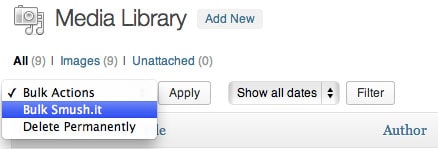
Smush multiple posts at once
You’ll find a couple of more options in the Media tab in Settings. Here you can choose whether or not to automatically compress images when files are uploaded, or disable this function. Frankly, I can’t think of a good reason to turn this off, but I’m sure they exist. Also keep in mind that every time you upload an image, it will then be transferred to a Smush server for optimization, and then downloaded back to your WordPress install. There may be times when the server is down or jammed. By default, WP Smush will try the server for 60 seconds, but you can change this number as well.
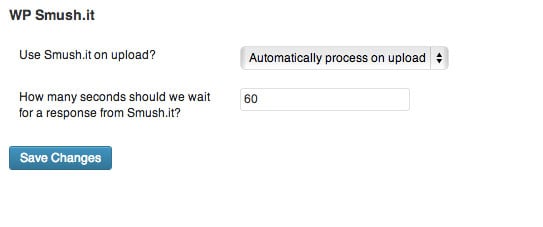
Just a few options to set
Costs, Caveats, Etc.
WP Smush is completely free and maintained by the folks over at WPMU DEV. You’ll find that they are pretty active on the support forums and push big updates through whenever WordPress does.






