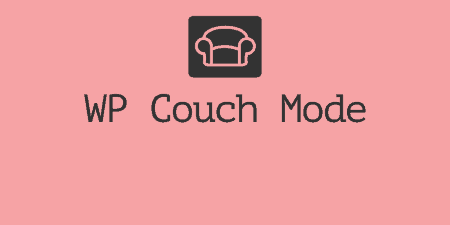If you have been working on your WordPress site for some time, you have probably…
Nowadays, running a real estate business in leaps and bounds is different from doing the same just a decade ago. Bus-stop and park bench ads are most definitely a thing of the past, as is how information is generally processed. To put it bluntly – everything has gone global.
It’s hard to promote your business to potential buyers hundreds or thousands of miles away with a local TV spot. As with everything else, the bulk of business has moved to the web.
We do everything that we don’t have to do in person, physically to be exact, online. Today we can even see that those open houses are showing as virtual tours because you look at it either way. The point is, you must go digital if you expect to make any significant headway in the market.
Unfortunately, knowing what to do and doing it are two very different things. However, the problem with running an online real estate business, or any business for that matter, requires from you one of two things.
Knowledge of web design, management, or even outsourcing the work. It’s safe to assume not a considerable percentage of real estate agents have the required knowledge.
On the other hand, outsourcing brings fixed costs to a variable income business which is never ideal. However, we must be aware that most companies today require an online presence. Thankfully, there’s a whole industry built around solutions that are accessible to virtually anyone.
WordPress is an open-source platform that has, arguably, revolutionized how you can present yourself and your business to the public. It started as primarily a blog editing platform. It’s evolved so much that it’s the most used platform for site management globally.
While not the only reason behind this, thousands of plugins are undoubtedly the main reason for popularity. Also, using them, you can mold the default premise into something unique, with limitless possibilities.
For all your real estate purposes, we’re here to provide you a glance at a plugin that can put your listings on the map quickly and easily – WPRealEstate.
What Is WP Real Estate?
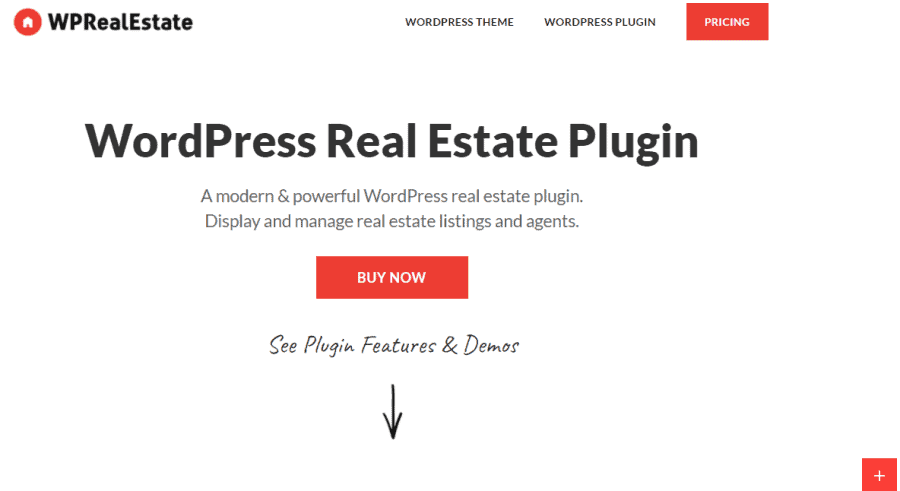
WP Real Estate isn’t your average plugin – it’s almost brand new. They launched a plugin this year. A highly experienced team of devs made sure to neutralize its lack of longevity.
Also, it is essential to mention that this team was working on projects like NextGEN Gallery, ShowThemes, and TeslaThemes. Just going over the names lets you know you’re in for something that’s visually imposing. Even if you don’t have any additional information about the plugin, you know this is something unique.
Another reason why it’s important to point out this is a genuinely new plugin (not some rehash of an older project) is how they build the database. Older real estate plugins usually base on older software before WordPress switched to the block editor.
Before blocks, it was the norm to use metaboxes, shortcodes, and traditional options pages to get the plugin to work. With everything built around the block editor, we can say the whole process of creating your site is much more streamlined since there are no conflicts in version and methods.
WordPress editing methods aren’t the only thing that’s become obsolete. However, older plugins using the RETS API for their MLS listings, while WP Real Estate uses the new RESO API. The crucial difference between the two is the storage method.
Storage Method
RETS requires you downloading and storing the MLS listing database, which subsequently requires syncing the databases regularly. On the other hand, the new RESO API works similar to any cloud-based database, i.e., requests fetch listing from an MLS server and display them on your site.
There are no storage issues, no syncing, and the data is transferred upon request and ready to be shown.
You might overlook it at first glance, but the difference in methods also means the difference in costs. Not directly, through the use of the service, but everything you’ll additionally need to make a RETS API function properly on your site (primarily storage costs) as opposed to the RESO API.
The RETS API is for sure a much-preferred method, especially with internet speeds that are commonplace all around the world. It’s becoming the standard; however, it’s a relatively slow process because many real estate plugins are older and simply out of date. Overhauling your entire method of drawing data from the central database is a complex process.
Also, many choose to avoid it until it’s necessary. Therefore, using a new plugin that incorporates relevant tech should be the one you’re using.
How Does It Work?
As we’ve already mentioned, the whole concept seen from the backend is block editing. In essence, it’s no different than anything you would do with the default WordPress editor. Except for the fact, the blocks are designed for use with real estate specifically. With this method, even those with basic knowledge of how WordPress operates will quickly come to grips with creating, customizing, etc.
Add Listing Block
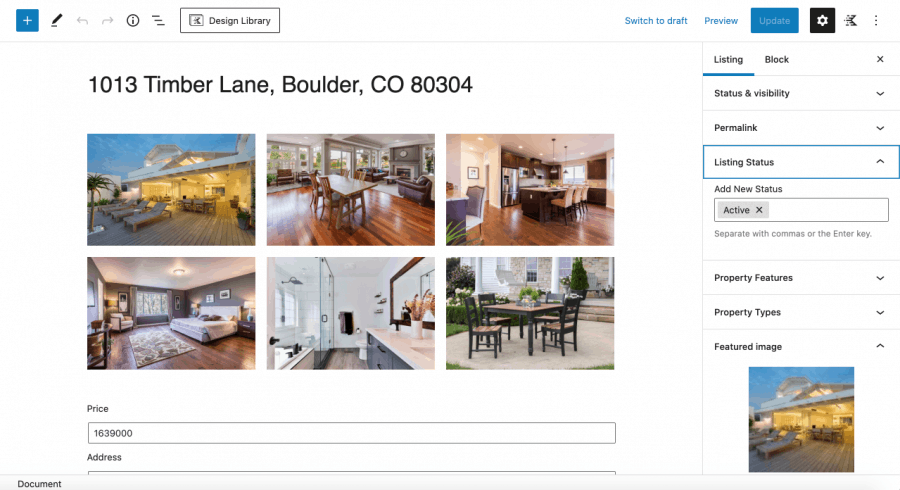
If it’s not your primary tool, then indeed, it’s the one you’ll use before all others. As the name suggests, we use a block to add listings to your site manually. Using this block, you’ll be inserting only the relevant data while forming the way it’s displayed comes after. And this is the very essence of working in real estate. The interface you’ll be using is designed to be approachable to site managers of all technical backgrounds and experiences.
Display Listing Block
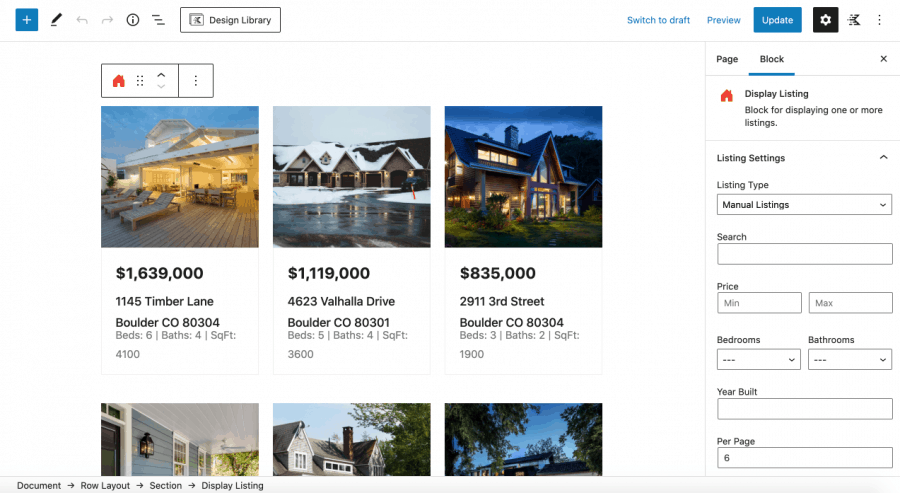
Once you finish inputting all the data you need, all you have to do is create an eye-catching page to optimize the listing’s potential. Here is where the dev’s theme background shines. This plugin will present you with many modern, sleek elements to give your listing that professional feel.
Usually, nowadays, pages such as these tend to be minimalistic, leaving the images to do the talking. It is no surprise that visual customization options like layouts, stylings, or fonts come in clear lines with precise starts and finishes.
However, thanks to this specific visual identity, you’ll have a bonus when it comes to site performance. Accessible and simple-to-load elements will make your load faster. And further, compensating for all those high-res images that need to load for every listing.
Search Form Block
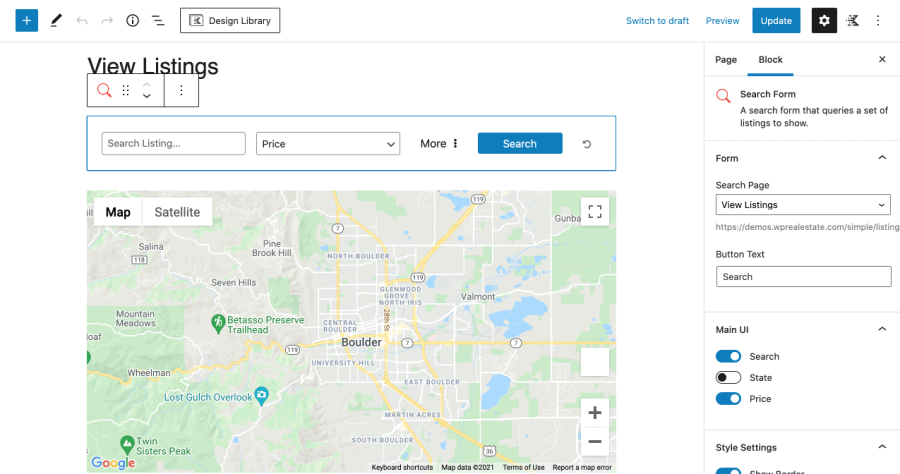
Sometimes, it can be a double-edged sword if you don’t do it correctly if you own a massive database. You don’t want your site to resemble an overcrowded garage.
Yes, you will probably end up finding what you are looking for. But it will take too much time and work to get it. That’s why creating a search form for your customers is crucial to help them navigate all the listings you have on file.
It’s a safe assumption that outside of rare cases where a customer is looking for one specific listing, most of the time, they’re going to be using filters – for location, size, price, etc.
Creating filters that function is therefore crucial to guide them to their dream home.
Also, there’s a wide range of various filtering options to choose from, and you don’t have to use them all. Select the ones you think will be most used by your customers and add them to your pages.
On the other end, you’ll need to specify which fields can be searched or filtered from the data you’ve entered on your listings. There are probably dozens of areas of information that are attached to each listing.
However, not all of these are suitable for meaningful searches or filters. Flag the ones that can be used as “keys” and let your customers go into greater detail once they’ve open up the listing.
Map Block
All of us have undoubtedly heard that when talking about real estate, the three most important things are – location, location, location. It was maybe used as a funny gag to elicit some laughs, or it holds merit. You can’t deny the place of your listing is probably the first thing a customer will be looking for.
Also, going into more details as they progress their search is why a map comes in handy because they’ll see the designated listing and the neighboring area.
Using the map block, you’ll be able to insert a map that shows all your active listings. It works just like any other map potential customers would use, so it’ll be instantly recognizable. Upon hovering over highlighted listings, they’ll offer a snippet of the essential information, address, and price. Customers will also get the link to take them to the listing page, where they’ll find everything else.
Full Search Interface
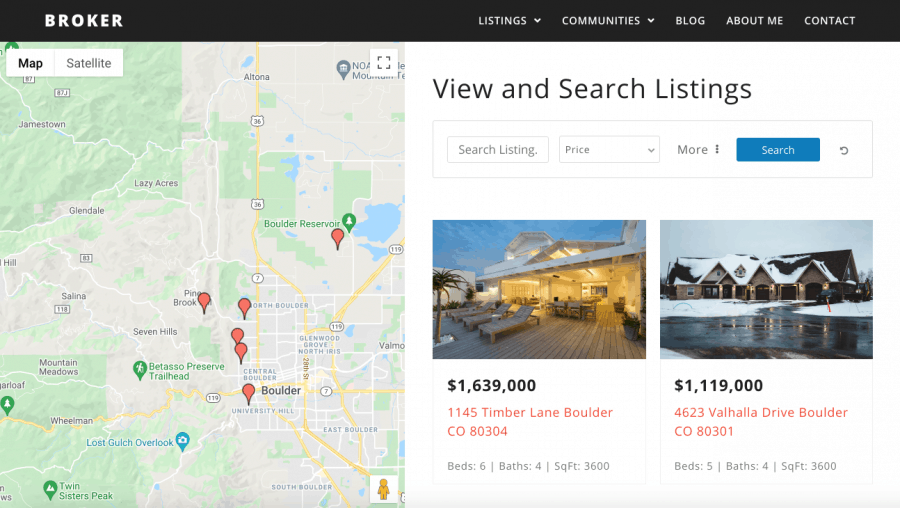
Unlike the blocks we’ve covered so far, the Full Search Interface represents the combination of blocks whose synergy will represent the ultimate tool for your visitors to find what they’re looking for. Your visitors can filter through and search for property to the minor details by encompassing the search block, map block, and display listing block.
Fields you can use offer numerous data for entry ranging. Some of them are from price, location, the number of rooms/bedrooms/bathrooms, garage space, year built, etc. Think of each block as a circle, overlapping the more data you enter, giving you only the relevant results back as search answers. It will make it one of the most comprehensive search engines we’ve encountered regardless of the search query in question.
Add Agent Block
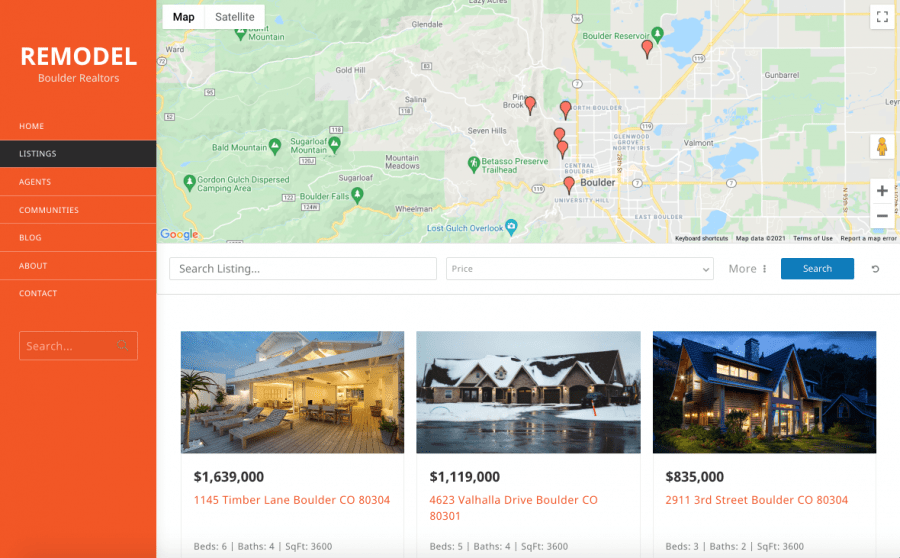
People are usually more open to making purchases when they can connect the name to a face. So it’s essential to put your real estate agents front and center, enabling potential customers to learn their basic info and contact them directly.
Like adding a listing block, adding agents is done efficiently and intuitively through an interface consisting mainly of forms that need to be filled out. Also, you’ll be able to create and manage profiles for your agents/brokers. Form them up in teams, and link each individually to any of your listings.
Each block correlates to a separate agent, so there’s no going around creating them in bulk. But since each one provides a complete profile, it stands to reason having such an individual approach.
Display Agent Block
Again, like the display listing block directly follows adding the block, the display agent block follows the add agent block. Ask any web marketing expert, and each will tell you that visual identity is essential to building up your brand. It needs to be unique and consistent across all your pages. What choices you’ve made while customizing your listing you should adhere to here as well, where it’s possible, of course.
Naturally, the content featured differs in the two instances, and you should be a slave to your design choices if the content displayed suffers. In those cases, look to keep simple things similar, fonts, spacing, image position, etc. There is by no means a magic formula, but these simple choices can go a long way. Having the same or similar layout helps your customers know where to look for info even before the page loads.
Costs, Caveats, Etc.
WP Real Estate is a professional tool. You’ll see it every step of the way. Unfortunately, there are no free options to try it out before buying.
However, there is a refund option available you can exercise on, and always ask for your money back if you aren’t satisfied working with the plugin. There are three tiers to choose from, the first of which is barebones, while the other two offer the same features. The only difference is in the number of sites for which you’ll get the license.
In a sea of borderline obsolete solutions built upon an archaic infrastructure, WP Real Estate presents the next step in real estate plugins.
It comes with professionally designed visuals; is optimized for the platform it’s used on as it is now. And it operates with a database that takes full advantage of everything the new tech has to offer. It presents itself as the perfect, up-to-date solution many are looking for in their business.